The Lenovo tablet is charging but not charging. What to do if your tablet won't charge or you're having trouble charging.
Recently I ran into an unpleasant problem - an old one Samsung tablet, which served faithfully for several years, stopped charging. We plug in the charging, it seems to react to it, but charging does not go - this is evidenced by the icon with the crossed out battery. In fact, the battery is still charging, but very slowly - you need to wait several hours to charge the battery at least halfway.
In the process of in-depth study of the problem, several ways to solve it were identified, which gave some result.
1. Charge the tablet in a disconnected state... At the same time, power consumption is practically zero and all the current from the charger goes to the battery, which charges quite quickly. The downside is that you cannot work on a tablet.
2. Just wait a little longer. When the charger is connected, you can work on the tablet, the charge level does not decrease from this, but it does not increase either. If you need to run some resource-intensive task, for example, GPS-navigation with an Internet connection, then the battery is drained rather quickly.
What is listed above is half measures. They work, of course, but they limit the scope of the tablet.
"You can't figure it out without half a liter!"
A solution to the problem was found after several attempts to plug the charger connector into the tablet port. And - oh, a miracle! From the fifth time, the charge went in normal mode. That is, the problem was bad contact connector preventing normal charging. For several years, dust and dirt got into the connector, which apparently blocked some kind of contact.
After a short brainstorming session and Google's help, a simple recipe was found on how to restore contact in the power connector. What is required?
- Vodka (or better alcohol)
- Toothbrush
The procedure is as follows:
- Turn off the tablet
- We moisten the toothbrush in vodka and thoroughly clean the power connector for it - near the tablet and near the charger.
- We leave for 30 minutes to dry everything. You can speed up the process if you direct the air stream into the connector - sit and blow, or put it under the fan
- Turn on the tablet
- We connect the charger
- Enjoy fast charging!
Does not work!
I am sure that the method described above is applicable in 90% of cases. However, the remaining 10% may be due to other reasons why the tablet does not want to charge.
- Bad contact in the socket. There are sockets that work according to the principle - "stick in and not breathe!" In addition to the fact that such sockets work every other time, they also like to spark and melt, so you should generally stay away from them.
- There is no contact between the cable and the charger. In this case, you can also wipe the USB connector of the power supply with vodka.
- Defective cable. Perhaps it was once bent too much or pulled sharply, as a result, something inside was damaged and now it works every other time or does not work at all
- The charger itself is out of order. If the cable is connected to USB port, you can try charging from your computer's USB port.
- The charger does not have enough power to charge the tablet. This happens with non-original chargers, which are designed to charge only a phone, camera or mp3 player. The tablet requires a charger with a current of at least 2000 ma / h.
- Something really serious happened with the tablet, for example, the failure of the power controller or firmware glitches. In this case, it is better to contact service center.
Smartphones and tablets need to be recharged periodically. What to do if suddenly the device stops charging? Why can a Lenovo tablet or phone take a long time to charge? This will be discussed in the article.
Tablet won't charge
Your tablet may not charge for several reasons. We will try to list the most common ones.
Charger broke
It is very simple to check that the charging is working properly - you need to connect a new charger to the Lenovo tablet. If the battery charge indicator appears and the charge level increases, then the matter is in the charger.
Solution. Repair the charger or buy a new one.
Broken nest
If your tablet stops charging, the charging socket may be broken. In this case, it is necessary to replace it or at first, as an alternative to charge the gadget with via USB... Some manufacturers do not provide this functionality to their devices, so charge the tablet using USB adapter not always possible.
Solution. Have the socket repaired at a service center or charge via USB.
The battery is out of order
If the charger and the socket are in order, then the last option remains - the battery has broken.
Solution. Purchase a new battery.
Lenovo phone won't charge
Why the smartphone might not charge? Phone charging problems are identical to those described in previous paragraph about tablets. There is another option, more detailed information posted below.
Operating system problem
Lenovo phone may not charge due to Android issues. In other words, the battery is charging, but the battery percentage is not increasing.
Solution. You need to restart your smartphone or reflash it.
Lenovo tablet or phone takes a long time to charge
If the device starts charging twice as long as usual, then there are several ways to solve the problem. The matter can be both in the charger and in the battery itself. Also below we will describe another solution to the problem.
Battery Calibration
If your smartphone or tablet takes a long time to charge, you can try to calibrate the battery. To do this, you need to follow several steps:
- Fully discharge the device so that it turns off.
- Remove the battery from the device for a couple of minutes (if it is non-removable, then this step can be skipped). Some experts advise keeping the phone on charge for 8 hours.
- Fully charge your gadget.
- Remove the battery from the switched off device for a few minutes, then insert it and turn on the device.
If you cannot solve problems with your phone or tablet on your own, then it is better to take the device to a service center.
The list of problems on which the tablet may refuse to charge is really extensive, and they do not always arise through the fault of the user, which service centers usually try to push, refusing to carry out free repairs. All the main options for why the tablet does not charge will be described below, but this list can be continued ad infinitum, and not all questions will be answered in it.
Complete discharge
Not all, but some tablets have a huge problem that the tablet does not charge if the user has previously managed to discharge the battery to the very minimum. That is, to “see” the charging, the device needs to turn on for at least a second, but it cannot do this, since the battery is completely empty. It turns out a vicious circle in which, no matter what the owner does, his tablet still does not charge. What to do in such a situation? The first step is not to panic, calm down, disassemble the device, dismantle the battery and try to charge it bypassing the controllers built into the tablet. If successful, in the future, you just need to control so that this situation does not happen again. If the attempt is unsuccessful, you will either have to buy a new battery, or bow to those people who can decide this problem(service center, familiar craftsman, friend who knows electronics, etc.).
Charger problem
Some tablets, especially not very high-quality Chinese fakes of famous brands, sin in that their chargers fail very quickly. In such a situation, one should not be surprised that the Samsung tablet does not charge, even if it is really real, because charging can be an ordinary fake. The easiest way to check what the problem is is to try charging your device from your computer. If charging is proceeding correctly and no questions arise, then the matter is in the charger. You will have to either buy a new one, or try to find it in some other way. You can try to fix the existing one, but in most cases it is difficult to do it on your own, and the cost of the master's work will be more than the cost of a new charge.

No contact
Another reason the Samsung tablet won't charge can also be indirectly related to charging. The fact is that for some models, all kinds of dirt and other debris accumulate very quickly and in large volumes in the charging connector or on the plug itself, which is why either the tablet does not charge at all, or it still charges, but only in some the specific position of the device. The way out of this situation is quite simple - to clean the contact points of the plug and the tablet. It should be noted that with a certain amount of failure, you can completely break the connector, which will lead to the impossibility of charging the device in the future. That is why it is recommended not to perform such actions on your own, but to use the services of professionals or at least amateurs, but who have already had such a positive experience. It should be remembered that fixing this element of the tablet is a rather delicate job and will require certain financial investments.

Broken contact
In principle, the situation here is approximately similar to that described above, but there are also serious differences, because of which repairs can be much more expensive. The fact is that in the production of cheap models of tablets, not the highest quality materials are used, and therefore the contact itself inside the device may break off. In this case, except to advise you to contact the master, nothing else can be done, since the situation in which the tablet does not charge cannot suit anyone. Of course, you can always try to solve the problem yourself, but if it fails, the tablet may not be repairable at all. Then you will have to fork out for a new one, which will lead to unnecessary expenses that can be avoided by simply taking care of the device on time and, in case of problems, giving it to professionals for recovery.

Detach
A similar problem can arise when certain parts are disconnected in the very internals of the tablet. In most cases, it is the part that leads directly from the plug to the battery that is disconnected, but there are other cases. Particularly interesting are the options in which charging is actually in progress, and the screen shows that the tablet is not charging. Samsung Galaxy sins so often, especially if it is a fake or simply with poor-quality assembly. True, one should not discount the user who, by his actions, could somehow damage the device (hit, drop, etc.). If there is no experience in disassembling and fixing such problems, it is better not to try to fix the device on your own, since the result can be very deplorable. It is recommended to refer to knowledgeable people or to a service center if the tablet is still under warranty. In the event that the guarantee is over, you will have to pay a rather large amount of money, especially if the problem is really serious and simple solution she does not have.
Problems at the software level
Not always the reason for the lack of charging lies directly in the "gland". It so happens that installed applications, games, programs and something else like that affect the tablet in one way or another. The battery does not charge in this case for various reasons, ranging from a hardware conflict and the failure of the controller to work correctly, to malicious viruses that got into the device along with the downloaded program, which led to the tablet not charging. What to do in this case? Accept that all information stored on the device will be lost forever, and just reflash it. Nowadays, this is not very difficult and with the proper level of knowledge of the computer, you can do it yourself, but if the user doubts his abilities, it is better to take the tablet for repair. Moreover, in a specialized center they will not only do faster and better quality, but they can also offer some additional programs or applications that improve the comfort level while using the device.

Low voltage
Another reason why the tablet does not charge may be a banal discrepancy between the voltage in the owner's network and that which was set as the reference device manufacturer. This problem often arises with expensive devices, such as, for example, the Samsung Galaxy tablet. It does not charge, in most cases precisely because of this, because the developers simply cannot imagine a situation in which the network does not give out as much as it should. This problem can be solved very simply, just buy a voltage regulator. Not only will it help to charge this separate tablet with high quality without any problems in the future, it can also be used for the functioning of other household appliances, especially those suffering from voltage surges.

Other reasons
Naturally, the problems listed above are only those that occur most often and can be eliminated either on their own or at low cost. However, there are many other options that may prevent a tablet from working, and they are quite unique not only for devices from each manufacturer, but also for each individual model. In addition, the way the device is used by each individual owner greatly influences, since many people do not pay enough attention to caring for the tablet or even use it in conditions for which it was not intended. Do not forget about fakes, which can generally work according to strange principles, and in certain cases cannot be repaired at all. It should be noted that some breakdowns cannot be eliminated on their own, since manufacturers specially create tablets so that they either cannot be disassembled at all or can only be disassembled by a specialist using equipment of a certain type.

Who is guilty?
To determine who is to blame for the fact that the tablet does not charge, it is necessary to clearly understand whether the breakdown occurred due to user actions or as a result of a factory defect. The owner must be as honest as possible in this regard, since the master, as a result, will still find the breakdown itself, and find out by indirect signs what exactly led to it. As a result, you can get back the same broken tablet and spoil the relationship with the service center. If the matter is really not in any actions of the user, then you can safely carry the device for repair and demand free maintenance (if the warranty period has not yet expired). It should be noted that modern technology breaks down in a very peculiar way, often immediately after the warranty expires, simply forcing to buy more and more new devices.
Outcomes
In general, we can conclude that there are many reasons why the tablet refuses to charge. In order to avoid such situations altogether, it is recommended to carefully study the instructions supplied with the device and take proper care of it. Otherwise, you will either have to buy a new one, or pay a lot of money to repair an existing tablet, which again will be an unnecessary waste that could be dispensed with. Among other things, you need to try not to acquire fakes (or at least not to buy low-quality fakes), since almost no one will undertake troubleshooting in them, and the breakdowns themselves can lead to spontaneous combustion and other similar things, thereby creating a threat to life for of people.
Why won't my tablet charge? Many users ask such questions. And this is not surprising, because charging problems are a common problem for any mobile technology... This affects not only tablets, but also other devices, such as laptops and smartphones. It often happens that the tablet does not charge at all. In this article we will consider possible reasons such a malfunction, and also tell you how to fix it.
Reason # 1. Defective outlet.
A faulty outlet is an unlikely cause of tablet charging problems. But, it's still worth checking. Plug the charger into a different outlet and watch if the charging process starts or not.
Reason # 2. Faulty charger.
If your tablet does not charge, then the first thing to check is the health of the charger. Chargers break down quite often, especially those that come with cheap Chinese tablets.
In addition, there may be problems with adapters. If you are using an adapter from an American plug to a regular European plug, then the problem may be in the adapter. It is not uncommon for these adapters to be very Low quality and may have poor contact.
In order to check the charging and at the same time the adapter, connect your tablet to another USB charger or to a computer. If at the same time the tablet began to charge, then the problem was precisely in charging.
Reason # 3. Damaged USB cable.
Typically, the tablet is connected to charging using the usual USB cable... If this cable has been damaged (for example, a dog chewed it), your tablet may not charge. It is very easy to exclude this option. To do this, connect any other USB to your charger - Micro USB cable and try charging your tablet with it. If the charging has gone, then the problem was precisely in the cable.
Reason # 4. Problems with the connector.
Connector for USB connection the cable to the tablet may come off the board. It just looses and falls off. As a result, contact between the connector and the tablet board is lost and the tablet does not charge.
As a rule, this happens due to not too neat cable connection or not secure mounting of the connector in the case. In order to check this option, you need to wiggle the connector while charging. If after that the tablet starts charging, then your problem is in the connector. Take your tablet to a service center. As a rule, such breakdowns are repaired very quickly and inexpensively.
Reason number 5. Malfunctions in the tablet itself.
If you excluded all the previous options that we described, but the tablet still does not charge, then there is a breakdown inside the tablet itself. The battery or power circuits could be damaged. It is impossible to solve such a problem on your own. The only option take the tablet to a service center. But, be prepared that repairs can pull half (or more) of the cost of a new tablet.
An unpleasant situation can happen to each of us when an electronic gadget fails. This is normal, since any technique is not eternal, and any device may experience malfunctions and some technical problems.
In this article, more specifically, we will talk about what to do if Lenovo. Read this article to find out what to do in such a situation, how to diagnose the problem and fix it. True, you need to make a small remark.
This troubleshooting guide that we have prepared is universal. It can be used even when you do not know what to do, if the 3000 tablet does not turn on, and not only, it can be any other model. Indeed, in general, the device of all electronic touch gadgets is very similar to each other. Therefore, the problems can be the same.
General description of the problem
For any electronic gadget, the most important source of power is the battery. If suddenly something happens to her, the phone (or tablet, whatever it is), simply loses the ability to turn on, which is why you see the picture when the Lenovo tablet does not turn on. What should I do to determine exactly what the problem is?
Think logically first. The connection between the device itself and the outlet consists of several elements that can fail. Having correctly understood their condition, you can diagnose where the error is and what needs to be done to eliminate it.
As a last resort, of course, you can contact the service center, but solving the problem on your own is much more interesting.
Improper use of the battery

There is an opinion that if you charge your tablet incorrectly (constantly bring it to full discharge), ultimately, the battery will malfunction and stop functioning altogether. For this reason, if you really did so, it is not surprising that the Lenovo tablet does not turn on.
It is clear what to do to solve the problem: you need to replace the battery. Just ask a good service center to install the original battery for your tablet and trust the specialists.
Contaminated contacts
![]()
If you take a closer look at the connection between your tablet and the charging cable, you will see how small in size all the contacts presented there are. This can lead to the fact that over time, during operation, dust and dirt gets there, which will lead to problems with the conductivity of the contacts. Because of this, a picture will be observed when the Lenovo tablet does not turn on at all. What to do to get rid of such a problem? That's right - clean the contacts!
It sounds, perhaps, and simple: removing dust and dirt is not some super difficult task. But only if these are not the contacts of your mobile device!
If you take on this business on your own, you may end up with even worse consequences by simply damaging your contacts. Therefore, in no case should you do it yourself. Give the device to specialists - and they will clean it using special tools.

Problem charger
Another reason that entails a problem with turning on the device may be charging (or a charger that you connect to your gadget by connecting it to the power supply). If you are using a non-original accessory, we advise you to take a closer look at this problem.
Most often copies chargers(cheaper Chinese counterparts, to be precise) lead to the fact that the Lenovo tablet does not suddenly turn on. What to do in this case? Check the charger you are using!
This can be done using a USB adapter connected to a PC. Connect them and see for yourself whether the problem was with the adapter or not. We advise you to immediately change the accessory to a new one, original for your device, if such a problem is detected.
Connecting the board to the battery or display
If none of the problems described above is suitable for your situation, it is possible that the reason lies in a more serious malfunction - the loss of connection between the board of your device and the display or with the battery. As you understand, this means that you need to carry the device to the service center in order for this connection to be re-soldered and made to work. This can happen, for example, if you hit the gadget by dropping it. Then the Lenovo A3000 tablet does not turn on. We have already described what to do - you will hardly be able to get rid of this malfunction on your own.
Damage to the power circuit

In order for the gadget to charge, the entire network that supplies the device with electricity must be operational. In the event that this is violated and any of the elements fails, an error occurs. What if the tablet does not turn on for this reason? It is necessary to diagnose where the contact has departed (or burned out), which can be easily done by a specialist using a special device that checks the circuit. As soon as the problem area is found, it will become clear what needs to be done and how to get rid of the malfunction.
A problem can occur, for example, due to a network jump or a charging adapter that is too powerful, not designed to work with your specific device model.
Another problem
As you can see, we have presented you with several different options for what to do if the Lenovo A3500 tablet (or any other) does not turn on. However, as you can imagine, any of these solutions are not a panacea. You should be prepared for the fact that, after taking any steps, you find that the problem was something completely different. Therefore, we recommend trying to change in your device as little as possible so that these changes can subsequently be eliminated and everything returned as it was. Indeed, the error can be caused by other processes as well. The simplest example- these are some kind of software glitches in your device. Perhaps, to enable it, it would be enough to reset system settings to factory settings.

One more useful advice about what to do if the Lenovo A3300 tablet does not turn on, it is aimed at diagnosing a problem of a different nature, not related to the power system. For example, it may be that water has entered your device, and you try to charge it with a different charging adapter, hoping that the problem is with it. This is, of course, the wrong tactic. In such situations, contact the specialists - they will tell you which components of the gadget need to be replaced, what should be cleaned, and so on.
Network problems

Finally, why do you immediately blame your device? Why are you looking for what to do if the Lenovo A 1000 tablet does not turn on, thinking that the whole problem is in it? Have you checked the voltage in your electrical network? Maybe it's all about him?
There is such a possibility that the voltage in your house has simply dropped dramatically as a result of some local problem. As a result, the gadget refuses to charge, since it has special protective mechanisms that prevent it from working with such a problematic network. Try to determine how well the network is working by connecting another electronic device to it. If everything is in order with the latter, then the matter is really in the tablet.
conclusions
Our recommendations are of course not exclusive. In real life, different options are possible as to what causes the malfunction. It can be, in particular, and several different problems that simply intersected by pure chance. Conversely, the problem with your Lenovo (or whatever other device) may be something else. Just think logically: after which the problem began, what additional signs are present, what has changed in the functioning of the device, and so on. If you think according to such a template, believe me, you will very soon find out the cause of the malfunction of the electronic device and, if possible, find a way out of this unfavorable situation. I wish you success!
 Odnoklassniki: Registration and profile creation
Odnoklassniki: Registration and profile creation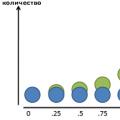 E is. E (functions E). Expressions in terms of trigonometric functions
E is. E (functions E). Expressions in terms of trigonometric functions Social networks of Russia Now in social networks
Social networks of Russia Now in social networks