Messenger for the local network. Which corporate messenger to choose for working in a local network and over the Internet
Now more and more companies are paying attention to messaging systems... After all, the use of such solutions is economically profitable and justified, therefore the question of which corporate messenger choose is relevant enough. This overview looks at various options messengers, their advantages and disadvantages.
1. What is a messenger?
Messenger or exchange system instant messaging (IM - Instant Messenger) is nothing more than technology that allows you to communicate using text messages on the network or on the Internet. The messenger compares very favorably with similar technology of virtual communication on the network - such as Email... Since communication takes place in real time and the interlocutors can see the message immediately after it is sent. In addition, if even in this moment one of the users was not online, the message will be delivered to him as soon as he reconnects to the server. With the help of instant messengers, you can easily organize effective communication between employees at the enterprise, as well as significantly save on telephone calls, for example, if the company's divisions are located in different cities or even countries. In this case, you will not have to pay bills for long-distance calls of employees, but only the services of an Internet provider.
2. What is the difference between instant messengers and chats?
What is the difference messenger, in its classical sense, from chat? The answer is very simple - practically nothing. Functionally, they are actually twin brothers, and the main difference is that the messenger assumes one-to-one communication, and the chat does not limit the number of people communicating at the same time. This type of communication is also called conferences. Many users are used to thinking of chat as an entertainment application, but entertainment is just one of the methods of using chat.
3. What messengers are there and which one to use in your network?
So the question is, what is messenger or chat choose for the company to satisfy administrators or IT employees with its functionality, management or administration, so that the price if using a commercial paid version, arranged a guide so that you don't have to explain to users every other day how to use it?
Option number 1.
Now everyone knows about the existence of such public instant messaging systems as ICQ, Yahoo Messenger, MSN Messenger, Mail.ru agent, Google Talk and so on. These are all free public messengers, but can they be used for intra-corporate communication? Definitely not.
When using these services, there is absolutely no confidence in the confidentiality of conversations through them. There is no way to control traffic, there is no way to configure and monitor the server, there is no way to manage user conversations. In addition, it is impossible to track the conversations of employees with third parties, and the leakage of operational information can lead to financial losses that could have been avoided.
In general, it is possible to draw a completely logical conclusion - this option is not suitable
A messenger or chat, or rather its server, must be within the organization and be under control.
Option number 2.
Let's take a look at serverless solutions like Vypress or Network Assistant. These are commercial Shareware products. Messengers of this type are quite easy to use and install, and do not require any special configuration to get started. If they are used in a peer-to-peer simple network of up to 30 workplaces, then the work will be quite satisfactory and reliable. Although there is a statement that such programs, working over broadcast or multicast, are able to work stably in complex networks, this is not an entirely accurate statement.
How do serverless messengers and chats work? Programs of this type work using Broadcast and Multicast technologies, which are communication technologies that use broadcasts. That is, the program is both a server and a client at once, it sends a transmitted message to absolutely everyone on the network, even to those for whom it is not intended. Thus, network traffic becomes clogged, which can lead to unstable network operation.
Another not very pleasant feature is that the delivery of messages is not guaranteed, that is, messages may not reach the addressees.
Consider the case when there is an organization whose employees work remotely via GPRS in a virtual private network (VPN) or Dial-Up, 20% of messages are simply lost and do not reach the addressee, both on the one hand and on the other, because of Bad quality communication. In principle, there is no way to connect a user via the Internet.
Also, there is no centralized user management and logging of employee conversations. The protocols are kept on the workstations where the program is installed.
The use of this kind of programs is justified if you install specialized switches in your network with filtering multicast traffic, which can automatically adjust to send messages exclusively to recipients.
Option number 3.
The best option for an organization corporate messenger or chat in the company, will use client-server system, since this will allow working with combined networks with a complex configuration (LAN, GPRS, Dial-up, WAN, VPN, Wi-Fi, etc.), this will allow to unite geographically remote divisions into a single information environment.
Using client-server corporate messenger, you can be completely confident in the confidentiality of negotiations within the system. The server will be completely under the control of employees of the IT department or the company's security service.
Server messengers give a full guarantee of message delivery, even if the addressee was not online at the time the message was sent to him, since they are all stored on the server and stored there until the user reconnects.
One of the important functions for a corporate messenger is the ability to quickly exchange documents and other files during communication, for more effective interaction between employees.
You can divide client-server messengers by operating system - * UNIX on the one hand and Microsoft Windows with another. Some of the most famous and widespread messengers for * UNIX are IRC, Jabber.
Like a lot software under * UNIX, they are very flexible and powerful with enormous configuration and management capabilities (mainly through text-based console applications) and open source.
However, like all software for these operating systems, they also have a drawback, this is their power and flexibility - working with it requires appropriate knowledge and experience. Therefore, you have to spend a significant amount of time studying the documentation on the functioning of the system or even make additional financial investments in training personnel to work with it.
Basically, you have to work with text configuration files, in which you have to take into account not only the necessary parameters directly, but also settings that are not particularly important for the main task of the program. Also, client applications are quite inconvenient and difficult for ordinary users to understand.
Under operating system Microsoft Windows has an incomparably larger number of client-server messengers and chats. There is no possibility and sense to consider all of them. Basically, they do not differ significantly functionally, but differ in the quality of performance, availability, convenience and ease of use for users and, of course, in price.
4. MyChat

The most successful combination of all the main functionality, usability and cost should be highlighted software company Network Software Solutions - MyChat... Almost all clients of the company highlight the extremely favorable price-quality ratio of this system.
MyChat is a secure client-server messenger with all the necessary capabilities to organize a reliable and high-quality instant messaging system in the company's network.
The introduction of a messaging system into a company's infrastructure is what companies starting to work with a messenger start with. In order to facilitate and speed up the deployment of the system, there is an installation package MSI designed to be deployed via group policies Active Directory... And you can also install the program in automatic mode, the process is described in more detail in the online help.
The system is also very conveniently implemented automatic update client applications of the messenger. It is enough to download new version programs to the server and all users will be updated directly from the MyChat server in your network.
Messaging system MyChat ensures complete confidentiality of user conversations, even when using the messenger via the Internet. To ensure safe online communication, all messages (and traffic in general) are encrypted using technology OpenSSL.
Thanks to the status of a person's presence in the workplace, company employees will be provided with reliable information whether their colleague is currently available. The presence status is displayed next to the contact name in the messenger client. In addition, users MyChat may include an autoresponder that they can use to tell colleagues when to contact them or how they are currently in contact.
Messenger users can chat with each other in private, as well as use the channels to organize conferences.
For convenience in MyChat built-in file FTP server. By using FTP the server has organized a file storage available to all users to exchange files, as well as to organize general access to any resources. Additionally, each user has a personal folder on the file server, to which only they have access.
System events and user conversations in conferences and private conversations are logged on the server.
To publish general announcements in MyChat a public bulletin board has been implemented. And for sending mass messages there is a user notification system. The notification system is a very convenient means of notifying employees about a particular event. In order to be sure that the addressees have read and read the message, it is possible to send a notification requesting a read confirmation.
List the features and benefits of instant messaging MyChat can be long, so with complete list you can use all the features of the messenger.
Is your company experiencing communication difficulties within the team? Tired of inviting every colleague to a meeting? Tired of walking all over the office to solve the simplest issue? If you answered “yes” to at least one of these questions, then it’s time to implement a corporate local messenger.
Key features of the Corporate Messenger:
- Chatting messaging
Create virtual chats within your network with any number of users. - Safe network communication
Messages don't go out of bounds local network. - Group messages on the local network
Use bulk messaging to keep employees informed of upcoming events. - Quick messages
Configure up to 10 predefined template messages with instant send via hotkey, for quick answers with typical phrases or sentences. - Huge set of emoji emoticons
Spice up your messages with the built-in emoji pack (approx 830 emoticons) - Transferring files within the network
Sharing documents with colleagues has become much easier. - User grouping
Assign your colleagues by department or job title for ease of communication. - Remote Desktop Sharing
Request remote assistance from your colleague or network administrator directly from Messenger, giving him access to your desktop remotely. Ask the administrator to help you with setting up any programs or Windows on your computer, ask a colleague to help you solve work issues. - Remote desktop administration
Administrators who are authorized in the domain as domain administrators, or on remote computer as local administrators, they can connect to user desktops directly, bypassing user connection permissions. - User rights management
The administrator can prohibit the use of any function if necessary. - Message history
You will never lose any messages as they are all saved in history files. - Serverless messenger architecture
LAN Chat does not require dedicated server installation. - No need for an Internet connection
Messenger for local area network works only within your network of your company and saves your subordinates from wasting time in ICQ, saving your traffic and minimizing the possibility of attacks. - Terminal Server Support
LAN Messenger successfully runs on a terminal server from Microsoft or Citrix, and also supports the simultaneous use of multiple user sessions. (After installing Softros TS Engine.) - Easy to install
You don't need any administrative skills to start using our software. Just install the internal messenger on every computer on your local network and it's ready to go. - Ease of distribution
By configuring network settings, as well as settings for user groups on one computer, you can export them to a file, so that you can then use them on all computers within the company's network. This makes it easy to configure the program on complex networks.
It is not always possible to very quickly exchange a word or two with a person in the next office, literally a couple of tens of meters away.
Working on a joint project, and personal correspondence, often requires the operational interaction of several people, and the faster the better.
The decision to use Skype for these purposes immediately comes to mind - an application, no doubt, very useful and, often, irreplaceable.
But as always, there is one problem - distraction from work. With dozens of contacts - relatives, close and distant friends, and just acquaintances, even if you set yourself the status of "departed", it can be difficult to concentrate and direct thoughts in a specific direction.
Therefore, it is advisable to use a program such as a chat for a local network, capable of organizing the exchange of messages within a local network - whether it be an office network or a network within the boundaries of the house.
LAN Messenger - messenger for local network
Among the products from this segment is a simple and reliable LAN Messenger program.
The program allows you to establish a stable messaging network within the local network, insensitive to the influences of the external network.
Moreover, such a network does not need an Internet connection to work. In addition, the network built in this way is peer-to-peer - each network participant is simultaneously both a client and a server, which completely eliminates the possibility of collisions in the event of failure of one or more nodes.
Such a network is more reliable than networks that are built on the basis of software that works with a two-tier architecture - client-server.
 Odnoklassniki: Registration and profile creation
Odnoklassniki: Registration and profile creation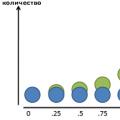 E is. E (functions E). Expressions in terms of trigonometric functions
E is. E (functions E). Expressions in terms of trigonometric functions Social networks of Russia Now in social networks
Social networks of Russia Now in social networks