Exploring Android. Kernel - what it is. Re-flashing the core of an android device Overclocking, voltage and energy saving
The new Linux 3.10 kernel was officially released Sunday night. According to Linus Torvalds, the core has turned out to be the largest in terms of volume of innovations over the past few years. Initially, Linus intended to release another release candidate, but was inclined to release the final release 3.10 - and in his post he notes that the new kernel, like Linux 3.9, is not prone to health problems and is ready for everyday use.
In the announcement of the RC version, Torvalds wrote that he usually included a list of the names of people who sent certain parts of the code, but this time the list was so large that it could not be given in its entirety on one mailing list.
An incomplete list of changes made to the 3.10 kernel:
- It is possible to prohibit execution of scripts as programs - the functionality of launching scripts containing the path to the interpreter in the header "#!" Can now be compiled as a kernel module;
- Integrated developed and used in Google system Bcache. Bcache allows you to organize caching of access to slow hard drives on fast SSD-drives; in this case, caching is carried out at the level of a block device - and this allows you to speed up access to the drive, and regardless of the used file systems on the device;
- The kernel can be built with the Clang compiler thanks to the patches prepared by the LLVMLinux project;
- A dynamic control system for the generation of interrupts by the timer has appeared. Now, depending on the current state, you can change interrupts in the range from thousands of ticks per second to one interrupt per second - this allows you to minimize the load on the CPU when processing interrupts in case of system inactivity. Now this feature is used for real-time systems and HPC (high performance computing), but in the next kernel releases it will be used for desktop systems too;
- Now it is possible to generate an event notifying the application about the approach to the exhaustion of the memory available to the process / system (in cgroups);
- For the perf command, memory access profiling is now available;
- There is a new "sync" driver (experimental). It was developed within the Android platform and is used for synchronization between other drivers;
- A driver for virtual video adapters Microsoft Hyper-V has appeared (there are also improvements for Hyper-V in general);
- New power management tools introduced in AMD processors family 16h ("Jaguar");
- Support for accelerating video decoding using the hardware UVD decoder built into modern AMD GPUs has been added to the Radeon DRM module;
- Added support for the RDMA (iSER) protocol to the iSCSI subsystem;
- The execution of cryptographic functions (sha256, sha512, blowfish, twofish, serpent and camellia) is optimized using the AVX / AVX2 and SSE instructions .;
- The QXL virtual graphics driver has been integrated (used in virtualization systems for accelerated graphics output using the SPICE protocol).
Sunday night Linus Torvalds, Linux parent and kernel developer operating system, after two months of work, announced the release new version Linux kernels 3.10.
According to the developer himself, this core turned out to be the largest in terms of volume of innovations over the past few years.
Linus admitted that at first he intended to release another release candidate, but after hesitating, he inclined to release the final release at once under number 3.10. Also Torvalds in his message, he noticed that the new kernel, like version 3.9, is completely ready for everyday use.
In addition, in the announcement of the RC version of the kernel, Linus Torvalds wrote that previously he always included a list of the names of people who sent certain parts of the code, but this time this list would be so large that it could not be given in its entirety in one sheet. mailing lists.
List of major changes made in 3.10 kernel:
- Now you can prohibit execution of scripts as programs - the functionality of launching scripts containing the path to the interpreter in the header "#!" Can now be compiled as a kernel module;
- The Bcache system developed and used by Google has been integrated. Bcache allows you to organize caching of access to slow hard drives on fast SSD-drives; in this case, caching is carried out at the level of a block device - and this allows you to speed up access to the drive, and regardless of the used file systems on the device;
- The kernel can be built with the Clang compiler thanks to the patches prepared by the LLVMLinux project;
- A dynamic control system for the generation of interrupts by the timer has appeared. Now, depending on the current state, you can change interrupts in the range from thousands of ticks per second to one interrupt per second - this allows you to minimize the load on the CPU when processing interrupts in case of system inactivity. Now this feature is used for real-time systems and HPC (high performance computing), but in the next kernel releases it will be used for desktop systems too;
- Now it is possible to generate an event notifying the application about the approach to the exhaustion of the memory available to the process / system (in cgroups);
- For the perf command, memory access profiling is now available;
- Added support for the RDMA (iSER) protocol to the iSCSI subsystem;
- There is a new "sync" driver (experimental). It was developed within the Android platform and is used for synchronization between other drivers;
- The QXL virtual graphics card driver was integrated (used in virtualization systems for accelerated graphics output using the SPICE protocol);
- New power management features introduced in AMD 16h ("Jaguar") processor families are now supported;
- Support for accelerating video decoding using the hardware UVD decoder built into modern AMD GPUs has been added to the Radeon DRM module;
- A driver for virtual video adapters Microsoft Hyper-V has appeared (there are also improvements for Hyper-V in general);
- The execution of cryptographic functions (sha256, sha512, blowfish, twofish, serpent and camellia) is optimized using AVX / AVX2 and SSE instructions.
Many owners Android devices on various forums and sites, they often come across a mention of something incomprehensible, which is called the kernel, or in English kernel. It can be changed and the mention of it is found in the device settings menu, in the "About the tablet (phone)" section.
If you dig deeper, it turns out that the kernel is part of the operating system, and not only Android, but also other operating systems: Windows, iOS, MacOS and others have it. But we will be interested in the Android kernel, and I will try to explain it at the level of novice users.
You probably know that any operating system, including Android, is, by and large, a set of programs that control the operation of the entire device and are responsible for launching custom applications such as games, file managers, web browsers, etc. others.
And the Android kernel is, in fact, the most important part of the operating system, which is responsible for the interaction between all hardware and the software part of the system. The kernel consists of a set of drivers for all the hardware available in the device and a subsystem for managing memory, network, security, and other basic functions of the operating system.
For example, when you touch the screen to launch an application, the driver touch pad the screen determines the place where the click occurred and reports the coordinates to other programs, which, again, with the help of the kernel, will find in the device's memory desired application and run it. This is, of course, a very simplified model, but it reflects the essence of the operating system.
So we figured out that when any software needs the hardware of a tablet or phone to do something, it goes to the kernel of the operating system to do it.
The kernel controls absolutely all equipment: Wi-Fi, Bluetooth, GPS, memory and other devices. The “heart” of the device is no exception - its processor. The core can control its frequency and power supply.
Operating room core Android systems, borrowed by its developers, Google, from the Linux operating system.

Since the kernel controls all the hardware, and the hardware is different for all tablets and phones, the base Android kernel is being finalized by the manufacturer for each device separately.
Like firmware, kernels can be stock (factory) and custom - alternative, created by independent developers.
Why do we need custom kernels? The stock core is optimized as much as possible by the manufacturer for a specific device, but it usually blocks such important core functions as, for example, CPU frequency control. And if you need to overclock the processor of your tablet, you will need to change the kernel to a custom one in which the function of controlling the frequency of the processor is unlocked.
In addition, custom kernels are usually based on more recent versions of Linux kernels. Here is a rough list of the features that custom kernels give us:
- Changing the processor frequency within a wide range;
- Overclocking the graphics subsystem (GPU);
- Reducing the frequency and voltage of the processor, which allows you to achieve a longer battery life;
- More recent and better drivers, for example, making GPS faster or adding new features;
- Wide possibilities for setting and configuring the sound and color gamut of the screen;
- Support for alternative file systems (XFS, ReiserFS and others).
Since alternative kernels are independently developed, there is no guarantee that after installing a custom kernel, your tablet or phone will work flawlessly. Therefore, before flashing a new kernel, it is advisable to make a full backup of the system.
Users mobile devices not always satisfied with the work and capabilities of their gadgets. For this reason, users are looking for the best way to flash the kernel of the Android operating system. On the one hand, this action can be easily done with your tablet or smartphone. Thousands of users have successfully flashed the kernel without any complications or problems. But, on the other hand, any mistake during this process can lead to, among which is the failure of the gadget and the need for expensive service. At different stages, there is a risk of choosing the wrong version of the kernel firmware, which was created by unqualified developers, or does not fit your mobile device. We recommend that you be extremely careful when carrying out any actions that make changes to the software part of the device at a low level. After successfully flashing the kernel, many have the feeling that they are holding a completely new device in their hands. Advanced users can thus customize the gadget to suit their needs and preferences, while gaining new knowledge and experience about modern mobile technologies.
The core of the Android operating system and its firmware
What is the core of a mobile device?
The operating system kernel is the foundation software which controls the hardware of the device. The main parameters of any gadget depend on it. It should be noted that it consists of three interconnected components - the Linux kernel, the vertical Dalvik machine, and various low-level services and libraries. If we are talking about custom firmware, then only two components are affected, which allow you to add new system services, optimize existing parameters and change the graphical shell.
Those wishing to install a kernel on Android should understand that there is a difference between the concepts of a custom kernel and a custom firmware. The latter is an unofficial version of the software. Custom firmware was developed by a team of specialists for specific devices. The custom kernel is based on the Linux kernel and is an unofficial version. Often a custom kernel comes bundled with the firmware. But it can be installed separately after changing the firmware. In fact, it does not replace the native core of a mobile device, which is the ultimate goal of such an operation.
Android kernel flashing is done mainly to increase the operating time of the device by several hours by adjusting the power consumption parameters. Perhaps this is the main reason why users carry out complex software transformations of their gadgets. The firmware will allow you to change the video chip without affecting your smartphone or tablet. Advanced users thus customize the work of the screen, changing its color rendition, sensitivity. Kernel firmware allows you to improve the sound of the device, update drivers and implement support for non-standard external gadgets.
Before flashing the kernel, we recommend that you make sure that you have chosen a good version, which was created by experienced developers. In addition, it is important to make sure that it matches your Android firmware version. It is advisable to read the reviews of people who managed to install a suitable version of the kernel on their mobile phone. Reviews may contain important information about problems that may arise at the stage of firmware or further operation of the device.
Gadget firmware via Fastboot
You can reflash your Android device via Fastboot. But first, you need to install the utility on your gadget. There are two versions of this program. The first involves downloading Fastboot in conjunction with the official Android program SDK. The second version involves downloading the utility separately.
We recommend checking if your mobile device sees a laptop or computer. To do this, you need to execute. After downloading and installing on a computer, a laptop running in the operating room Windows system, Fastboot utility and smartphone connection need to open command prompt. To do this, open Search. In Windows 8, it is enough to point the mouse cursor to right side screen and select the appropriate section. In the Search, you must enter "cmd", after which you will see command line... The device should be put into firmware mode. Next, enter a command that will test the interaction between the computer and the mobile device:
fastboot devices
If everything works, you need to load the correct version of the kernel firmware boot.img. We do not recommend reflashing the original firmware kernel, as this can lead to problems in the smartphone's operation. The file should be saved to a previously created partition on the C drive called "Android". After that, you need to load your mobile device into Fastboot and connect it to your computer. The message “Fastboot USB” will appear on the screen.
- cd C: \ Android.
- fastboot flash boot boot.img.
- fastboot erase cache.
- fastboot reboot.
It is very important to enter all words correctly, taking into account case and spaces. The cd command opens the required folder containing the required files. After that, a flashing occurs. The fastboot erase cache command deletes the Cache partition. The last command - fastboot reboot reboots the device from firmware mode to normal. If you performed all the indicated actions correctly, then the process will be successful.
Firmware with ClockworkMod Recovery
ClockworkMod Recovery (or CWM for short) is a recovery system that is used instead of the original factory Recovery. CWM allows you to install new firmware to a mobile device, flash the kernel, back up files and restore the shell. Such a system is able to work with firmware update files in a zip format. ClockworkMod is installed in, replacing the factory Recovery. To launch CWM, you need to know the key combination that suits your gadget. In most cases, this is a combination of the volume down and power on buttons that should be pressed while the device is booting up.
To flash the kernel, download the archive with the zip extension. It must contain the META-INF folder. Then there are two options. In the first case, you need to specify the firmware file. The second option involves placing the firmware file in the / sdcard folder. After that, you should activate ClockworkMod Recovery, find the Apply update from sdcard function there and specify the required file.

It should be noted that the ClockworkMod Recovery menu is convenient and understandable for most users. In addition to such a recovery system for firmware, you can use TWRP Recovery... This tool is convenient and popular among Android users. The main thing is to choose correct file firmware.
Android kernel firmware is a procedure that we do not recommend resorting to if you are completely satisfied with the work of the gadget. Such actions are driven by the desire to increase productivity. mobile phone or tablet. Advanced users get the ability to set parameters at a lower level. But without certain knowledge and objective reasons, it is better not to change the software part of the mobile device, since this is associated with risk and disruptions in its operation.
We have already written about custom firmwares, root applications and alternative boot menus. All these are standard topics in the Android hacker community, however, in addition to all of the above, there is also such a thing as a "custom kernel", which can give almost limitless possibilities to control a smartphone and its hardware at the lowest level. In this article I will tell you what it is, why you need it and how to choose the right custom kernel.
Custom kernel?
What is a custom kernel? As we all know, Android is a pie made up of three basic layers: the Linux kernel, a set of low-level libraries and services, and virtual machine Dalvik, on top of which runs a graphical shell, high-level tools and services, as well as almost all applications installed from the market. The creators of most alternative custom firmware usually only work with the top two layers, adding functions to the graphical shell (for example, buttons in the curtain), changing it (the theme engine in CyanogenMod), as well as adding new system services (equalizer in CyanogenMod) and optimizing existing ones.
The authors of popular firmware also, as far as possible, make changes to the Linux kernel: they optimize (build with more aggressive compiler optimization flags), include new functionality (for example, support for the Windows ball), and also make other changes, such as the ability to raise the processor frequency above the one provided by the manufacturer ... Often all this remains behind the scenes, and many users of custom firmware are not even aware of these possibilities, especially since the same CyanogenMod comes with a custom kernel only for a limited range of devices, for which both the source code of the native kernel and the possibility of replacing it are available. For example, almost all CyanogenMod firmware for Motorola smartphones use a standard kernel - it is impossible to replace it with your own due to the impenetrable protection of the bootloader.
However, the kernel in smartphones with an unlocked bootloader can be replaced separately from the main firmware. And not just replace, but install a kernel with a huge number of different functions that require certain technical knowledge to manage, and therefore are usually not built into the kernels of popular firmware, such as CyanogenMod, AOKP and MIUI. Among these features you can find support for high processor frequencies, screen gamma control, power saving modes, highly efficient power managers and a huge number of other features.
In this article we will talk about what the creators of custom kernels have to offer us, consider the main custom kernels for various devices, and also try to install the kernel regardless of the main firmware and check everything on our own skin. So what do alternative kernel developers usually suggest?
Smart traffic controller
The OMAP35XX SoCs used in the Galaxy S II and Galaxy Nexus, for example, have SmartReflex, which acts as a smart system for adjusting the voltage when the processor load changes. In fact, it eliminates the need for fine tuning of the voltage by the user.

Optimization
Often the main goal of building a custom kernel is to optimize performance. Typically, a mobile technology vendor tries to maintain a balance between performance and stability, so even good technicians optimizations that can significantly increase the speed of the device can be rejected by the manufacturer only on the basis that after their application, some applications began to crash every tenth launch. Of course, enthusiasts are not embarrassed by such trifles, and many of them are ready to apply to the kernel. own assembly any compiler options, power saving algorithms and raise the processor frequency as high as the device can handle. Among all optimization techniques, four are most common:


Another type of optimization: changing the standard I / O scheduler. The situation in this field is even more interesting, because instead of understanding how schedulers work, some kernel builders simply read documents on I / O schedulers for Linux on the Web and draw conclusions. This approach is even more prevalent among users. In fact, almost all of the most powerful and smartest Linux schedulers are completely unsuitable for Android: they are designed for use with mechanical data stores, in which the speed of data access varies depending on the position of the head. The scheduler uses different schemes for combining queries depending on the physical location of the data, so queries to data that are close to the current head position will receive higher priority. This is completely illogical in the case of solid-state memory, which guarantees the same speed of access to all cells. Advanced planners will do more harm than good on a smartphone, and the most clumsy and primitive will show the best results. Linux has three such schedulers:
- Noop (No operation)- the so-called non-scheduler. A simple FIFO queue of requests, the first request will be processed first, the second second, and so on. Well suited for solid-state memory and allows you to fairly prioritize applications for access to the drive. An additional plus: low processor load due to a very simple operating principle. Disadvantage: no consideration of the specifics of the device's operation, which may cause performance dips.
- SIO (Simple I / O)- an analogue of the Deadline scheduler without taking into account the proximity of sectors to each other, that is, designed specifically for solid-state memory. There are two main highlights: the priority of read operations over write operations and grouping of operations by process with the allocation of a slice of time for each process to perform operations. In smartphones, where the speed of the current application is important and the prevalence of read operations over write, it shows very good performance. Available in Leankernel, Matr1x core for Nexus 4 and SiyahKernel.
- ROW (READ Over WRITE)- a scheduler specially designed for mobile devices and added to the kernel just a few months ago. Primary challenge: processing read requests first, but fair timing for write requests as well. It is considered the best on this moment scheduler for NAND memory, used by default in Leankernel and Matr1x.
It is worth saying that almost all standard firmware and half of the custom ones still use the kernel with the standard Linux CFQ scheduler, which, however, is not so bad, since it knows how to work correctly with solid-state drives. On the other hand, it is too complex, creates more load on the processor (and hence the battery) and does not take into account the specifics of the operation of the mobile OS. Another popular choice is the Deadline Scheduler, which is as good as SIO but redundant. You can view the list of available schedulers using the following command:
# cat / sys / block / * / queue / scheduler
To change, apply the following (where row is the name of the scheduler):
# for i in / sys / block / * / queue / scheduler; do echo row> $ 1; done
Some kernel builders use a different kind of I / O optimization as well. This is to disable the fsync syscall used to force the flush of changed content open files to disk. It is believed that without fsync, the system will access the drive less often and thus save CPU time and battery power. A rather controversial statement: fsync is not used very often in applications and only to save really important information, but disabling it can lead to the loss of this information in the event of an operating system crash or other problems. The ability to disable fsync is available in the franco.Kernel and GLaDOS kernels, and the file / sys / module / sync / parameters / fsync_enabled is used for control, in which you should write 0 to disable or 1 to enable. Again, this feature is not recommended.
Adding new functions to the kernel
Of course, apart from optimizations, tweaks and different systems advanced hardware management, in custom kernels you can also find completely new functionality that is not in standard kernels, but which can be useful to users.
Basically, these are various drivers and file systems. For example, some kernels include support for the CIFS module to mount Windows balls. Such a module is in the Matr1x kernel for Nexus S, faux123 for Nexus 7, SiyahKernel and GLaDOS. By itself, it is useless, but there are several applications in the market that allow you to use its capabilities.
Another usefulness is the inclusion of the ntfs-3g driver in the kernel (more precisely, in the package with the kernel, the driver itself works as a Linux application), which is necessary to mount flash drives formatted in a file NTFS system... This driver is available in the faux123 and SiyahKernel kernels. Usually it is activated automatically, but if this does not happen, you can use the StickMount application from the market.
Many kernels also include support for the so-called zram technology, which allows you to reserve a small amount of RAM (usually 10%) and use it as a compressed swap area. As a result, there is a kind of expansion of the amount of memory, without any serious consequences for performance. Available in Leankernel, enabled with Trickster MOD or zram enable command.
The last two interesting features are Fast USB charge and Sweep2wake. The first is nothing more than the forced inclusion of the "fast charging" mode, even if the smartphone is connected to the USB port of the computer. Fast charging mode is available in all more or less new smartphones, however, due to technical limitations, it cannot be enabled simultaneously with access to the memory card. The Fast USB charge function allows you to always enable this mode, while disabling access to the drive.
Sweep2wake is new way wake up the device, invented by the author of Breaked-kernel. Its meaning is to turn on the smartphone by swiping your finger along the navigation keys located below the screen, or on the screen itself. This is a really handy feature, but as a result of its activation, the sensor will remain active even when the device is sleeping, which can significantly drain the battery.
Overclocking, voltage and power saving
Overclocking is popular not only among owners of stationary computers and laptops, but also among enthusiasts of mobile technology. Like the stones of the x86 architecture, processors and graphics cores in mobile technology are great at chasing. However, the overclocking method itself and the steps taken to implement it are somewhat different here. The fact is that the standard drivers for SoCs, which are responsible for energy saving and changing the processor frequency, are usually locked at standard frequencies, so for fine tuning you have to install either an alternative driver or a custom kernel.
Almost all more or less high-quality and popular custom kernels already include unlocked drivers, so after installing them, the possibilities for controlling the processor's "power" are significantly expanded. Typically, custom kernel builders do two things that affect frequency selection. This is an extension of the frequency range beyond the initially specified - you can set both a higher processor frequency and a very low one, which allows you to save the battery and increase the frequency gradation, for example, instead of three possible frequencies, a choice of six is offered. The second is the addition of the ability to adjust the processor voltage, so that you can reduce the processor voltage by low frequencies to conserve battery power and boost on high to increase stability.
All this can be controlled using the well-known paid utility SetCPU or the free Trickster MOD. Management recommendations are the same as for desktop systems. It is better to set the lower processor frequency to the minimum, but not lower than 200 MHz (to avoid lags), the upper threshold rises gradually with testing the stability of the operation, when it drops, it is recommended to slightly raise the voltage for this frequency. There are no recommendations for voltage, since each processor is unique and the values will be different for everyone.
In addition to changing frequencies, collectors often add new energy-saving control algorithms to the kernel ( automatic control processor frequency), which, in their opinion, can show better results in comparison with the standard ones. Almost all of them are based on the Interactive algorithm, which is used by default in new versions of Android, the essence of which is to sharply raise the processor frequency to the maximum in case of an increase in the load, and then gradually reduce it to the minimum. It replaces the previously used OnDemand algorithm, which smoothly adjusts the frequency in both directions in proportion to the load, and makes the system more responsive. Collectors of alternative kernels offer the following algorithms to replace Interactive:
- SmartAssV2- rethinking the Interactive algorithm with a focus on saving battery. The main difference is not to jerk the processor on high frequencies in case of short-term load spikes, for which low processor performance is enough. The default is used in the Matr1x kernel.
- InteractiveX- tuned Interactive algorithm, the main feature of which is the processor lock at the minimum frequency specified by the user and the de-energization of the second processor core when the screen is turned off. The default is used in Leankernel.
- LulzactiveV2 is essentially a re-invented OnDemand. When the load on the processor exceeds the specified one (by default 60%), the algorithm raises the frequency by a certain number of divisions (by default 1), when the load decreases, it lowers it. Of particular interest is that it allows you to independently set the parameters of work, therefore, it is suitable for hard-core geeks.
In general, kernel collectors are very fond of coming up with new energy saving algorithms due to the simplicity of their implementation, so you can find a dozen more. Most of them are complete slag, and when choosing a scheduler, you should be guided by the rule: either one of the three described above, or the standard Interactive, which, by the way, is very good. You can make a choice using the same Trickster MOD.
Management interfaces
Most of the popular custom kernels include several mechanisms for fine-tuning various driver parameters, the most common of which are ColorControl, GammaControl, SoundControl, and TempControl.
The first two interfaces are available almost everywhere, including the CyanogenMod kernels, the second two are available in Leankernel and maybe others. One way or another, all of them can be controlled with the Trickster MOD.
Kernels
Which core should you choose? There is no single answer to this question, and not because “to each his own”, but because there are a huge number of Android devices in the world and almost the same different cores... However, there are several popular kernels that are being developed for multiple devices at once. One way or another, I mentioned many of them in the course of the story, here I will give a brief description of them.
- Leankernel is the kernel for the Galaxy Nexus, Nexus 7 and Galaxy S III. The main focus of the development is on simplicity and speed of work. Power saving algorithm: InteractiveX V2, I / O: ROW scheduler, all of the above control interfaces, support for Fast USB charge, Swap and zram, flexible CPU and GPU overclocking options. One of the best kernels. Configurable with Trickster MOD.
- Matr1x (http://goo.gl/FQLBI, goo.gl/ZcyvA) - Kernel for Nexus S and Nexus 4. Simple and non-overloaded kernel. Supports CPU and GPU overclocking, GammaControl, Fast USB Charge, Sweep2wake, I / O schedulers: SIO, ROW and FIOPS. Performance tweaks. Configurable with Trickster MOD.
- Bricked-Kernel (http://goo.gl/kd5F4, goo.gl/eZkAV) - A simple and non-overloaded kernel for Nexus 4 and Htc one X. Optimizations for Snapdragon S4 and NVIDIA Tegra 3, redesigned power saving mode for Tegra 3, overclocking capability, power saving algorithm: tuned by OnDemand (Interactive available).
- SiyahKernel is the core for Galaxy S II and S III. Flexible overclocking options, automatic battery calibration, improved driver touch screen, energy saving algorithms: smartassV2 and lulzactiveV2, I / O schedulers: noop, deadline, CFQ, BFQV3r2 (default), V (R), SIO. CIFS and NTFS drivers (auto-mount). Configurable using ExTweaks.
- franco.Kernel is the kernel for Nexus S, Galaxy Nexus, Nexus 4, Nexus 7, Nexus 10, Galaxy S III, Galaxy Note, Optimus One and One X.
Kernel capabilities vary greatly from device to device, so you will have to look at the details on the spot. Nevertheless, flashing this kernel, you will get overclocking, driver tuning, excellent performance, as well as support for various energy saving algorithms and schedulers. In fact, the kernel includes almost all the tweaks described in the article. Considered one of the best kernels available. There is an application for automatic update franko.Kernel Updater. It can be configured using Trickster MOD.
How to install?
All kernels are distributed in standard Android ZIP archives, which should be flashed through the recovery console in the same way as alternative firmware. Usually kernels are compatible with any firmware, therefore, having chosen the required kernel, you can safely install it. The only thing to look out for is the version of Android with which the kernel is compatible. It can both fit all available for the device Android versions, and work with only one (the developer usually says this explicitly). Before flashing, be sure to make a backup of the current firmware using the same recovery console. If something goes wrong, you can always roll back.
conclusions
As you can see, custom kernels have many advantages over kernels used in standard or third-party firmware... And more importantly, you don't need to know all the intricacies of Android to use them, you just need to download and install the ZIP archive.
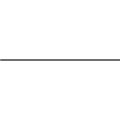 Examples of jQuery function setTimeout () Javascript prevent multiple timers from running setinterval at the same time
Examples of jQuery function setTimeout () Javascript prevent multiple timers from running setinterval at the same time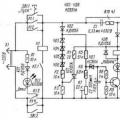 DIY amateur radio circuits and homemade products
DIY amateur radio circuits and homemade products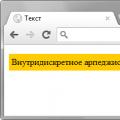 Crop one- or multi-line text in height with the addition of ellipses Adding a gradient to the text
Crop one- or multi-line text in height with the addition of ellipses Adding a gradient to the text