Hacking a neighboring Internet network. How to hack wifi: real ways
How to find a password for a Wi-Fi network with WPA encryption
Hi all!
Today Stepashka and Piglet and I will talk and explain how to find a password for WiFi.
Many of us naively believe in the fact that WPA encryption is impenetrable for all types of attacks, however, manufacturers of many routers / routers still, for some unknown reason, make active the WPS function with authentication by PIN code... The fact is that this unfortunate 8-digit PIN is built according to such an algorithm that it is enough for an evil hacker to pick up only the first 7 characters from this code, and the first 4 and the last 3 are selected separately, which ultimately gives an insignificant 11,000 maximum possible options code. In fact, the whole thing is very simple to select.
For selection WiFi password with WPS enabled, you need:
WiFi adapter and DVD drive
Unhappy Neighbor's WiFi, with WPA encryption and WPS enabled
And of course, straight arms, well, in fact, straight arms are needed in many things!
P.S. This manual does not call for hacking everyone and everything, and is purely educational in nature, if people from Department K come to you, or a neighbor with foam in his mouth and a bat in his hands knocks on the door with a proposal to do you a plastic surgery of your nose, we are the website www.!
If you liked the article and you wanted to copy and paste it, please post a link to the original and to the name of the author, that is, to me;)
The topic of our today's note will be somewhat dubious: we will discuss how to hack a neighbor's Wi-Fi. On the one hand, this is not entirely legal and not very ethical occupation, but on the other hand, each of us may find ourselves in a situation where our own Wi-Fi is not available, and the neighbor's one is in full view. You just need to find out how to crack your neighbors' wi-fi password. We will discuss the details of this case.
Anyone can find themselves in another city or in other difficult circumstances. If at the same time the Internet is not available, then the case takes on a completely nasty turn. Sometimes sending a message over the network is a matter of life and death. We will not think about sad things, but we will still give you the skill of opening other people's passwords from Wi-Fi. There is not one, but several ways to find out the password from Wi-Fi. We will discuss two alternatives:
- Interception of network packets with their subsequent decryption.
- Automatic selection of passwords.
In both cases, we need special programs.
Immediately we will reassure the reader - hacking Wi-Fi neighbors is completely safe from the point of view of your personal data. Find out your passwords from network resources or WebMoney wallet number - no one will succeed.
Method one: intercepting packets
To crack a Wi-Fi password using this method, you need to have remarkable technical knowledge, experience and skill. Each router request to the network or, conversely, the router receiving requests from users is accompanied by the transfer of information packed in so-called network packets. Some of these packages contain information about connected users and their credentials, such as passwords. Software interception of such pieces of information allows you to crack any wi-fi, no matter how long and complex the password is encrypted.
 Without going into details, we note that the network contains a large number of utilities for capturing packets and penetrating someone else's Wi-Fi. Here is a far from complete list:
Without going into details, we note that the network contains a large number of utilities for capturing packets and penetrating someone else's Wi-Fi. Here is a far from complete list:
- WiCrack
- Aircrack
- Airslax
- WifiBrute
- Wi-fi pirate
- WiHack
If you want to try your hand at hacking, look for them on the net and try to play with them. Please note that all such programs are designed for experienced user... An easier alternative to hack someone else's wifi is to brute force the password for the wireless network.
Method two: brute force method
Hacking wi fi by manually guessing passwords will not work - too many possible combinations of letters and numbers will need to be shoveled. However, special programs cope with this relatively easily. Affected by the carelessness of users, who often do not attach much importance to the reliability of protecting their wifi. It takes some bad experience to understand: security home network Is almost as important a measure as protecting some corporate server.
Sometimes it is possible to penetrate the network through manual selection - for this there are databases of the most common protection options. Users like to put something like "12345678". But this is not a very efficient procedure. Better to use the helper program. Utilities are very popular of this kind:
- Aircrack-ng
- AirSlax
- Wi-FI Sidejacking
This is how the interface of similar products looks like:
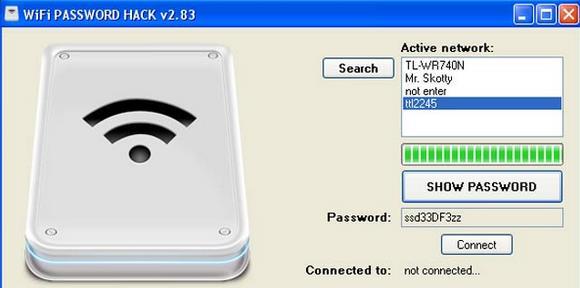 It is enough to choose one of the found nearby wifi networks, press the button and after a while the program will issue a password. How long it will take to search depends on the degree of protection of a particular mesh. By clicking on the "Connect" button, you can immediately connect to the compromised network. To get into the network using your phone, download and install the version of such a utility for your mobile phone.
It is enough to choose one of the found nearby wifi networks, press the button and after a while the program will issue a password. How long it will take to search depends on the degree of protection of a particular mesh. By clicking on the "Connect" button, you can immediately connect to the compromised network. To get into the network using your phone, download and install the version of such a utility for your mobile phone.
Remember that all of these techniques can be applied to yourself, so pay maximum attention to securing your wireless network. Do not seek to find out other people's information in this way - it makes sense to hack neighbors only when absolutely necessary. We hope so. That our little story was useful to you.
Neighbors. The reasons for this are different - from idle curiosity to not entirely honest intentions. However, a rare wireless access point is not locked with a password, without knowing which it will not be possible to connect to it. How you can find out your neighbor's Wi-Fi password, we will tell you in this article.
There are many types of security and encryption in modern wireless networks to protect against hacking.
Let's start by looking at how Wi-Fi works and what types of data encryption exist. Information is transmitted "over the air", which means that it is not difficult to get the contents of the transmitted data, since there are no obstacles to listening to the air, and the device connected to the wireless network constantly exchanges various data with the access point. It is important for us that this data contains the coveted access password, but the neighbor's traffic is transmitted in encrypted form. It turns out that you need to intercept the data transmitted on the air, and somehow analyze it to isolate the necessary information.
A few words about protection. Today, three types of encryption are used: WEP, WPA, WPA2. WEP was the first to appear, and it is also the weakest. Hacking a network with this type of encryption is a matter of minutes, even for a layman. Alas, many people know about this and do not use it in life. Further development technologies for protecting transmitted data led to the emergence of WPA protocols and its successor WPA2, which today is the de facto standard for protecting wireless networks, since it really protects Wi-Fi network traffic well.
Let's say the neighbors are using WEP. No matter how complex the set password, you can find out it very quickly, since all transmitted data from neighbors contains a small part of it, and this type of encryption uses a simple algorithm with short keys. It's completely different with WPA and WPA2. The data is encrypted using serious algorithms with a long key, and it is impossible to "calculate" the password, as in the case of WEP, you can only see its "fingerprint" - a hash. And here there is one interesting point. The hash match is recognized by the brute force method. Therefore, if a long complex password is used, containing both numbers and letters in different cases, then the matter is empty - such a search at home will take years. If the password is a simple combination like "12345678", there is a chance of success.

We must not forget about one more method that does not depend on the encryption used - the brute-force method. The program tries to connect to a neighbor's Wi-Fi network by going through passwords in turn from a dictionary that was previously suggested to it. Found a match - connected, no - we go through further. The method is very slow, since there is a significant interval between the "inputs" of passwords, but it can be useful for trying to find out a weak password.
An additional loophole for the attacker is the vulnerability of the WPS protocol, which was created to automate configuration. The user only enters the eight-digit pin-code indicated on the router, and the equipment independently "negotiates" how it works together. Not a bad idea, but in the initial implementation there were significant flaws covered by manufacturers in new versions of firmware for routers.
Is there any reason?
In the remainder, we have:
- WEP - cracked quickly regardless of the password complexity. If your wireless manager specifies that this encryption is used, rest assured of success.
- WPA / WPA2 - you can only find out the password by brute-force if there is a password hash (WPA Handshake).
- Brute force - similar previous paragraph relative to the complexity of the password, but the search will be much slower.
- Use WPS vulnerabilities if caught old router with old firmware.
In most cases, the chances of finding out the password of neighbors to their network tend to zero. In other cases, you can try to pick up an access key from someone else's Wi-Fi, but a lot depends on luck. Only you can make a decision on the expediency of spending time and effort.
Software arsenal
If you do decide to try, here are some common programs for these purposes. Android smartphone users often use Wi-Fi Hacker Ultimate, Reaver, WIBR +. No smartphone program can cope with WPA / WPA2 protection, but for other options they will be very useful. For brute force, Wi-Fi Crack is fine. There are no really working programs designed to intercept and analyze traffic for this system and are unlikely to appear. A complete and proven collection of all the necessary tools is collected in one Linux Live-CD distribution called Kali Linux. It does not require installation, it boots from both a CD and a USB flash drive. This build was designed for penetration testing and provides an extensive arsenal for hacking wireless networks, designed for the advanced user.
Afterword
We did not aim to paint step by step instructions to a specific program, since each of them is worthy of a separate article, but we tried to summarize information about the possibility and feasibility of trying to find out the neighbor's Wi-Fi password, leaving the choice of the method and means to you.
Hey! Well, you probably already understood what we are going to talk about today and what problem to solve 🙂.
You have Wi-Fi, you have already installed a router for yourself, and you are enjoying all the benefits wireless internet... And your neighbor doesn't have a router yet. More precisely, he does not even have an Internet connection. And he thinks that, why should I conduct this Internet, maybe sometime later. And now, the neighbor's network is perfectly catching, I'll ask him for a password ...
Then there are two options: you did not give a password (I don't advise, it's still a neighbor 🙂)... If you have shared, then most likely you will have a question, and how can this threaten me? Could my neighbor get access to my router, computers, information, passwords, etc.? Well, then panic and all that 🙂.
Is it safe to give a password to your Wi-Fi network?
Let's try to figure it out. We think this way: if someone (we consider using the example of a neighbor, when you yourself gave the password) there is a password from our Wi-Fi, then he can go to my computer, look at something there, or he can watch what I am doing on my computer, steal passwords, etc.
In principle, the thoughts are correct and quite real, but there is no need to exaggerate.
Don't give access to your network if you have. That is, computers on your network exchange files, a network printer, network drive, etc. is connected.
Now, let's take a closer look at some of the questions.
Will my neighbor be able to access the router's settings?
When a person who is connected to your network types the address of your router in the address line of the browser, he will open a window asking for a password and login to access the settings. And, if you haven't changed them, then by default, these are most likely admin and admin.
If a person really wants to go to the control panel of your router, then he will do it. That is why you need to change the password and username that is used when accessing the router settings. For example, in the article on, I wrote about it. Better yet, deny access to all computers except one (yours), I also wrote about this.
What can be done in the settings of the router? Change the password on Wi-Fi, and that's it, you will not be able to connect to your network 🙂 you will have to do a factory reset. Or some other settings may be changed, which will lead to problems in the operation of the router.
Therefore, it needs to be well protected, in any case. Regardless of whether you give someone a password or not.
Can a neighbor access my computer via Wi-Fi?
See all devices (not only computers, laptops, etc.) that are connected to the same router can access each other.
But, if I may say so, then by default in Windows shared access is closed, or rather, shared access with password protection is enabled there. And it’s so simple, it’s impossible to log into your computer. And by default, access is open to shared folder, in which most likely there is no "secret" information.
But, when I wrote about setting up a local network through a router, I advised you to disable sharing with password protection, and showed how to open shared access, for example, to the entire drive D. So, if you have already set up a network, that is, you have everything open, then when a neighbor connects to your network, he will be able to log into your computer (in most cases, just, it can still be blocked by your antivirus).
So, if you have set up the local network, do not give anyone a password. And make sure that your network is not hacked. I described the basic tips for securing a wireless network in the article.
Can they monitor what I am doing on my computer or steal passwords?
Even if a person is connected to your network, then monitor your actions, or steal your passwords (I will enter passwords for authorization on different sites), almost impossible.
No, it is possible, but this is already something from the realm of cool hackers, who is hardly your neighbor, who has not even spent the Internet.
A few more nuances
When someone else connects to your network, then you must understand that the Internet speed will have to be divided. And especially if your neighbor is still starting to get impudent and download torrents 🙂. In such cases, if your router is not very powerful, then the network may even be interrupted periodically. The router will simply “fall”, not withstanding the load, and you will be looking for a solution to this incomprehensible problem for a long time.
You can try limiting the speed for your neighbor in this way. By the way, I have already met similar questions on the site several times.
If you suddenly decide to “close the shop”, then you can simply. Or, from which the neighbor connects. But, he can connect from another, he will get tired of blocking 🙂 therefore, it is better to change the password.
From time to time, I advise you to look at how many devices a neighbor connects to your network. How to look, I wrote in a separate article. Maybe a neighbor handed out your password to the rest of the neighbors and there are already 🙂 in the queue.
Afterword
I don’t know how useful this article is, but it seems to me that this topic is very popular nowadays. I hope I was able to sort this out a bit.
If you have something to add, write in the comments. I would be grateful for the additions!
Want to connect to the Internet using a wireless connection, but all networks are password protected? It doesn't matter, because this article will tell you about the methods of cracking the password of a neighbor's wi-fi network.
Before learning hacking techniques wifi passwords, it is necessary to disassemble the mechanism of the wi-fi network. So, we all know that such an Internet is distributed through a router. If you need to connect to wireless wi-fi the Internet, a request for this connection comes to the router, and at this time it checks whether its password matches the one you entered. After the user connects to the network, the router does not stop sending information called packet data. It is in these data packets that the correct password for the wi-fi wireless network is hidden. In addition to the password, in this data you can find information about what action the user of this network does.
Wifi password cracking methods
1) Extract password from router packet data
Special programs that can be downloaded from the Internet for free will help to intercept data packets. After downloading the program, you need to install and run it, then read the instructions and start intercepting data from neighboring wi-fi routers. After that, the program will help to decrypt the data and find what you are looking for - the password.
2) Brute force
This method is much simpler than the previous one, but its effectiveness is very weak. Let's say you failed to crack the wi-fi password in the first way, did not find the program or programming knowledge at full zero. All this is solved by the well-known program "Brute force". This program just stupidly picks passwords from his list. She is able to automatically enter her combinations of numbers and letters before she finds suitable ones. Brute-force has established itself very well among ordinary network users who do not know programming and the intricacies of hacking. This wonderful program is used not only to brute-force passwords to a wi-fi network, but also to hack any accounts on Internet portals and online games... All you need is just to download the program, install, specify desired network and wait. Brute force on its own, without your help, will begin to sort out passwords. In terms of time, this method is completely unpredictable, because the password may come up immediately, or maybe after a long time.
3) Manual password selection
It may look ridiculous, but before, you often had to guess passwords for wi-fi networks. Having moved to a rented apartment in the city center, I did not want to connect and pay for the Internet at all, but having opened the list wi-fi networks, it became clear that there are too many of them and you can try your luck. The first password was guessed the third time, and it was 123456789. Everything was very good, it was catching throughout the apartment, but after six months of successful work, the network simply disappeared. Having looked through the list of wireless networks, I wanted to play some more, and on the same day the password for another network was successfully found. It looked as simple as the previous one. Don't think that your neighbors are brilliant, and understand that they are the simplest Internet users. The password from the wi-fi router consists of 8 characters and it is not at all necessary that it will be compound word or a combination of numbers. Most often, neighbors set a password that will be difficult to forget, and light passwords are very easy to guess. The more wi-fi networks around, the more likely you are to find one with a simple password.
4) Find out the password personally
If you have access to your neighbor's computer or laptop that is connected to your wi-fi router, you can easily see the password. To do this, just open wireless networks, and click the properties of the network to which the device is connected. After that, just put a checkmark “display password”, and all the “asterisks” of the password will turn into letters or numbers. We quickly memorize or rewrite the password, and we run to our laptop to enjoy the good speed. In addition, you can simply buy a password from a neighbor or agree on a joint monthly payment for a tariff from a provider.
I hope these methods have helped you in this difficult, but very important matter. Good speed for everyone and, of course, more networks without passwords.
Support the site, click on the button ......... 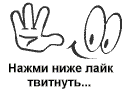
 Why does the blue screen turn on on the iPhone Blue screen on the iPhone 5s what to do
Why does the blue screen turn on on the iPhone Blue screen on the iPhone 5s what to do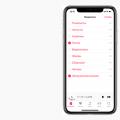 Everything you need to know about Apple Music
Everything you need to know about Apple Music How To Set Up An iPhone Like New From Zero - Detailed Instructions
How To Set Up An iPhone Like New From Zero - Detailed Instructions