! Why the laptop slows down and how to solve this problem
Many users, especially those who run out of patience very quickly, complain about the very low performance of the laptop. Slows down, dulls! and in anger they beat on the laptop keyboard, slam the lid or throw the laptop out the window :)
Why does my laptop slow down? It is very important to understand what exactly you call braking: How long does it take to load the operating system? When the runner runs for a long time, the progress bar and the desktop appears after agonizing 5-10 minutes, but you can do something only after another 5 minutes ... Or maybe it’s impossible for a laptop to wait until it boots? or dullness, hovering and braking starts after launching specific programs, opening various folders and other objects?
Reasons .... there are not so many of them if you consider reasons by category. Problems with the operating system and drivers, virus infections - all these cases are associated only with software problems that can be solved by a complete reinstallation of the operating system. If there is a lot of information on your laptop, then this somewhat complicates the process of replacing the operating system.
Problems with the laptop hard drive or dullness and braking when starting (loading) the laptop.
This is usually due to the deterioration of the laptop hard drive - over time, "low reading areas" and BAD sectors (unreadable segments, areas) appear on it. Such places are read very slowly and, as a rule, they are located at the very "beginning" hard disk... The recipe for happiness is simply = replacing the hard drive with a working one.
Operating system problems
With any operating system, problems begin sooner or later, and it doesn't matter what exactly is installed on your laptop: Windows XP, Window Vista, Windows 7, Linux (Ubuntu, Mandriva, Fedora), MAC OS. Of course, the human factor cannot be ignored here - it is most likely decisive. It happens that users agree to all suggestions for installing various plugins, widgets and add-ons from the Internet or when installing any programs. As a result, there is a whole herd of completely unnecessary software in startup, which takes a long time to start and eats both load time and processor time and free RAM.
In general, the list of problems, that is, the reasons that create these problems, can be large and even in the course of a substantive study it is far from always possible to understand and eliminate all of them. It ends, most often, by reinstalling the entire operating system. Or, which is rare, recovery from backup or a previously saved image (image). The price of the issue depends on the specificity of the situation, but as a rule, partial preservation of information and restoration of the OS rarely costs more than 1,000 rubles. Very often, any modernization of a laptop or computer is timed to such work, since installing the OS on new hardware does not complicate the installation itself and does not make it longer and more expensive. On the contrary, it can save you a decent amount of time. For example, replacing a hard drive with a new one and then installing an operating system on it.
Viruses, Trojans, the consequences of infections
Malicious software - this is how it can be summed up when talking about viruses, Trojans and other dangerous phenomena. The goals of this malicious software are very diverse (someone else creates this code too), and depending on this, the consequences can be felt. A decrease in the performance of a computer occurs due to its greater load and suboptimal distribution of computer resources. For example, a laptop might be infected with a Trojan that sends tons of spam to the Internet, or system files can be modified and their non-optimal code is executed with errors, heavily loads the processor and memory ... there may be other reasons. If you want to check your laptop for viruses and Trojans, you can bring your laptop to our Computer Engineer Center for an express check or download a free antivirus scanner from DR.WEB = cureit.ru
Laptop motherboard malfunctions that affect performance
There can be quite a few such reasons. Let's discuss what happens most often.
Defective southbridge or system chipset. According to statistics, intel GBM bridges (especially GBM) like HBM, IBM, ATI ixp 450 ixp 460 (sb460), MCP67mv-a2 and many others like to gradually die. This is usually manifested by the loss of some functions, but also very often the problematic operation of devices that depend on the health of this chip. When the laptop is booted, the start sound may seem to tremble on it (a melody when the OS boots), the progress bar (loading indicator) may run for a long time, after the desktop appears for a long time, the operating system may not respond to mouse actions, and indeed the cursor may twitch jerks across the screen when trying to perform any actions with the mouse. Replacing a faulty chip usually costs about 3.5-5 thousand rubles and takes several hours - in fact, this is called repairing a laptop motherboard with replacing a BGA chip. It is also possible to replace the laptop motherboard.
Greetings, readers.
Laptops have long been devices that make a person mobile, while offering almost all the possibilities. stationary computer... But at the same time, this equipment often fails. And this usually manifests itself in a slowdown in overall work. In the article below, I will tell you why Windows 10 slows down on a laptop, what to do with it, and how to cope with the disease on your own?
Although Windows system 10 is considered productive and maximally optimized for different devices, it may still be unstable. And there are several reasons at once explaining this:
insufficient device parameters;
incorrect drivers;
overheat;
busy hard drive;
inappropriate software;
Weak device performance( )
The main and most common reason due to which speed problems start on a laptop is insufficient technical parameters. Usually, before selling equipment, manufacturers choose a suitable OS for the technical capabilities of the device. But when users decide to reinstall the operating system on their own, they usually do not look at the minimum requirements:
If a Lenovo, Asus or any other laptop does not fit the above parameters or is close to them, most likely it will not work correctly.
( )If all of a sudden you decide to install Win 10 on your device, and it starts to slow down over time, you shouldn't be upset - there is a way out, or rather even several. How to fix the current situation?
Let's start with the autostart of applications, which occurs during the start of the operating system. The fact is that when buying new equipment, a lot of additional software can be installed on it, which the client does not need. But at the same time, there will always be less free resources. To get out of this situation, you need to perform several movements:
Find unfamiliar software in the list, press RMB. We are interested in "".
We call context menu on " Taskbars».
Go to " Device Manager"And then to" Startup».
Important! Apps that are specific to this account are shown here.
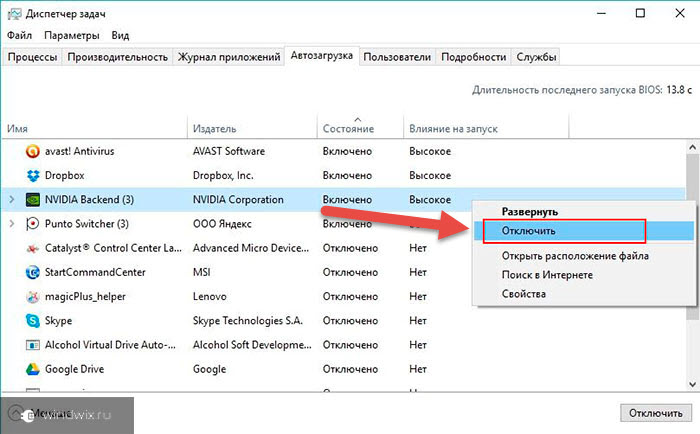
To receive detailed information can choose "". There is also a column " Impact on launch". It shows how the utility affects the startup speed of the operating system.
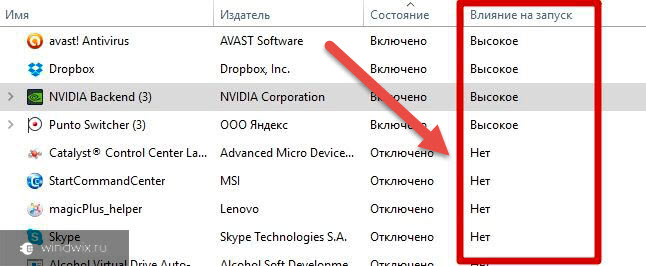
In this case, the laptop may not work correctly because of the above tool. So why is it slowing down? Let's go further.
Drivers( )
Fortunately, today most of the laptop component manufacturers, regardless of the assembled company, be it Acer or Samsung, provide accompanying software. But still, sometimes there are situations when after automatic update the unit does not work properly. This is due to the use of inappropriate drivers.
In this case, in addition to braking, the cursor may not move, the keyboard or any other important elements may not work.
The solution is to install the right provisioning. To do this, we perform a number of actions:
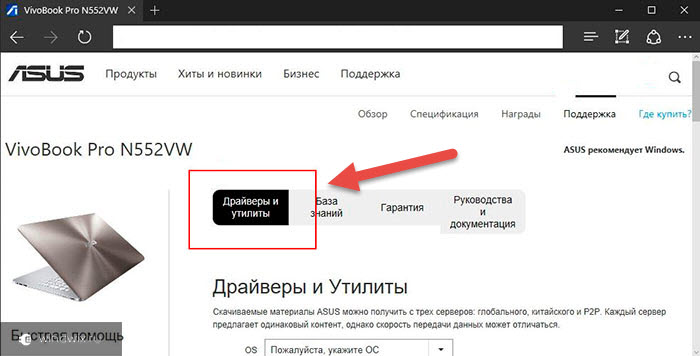
Due to incorrect software, sometimes even the screen is rotated, like a tablet. If you don't know the model or manufacturer, try another method:
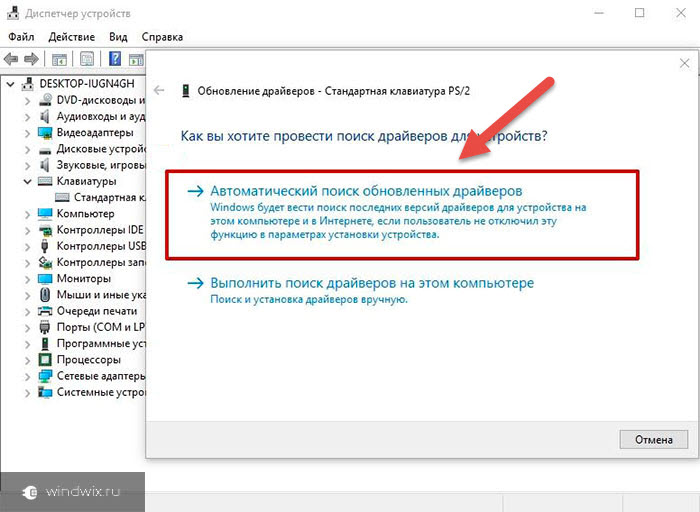
Overheat( )
In most cases, the fresher a game or program is, the more laptop resources it consumes. Because of this, overheating of the system often appears. This is directly related to the small size of the devices, because it is simply impossible to accommodate a powerful system that provides maximum cooling. Therefore, as the temperature rises, the computer can not only start to slow down, but also turn off, since the overheating protection is triggered.
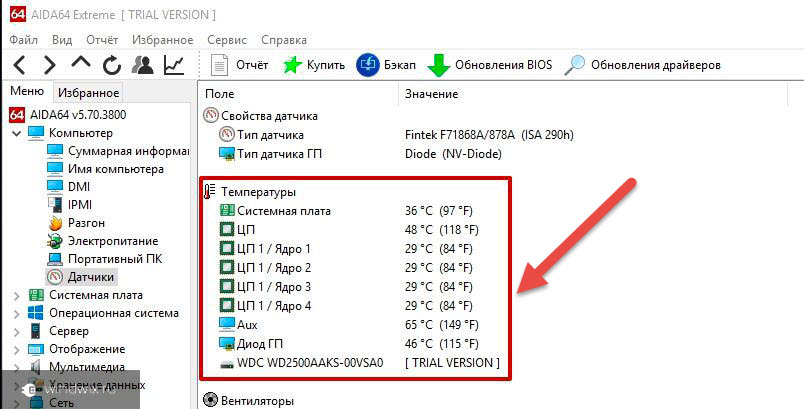
The solution will be to clean the inside of the dust, lubricate the cooler, apply new thermal paste to the processor and purchase a special stand with additional cooling.

If all this does not help, it may be worth replacing the programs you are using. So, for example, Yandex browser can be safely removed and start using Opera or Chrome.
Disk cleanup( )
Another common reason incorrect work HP notebooks or any other is full-time HDD... The fact is that the system usually uses some free space on hard drives for their own needs. And in the case when it is not enough, problems arise.
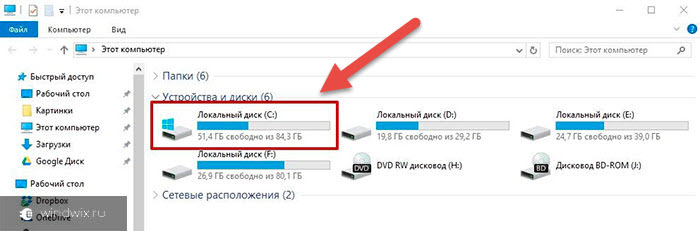
The solution is simple - cleanup. Review unused files and delete them. In addition, you can simply move some documents to other media.
By doing all this, you can significantly speed up the work on your device. Hope this article comes in handy. Subscribe and tell your friends!
Hello to all readers of my humble blog, in touch with you as always Yuri Vatsenko and today I want to describe such a very piquant problem, namely, why the laptop slows down. As you yourself know, laptops are very useful devices, but which very often can fail.
My laptop, which I bought back in 2008, went for spare parts a long time ago, but during the time that I had it, I understood a lot. For example, I myself have already learned how to clean it from dust, do defragmentation, do not need to delete it from a laptop, install antivirus software, and so on. In this article, I will discuss the main reasons why laptops can lose their performance, so read carefully.
And so, as you know, laptops are indispensable helpers in our work. For example, when I get tired of working on my PC, I go to bed and work on my laptop, which, of course, is noticeably better. Well, that is the case, and our topic is this, to figure out why the performance of some laptops, over time, drops.
Of course, we can say that over time, all laptops lose their power, but the lion's share of all the problems with them lies precisely with our ignorance. For example, very often laptops begin to work poorly as they are infected with viruses and harmful programs, which greatly slow down its work.
Well, well, let's take a look at the main problems that can arise with laptops, after which, it can be very "buggy".
Such problems can be:
- improper use of a laptop;
- laptop overheating;
- viruses and various other harmful programs;
- little space is left on the C drive;
- dust and dirt in the laptop;
- flaw software.
As you can see, the problems of such inhibition or deterioration in performance can be completely different, ranging from not correct operation and ending with various viruses, of which there are a lot on the Internet. Let's look at some types of problems in more detail, especially since some of these problems are very easy to solve.
Why is your laptop slowing down ?!
There are many such problems, but let's dwell on the simplest, most banal and relevant. Most of these users, while browsing the Internet, download various programs, films, music, clips, books, and so on. Moreover, after using these files, they are not deleted, therefore, when a lot of such files are typed, then the laptop, of course, will be buggy. 
This is especially true for different programs. I myself used to constantly download various editors from the Internet, versions of photoshop, audio programs, computer games which I have never even played. That's it, therefore, if you are such a person, then you need to remove all unnecessary junk from your laptop, alas, but the memory in it is not rubber. Imagine, I had a laptop, the memory of which was only 120 Gigabytes and about 100 GB was filled with something unclear. The horror is simple, when my friend advised me to delete everything, it was somehow a pity, but as soon as I did it, my laptop began to work much faster.
Therefore, I advise you to use my advice and remove unnecessary programs that you do not need, movies that you have already watched, music that you have not listened to for a long time. This will give an excellent result, I assure you.
In order to remove all this stuff you will need to go to the "Control Panel" - "Remove Programs". Is it all difficult? Yes, there is nothing complicated, just go to the panel and see what you need and what not. By the way, on the C drive you have the "Windows" folder installed, so you don't need to delete anything there, as this can greatly disrupt the operation of your device.
Going further, laptop overheating is a very important issue. I remember when I bought my laptop, even the seller told me that I needed to constantly monitor the temperature of my device. To do this, I advised a program called " Everest". So, it shows the overall temperature of the laptop, as well as the temperature on its cores. Once you install this program, you will be able to track this parameter yourself. For example, I watched that the temperature was not more than 70, as soon as it approached this mark, then I turned off the laptop for 10-15 minutes, let it cool down.
This is a rather widespread problem, namely overheating of laptops, which has been plaguing me for a long time. It was especially disgusting when you were watching a movie or playing a game, and then the bang laptop took it by itself and turned off. Then you had to pull out the battery, disconnect it from the mains and wait 10 minutes for it to cool down. Do the same for you, give your device a little rest.
Viruses and other programs can severely slow down your home PC. For example, if you have a "worm", then it can delete all important files on your computer, moreover, it can delete important programs that are necessary for the normal operation of the laptop. 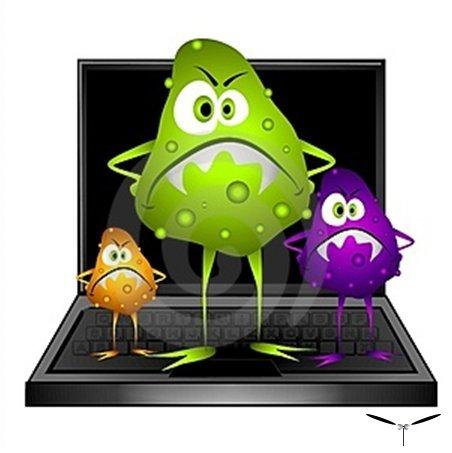
I do not presume to argue about which antivirus is the best, I myself use a licensed antivirus program "Avast", which suits me all. Honestly, I used to download free versions, but recently revised my attitude and did not regret 1000 rubles to buy a licensed product. To be honest, the antivirus is excellent, it updates itself and scans for dangerous threats.
In general, you should have installed good antivirus which you yourself want, but I would recommend 1 of 3, for example: antivirus " Kaspersky"," Avast "," Nod 32 ". I don't know, maybe the rest are also good, but the fact that the data normally scans laptops and PCs for viruses is for sure. Download or buy licenses for antiviruses, install them and, believe me, your PC will work much better.
Further, special attention, I would like to highlight such a problem, which is called a little space left on the C drive. In general, as you already know, this drive is designed to be installed there: Windows and other utility (useful) programs. Therefore, remember that on this disc should always remain at least 10-20 GB, otherwise the work will really slow down.
To keep always given memory in the required amount, just delete everything you do not need from the C drive. Remember that extra junk on your computer will not do you any good.
Move on…
The next such problem may be laptop dust and dirt. Again, over time, a lot of dust will appear in your laptop, which will greatly interfere with its correct operation. Look, dust, which, for example, settles on the fan, will interfere with its normal cooling. In turn, the processor and motherboard will not cool quickly and this will cause rapid overheating and further problems.
In order to clean, I simply unscrewed the bottom cover of the laptop. There you still had to unscrew the plate, near the fan, and then you could get the fan. Gently wiped it, then took a vacuum cleaner and carefully cleaned the board from dust. Well, even such a simple procedure gives a good effect, whatever one may say.
If you do not know how to clean your laptop or are afraid to do it, then in any computer or service store they will do it for you, though you will have to pay 200-300 rubles. Well, if you feel sorry for this money, then you can do it yourself, but the main thing is to do it carefully.
Sometimes, a laptop can become very buggy, since some programs are not installed on it, for example, drivers for a video card or for sound. Look at installed programs and, perhaps, there is something missing, if so, then download from the Internet and install, since this can be done in 5-10 minutes.
So, to the question why your laptop can slow down so easily and you won't give an answer.
If this happened to you, then:
- clean it from dust;
- check the memory on the computer, if it is not enough, then delete all unnecessary;
- look at the C drive, maybe there is little memory;
- install antivirus and scan your laptop;
- install required programs if required.
That's all you need to do if your laptop is severely buggy. There is nothing complicated in this, but, all the same, you need to approach this issue responsibly.
I hope that the topic: why the laptop slows down was revealed, if I forgot something, then correct me, write your thoughts and questions in the comments. That's all for me, thanks for reading this post.
Sincerely, Yuri Vatsenko!
Hello.
I am often asked questions of a similar nature (as in the title of the article). I recently received a similar question and decided to write a small note on the blog (by the way, you don't even need to come up with topics, people themselves suggest what they are interested in).
In general, an old laptop is quite relative, just by this word different people mean different things: for someone old is the thing that was bought six months ago, for others it is a device that is already 10 years old or more. It is quite difficult to give advice without knowing what specific device is in question, but I will try to give a "universal" instruction on how to reduce the number of brakes on an old device. So, ...
1) Choice of OS (operating system) and programs
No matter how trite it may sound, but the first thing to decide on is operating system... Many users do not even look at the requirements and put Windows 7 instead of Windows XP (although the laptop has 1 GB of RAM). No, the laptop will work, but the brakes are provided. I do not know what the point is - to work in a new OS, but with brakes (in my opinion, it is better in XP, especially since this system is quite reliable and good (still, although many people criticize it)).
In general, the message here is simple: view system requirements OS and your device, compare and choose the best option. I don't comment here anymore.
A few words should also be said about the choice of programs. I hope everyone understands that the speed of its execution and the amount of resources that it will require depends on the algorithm of the program and on what language it is written in. So, sometimes when solving the same problem, different software works differently, this is especially noticeable on old PCs.
For example, I still found the times when WinAmp, praised by everyone, when playing files ( however, the parameters of the system unit now, kill me, I don’t remember) often seized and "chewed", in spite of the fact that apart from him nothing was started. At the same time, the DSS program ( this is a DOS "ovsky player, now, probably, no one has even heard of it) played calmly, and clearly.
Now I'm not talking about such an old hardware, but still. Most often, old laptops want to adapt for some task (for example, look / receive mail, like some directory, like a small shared file exchanger, just like a backup PC).
Therefore, a few tips:
- Antiviruses: I'm not an ardent opponent of antiviruses, but still, why do you need it on an old computer, on which everything is already slow? In my opinion, it is better to sometimes check the disks and Windows by third parties utilities that do not need to be installed on the system. You can see them in this article:
- Audio and video players: The best way- download 5-10 players and check each one yourself. Thus, quickly determine which one is best to use. You can read my thoughts on this issue here:
- Browsers: In my 2016 review article. I gave several light antiviruses, they can be used (). You can also use the link above, which was given for the players;
- I also recommend that you have a set of utilities for cleaning and maintaining Windows OS on your laptop. I introduced the best of them to readers in this article:
2) Optimization of Windows OS
Have you ever thought that two laptops with the same characteristics, and even with identical software, can work with different speeds and stability: one will freeze, slow down, and the second is quite fast enough to open and play video, music, and programs.
It's all about the OS settings, the "garbage" on the hard disk, in general, the so-called optimization ... In general, this moment is worthy of a whole huge article, here I will give the main thing that needs to be done and give links (the benefit of such articles on optimizing the OS and cleaning it - I have a lot!):
- Disable unnecessary services: By default, there are quite a few services running that many don't even need. For example, Windows auto-update - in many cases, because of this, there are brakes, just update manually (once a month, say);
- Setting up a theme, Aero environment- a lot also depends on the chosen topic. The best option is to choose a classic theme. Yes, the laptop will look like a Windows 98 PC - but resources will be saved (anyway, most of them do not spend most of their time staring at the desktop);
- Configuring startup: For many, the computer turns on for a long time and starts to slow down immediately after turning it on. Usually, this is due to the fact that there are dozens of programs in Windows startup (from torrents with hundreds of files to all kinds of weather forecasts).
- Disk Defragmenter: from time to time (especially if file system FAT 32, and on older laptops it can often be found) you need to do defragmentation. There are a huge number of programs for this, you can do something;
- Cleaning Windows from "tails" and temporary files: often when a program is uninstalled, it leaves behind various files, registry entries (such unnecessary data are called "tails"). All this needs to be removed from time to time. The link to the utility kits is given above (the built-in Windows cleaner, in my opinion, cannot cope with this);
- Scanning for viruses and adware: Some types of viruses can also affect performance. You can get acquainted with the best antivirus programs in this article:;
- Checking the CPU load, which applications are creating it: it happens that the task manager shows the CPU load by 20-30%, but the applications that load it do not! In general, if you suffer from an incomprehensible processor load, then here's a talk about it.
3) "Fine" work with drivers
Very often, many people complain about the brakes in games on old computers, laptops. It is possible to squeeze a little performance out of them, as well as 5-10 FPS (which in some games can take what is called a "breath of air"), by fine-tuning the video driver.

An article about accelerating a video card from ATI Radeon

An article about accelerating a video card from Nvidia
By the way, just as an option, you can replace the drivers with alternative. An alternative driver (often created by various gurus who have devoted themselves to programming for more than one year) can produce much better results and increase performance. For example, at one time I managed to achieve an extra 10 FPS in some games only due to the fact that I changed the native drivers from ATI Radeon to Omega Drivers (which have many additional settings).
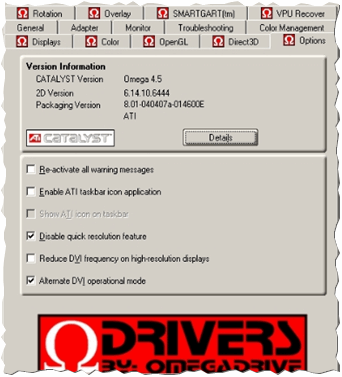
In general, this should be done carefully. At least download those drivers for which there are positive reviews, and in the description of which your hardware appears.
4) Checking the temperature. Dust cleaning, thermal paste replacement.
Well, the last thing I wanted to dwell on in such an article is the temperature. The fact is that no one ever cleans old laptops (at least those that I have seen), not from dust, or from small debris, crumbs, etc. "good".
Laptop "lag" is the most common problem faced by users. What to do if your Windows 7 laptop slows down?
Windows 7 is an operating system with which over time can arise difficulties caused by "oversaturation" of information. Despite the fact that the operation of a laptop involves fixing the programs used, their correct removal does not always cause various disruptions in the operation of the system. Simply put, a large number of concurrently running software increases the likelihood of slowing down the laptop.
How to fix laptop lag?
Several options
- To prevent this problem from occurring, you must regularly use comprehensive service programs. system registry operating systems... For example, Reg Organizer - designed for complete removal software with cleaning up the "tails" that remain after a normal delete operation.
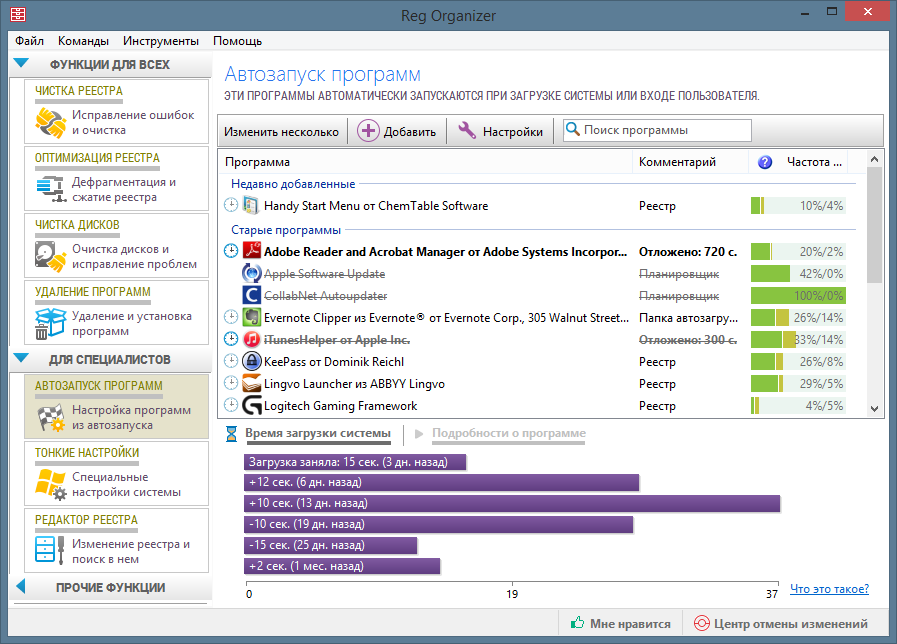
- Since the laptop needs periodic disk updates and optimization, it is best to use specialized software for defragmentation.
- One of the reasons slow work laptop, there may be a large number of programs that are loaded into automatic mode... The issue is addressed by removing them from startup. After pressing the Start button, information about all the programs used appears in the lower right part of the laptop screen.
- For prevention purposes, programs designed to correct entries in the registry should be used. For example, using WinHacker 95, icons are changed, service folders are renamed and deleted, and various Windows settings are varied.
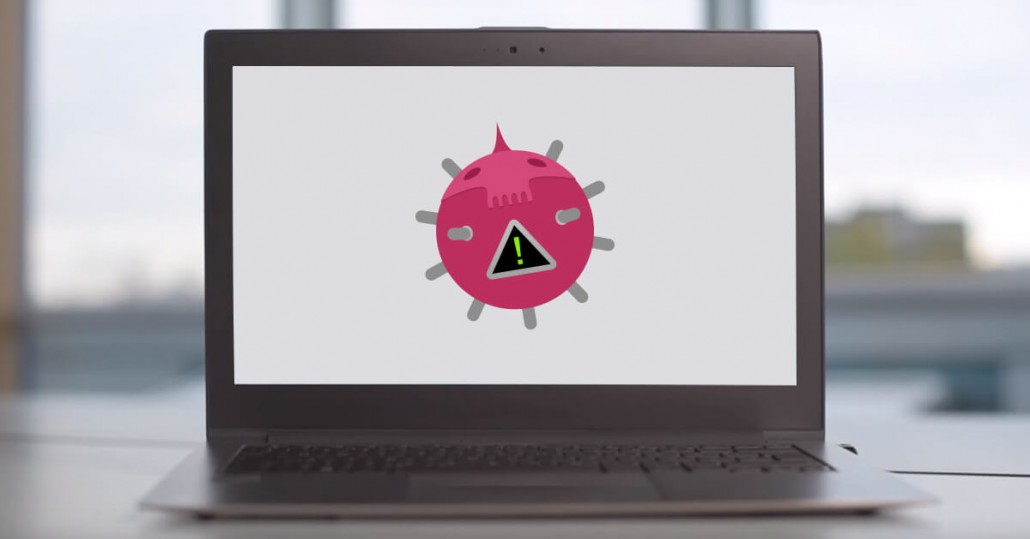
Check for viruses
"Sleep" viruses can, when activated, slow down the laptop. The elimination of the problem is carried out by running the anti-virus program. To do this, you need to open antivirus program and go to the menu "Scan hard drives"Or" PC scan ". The window that appears is used to determine the scan settings for a laptop or computer.
Sometimes other reasons can cause inhibition.
- processor performance can degrade battery life. The problem is solved by fixing the power saving settings
- the laptop may also slow down as a result of loading a new resource-intensive game.

If you cannot cope on your own, you need to contact service center where specialists will find the cause of the problem and fix it.
 Wireless Charging Smartphones A5 Supports Wireless Charging
Wireless Charging Smartphones A5 Supports Wireless Charging Why do not MTS sms come to the phone?
Why do not MTS sms come to the phone? Why do you need a full reset on Android or how to return Android to factory settings
Why do you need a full reset on Android or how to return Android to factory settings