Where can I pay for overhaul. How to pay for a major overhaul through an ATM
Development information technologies, banking and payment systems leads to the fact that the need to leave home to make a payment practically disappears. As for, he always keeps up with the times, constantly developing about and updating the online capabilities of his clients. In particular, you can pay for the overhaul through Sberbank. This is not as easy and understandable as it seems at first glance, especially for those who are not a sophisticated user of Internet payments. The easiest way to deal with telephone payments, transfer to another card, payment of Internet providers. In cases where the operation requires entering a large number of details, it is easy to get confused in them. Therefore, let us dwell on the payment for major repairs in more detail.
How to pay for overhaul through Sberbank online step by step?
When paying for overhaul, you should perform the following activities
- You must enter the site through official page... This requires a password and login.
- In your personal account, you need to find the item "Payments and transfers" and select it. Further, there are several options for switching to payment:
- enter the account details specified in the receipt (current account);
- enter the name of the organization to which you are transferring the payment;
- search through the list of available organizations;
In any case, you will have to wait until the system responds to the request and returns the required company. We recommend that you make sure that this is the organization you are looking for.
At this stage, after selecting the desired organization, a window appears where you need to enter data, the so-called payment order. The following information is required:
- purpose of payment;
- barcode;
- payment amount;
- payment method;
- time and date of payment.
After entering all the information, you will see the completed form, which is worth double-checking, and if all the data is entered correctly, click "Pay".
The last step is to confirm the payment. To do this, either enter the password sent in SMS, or use a one-time password from the check.
By the way, after completing the first payment, you can create a template and further simplify the payment.

How else to pay utility bills through Sberbank?
For those who have a bill for overhaul the house is formed on the basis of the total bill regional operator, the easiest way is to pay using the received receipt.
There are more and more active Sberbank clients using various services developed by this financial institution. Payment for various services is increasingly performed using the Internet banking service. Users have questions, one of them is how to pay for overhaul through Sberbank Online? There is such an opportunity and you can make a payment in two ways.
Payment for overhaul through Sberbank Online, is it possible
Internet banking gives Sberbank customers a wide range of options for paying for various services. In this regard, is it possible to pay for the overhaul in 2017 through this service is not the correct wording. Better to ask how to do this? The ability to pay the monthly installment is fully implemented in Sberbank - Online.
The main thing in this process is to choose the right direction of payment, since this service is present throughout Russia, perhaps the names coincide. In this regard, it is necessary to pay attention to the region where the service is searched, and also to compare the details with the data on the receipt. Since you can pay for overhaul through Sberbank Online in two ways and it is not always possible to find a supplier in the list provided, you should always have a receipt with you so that you can refer to it at any time.
And also there is an advantage in the form of the ability to create a template, which you can refer to in the future at any time. This will further speed up and simplify the payment process.
Payment of a fee in favor of a specific counterparty
The first way to pay a fee for the current service assumes that there is the right provider in the list of provided services and it is not difficult to find him.
- First of all, you need to log in to the Sberbank - Online service. To do this, we indicate the required username and password, in the form that opens and confirm our intentions with the code from the SMS message. If the service has not been used previously, it is necessary to register a new user, for this you will need a card number, which will act as a user identifier for the first authorization. In the future, you need to come up with suitable authorization data.
- On the home page Sberbank - Online, which opened after a successful login, you need to go to the "transfers and payments" tab.
- There are offered categories of services, among which you need to select the "Rent" section, and in it there is already the necessary capital repair fund.
- After that, go to the section for filling in the payment details. First of all, you need to select the desired service from the offered options in the drop-down menu.
- In the field "personal account" we carefully indicate the data from the receipt. And press the button to continue.
- The next field requires entering data on the billing period and the amount of the payment. We check the address and other details for compliance to avoid errors. And we confirm the payment with the code from the message.
- After the payment has been made, you can save the payment document on your computer or print the payment document. If necessary, you can always return to this action through the payment history.
Thus, we receive the executed payment. If necessary, you can make a template out of it and then pay using it.
Depositing funds by bank details
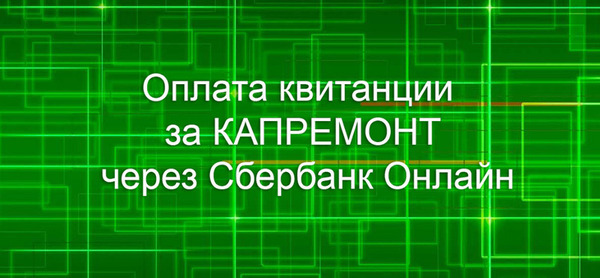
Another common method of paying for overhaul through Sberbank is Online, in the case when the required counterparty cannot be found. To do this, it is imperative to prepare the received receipt, since it contains all the necessary information on the payment. The algorithm of actions will be similar to the previous one, but with minor amendments.
- Log in to the Internet banking system and go to the main page.
- We go to the "Transfers and Payments" tab and go to the "Organization transfer" section.
- In this case, there is no need to search for the right supplier, the system will determine it on its own, you only need to correctly enter the data: account number, TIN and BIK of the bank. All this information is contained in full on the receipt.
- We indicate the account of debiting. Payments cannot be made from savings accounts, so you must specify the card account.
- The next form window will once again offer to check the details and indicate the billing period and the amount of payment.
- Then we confirm the payment in the form and indicate the code from the message.
Following step by step guide, the user will receive the executed payment and the ability to print or save the paid receipt.
These two methods are the simplest and fastest. They do not take much time and are completed in just five minutes. But it is not the only option solving the problem. The client can make a payment. Through an ATM or service terminal. To do this, you only need to have a card with a sufficient amount of funds in the account. We offer a credit card to the device and in a similar manner we find the desired recipient of the payment. We make the payment and receive a printed document confirming the payment.
We recommend using Sberbank - Online for making payments. It allows you to more thoughtfully and carefully enter the payment details and take your time when making a payment. You can do everything quickly and without unnecessary worries. Whereas the queue behind it can make the client nervous and increase the likelihood of making a mistake. Internet banking service will become the best assistant in matters of financial activity.
Sberbank is considered by the people to be almost a monopolist, because the bulk of the cards belongs to it. We are talking about cards where salaries and advances are transferred. The bank's system also optimizes the use of credit cards with many lucrative bonuses.
Any apartment owner now receives a receipt for the need to pay for major repairs. This new expense graph is causing negative attitudes in people. But the law obliged and citizens are obliged to pay this item.
According to the plan, these funds go to the general fund of the house. Ideally, these are reserve funds that should protect the residents of the house from sudden emergencies. Consumed as needed for certain home improvements:
- improvement of the local area;
- renovation, cosmetics and capital, porches;
- maintaining the "appearance" of the house in proper form.
The nuance is that some people simply cannot or do not know where to pay. It may also be that the receipt comes to a sick or poorly walking owner. Another inconvenience is that not everywhere the receipt comes at the same time with others.
That is, even a healthy person needs to either wait for all receipts, or go to pay for each one. It is precisely from this inconvenience that Sberbank has protected by creating its own service. And how to pay for overhaul through online Sberbank and what is needed for this is the topic of our material.
Connecting the Internet version of the bank
In order to carry out payment transactions, you need to connect to the Internet bank. This is the page with personal account tied to the same phone as the Sberbank card itself.
To connect, you need to contact any branch of Sberbank if the details of your personal account were not provided at the time the card was issued. The appeal is free, any specialist with the client will give out the necessary details in a few minutes, and also teach how to use them.
The advantage of such an opportunity as paying for major repairs online is that no commission is charged for the transfer. Indeed, if you pay in another way, then for such actions a fee is necessarily taken. Let it seem not so significant, but why should it, if you can avoid it.
To connect a bank, three components are required:
- the card itself, necessarily from Sberbank;
- details for the ability to enter the LC;
- the number of the personal account where you need to make the payment (included in each receipt).
After receiving all the data and having the account number in front of your eyes, you need to log in to the bank's system itself. Then go to the general menu of the system, select the "Transfers and Payments" section. Then go to the payment in the section of purchases and services, where you can pay for the overhaul online. There you can also automate any type of payment: from recharging your phone to paying for various services. The history is saved, it is always possible to check the status of payments.
In general, managing the interface is not difficult, even if the user is completely inexperienced. The menus have been optimized so that the operation of the functions is completely intuitive. Payment for overhaul via the Internet is possible in the category "Rent". One thing is important: choose the right region. By default, the system detects Moscow.
In the list that opens, you need to choose the FKR or the Fund for Overhaul of your region. It may be that such a name will not be found.
The bottom line is that in some cities the foundation may have a specific name. If the search did not give any result, you should try using the search by identifier number. This can be not only an account, but also a TIN number. All the data is in the receipt, you just need to transfer it to the desired menu window.
After that, the system will ask for the number of the account itself, where the payment for the overhaul is made through Sberbank online.
In order not to be mistaken, you can use auto-suggestion under the window itself. An inscription with a sample of a regular receipt will open there. But sometimes in the leaf itself there are separate marks for the consumer: the necessary numbers of the account highlighted in color or font.
As soon as everything is entered, the automation will offer full version payment orders. It is necessary to verify the correctness of the data. If there is an error, editing is used. After confirmation, the amount is entered, which should be debited from the card and sent to the specified requisite.
To confirm the transfer, a notification will be sent to your phone. For future payments, you can save a simple template so that you do not need to fill out every time. You can also activate auto pay if needed.
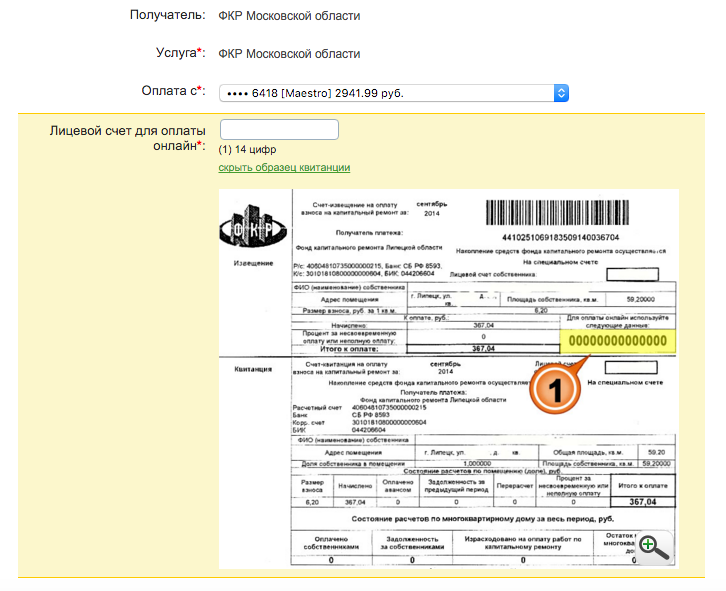
The video describes the popular payment methods:
Payment via ATM
Payment for overhaul without commission is also possible when using the bank's ATMs. After entering the card password, a similar menu opens, as in the personal account. There, in the same way, select the section "Payments and transfers" and go to the category of utility bills.
It is better to choose manually the service that needs to be paid. Some ATM models can simply read the code from the receipt. But this feature is not active everywhere.
Then you need to enter the data either of your account, or of a representative of the fund. After that, the information is checked for correctness. If everything is fine, work continues with the system. When the "Pay" button appears, you need to press it and the funds will go to the desired account. It is better to print the check in order to have proof of actual payment.
The ability to pay for services using the Internet is becoming popular. Due to the accelerated pace of life and the workload of the working day, people simply do not have enough time. Moreover, companies that accept payments also work according to the routine of a normal day.
But to allocate time to pay for various utilities during the working day, in order to get personally into the organization - this has become an unaffordable luxury. The ability to pay online is a significant simplification of life for citizens.
Received a notice of payment for a major overhaul? Do not postpone the payment until later - do it on time, without leaving your home. We will tell you how you can pay for the overhaul through the Sberbank Online service.
What are the advantages of using Internet Banking?
Besides the fact that paying through Sberbank online is convenient, it is also profitable. Why? We answer: commission rates in the online service are minimal compared to payment through a terminal or a bank branch and amount to 1% of the payment amount. Therefore, by making a payment via the Internet, you not only save your time, but also money.
How to pay for a major overhaul?
Many clients have long mastered the skills of making payments in the personal account of the Internet bank, and payment in favor of the capital repair fund will not be difficult and will take only a few minutes. For "beginners" the presented instruction will be an excellent assistant in the implementation of this operation and will simplify the payment for major repairs in the future.
Log in to the system. On the start page Sberbank's official website in the upper right corner is the orange "Login" button.
Enter your ID and password. If you are not a registered user, please register.
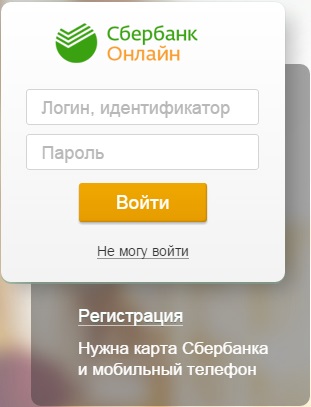
In the main menu, select a card on which there are enough funds to write off funds in favor of the recipient and click "Pay".
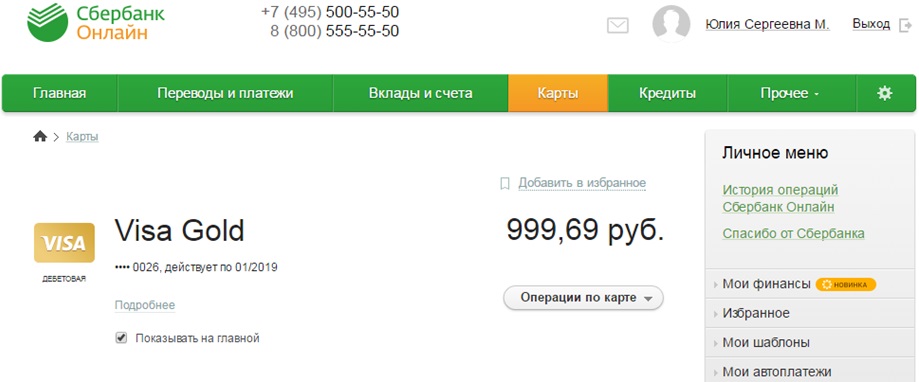
In the section "Housing and Utilities home phone"Select the item" Rent ".
You can also use the search for the desired organization by name, TIN and current account, which are available in the receipt for payment.
By specifying your region, you will shorten the list of payment recipient names.
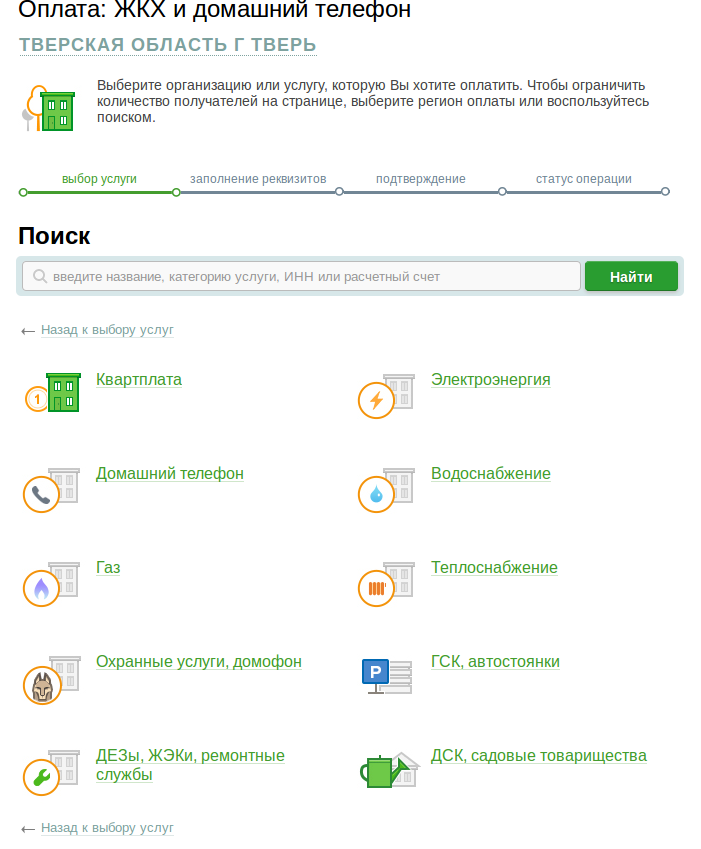
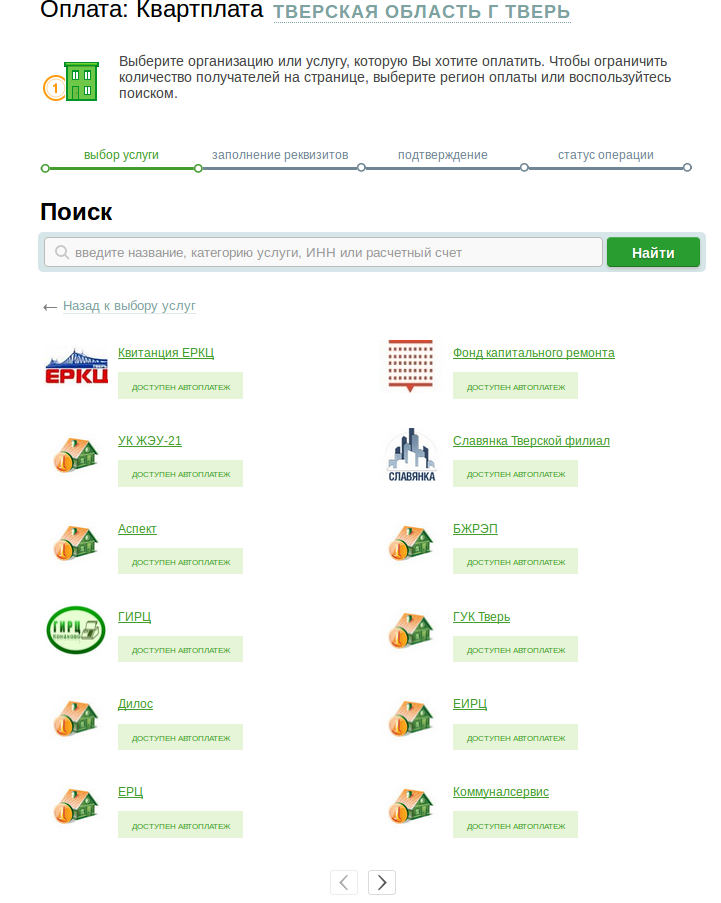
At the stage of filling in the details, you must indicate the number of the personal account from the receipt.
If you find it difficult to find the account number in payment document, use the system hint - click "show" on the example of a sample receipt. Then, click "Continue" and an automatic request for data will occur to the address of the payee using the personal account number.
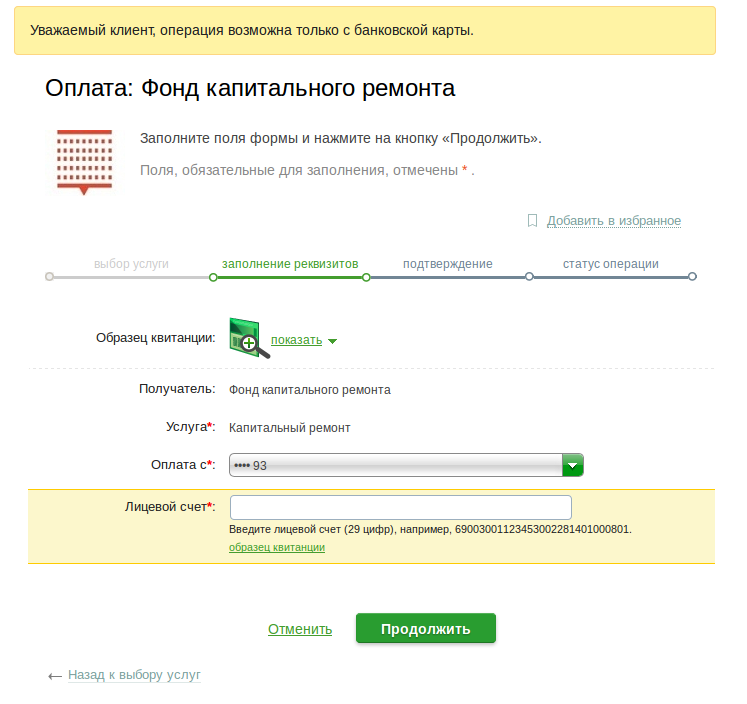
It is mandatory to check the payment details (full name of the apartment owner and address) and indicate the amount to be debited.
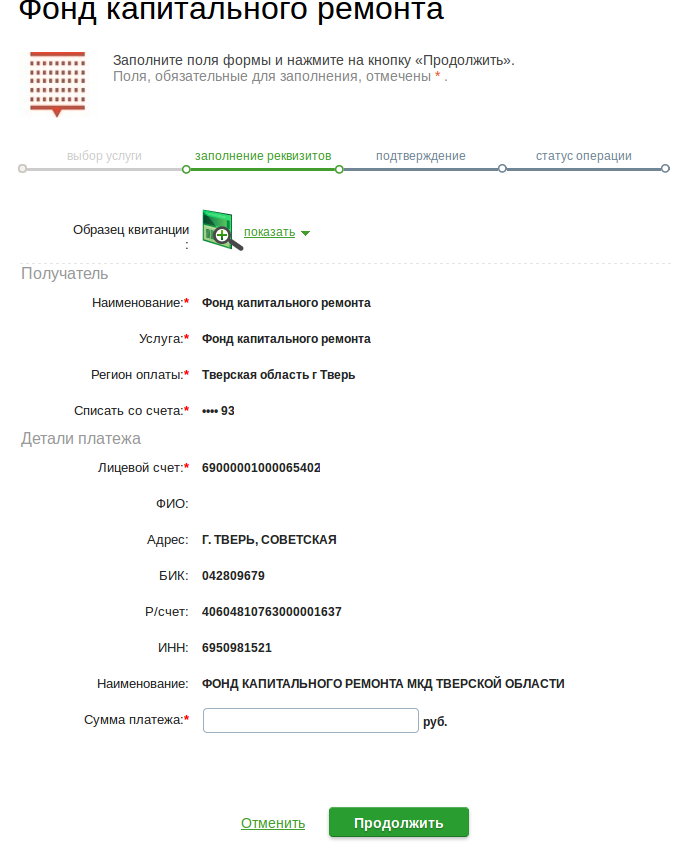
In order to secure transactions through the Sberbank Online system, each payment in favor of organizations must be confirmed with a password.
There are two ways:
- Entering a five-digit code received via SMS from Sberbank at the time of the transaction (within 5 minutes).
- Entering a one-time password from a receipt printed in the terminal.
Choose the one that is convenient for you and complete the operation.
Make sure that the payment has been completed - the screen will display the stamp “Fulfilled”. And in the future, the operation performed will be reflected in the payment history.
The following functions will also be available here:
- Check printing. In order to print the confirmation of payment for the overhaul, you need to click on the icon with the printer.
- Save as template. Payments to the capital repair fund are made regularly: once a month, quarterly, year.
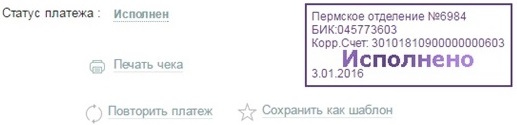
For your convenience in the future making payments for overhaul, you can save the payment parameters in your personal account. To do this, follow these steps:
- Click on the "Save as Template" icon.
- Come up with a name and click "Save".
- Confirm the operation with a password.
The template will be located in the Personal menu - My templates.
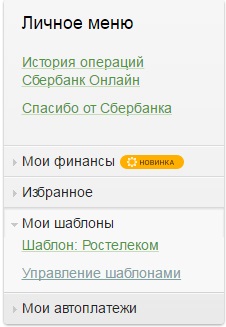
Repeat payment. If you have multiple receipts for overhaul payments, you can click on repeat, and you will be returned to the initial stage of filling out the details.
Also you can connect free service"Auto Payment", which allows you to pay bills in automatic mode... In other words, you instruct the bank to pay any payment, including for major repairs, and set certain parameters in accordance with which the payment will be executed. You can control auto payment by SMS notifications from the bank.
How to make a payment in the Sberbank Online mobile application?
The mobile app installed on your phone will simplify the task of transferring funds to the capital repair fund. Firstly, the entrance to your personal account is carried out using a five-digit password, and secondly, the functionality of the program is not inferior to the PC version. Let's consider how to pay for major repairs using a previously saved template in your personal account. But it is not excluded that payment for new details is also possible.
 Rashka-square quilted jacket Quilted jacket comics
Rashka-square quilted jacket Quilted jacket comics Ways to check the remainder of the traffic on the Beeline Checking the traffic on the Beeline modem
Ways to check the remainder of the traffic on the Beeline Checking the traffic on the Beeline modem Create a Twitch Stream
Create a Twitch Stream