"best-office" (freeware) - free, complex system for small businesses. Best software package Best accounting software 5
"BEST-5" together with the "Controlling" system supports the entire management cycle: activity planning, collection of actual data (accounting), transformation of primary data into information for management, control of deviations of indicators from planned values, advanced analytical procedures.
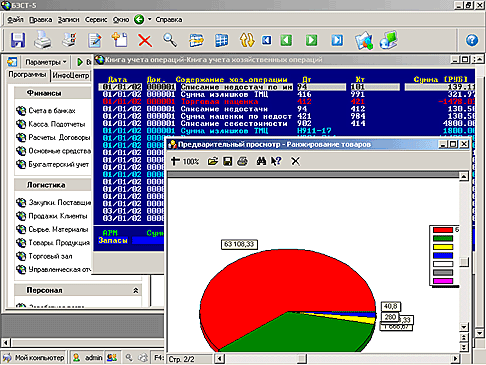
General view of the windows of the "BEST-5" program
The BEST-5 software package creates a unified information environment for all types of accounting: accounting, tax and management. Management accounting is isolated in information and methodological terms, but is based on data from operational, accounting and tax accounting. Controlling is used as a business management technology - a management theory widely used in European countries.
An important advantage of the BEST-5 system is the balance between traditional approaches and the latest technological solutions.
Competitive advantages:
Functional completeness of the system, high degree of its readiness.
Good adaptability to specific application conditions.
Ease of learning and convenience of conducting accounting operations.
The reliability of the inherent solutions. Continuity with respect to previous systems.
Separation of accounting and management accounting procedures with the support of links between them.
Activity planning tools based on a flexible budgeting system.
The ability to build a single information space for the company.
Using controlling as a business management technology.
Use of progressive technological solutions in the system.
"BEST-5" provides accounting of:
at a separate enterprise, including a territorially divided one. It is allowed to keep records at remote warehouses or sales centers (stores) with data transfer to the central office.
by a group of unrelated enterprises.
in formal and informal holdings consisting of a group of companies linked by a single management or owner. Using the "Controlling" system ensures data integration, management accounting and analysis of the holding's activities in various aspects.

By fields of application, the BEST-5 system has a number of special configurations:
Self-supporting. Used by enterprises of trade, production, services, etc.
Budgetary. Used by budget enterprises.
Score. Used to organize accounting at retail outlets.
Simplified accounting. Used by enterprises operating under a simplified tax accounting system
Complex composition
"BEST-5" consists of several groups of subsystems.
Finance. Subsystems for general accounting and tax accounting, as well as operational accounting of funds, settlements on liabilities and long-term assets.
Logistics. Subsystems for accounting of inventories, including, in fact, raw materials, materials, goods and finished products. This also includes a subsystem for managing purchases of inventory items, works and services, as well as managing sales of goods and products. Operational, accounting and tax accounting of operations is supported.
Staff. Subsystems for personnel records and payroll accounting. The data is used in accounting and tax accounting.
The BEST-5 software package can be used in conjunction with the Controlling system, which is focused on management accounting, budgeting and management data analysis. At the same time, a powerful environment is formed for organizing accounting and business management of a modern enterprise.
Together with BEST-5, a special application "INFORMA" can be used, designed for the development and execution of various analytical applications and data warehouse management (OLAP client). The duties of the program include processing data in an interactive mode, sorting and searching for information according to specified criteria, and presenting analysis results in tabular and graphical form.
Subsystems solve the following tasks:
Accounting
Central module for setting up and organizing accounting and tax accounting. Main functions:
Maintaining a chart of accounts for accounting and tax accounting;
Organization of multi-segment analytical accounting on accounts
Maintaining specialized logs of operations
Accounting for transactions in any foreign currency and in the accounting currency
Preparation of a consolidated (for all areas) book of accounting of business transactions
Tax accounting in accordance with the tax code
Formation of a reporting system in accordance with the accounting regulations
Formation of external accounting and tax reporting of the enterprise
Export of reports in the MNS format for transmission on electronic media
Bank accounts
Accounting for non-cash payments. Main functions:
Support for an arbitrary set of current and currency accounts in banks
Keeping a journal of bank statements for each account;
Accounting and posting of payments in the context of accounts and bank statements
Registration of payment documents
Support for work with various systems "Client-Bank"
Cash transactions
Accounting for cash payments, depositors and settlements with accountable persons. Main functions:
Work with any number of cash desks, including currency
Keeping a cash book and accounting of transactions for each cash register;
Registration of incoming and outgoing cash orders
Accounting for deposited amounts and their inclusion in settlements with employees
Preparation of advance reports and settlement of accounts with accountable persons.
Communication with the accounting subsystem
Calculations. Contracts
Accounting for purchase and sale contracts (including multi-stage contracts), organization of settlements with partners. Main functions:
Registration of contracts with purchasing and sales partners;
Support for multi-stage contracts with calculations for each stage.
Control of settlements with partners under contracts and without their registration
Carrying out offsets of obligations with partners and between transactions
Communication with the accounting subsystem
Fixed assets
Accounting and tax accounting of fixed assets and intangible assets. Section functions:
Accounting for the availability of fixed assets and intangible assets in the card index
Accounting for the movement of property objects (receipt, movement and disposal)
Depreciation of fixed assets and intangible assets in accounting and tax accounting
Revaluation of fixed assets, accounting for upgrades and completeness.
Accounting for leased fixed assets and fixed assets for conservation.
Communication with the accounting subsystem
Raw materials. Materials (edit)
Accounting for production stocks in the warehouses of the enterprise. Subsystem functions:
Inventory Movement Accounting (Receipt, Transfer and Disposal)
Accounting for MBE in operation for budget enterprises
Communication with the accounting subsystem
Products. Products
Accounting for goods and products in the warehouses of the enterprise. Subsystem functions:
Support for varietal and batch accounting of stocks.
Estimating the cost of inventory at actual and book prices.
Evaluation of the price of write-off of inventories using the average, FIFO and LIFO methods.
Operational control of stock balances in the company's warehouses
Accounting for the movement of goods (receipt, transfer and disposal)
Accounting for goods on consignment and goods in transit.
Communication with the accounting subsystem
Purchasing. Suppliers
Accounting for purchases of inventory items, works and services. Main functions:
Maintaining Purchase Transactions (Accounts Payable)
Registration of acts for work performed when purchasing works and services
Tax accounting of purchase transactions (invoices and purchase ledger)
Communication with the accounting subsystem
Sales. Clients
Accounting for sales of goods, products, works and services. Subsystem functions:
Accounting for customer orders for the sale of goods, works and services
Registration of acts for the work performed in the sale of works and services
Maintaining price lists of goods
Tax accounting of sales transactions (invoices and purchase book)
Communication with the accounting subsystem
Shopping room
Accounting for sales in retail trade (stores). Main functions:
Accounting using cash registers
Formation of product reports based on the results of work
Accounting for sales by withdrawing balances in the absence of quantitative accounting
Maintaining price lists of goods for the store
Data exchange with cash registers of various types
Communication with the accounting subsystem
Remote outlets (shops). The module is designed for accounting in stores remote from the main system. Data exchange with the main system is carried out on magnetic media or via e-mail.
Cash register software module. A special program that allows you to use a personal computer as a cash register.
Advanced information technology
The BEST-5 system is a full-fledged 32-bit Windows environment application. Work is possible on one computer or in a local network. There are no restrictions on the network operating system. The program uses a distributed data processing model using an application server. The application server requires a Windows computer.
This material describes a purely subjective experience of transferring BEST-5 to another computer. All the risks of its repetition when transferring BEST are borne by everyone reading this article on their own. Please note that inept actions can lead to the loss of the BEST databases, the loss of the BEST program performance and other negative consequences. If you are not sure, seek professional help!
Actually, system BEST-5 v_3.4 ran on Windows XP SP2 and felt great. But there was a need to transfer it to the Windows 8.1 64bit base.
Simple copying of the database and files of the program itself did not give any result - the program did not start, but crashed with some kind of error.
I had to install the program itself from the installation disk, which was supplied together with the delivery of the BEST-5 program. After this installation, the program installed an older version than it was on the computer with Windows XP SP2. This happened because on a Windows XP SP2 computer it was periodically updated as long as the upgrade license included in the price of the purchased license was valid.
On a new computer, the old version of the program just installed from the original factory disk did not want to work with the newer version of the database (or the version of the configuration - whatever you like).
I had to figure out how to update the version of the program to a suitable one for working with the database taken from the previous computer.
It was in this trial that it turned out that the BEST program is curiously arranged. It contains such a thing as Service Pack. Service Pack in BEST is a major update package that significantly changes and supplements the buh algorithms. accounting in the program. At the time of this writing (March 30, 2015), SP-32 existed in nature for BEST-5.
In addition to Service Pack, BEST-5 also uses HotFix. HotFix is a package of improvements within a single service pack.
As long as Best-5 is within the paid update period, you can install fresh Service Pack and HotFix on it. We still did not fully understand how BEST-5 determines the duration of the paid update period, but it seems that this information is stored in the USB-dongle Sentinel licensed.
The architecture of BEST-5 has an interesting design(as we imagine it). It lies in the fact that the program has a division into the application server and the applications themselves. An application server (as we understood) is some kind of add-on that monitors the consistent operation of the applications themselves and the consistency of versions of the server itself and its applications. There are many applications in the BEST-5 architecture, and each of them fulfills its role in this accounting system. As we understood, the version of the application server must match the version of the application itself for their consistent work.
So after installing BEST-5 on a new PC from the old complete installation disk, it turned out that the application server turned out to be the old version 28, and the applications themselves (and we understand that they store the database in themselves) transferred from the old PC turned out to be higher 31 version.
It took 3 hours of time to understand all of the above. And it’s not surprising - I hadn’t had a chance to work with BEST-5 and had to deal with it on the go.
It became clear that it was necessary to update the version of the application server to at least version 31. To do this, at the office. Service Pack 32 was already downloaded from the developer's site. But during the installation process, this update package believed and found out that the paid update period ended earlier than the update itself was released, and therefore it refused to be installed.
Good... Service Pack 31 was downloaded. He also checked the date and realized that the license paid by the company allows him to install. But this pack was not installed either. It turned out that the updates are not incremental and you cannot immediately update from 28 to 31 versions, you can only from the previous one, i.e. from the 30th.
Good... Having traveled through the sometimes confusing structure of the developer's site, 29 and 30 Service Packs were found. And they are consistently installed. Only after that, 31 joint ventures were established.
After all the above updates, the application server started correctly and allowed the applications to run. The program saw the corresponding accounting database of the enterprise and provided an opportunity to work correctly with it.
It remains a mystery to us whether the installed Service Packs modified only the application server, or whether they changed both the version of the applications themselves and the database structure (although it is doubtful that the installer of the lower version changed the data structure of the older version).
One way or another, the transfer of the BEST-5 software package was based on the principle of experiment and it turned out to be successful. The program works correctly, no data loss was detected in the databases.
It is important to say that the operation to transfer BEST-5 in our case was not risky, because the original computer with the working version of the program and the database remained. Only after it became clear that the software was working correctly and all its functions were checked, the BEST-5 program was removed from the original computer.
This review material was created in order to preserve that little knowledge about the BEST-5 program and, if necessary, use it in the future.
When performing important operations with accounting software, first evaluate your knowledge and experience, and if they are not great, it is better to turn to professionals. This will save both time and nerves.
CONTROL SYSTEM of the enterprise BEST-5
USER GUIDE
ATTENTION!
This document is to be used for informational purposes only. BEST "does not bear any responsibility for its use for other purposes. BEST "also does not bear any responsibility for specific, direct or indirect damage caused by this publication or resulting from it. The content of the document can be changed without prior notice from BEST. "
All surnames, first names, addresses, dates, names of organizations, their bank details used in the texts of practical examples are fictitious, unless otherwise stated. No part of this document may be reproduced or altered in any form or by any means, be it electronic or mechanical, including photocopying and recording on a magnetic carrier, unless there is a written permission from BEST. "
The BEST-5 system is the property of BEST "and is protected by the RF law on the legal protection of computer programs and databases, by the provisions of international treaties and other relevant legislative acts.
The software described in this publication is furnished under license only. It must be used and copied solely in accordance with the terms of the license.
© gg., BEST ", Moscow
1. Introduction .. 6
1.1. About the system. 7
1.2. Areas of use. 7
1.3. Legend. 9
2. General information .. 10
2.1. Development tools. 10
2.2. Types of BEST-5 supplies. 10
2.3. Copy protection. eleven
2.4. Demo version. 12
2.5. Reference system. 12
2.6. Getting advice. 12
3. Organization of accounting .. 14
3.1. System design principles .. 14
3.1.1. Operational accounting. 14
3.1.2. Accounting. 15
3.1.3. Tax accounting. eighteen
3.1.4. Management Accounting. nineteen
4. System structure ... 21
4.1. Applications. 21
4.2. Modes .. 25
5. Data and bases of their processing .. 26
5.1. Enterprises and databases. 26
5.2. Documents and registers of documents. 28
5.3. File cabinets. 28
5.4. Reference books. 28
5.5. Period management. 29
5.6. Organization of settlement procedures. 31
5.7. Operational reports for enterprise management .. 32
5.8. Export and import of credentials. 32
5.9. Differentiation of access to data .. 33
5.10. Customization and adaptation tools. 33
5.10.1. Parametric adjustment. 33
5.10.2. Software setting. 34
5.11. Accounting in remote subdivisions. 34
6. System setup ... 35
6.1. Technical requirements. 35
6.2. Installation steps. 36
6.3. Removing the previous version. 40
7. Starting the system ... 41
7.1. Setting up the operating system .. 41
7.2. Initialization of the working version. 46
7.3. Starting the system for the first time .. 47
7.4. Creation of an enterprise database. 48
7.5. Initial System Setup ... 50
7.6. Login to the system. 57
7.7. Logout .. 59
8. Principles of work in the system .. 60
8.1. Working with windows. 60
8.1.1. Desktop. 60
8.1.2. Toolbars. 62
8.1.3. Customizing the look of the desktop: options. 62
8.1.4. Customizing the appearance of the desktop: panels. 63
8.2. Main menu .. 63
8.3. Application bar. 64
8.3.1. Menu of modes (tasks) 65
8.4. Mode window. 66
8.4.1. Setting the mode window. 66
8.4.2. Work in the mode window. 66
8.4.3. Function keys. 69
8.4.4. Data entry / editing. 70
8.4.5. Sorting, filtering and searching data. 71
8.4.6. Data deletion. 73
8.5. Printing of documents and reports. 74
8.5.1. Printing of primary documents. 74
8.5.2. Formation of reports. 75
8.5.3. Creation of new printable forms and reports. 77
8.5.4. Using one template in different modes. 78
8.6. Menu operation .. 78
8.6.1. Menu bar .. 78
8.6.2. Basic actions. 79
8.6.3. Menu Symbols .. 80
8.6.4. File menu. 80
8.6.5. Edit menu. 81
8.6.6. Menu "View". 82
8.6.7. Service menu. 82
8.6.8. Window menu. 83
8.6.9. Help menu. 83
8.6.10. System messages. 83
9. Applications and their functions .. 86
9.1. Group "Finance". 86
9.1.1. Main book. 86
9.1.2. Bank accounts. 93
9.1.3. Cash register. Subreports .. 98
9.1.4. Settlements with partners. 105
9.1.5. Property. 111
9.1.6. Budgeting. 124
9.2. Group "Trade". 127
9.2.1. Sales. Clients .. 128
9.2.2. Accounting for inventories. 139
9.2.3. Purchasing. Suppliers. 151
9.2.4. Book of purchases and sales .. 152
9.2.5. Shopping room. 160
9.2.6. Analysis of goods and services. 162
9.2.7. Mobile trading. 164
9.3. Production group. 166
9.3.1. Raw materials. Materials .. 166
9.3.2. Production planning. 166
9.3.3. Production accounting. 173
9.4. Special applications and modes .. 181
9.4.1. Motor transport. 181
9.4.2. Food accounting. 187
9.5. Staff. 191
9.5.1. Frames. Time keeping. 191
3.1.1 Salary. 195
9.6. Customization. 203
9.6.1. Database. 203
9.6.2. Common data. 206
1. Introduction
Ladies and gentlemen!
Welcome to the world of modern accounting and management technologies implemented in the enterprise management system BEST-5!
Thank you for choosing the BEST-5 system. We hope that this software product will make your work more efficient and contribute to the prosperity of your company.
The BEST-5 system is supplied with documentation. The documentation consists of four parts: "Basics", "User's Guide", "Programmer's Guide", "Administrator's Guide". The "User's Guide" contains a complete description of the functionality of the BEST-5 system, including practical examples of configuration and application. The manual has been drawn up in relation to version 3.4 of the BEST-5 system. Since the system is constantly being improved and developed, the functionality of your version may slightly differ from this description. The "Programmer's Guide" contains a description of the BEST-5 system application designer, programming language, report designer, covers the rules for generating data sources and other issues of development and program adaptation of the complex. The "Administrator's Guide" covers the issues of installing the BEST-5 system, maintaining databases, working with the server, and using utilities.
We strongly recommend that you begin your acquaintance with the logic of construction and the range of possibilities of BEST-5 with the "Basics" part. It describes the construction logic, the range of functionality and general principles of working with the BEST-5 system. You will receive basic knowledge about the "device" of the system, learn how to install its local version on a computer and will be able to perform the initial configuration of the program, taking into account the peculiarities of your enterprise. In addition to the documentation that will help you to use the BEST-5 system with maximum efficiency, at your service is a free telephone consultation line and a user Internet Forum on the ***** website. There is also a "Users Club" for you, which conducts free seminars on the most pressing issues of legislation.
We wish you successful mastering of the BEST-5 system! May your company be competitive and profitable, and our cooperation long and fruitful!
1.1. About the system
BEST-5 is a modern integrated enterprise management system. It is designed to automate operational, managerial, accounting and tax accounting. The BEST-5 system covers the full management cycle, including planning, accounting, control and analysis of economic activities.
BEST-5 continues the line of BEST software products, which have been distributed for more than 15 years and are successfully used at thousands of enterprises in Russia and the CIS. The system organically combines classical accounting methods and modern management technologies. By organizing the work of all units and services of the enterprise in a single information space, BEST-5 significantly increases the productivity of personnel, promptly supplies its management with the necessary information and creates a reliable foundation for making correct management decisions.
Advantages of the BEST-5 system:
Ø Fast adaptation to the needs of the enterprise;
Ø Easy to learn and easy to use;
Ø Enterprise management in real time;
Ø Operational, accounting and tax accounting in a single information space;
Ø Deep study of accounting and management tasks;
Ø Operational detailed analysis of accounting data;
Ø Formation of consolidated reporting;
Ø Automation of business functions in remote subdivisions;
Ø Built-in development and adaptation environment.
1.2. Areas of use
The BEST-5 system is aimed at small and medium-sized enterprises. It is used by commercial organizations, budgetary institutions and private entrepreneurs. Among them:
Ø Wholesale and retail trade;
Ø Manufacturing and construction;
Ø Service sector;
Ø Education, science, culture;
Ø Healthcare;
Ø Utilities;
Ø Public organizations;
Ø Government institutions.
The BEST-5 system is used for accounting at one enterprise, in a group of unrelated enterprises or in companies linked by a single management or owners. In the latter case, each enterprise from this group is also considered an independent economic entity. The system is configured in relation to each such enterprise separately.
On the basis of the system, a number of ready-made solutions have been created that successfully work in various economic sectors. The most popular industry solutions:
Ø BEST-5.BUDGET - a solution for budgetary organizations. Fully complies with the requirements of the new "Instruction on budgetary accounting" (Order of the Ministry of Finance of the Russian Federation n, Order of the Ministry of Finance of the Russian Federation of 01.01.2001 No. 25n.);
Ø BEST-5.STORE - a solution for managing a retail enterprise. Supports bar coding technologies, interacts with a wide range of commercial equipment: cash registers, fiscal registers, scanners, data collection terminals, thermal printers, scales. It integrates with well-known cash register programs: SuperMag UKM, ATOL, etc .;
Ø BEST-5.ALKO - solution for accounting of alcoholic and perfumery products. Fully complies with the requirements of Decree of the Government of the Russian Federation N 858 of 01.01.2001, Order of the Ministry of Finance of the Russian Federation N43 of 01.01.2001, Order of the Federal Tax Service of Russia of 01.01.2001 N MM-3-13 / 216.
Ø BEST-PITANIE - a solution for canteens and canteens at sanatoriums, schools, boarding houses, hospitals and other institutions. Automates the process of preparing the menu, keeping technological charts for dishes, generates information about the required amount of dishes and products, calculates the cost of dishes and allows you to take into account their implementation.
1.3. Symbols
In order to make it easier for you to navigate in the "User's Guide" and easier to master the material presented in it, we used the following designations to highlight important and special information.
|
Type of information |
Method of designation |
|
Important information to pay special attention to | |
|
Note, comment, additional information | |
|
Application name - functional block of the BEST-5 system |
It is written in capital letters in bold, for example: Frames |
|
Application group name |
It is written in capital letters, in bold italics, for example: TRADE |
|
Application section (mode) |
Written in bold, for example: Order logs |
|
Separator between menu items | |
|
Screen names and bookmarks |
It is written in bold italics, for example: Register of payment cards |
|
Button name |
It is written in bold in double quotes, for example: "Operations" |
|
Commands available when buttons are pressed |
It is written in Times Roman font, italics, for example: Export |
|
Cash register. Sub-reports |
Export of reports in electronic form. |
|
Budgeting |
Formation of operating and financial budgets. Plan-fact analysis of the enterprise. Construction of financial reports. |
|
Trade: |
|
|
Sales. Clients |
Management of contracts for the sale of goods, performance of works / services. Maintenance of multi-stage contracts with control of settlements for each stage. Control over the execution of contracts on terms and obligations. Keeping orders of buyers for the sale of goods, works and services. Registration of acts for the work / services performed. |
|
Wage |
Preparation of data on personalized accounting in the PF and personal income tax reporting. Data export to the Taxpayer and Pension Fund programs |
|
Special applications and modes: |
|
|
Road transport |
Management of the activities of the road transport service, performing transportation for the internal needs of the enterprise. Accounting for the condition and operation of vehicles. Formation of waybills. Accounting for work and calculation of drivers' wages. Accounting for the movement of fuels and lubricants. |
|
Meals accounting |
Formation of menus and menu-layouts taking into account the seasons, food schemes, categories of food. Maintaining recipe and technological cards for dishes. Determination of the need for ingredients. Calculation of the planned and actual consumption of products. Calculation of the cost of dishes. Registration of the posting of ready-made meals for further accounting of their implementation |
|
Additionally: |
|
|
Data exchange | |
|
Setting up accounts |
Utility for maintaining the system of accounts in special system configurations. Designed for businesses that do not purchase the General Ledger app. |
|
User application |
Test example illustrating the possibilities of creating custom applications using the BEST-5 built-in development environment. |
|
Setting: |
|
|
Database |
Maintenance of databases of the BEST-5 system. |
|
common data |
Pre-configuration and maintenance of general system directories. Setting up information interaction with branches geographically distant from the head office. |
4.2. Modes
Modes are additional functional components that extend the standard capabilities of applications and blocks. Each mode can only be operated as part of the corresponding application. Among the modes that supplement the functions of the BEST-5 system applications:
Accounting programs are such software with the help of which employees of the corresponding structural unit can efficiently and efficiently keep records of property and calculate the budget. Requirements for such products are set very precisely and strictly, just as costing should be done in serious companies. Any mistakes are unacceptable, which means that accounting programs of insufficiently high rank can be safely dismissed. In this article, we will consider only the best software.
Program "1C: Accounting"
"1C" is considered the most popular and very high quality program. In the list of requirements for a specialist for hiring, knowledge of this software is required. The reviews about him are the best.
Peculiarities
"1C: Accounting", in fact, is one of the applied solutions that allow you to keep all accounting in one program. This is understood as a program for accounting for several enterprises at once (if necessary), it is also possible to choose different taxation systems. For ease of use and in order to simplify life for accounting employees, all complex processes in "1C" are automated. The "1C: Accounting" program fully complies with the legislation when drawing up various reports and forms with its help. In addition, official software support by developers allows you to comfortably work with it anywhere, anytime, without worrying about possible problems.
"Accounting" is included in the set of applied solutions from "1C: Enterprise". If desired, for a large corporation, you can purchase other programs, such as "Salary and Personnel", "Logistics", etc. It is worth considering that all of them are not free, but the developer allows you to order a demo version.

"IT: Boss"
This is a personnel system developed by the domestic manufacturer "IT Co." An irreplaceable solution for document flow automation under the full name "Boss-Referent" becomes the right hand for its owner, performing the following functions with high quality:
- Allows you to process all types of documents. This accounting program stores data of almost any format and controls it.
- Assigns a unique number to each document (and it can be stored both in fully electronic and scanned form).
- Works with text files using a specially built-in processor, similar to the usual "Word". The functions of working with other office documents, for example, ex-fur-trees, have been implemented.
- Using links to existing nodes, it creates links between documents.
- Directly knows how to work with database management systems (relational, which include Microsoft "Access" and the more advanced Oracle MySQL - working with the same name query language in the database).
- In addition to relational databases, it also recognizes hierarchically structured data structures.
- Scales.
- Organizes a powerful information protection system in the form of access control to documents.
 "Sail"
"Sail"
Free software for accounting, an alternative to the widespread "1C", the "Parus" system is somewhat similar to "Accounting", but with some differences. We will consider them. Of course, both main accounting programs perform automated multilevel accounting of documentation, but in Parus, all results and operations are displayed in the format of Excel tablets.
Who is it suitable for?
Considering the reviews about Parus, we can safely say that it is much more suitable for medium and small companies than 1C: the statement that the latter was written for programmers, and the first one was written directly for accountants, is more than true. This, by the way, is a double-edged weapon: as sometimes it is difficult for an accounting specialist to understand the 1C settings, so the coder will not be able to carry out the necessary operations on the Parus correctly, and this is not a program error, but the specifics of the profession.

"Galaxy"
Accounting computer programs often need to be sharpened for multilevel, but "Galaxy" has gone even further - it covers the full range of categorization - both external and internal. In fact, this is expressed in the fact that, unlike all the above-described software products, it is a complex solution. While accounting programs usually automate the accounting itself, Galaktika automates management, that is, the activities of all links. The structure of this software is expressed in contours - specialized elements, a set of modules designed to perform certain tasks of the same kind.
There are four contours in "Galaxy", which can be used separately or combined. 
"BEST"
The BEST trading system is, nevertheless, a development that is successfully applied in the field of accounting. With it you can:
- keep checking accounts;
- control the cash desk and settlements with accountable persons;
- keep records of consumables and profits;
- calculate and control the payment of wages.
All these functions, as noted in the reviews, allow you to fully automate the activities of the enterprise, besides, the interface is organized in such a way that it is not difficult for an ordinary user to understand it without the help of specialized developers.
Advantages and disadvantages
"BEST" does not have open source and is absolutely closed for the user, but the system is perfectly designed, so there is usually no need for it.
If there is a need to change the software for the needs of a particular enterprise, you have to contact manufacturers for the appropriate plug-ins, which is an expensive operation. This can be called the main disadvantage of the BEST program. 
On the other hand, after the system is adjusted to work with certain operations and it is tailored to the activities of the very company for which it was done, BEST will become an irreplaceable assistant.
conclusions
The domestic market provides a wide range of quality accounting products. But all the same it is difficult to argue with the fact that almost all of them are outperformed by "1C" in popularity. Important note: by popularity, but not necessarily by quality. A peculiar fashion, however, dictates its own, so that an accounting specialist has to deal with this software first of all. If a company decides to choose products that are optimal in terms of quality, it should definitely consider Parus, Galaktika, and BEST with Boss-Resident.
The choice of a specific program should be made based on the requirements for it:
- it is ideal for small firms to install Parus - a functional system similar in properties to 1C, but not as large-scale;
- for companies with a narrow profile and the need to quickly automate their activities, BEST is well suited, because it can be customized "for yourself";
- absolute control over all parts of the enterprise, as well as external and internal activity, can be carried out with the help of "Galaxy" - it is perfect for experienced specialists (using its four circuits separately and combining them, you can achieve high-quality results of accounting and audit);
- large-scale enterprises with a large staff and numerous operations can safely choose the demanded "1C", purchasing at once the entire package of its applied solutions.

General view of the BEST-OFFICE program
The BEST-OFFICE software package is designed to automate management, accounting and tax accounting at small and medium-sized businesses specializing in wholesale trade and services.
The concept of building the BEST-OFFICE system is based on the fact that, on the one hand, to facilitate the work of accounting employees as much as possible, on the other hand, to provide management and management personnel with the ability to quickly access information about the state of affairs at the enterprise for making management decisions.
BEST-OFFICE is a fully functional system. After installing and configuring the system, you do not need to purchase and install any additional components. Using the built-in VBA (Visual Basic for Applications) programming language included in the delivery, the user can expand the functionality of the system on his own almost indefinitely. At the same time, you can take full advantage of the advantages of the integrated MS Office environment, for example, connect MS Word to the BEST-OFFICE and create any documents and reports using all the capabilities of this word processor.
A well-thought-out system for presenting information with a large number of customized management reports make BEST-OFFICE a reliable means of information support for making management decisions. The BEST-OFFICE module for maintaining and monitoring contractual activities, the module for forming the company's budgets and the system for accounting for mutual settlements will help the management personnel to analyze and optimally organize the work of the enterprise. The analytical system Director, designed for management, allows you to monitor material and financial flows in real time and analyze the summary results of the enterprise.
System functionality
The BEST-OFFICE system consists of logically separate and at the same time interconnected subsystems. Each subsystem corresponds to a separate metering area:
- Subsystem Payments
- Subsystem Calculations
- Subsystem Purchasing
- Subsystem Stocks
- Sales Subsystem
- Subsystem Taxes
- Subsystem General ledger
- Subsystem Property
- Subsystem Frames
- Subsystem Salary
- Subsystem Budgets
- Subsystem References
- Subsystem Setting
Subsystem Payments
- maintenance of operational and accounting records of cash and non-cash funds of the enterprise
- Availability and flow of funds
- Register of bank statements
- Cash book
- Accounting for payroll payroll
Subsystem Calculations
- operational accounting of settlements for obligations arising from various transactions
- Keeping a card index of settlements with partners.
- Control of accounts receivable and payable in the context of transactions and by partner as a whole.
- Accrual and write-off of debt.
- Offsetting.
- Calculations with accountable persons.
- Preparation of reports.
Subsystem Purchasing
- accounting for purchases of inventories; conducting procurement transactions with control over the execution of the terms, specifications and amounts; accounting of goods accepted for consignment
- Registration (registration) of contracts and invoices for the purchase of inventory items in any currency.
- Control over the fulfillment of contractual obligations by stages of contracts.
- Registration of acts of work performed by third-party organizations or services rendered.
- Registration of commodity and payment documents in any currency on the basis of contracts and invoices.
- Execution of consignment agreements.
- Purchase transactions reports.
Subsystem Stocks
- maintaining a filing cabinet of the company's goods, accounting for the movement and balances of inventories in the company's warehouses
- Supports an arbitrary number of storage locations for inventories using various storage schemes.
- Operational and accounting of commodity stocks in value and physical terms.
- Registration of goods movement documents in any currency.
- Maintaining batch and varietal inventory of stocks in warehouses.
- Control of expiration dates for batch goods.
- Support for various accounting policies and methods for writing off inventories.
- The ability to calculate the actual cost of the received goods and materials, taking into account the associated costs (services).
- Calculation of the cost of inventory.
- Card file for warehouse accounting and stock lots.
- Accounting for goods in the warehouse by owner.
- Reports on the movement of goods.
Sales Subsystem
- accounting of sales of inventories, works and services; conducting sales transactions with their full control; formation of the price list; accounting of goods transferred to consignment
- Execution of contracts and sales invoices in any currencies.
- Monitoring the execution of multi-stage contracts.
- Registration of acts of completed work.
- Maintenance of an arbitrary number of price lists.
- Flexible setting of rules for calculating selling prices.
- Ability to take into account the expected arrival of goods and reserve ordered goods.
- Conducting contracts for the transfer of goods for consignment.
- Accounting for the movement of consignment goods.
- Control of mutual settlements with consignors.
- Formation of sales reports.
- Formation of the necessary printed forms of invoices and contracts.
Subsystem Taxes
- maintaining a tax classifier, tax accounting, control of mutual settlements with the budget and the formation of tax reporting
- Registration of invoices for shipment, posting of goods (works, services) and receipt of advances on account of the forthcoming shipment of goods (works, services).
- Maintaining a book of purchases and a book of sales.
- Maintaining a reference book of taxes.
- Maintaining a tax plan of accounts.
- Maintaining a register of tax accrual certificates.
- Control of calculations with the budget for each tax.
- Maintaining a directory of tax models.
- Formation of analytical tax registers.
- Collecting data for calculating the tax base for income tax
- Formation of tax reporting.
- The ability to conduct tax accounting under a simplified taxation system.
- Calculation of a single tax on imputed income.
- Formation of a book for accounting of income and expenses when using a simplified taxation system.
- Ability to calculate the taxable base and tax amounts for each tax.
Subsystem General ledger
- Accounting: keeping a book of accounting of business transactions, maintaining a register of transactions, forming external and internal financial statements
- Maintaining a chart of accounts with support for 4 levels of analytical accounting.
- The ability to reorganize the chart of accounts.
- Assignment of primary documents.
- Maintaining the main journal and the journal of transactions.
- Accounting for foreign exchange transactions.
- Using the mechanism of standard postings for document assignment.
- Creation of new standard transactions.
- Maintaining a directory of cost items.
- Formation of the balance sheet for any period.
- Formation of analytical statements for any period.
- Registration of special documents - accounting certificates - in any currency.
- Accounting for travel certificates and powers of attorney.
- Formation of internal and external accounting reports.
- Setting up templates for generating external reporting.
- Accounting period management.
Subsystem Property
- maintaining a card index of property, accounting of the movement of enterprise property
- Accounting for the availability of fixed assets and intangible assets of the enterprise.
- Accounting for the movement of property of the enterprise (receipt of fixed assets, their write-off and internal movement between the divisions of the enterprise and the materially responsible persons).
- Monthly, quarterly or annual calculation of the amount of depreciation of fixed assets and intangible assets.
- Calculation of depreciation of fixed assets for the purposes of taxation of profits in accordance with the methods provided for by the Tax Code (linear, non-linear).
- Accounting for the property of an enterprise that maintains tax accounting under a simplified taxation system.
- Formation of documents on the change in the cost of fixed assets.
- Registration of operations for the transfer of goods and materials from the warehouse to the fixed assets.
- Maintaining a file of fixed assets of the enterprise.
Subsystem Frames
- formation of the organizational structure of the enterprise and maintenance of personnel records
- Accounting for the organizational structure of the enterprise.
- Registration of receptions (dismissals) and movements of employees in the form of orders.
- Photo archive of employees.
- Printing of individual cards in the form of T-2, orders: for employment, for vacation, etc.
Subsystem Salary
- maintenance of personal accounts of employees, calculation of salaries and charges to the budget and off-budget funds, formation of salary entries
- Maintaining personal accounts of employees.
- Calculation of the amounts of accruals and deductions in the pay slips of each employee.
- Calculation of the amounts of accruals and deductions, the amount of which is set in conventional units.
- Calculation of the amounts of income, unified social tax and contributions to extra-budgetary funds in accordance with applicable law.
- Calculation of taxes and contributions using a simplified taxation system and a taxation system in the form of a single tax on imputed income.
- Formation of payrolls for the payment of wages.
- Formation of payroll.
- Taking into account the benefits of disabled people when calculating the unified social tax.
- Accounting for income from the previous place of work.
- Data export to pension fund programs (INPUTPSN and OASIS) and to the Taxpayer program.
- Formation of certificates of income of individuals and Individual cards to account for the amounts of the unified social tax.
- Automatic generation of transactions.
Subsystem Budgets
- The purpose of this subsystem is the formation of company budgets and control over the compliance of planned and actual indicators.
Subsystem References
- maintaining system-wide classifiers used by various sections of the program
- Directory of currencies.
- Directory of partners.
- Nomenclature reference book.
- Reference units of measurement.
- Reference book of regions.
- Reference book of banks.
- Reference book of typical contents for the formation of documents.
- Directory of cost items.
Subsystem Setting
- By means of this subsystem, the basic parameters of the BEST-OFFICE operation are configured and the system is administered.
PROGRAMMING TOOLS
- Development of system capabilities using the built-in language VBA (Visual Basic for Application)
DEVELOPMENT TOOLS:
The system is implemented by means of MS Visual Studio 6.0, MS Access 2000 is used as a DBMS.
 Solving the problem with the missing brush outline in Photoshop
Solving the problem with the missing brush outline in Photoshop Technical details of PSD files
Technical details of PSD files Free download various watercolor textures with stains
Free download various watercolor textures with stains