How to remove pattern password on samsung. How to remove a pattern from an android if you forgot. How to Unlock Samsung with Find My Mobile Tool
Today I will tell you 8 ways to remove the pattern from a locked Android! Many advise to make a wipe (reset all data on an Android smartphone or tablet)! Don't do it right away! Keep this article bookmarked, as it can be very useful.
Method number 1
The author's method of unlocking the pattern for tablets and smartphones from the site Fans Android!
Most recently, our site has developed a new way to unlock tablets and smartphones from a graphic key!
To unlock you need:
Download Gest.zip file and rename it to update.zip and move the archive to the sd card.
Availability Recovery(no matter what, the main thing is presence)
Or you need to know how (find out on the manufacturer's website, the author does not know about absolutely all smartphones and tablets)
If you have HTC smartphone and there is no Recovery - then first, then install CWM or TWRP using our Adb Run program (in the Adb Run program, press 5-0-3
, put the downloaded IMG file in the window that opens and press Enter).
Unlock Process
Reboot your smartphone into Recovery mode, if you don’t know how, then download the Adb Run program, install it and enter it into the interface in sequence 4-3 . The smartphone will reboot into the Recovery menu.
In the Recovery menu, control is as follows: volume buttons - move up or down the menu, power button - select an action.
Find an item Install zip from SdCard or similar and select it. Select a file from the menu that opens update.zip after which his firmware will go.
After flashing, restart your tablet or smartphone and enter any wrong pattern and your Android will be unlocked!
Method number 2
Theory: When you create a graphic key, the GESTURE.KEY file is created in the / DATA section, which is responsible for locking the screen, and if you delete it, the smartphone will be unlocked! Well, let's get started... Necessary:
- A computer
- USB cord
- Download ADB
- Download Script
The procedure for unlocking the graphic key: Extract the adb archive to the root of the C drive. Put the adbBLOCK GEST script in the adb folder. Turn on USB debugging mode on your smartphone or tablet: a) Settings> Development> USB debugging b) Settings> For developers> USB debugging c) Settings> System> About smartphone> Build number and press it about 7 - 10 times Connect smartphone or tablet to a computer (IF THE SMARTPHONE IS BLOCKED THEN DON'T ENABLE DEBUGING ALREADY, BUT 50/50 THAT IT IS ON).
Run adbBLOCK GEST script  The script will ask whether to delete the GESTURE.KEY file, press ENTER on the keyboard
The script will ask whether to delete the GESTURE.KEY file, press ENTER on the keyboard  Will the program ask you to restart your device? Press Enter as soon as the smartphone or tablet starts to reboot, disconnect it from the computer. After reboot Enter ANY graphic key and the device will be unlocked!
Will the program ask you to restart your device? Press Enter as soon as the smartphone or tablet starts to reboot, disconnect it from the computer. After reboot Enter ANY graphic key and the device will be unlocked!  P.S. If it does not unlock, try again in mode Recovery or Bootloader
!
P.S. If it does not unlock, try again in mode Recovery or Bootloader
!
Method number 3
On earlier versions of the Android OS, the following method worked - you had to call your Android smartphone and during the call go to the settings menu and unlock it.
Method number 4
If you have already made 6 attempts to enter the graphic key and entered it incorrectly, then you are a loser, then enter 7 times (or what account do you already have there?) And after entering the wrong password, wait about 30 seconds, after which you will be prompted to enter your Google Account data . If you have forgotten your details, please follow this link to Reestablish Account.
Method number 5
The saddest way... To do this, you need to do a reset (from the recovery menu) or the firmware of the Android device.
Method number 6
If you have a custom Recovery (CWM) installed, then download and put it on a USB flash drive. Then "install it" and delete the / data / system / file along the path gesture key
Method number 7
- A computer
- USB cord
- Download ADB
- Download Script
- (if installed, then do not install)
Place the Adb folder in the root of drive C.
Place the script in the Adb folder.
Connect your smartphone or tablet to your computer using a USB cable.
Run script Gesture.keyRazblokII.bat and enter alternately commands:
update system set value=0 where name=`lock_pattern_autolock`;
update system set value=0 where name=`lockscreen.lockedoutpermanently`;
adb reboot
If nothing happens, repeat the procedure in the mode Bootloader or in mode Recovery, or when the device boots up.
Method number 8
Wait for Android to drain for a low battery warning to appear on the screen. After that, enter the battery status, a menu will appear below and then - settings, privacy, reset settings.
Method number 9 (secret method)
To unlock Android, do this:
Method number 10
By user ocelot-cc
- Get root access via odin
- Install from Recovery mode from AROMA Filemanager memory card.
- Go to /data/system/
- Delete GESTURE.KEY file
If you have any questions or suggestionsabout how to unlock Android, then we communicate in this forum.
I hope you manage to unlock your favorite Android device and remember the passwords for the future!
Instruction
There are several ways to unlock the phone if the number of attempts to enter the pattern provided by the system is exceeded. Start with the simplest and most accessible, for example, just call your number from another phone. This will allow you to accept the challenge. Do this and, without dropping the call, try to minimize it and go to the device settings through the temporarily available menu. In the security settings, disable pattern protection.
You can try to unlock your phone if you forgot the unlock pattern by completely draining the battery. As soon as the charge is close to zero, a notification will appear on the screen. At this point, you will have the opportunity to use the phone menu and disable the pattern in the security settings.
Some phone models based on the Android OS, after several unsuccessful attempts to enter the pattern, offer to unlock the device by entering the username and password from your Google account. It is enough to do this, and the blocking will be lifted.
The following method also works on some Andoid devices. Try turning your phone off and on again. At one of the loading moments, the top system line will appear for a while with indicators of battery charge, Internet connection status, time, etc. Pull it down and turn on 3G or WI-FI, and then the item "Sign in to Google". If you specify the correct username and password for your account, you will not have to enter the key.
Use one of the special programs for your device to unlock your phone and remove the pattern. For example, install the Adb Run application on your computer. Now connect the phone to the computer via USB and in the main menu of the program select "Remove pattern". After that, the device will be available for use again.
Even if many attempts have been made to enter the pattern key, you can unlock the phone by performing the so-called Hard Reset - resetting the current settings and returning the device to its factory state. Use this method only if other methods have failed. Turn off your phone. Now press and hold the volume up button, the home button (the center key or the one with the house drawn above) and the power button at the same time. Also try a simpler combination - volume button + power button.
Release the buttons as soon as the phone vibrates. Use the volume key to select Wipe data/factory reset and confirm your selection. Next, activate the Delete all user data and Reboot system now functions. The phone will reboot and you will be taken to the main menu without having to enter a pattern, however, all user data will be deleted.
How to reset and unlock pattern on android smartphones and mobile phones?
How can I remove the pattern lock on android if I forgot the pattern or is it locked?
Hello everyone, in this article I would like to write several options on how to remove the phone block when you forgot the graphic combination.
The options will be both without data loss, and with a complete reset and deletion of all information from the phone.
Looking ahead, I’ll say that there is a 100% way to remove the pattern key, it’s called Hard Reset (full reset), but it’s done a little differently for each phone model. This method is indicated in this article under number 4 - Method 4. There is also a search form with which you can find an execution instruction specifically for your model.
Method number 1.
Try entering the pattern until a window appears where you need to enter your Google account login and password in order to unlock your smartphone.
Login - your account before the @ symbol; @gmail.com - DO NOT enter.
Password - enter your password, if you enter a password and you get an error that the password is incorrect, try entering words null or NULL.
Method number 2.
On some phones, another fairly simple option is available. You just need to call the blocked device, accept the incoming call, then minimize the call window with the Menu or Home button, then go to the phone settings without interrupting the call and disable this blocking.
Method number 3.
You can make a backup of the system, but this is provided that you previously backed up the entire system, for example, using Titanium backup.
Method number 4.
One of the surest ways to remove a graphic or a regular password.
Method number 5.
Remove the block through your Google account. You need to go to your account, go to the "Security" tab - Two-step authentication, enter your mail password. If your account is not linked to the phone, try linking to a phone number, go to the Application passwords - password management tab, enter your password again. Now we create a new password for the application, enter the name of the application for example Skype and click "Create password". Now we are trying to enter the password we created to unlock the screen. It works fine on some phones.
Method number 6.
In order to use this method, you must have usb debugging enabled on your phone and if you have root rights. This method works through the adb program. You just need to enter the code:
adb shell rm /data/system/gesture.key
press Enter, then reboot the phone. When you turn on the phone, the lock will not disappear anywhere, don't be scared, just enter any key and the phone will start, then just turn off the lock in the settings. This method may or may not work, it all depends on the model of your android smartphone, but as they say, “an attempt is not torture.”
Video how to make method number 6.
There are other more complex options for removing the pattern from your phone, but I omitted them in my article, I hope you found what you were looking for.
Now many smartphone owners use the graphic key input method to unlock. This allows you to protect the device from thieves who simply cannot access the contents of the device. However, sometimes this method plays a cruel joke on the user. It is quite possible to forget the direction of finger movements. At such a moment, the owner of the device begins to wonder: "How to unlock Android if you forgot the pattern?". In today's article, we will answer this question in detail.
There are several ways to remove the graphic key from Android. Not all of them work in the vast majority of cases. But there is one most reliable way. It consists in setting SMS Bypass.This small and very inexpensive program will allow you to remove the unlock pattern by sending a special SMS message to your smartphone containing the text " 1234 reset". Of course, this code can be changed in the utility settings.
Attention: The application requires ! Be sure to get superuser rights before installing it!
It should be noted that you can install SMS Bypass or any other application from the Play Store even on a locked device, as long as it has . To install, you need to log in from your computer to Google Play under the same account. Go to the application page and click the " Buy". Then you will be given a choice on which gadget to install the program. If the smartphone is connected to the Internet, the installation will be completed in the next minute.
Since SMS Bypass has been removed from the Play Store, it will no longer be possible to install it remotely. However, if the application has already been downloaded on the smartphone, then you can reset the unlock pattern using it.
Phone call
This way to bypass the pattern on the phone does not require any investment. No need to install an additional application. You only need to make a call to your number from another device.
Attention: this method only works on Android 2.2 or earlier versions of the operating system. The security breach was later patched.
The method is to go to the parameters and reset the graphic key while receiving the call. This is done along the way Settings» - « Safety».
Entering data from your account
This method does not work on all versions of Android. It is sewn up only in some branded shells. The method of removing the graphic key consists of five or six attempts to enter it incorrectly. After that, you will be prompted to wait 30 seconds.

After further fruitless attempts to make the correct movements with your finger, a window will appear with the button " Forgot your graphic key?". Click on it, after which you will have to enter the data from your Google account (login and password). If at the moment your smartphone is not connected to the Internet, then you can do this immediately after rebooting it. You can also click on the " Emergency call" and enter the following code: *#*#7378423#*#*


Manual deletion of the gesture.key file
Attention: this method only works on smartphones with a modified Recovery menu! If you have never installed third-party firmware, then this method is not for you!
Your pattern is contained in a text file gesture key. If you delete it, then the graphic key itself will be reset. You can fix it without unlocking the device using the following Recovery menus:
- CWM;
- TWRP.
Your steps are remarkably simple:
Step 1. Download the archive file of the utility to your computer Aroma File Manager .
Step 2. Move it to .
Step 3. Insert the card into your smartphone.
Step 4. Go to recovery menu and install the application.
Step 5. Follow the path "/data/system/».
Step 6. Delete files gesture key, locksettings.db, locksettings.db-wal and locksettings.db-shm.
Step 7. Restart your smartphone.
Step 8. Enter any graphic key - the device should be unlocked.
If you have the Recovery TWRP menu installed, then you don't even need to download a separate utility. You can find the file manager along the path " Advanced» - « file manager».
Using a second user
This method only works on devices with root access installed by the application SuperSU and at least two registered users. It is also important that the multiplayer mode must be enabled in SuperSU.

In order to remove the graphic key from Android, you must:
Step 1. Go to the second user.
Step 2. Go to Play market and install Root Browser .

Step 3. Open the installed utility and follow the path " /data/system/».

Step 4. Delete the following files:
- gesture.key;
- locksettings.db
- locksettings.db-wal;
- locksettings.db-shm.
Data reset
This method will work on many smartphones that have the Recovery menu installed (TWRP, CWN or Standard). Using this method, you will not only have to reset the pattern, but also delete all other user data - the phone book, SMS messages, notes, and some other data. Fortunately, if you have a Google account and sync is enabled on your device, then you can easily restore everything. As for photos, videos and music, they are not going anywhere.
To perform a data reset, you need to go to recovery menu and select an item Wipe data/Factory Reset. Different manufacturers have different ways to exit the Recovery menu:
- The smartphone must first be turned off, then hold down the center key, the volume up key and the power button. On models released before 2012, you only need to hold the power button and the center key.
- On smartphones, hold down the volume down button and the power key. After the Android image appears, both buttons are released. Instead of Factory Reset, the desired menu item can be called clear storage. It is advisable to remove and insert the battery (if it is removable) before going to the Recovery menu.
- On smartphones, it is also recommended to remove and insert the battery. Then you need to hold the power key and the volume up button. After the Android picture appears, the buttons are released.
- On smartphones, one of the above methods of going to the Recovery menu usually works. Older models are an exception - they may require connecting the device to a computer and installing a program. Sony Ericsson PC Suite, where you need to go along the path " Tools» - « Data recovery».
- On a smartphone, it usually helps to hold down the power button and press the volume up key at a certain time (then you also need to hold it down). And also perform a data reset by pressing the button on the lock screen " Emergency call» and combination set *983*987# .
- On devices from , , and hold down the power key and the volume down button. Sometimes the volume up key is used instead of the latter.
Go to service center
An ideal way that works in almost 100% of cases. Just take your smartphone or tablet to a service center. But please note that repairs will not be covered under warranty. Specialists will be able to remove the pattern lock from Android, but they will ask for money for their work.
Using a Samsung Account
Of course, this method can only be used if you have a smartphone or. You also had to register a Samsung account, which allows you to use branded South Korean services. If these conditions are met, then do the following:
Step 1. Log in to the Samsung Account website from your computer and log in by clicking the " To come in and entering your username and password.

Step 2. Go to the section " Find device».
Step 3. Click the button Find” and re-enter your username (the email address specified during registration will do) and password. Then press the blue button To come in».
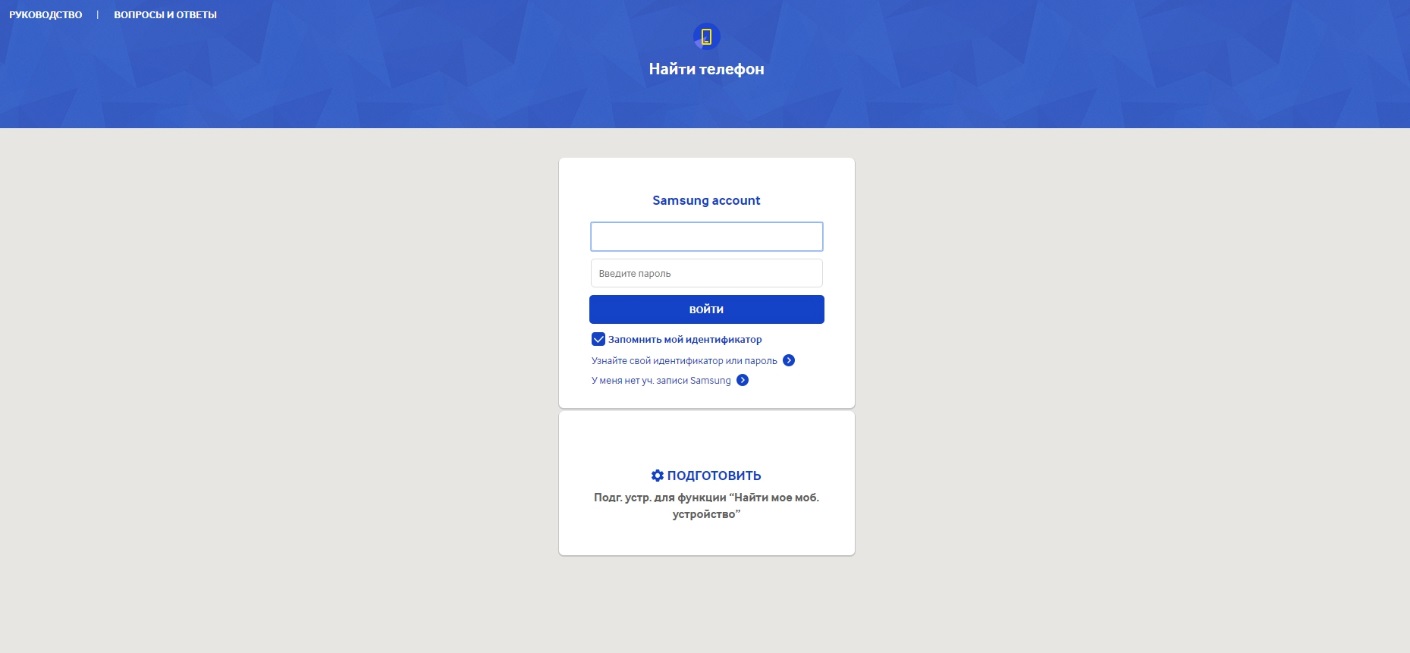
Step 4. If you have several South Korean devices, then select the one you need in the corresponding list (located in the upper left corner). Then all you have to do is click the " Yet».

Step 5. Click the button Unlock my device».

Summarizing
In today's guide, almost all ways to unlock your smartphone are covered. When you forgot your password or pattern, you can use one of them. You can also try to reflash the device, for which programs are used ODIN, flash tool, fastboot and many others. But this is already a completely extreme case, which should be resorted to when there is a special need.
I forgot the graphic key, what should I do? How to remove or bypass phone lock on Android? Instructions for resetting (disabling) the graphic key.
Many users of mobile devices on Android set a password or pattern, forget it and then cannot unlock their phone or tablet. It also happens that children, while playing with the phone, consciously or unconsciously enter the password incorrectly several times and the phone is blocked. This article tells you what to do how to remove or unlock pattern from android phone without deleting data!
How to remove a forgotten pattern from an Android phone or tablet
The easiest way to remove a forgotten pattern from an Android phone is to ask someone to make a call to the phone, then end the call and go to settings to remove the pattern.
Incoming SMS can also help.
But these methods are suitable for earlier versions of Android.
For users of newer versions of Android, the following method may help:
- Wait for the battery to discharge when the device displays a shutdown message on the screen;
- Then it becomes possible to go to the power settings and then go to the lock settings and remove the pattern from the phone or tablet.
How to remove a graphical key lock through a Google account
You can remove the graphic lock of the device through an active Google account, since if you enter the password or pattern incorrectly several times, the user will be prompted to enter the username and password from the Google account and unlock the tablet or phone.
If the data from the Google account is forgotten, then you can restore the password and login on the computer, then enter the forgotten pattern on the tablet or phone incorrectly, then enter the data from the Google account and the device will be unlocked.
You can remove the pattern password by restoring access to your Google account directly from a locked device through recovery, for this you need to:
- Press the emergency call button;
- Enter the combination *#*#7378423#*#*
- Select Service Test - WLAN;
- Sign in to your Google account.
How to unlock pattern through PC
You can remove the graphic key through a PC using the Adb Run program. But at the same time, debugging via USB must be allowed on the phone and the drivers from the device must be installed on the PC.
How to disable a forgotten unlock pattern from an Android phone or tablet through a factory reset
The last and most undesirable option, since it will not work to remove the forgotten pattern from the phone or tablet without deleting the data. It is logical, because the settings will be reset to the factory settings and some of the data will be lost! To roll back the settings, you need to turn on the device in a special mode by holding down a specific key combination that is unique for each device. You can find this combination in the instructions for your phone or tablet.
Watch a helpful video on the topic.
I hope the article I forgot the graphic key, what to do, how to remove or bypass the phone lock onAndroid, instructions for resetting (disabling) the graphic key' was helpful to you.
 Application for recording voice memos "Remember everything
Application for recording voice memos "Remember everything Do Not Turn Off Target - how to remove the inscription
Do Not Turn Off Target - how to remove the inscription Mobile phone Explay Power, engineering menu settings - increase the volume of music, reveal hidden reserves and optimize settings
Mobile phone Explay Power, engineering menu settings - increase the volume of music, reveal hidden reserves and optimize settings