Download program internet pro for android. Internet Apps for Android
To use world wide web on a mobile device and experience all its advantages, the Internet alone is not enough. We need high-quality, really working programs for comfortable browsing of sites, searching and downloading information, exchanging data, etc. Such programs will allow you to open tabs much faster, create many bookmarks in order to view the site later.
In this category, we have posted just such utilities. The directory is represented by Internet browsers like Opera and Firefox, mail clients for receiving and sending mail, cloud services, RSS readers. Free media apps are available that will provide you with a quality streaming experience - you can use audio / video content even without preload... Other utilities will help you configure your Internet connection, control incoming / outgoing traffic. This is especially important if you are using Mobile Internet, where the billing of each megabyte takes place.
So using Android programs from our catalog, you can manage information flows of the Internet as efficiently as possible. All guests of the site without registration can download Internet applications for android for "thank you"!
Orbot for Android is a program for proxy connections that uses the Tor network to encrypt Internet traffic. Are you upset because some sites are blocked or the firewall won't let you in? Do not be sad, there are many ways to get around the prohibitions.
Opera VPN for Android will provide the user with access to prohibited sites, change the location of the device and much more. Despite the fact that this application is used as a narrow profile service, it also has additional features.
My MTS is an Android assistant for clients mobile operator... Its application allows you to quickly find out about any changes made to the conditions. tariff plans, promotions and offers. By simply clicking on the widget you are taken to Personal Area and in a moment you can track personal expenses for calls, traffic consumption and check your balance. The only drawback of the application is that it is intended only for clients of MTS of the Russian Federation.
Google Allo is a small, but pretty smart messenger for an android tablet from Google. This company will not release nonsense on the market. This new product has a number of unique features that make this utility head and shoulders above other similar programs. Here you can have fun chatting with friends, ask the built-in robot questions you are interested in, and follow the history of correspondence - the functional set of this application is quite rich. Unpleasant discussions revolve around this development, they say there is no data confidentiality, however, the "Incognito" mode can refute everything.
Free Internet on Android is very necessary, especially in our age of information, when a person receives and processes such an amount of information per day that our ancestors never dreamed of in the most eventful years of life.
Although the speed of the Internet grows every year and its cost decreases, quite often there are situations when there is no easy access to the Internet nearby or the money to pay for it has run out. You urgently need to go to your favorite site, https://blogun.ru/spreedbidffg.html, but there is no access to the network. In this case, we need to get free internet on the phone. How to do it? Let's discuss below.

There are many ways to connect to the Internet and not pay for it, but we will focus only on the simplest and most accessible to everyone. We will start with, perhaps, the most banal, but at the same time simple methods get free internet access from your Android device.

- Find a public place or park in your city that has free Wi-Fi access. It can be some kind of cafe or cinema, in any case, you know better what there is in your city from institutions of this kind.
- Of course, I am not the first one who guessed to look for free Internet in my city, and especially for such cases, programs for free Internet were created. No, of course it will not do a miracle and will connect you with the best NASA satellites, it will just show all known points of free Internet access on the map of your city. By the way, you can supplement the map with your point. For example, you can try the program

- And as a last resort, it remains to hack some Internet network, but this is not so easy if you do not have the skills of a hacker. But you can still try, for this, download the application and try using it to find the password to the protected Wi-Fi networks and if its owner bothered himself with inventing a complex password, with a high degree of probability you will be able to crack it.
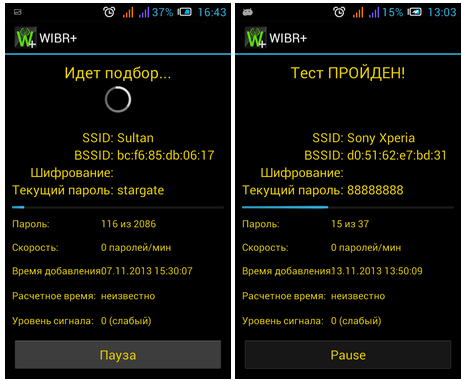
--------
Subjective selection of the best programs for the mobile Internet
Internet addiction, about which newspapers write with enviable regularity, fortunately, is not an official diagnosis. Moreover, the overwhelming majority of psychologists prefer not to touch this topic once again - because there seems to be addiction, but there seems to be no harm from it.
In fact, ask any person who seems to be “always on the Net” how many sites they visit all the time. The answer is surprising: just a few services, mail, ICQ and a couple of news sites - that's all, this is where the daily ritual of visiting the Internet ends. The main thing for them is a constantly connected ICQ, the ability to check mail at any time, write a few words to Twitter or a couple of paragraphs in LJ. Well, with friends "Vkontakte" a few words to spill over.
It is good that nowadays you do not need to constantly sit at the table in front of the computer for this - it is enough to correctly configure the smartphone. But usually things don't go beyond mobile ICQ for some reason. Well, mail, as a maximum.
And, by the way, in vain. All modern blogs, social networks, news aggregators and other services provide direct and easy access to their content. Some - with the help of light versions of web pages, some - with the help of special programs. The second method, moreover, is much preferable - it allows you to significantly save traffic, because it loads exclusively content, and not beautiful icons and other little useful on the screen mobile phone graphics.
Let's take a few of the most useful services as an example. Let them be, of course, ordinary ICQ, blogs on LiveJournal, microblogs on Twitter, the most convenient RSS reader in the world, Google Reader, photo storage services Flickr, Picasa and Yandex.Photos, social networks Odnoklassniki, Vkontakte and Facebook.
Important note
Please note that the article is based solely on the personal subjective preferences of a fastidious author who has tried all existing mobile platforms.
MICROBLOGS: TWITTER
Service popularity in Russia - 1/5
Difficulty to use -2/5
Traffic costs per session - less than 100 Kb
Twitter is a relatively new thing, only a couple of years old. This is a blog of short messages - no more than 140 characters. Its principal difference from LiveJournal and others is the telegraphic note format. Usually these are short situational notes - where someone saw, thought, did, and so on. Well, mobile photos - of course. Due to the format, most of the messages and photos are sent from mobile devices- using special programs or even regular SMS.
Symbian S60
To work with Twitter on Symbian, you can use standard browser- at m.twitter.com is a lightweight mobile version of the message feed. But it is much more convenient to use a special program - Gravity. The program is unique in that it actually costs the three hundred rubles that are asked for it. From the point of view of the interface, it is as simple as five cents, but it contains all the possibilities that only exist on Twitter: from searching by keywords before uploading the photos you just took to the Internet. Moreover, in my subjective opinion, it is generally best program for Symbian - in terms of interface quality.
It's funny that there are simply no real alternatives to this program. The closest competitor is the Twibble Java midlet.
iPhone / iPod
There are a lot of programs for working with Twitter on the iPhone. By a simple search in the AppStore, I counted about seven, and this was clearly not all. They differ very little - in the color of the interface and the location of the menu. Their functionality is about the same. There is a more fundamental difference between paid and free versions of the same programs: free ones show banners, and paid ones, accordingly, do not.
Windows Mobile
Surprisingly, out of thousands and millions of various programs for Windows Mobile, not a single decent client for working with Twitter was found. The only software you can use is the free Twikini. But the spartan interface and half-screen avatars did not make me feel emotion and joy. However, this will have to be content. Thus, the Microsoft platform will have to be recognized as categorically unsuitable for microblogging. I am disappointed.
Google android
For the youngest platform in the review, everything is very, very good with Twitter on Android. There is a simple, but more than comfortable free program Twidroid. In principle, apart from her, nothing else is needed. Nevertheless, HTC Hero, the most correct Googlephone on the domestic market, is equipped with a special widget for sending messages to Twitter. And pictures can be downloaded directly from the camera interface.
BLOGS: LIVEJOURNAL
Service popularity in Russia - 3/5
Difficulty to use - 4/5
Traffic costs per session - 500 Kb - 1 Mb
It should be said right away that LiveJournal is not the most “mobile” service. He only has a mobile version of m.livejournal.com - there you can read and comment on your friend feed. There are several more services - for example, you can write to a blog by sending messages via e-mail- but they are either not very functional and complex, or are available only to owners of paid accounts.
Maybe you will laugh - but Symbian and LJ are practically incompatible. In addition to the already mentioned mobile version of the blog, there is only one program LJ2ME, and that one is written in Java. Thanks to this, it is almost impossible to use it. Another program, MobiTile, looks tempting, but just doesn't work yet.
Windows Mobile
For the reasons already mentioned, WM programs for LJ can only send posts - it is impossible to read a friend's feed through them. The best option here would be LJ Mobile - a simple program with which you can post messages to a blog and upload pictures there - but only if you have a paid or improved account. Sparsely - but thanks for that.
iPhone / iPod
The most functional program to work with LJ, of course, he lives on the "apple" platform. It is called LiveJournal, and in addition to sending posts and pictures, it also knows how to read private messages. Fortunately, the program is free, but it does not show ads, for which many thanks to the developer. Which, by the way, is our compatriot.
Google android
The situation is identical - you cannot read LJ through the program, but you can send posts. The free program SK-Livejournal is used for this. Also, by the way, made in Russia. In addition to her, there is a pleasant client ElJay, whose development plans include the function of reading a friend's tape. It will appear or not - we'll see, but the news itself is very pleasing. Both programs can be installed through the Android Market.
PICTURES: FLICKR, PICASA, YANDEX.PHOTKI
The popularity of services in Russia - 3/5
Difficulty to use - 2/5
Traffic costs per photo - from 300 Kb to 1 Mb
Millions of people upload tons of photos to the internet every day. I’m probably not much mistaken if I say that almost everyone does this, like sex. The main services are Google Picasa, Flickr and domestic Yandex.Photos.
Symbian is, for some time, ahead of the rest - the built-in Share Online client allows you to upload photos directly from the camera interface. True, only in Flicker and Ovi by Nokia. For the rest, additional software is required - for example, the universal client Shozu. If you use more native Yandex - grab special program to upload photos to Yandex.Photos. In addition to batch uploading files to the server, she can resize and geotag them. Naturally, everything is completely free.
Windows Mobile
WM does not shine with a special variety in this area. Standard features for uploading photos to operating system no, so you need to install special software. Probably one of the most simple ways will become the Shozu program. It allows you to upload photos to Flickr and Picasa. Also for Windows Mobile there is a program called Yandex.Photos, which is similar to Symbian and iPhone.
iPhone / iPod
There are many paid programs for working with photos in the AppStore. But there are only two free ones - PixUp works with Flickr, Picasa and Facebook, Yandex.Fotki - of course, with Yandex.Photos. The list of possibilities is standard - resizing, setting names and geotags. Everything works easily and naturally - and I don't see much point in paying for complex software.
Google android
In "Android" almost all services for working with images are included from the very beginning. You can upload pictures straight from the camera to Flickr or Picasa, send them to twitter or email. More, in principle, nothing is needed. And fans of "Yandex", this time, were less fortunate - it remains to upload photos via mobile version site m.fotki.yandex.ru.
INSTANT MESSAGES: ICQ / MSN / JABBER
Service popularity in Russia - 5/5
Difficulty to use - 1/5
Traffic costs per session - from 50 Kb
The most popular instant messaging network in Russia is ICQ. Abroad, they don't know about ICQ and use MSN Messenger. Many people use both, and still have a backup Jabber account. Accordingly, everyone's needs are different. For the first, the usual JIMM is enough, for the second, serve a multi-network client, which will work with one network and connect the other.
If you need one ICQ - everything is simple. There is a free domestic client with a strange name BayanICQ, which works stably and quickly - only it is not recommended to install alpha versions. In the near future, the developer promises to add support for other protocols - Jabber and others. The second option is Mobile Agent, a new creation after Smapera, which has a bunch of features, clients, maps, informers and much more. Although some functions are not yet working at the moment (all-seeing eye), and some are not yet available (global search), the program does not stand still and is developing very quickly. It has a very beautiful and more or less user-friendly interface. The third option is QIP, a program with a strange interface but decent functionality. Choose whichever is more to your liking.
But if you connect Jabber and MSN, everything becomes much more complicated. Free fancy software like Palringo or Nimbuzz either has a strange interface - in the first case, or doesn't save history - in both. The only acceptable option is IM +, but the program is paid. And not the cheapest - it costs almost $ 30. Convenience, on the other hand, comes at a price.
Windows Mobile
ICQ on Windows Mobile exists, probably, in fifty different incarnations. For example, this is one of the few platforms for which there is an official client from the ICQ developer itself. True, no one uses it, but it doesn't even matter.
The most correct ICQ on Windows Mobile, in my opinion, is domestic free client Pigeon. In addition to ICQ itself, he also knows how to Jabber. The program can be operated very well with your fingers, supports skins and other nice little things. In my opinion - the best option.
As an alternative, you can offer, again, the ubiquitous QIP, or the bourgeois BeejiveIM. The latter is in beta and is therefore completely free. In addition to ICQ, the program can work with Google networks Talk and MSN.
iPhone / iPod
Surprisingly, everything is not particularly good with ICQ here. There is the already mentioned Palringo, which does not save history and shows ads, there is Nimbuzz, which does not always work correctly with the Russian language and also does not save history - and there are two versions of IM +. The free one shows banners, and in background only works for an hour. Paid version is devoid of these conventions, but it costs $ 10. In my opinion, the choice is between Palringo and IM +. The rest is not worth your attention.
Google android
But here everything is very simple. There is a wonderful thing - Meebo. This is a completely free program that supports all existing networks. instant messaging, stores the history of messages on the server (sic!), works in the background, and in general is convenient and useful in every possible way. The only conditional drawback is the overly simple interface and the inability to view contact profiles. Otherwise, everything is perfect.
Windows Mobile
iPhone / iPod
There are an awful lot of news readers on the iPhone, but most of them are paid. Or show banners - what infuriates. One of the few free and ad-free options is NetNewsWire, which syncs with Google Reader but doesn't allow manual feed additions. Another option is Free RSS Reader, which can add news feeds from Google Reader, or can find them on sites itself. True, in free version automatically you can add only three feeds, the rest will have to be finished off with your hands. But this, in my opinion, is not scary.
Google android
Reading RSS feeds on Android is not easy, but very simple. All you need is one free program - NewsRob, which will download all feeds from Google Reader and put them on a memory card. As a matter of fact, that's all - the settings are complete, you can read.
INTERNET ON JAVA
 Architecture of a distributed control system based on a reconfigurable multi-pipeline computing environment L-Net "transparent" distributed file systems
Architecture of a distributed control system based on a reconfigurable multi-pipeline computing environment L-Net "transparent" distributed file systems Email sending page Fill relay_recipients file with addresses from Active Directory
Email sending page Fill relay_recipients file with addresses from Active Directory Missing language bar in Windows - what to do?
Missing language bar in Windows - what to do?