How hdmi differs from displayport. HDMI, DisplayPort, VGA, DVA: what to choose for connecting a monitor or TV. HDMI and DisplayPort cables - what they are
HDMI today it is the most common video transmission interface in computer technology and home electronics. It has even started appearing on business-class smartphones recently. It can be easily found on the back of your computer or from the side of your laptop. No multimedia device comes without it. It has long become the standard that many devices are equipped with.
It would seem that the popularity of HDMI eclipsed all its competitors, no matter how it transmits high-definition video and even audio one wire and is available on many devices, but it was not there. the site is in a hurry to inform you that there is one competitor who is capable of "meeting in the ring" with such a strong rival ", the name of this technology DisplayPort.
DisplayPort, just like HDMI - is used in new computers and electronics, but it is not so widespread... For example, you are unlikely to find it on PCs and laptops that are used for performing routine tasks: work in Microsoft Office, internet surfing, simple games, reading e-books... It is also less common in home electronics.
Both HDMI and DP transmit high-quality video and digital audio over the same cable, and from time to time interface updates are out that further enhance their digital capabilities.
But which is still better? What can give its owner real pleasure from using and can perceive more modern interfaces? You will find the answers to these questions below, but first we propose to return to history and follow the path of development of these modern technologies.
A bit of history
Development HDMI(High Definition Multimedia Interface) were simultaneously engaged by six global giants in the world of electronics:
- Silicon Image;
- Panasonic;
- Toshiba;
- Sony;
- Philips;
Version 1.0 appeared on December 9, 2002. On this moment HDMI Licensing is controlled by Silicon Image. The interface is paid and each manufacturer must pay for its use 4 cents for one interface... In addition, each connector must contain a corporate logo.
The Video Electronics Standards Association (VESA) has developed and maintains an interface DisplayPort... Since 2006, a large number of computer hardware and electronics manufacturers have begun to install this interface on their products. This was done in order to quickly move away from such outdated technologies as VGA andDVI... The interface is completely royalty-free.
An interesting fact is that all the companies that created HDMI (except Philips and Hitachi) are also members of the VESA association.
Basic connector types
HDMI have 19 connections and is produced in four connector variations:
Type ofA- is a kind of standard and is used on most modern devices. Type ofC and TypeD(mini and micro) - are reduced copies of a standard size and are used in portable equipment such as: smartphones, psp, tablets. Type ofE used in the automotive industry to connect an on-board computer and multimedia devices... It is protected from engine vibration and extreme temperature changes.
DisplayPort has in its arsenal 20 contacts... With the dimensions of the connectors, the situation is somewhat more modest than that of HDMI. It is produced in two variations:
- DisplayPort;
- Mini DisplayPort.
Despite the fact that the official connector specification does not contain the requirement for a mandatory blocking element, DisplayPort does contain it, unlike HDMI. On the last connector, only some manufacturers provide this mechanism.
HDMI cables
HDMI has four types of cables that were finalized in 2010... Since the interface is quite common, it will not be difficult for you to find several cables at home. Almost all users of computers and electronics will be able to do this.
Everything would be fine, but only these cables are not marked with the year of manufacture and it will be rather problematic to determine whether you have a new cable (from 2010) or an old one. If you happen to have an earlier version, be prepared for certain difficulties in video display and audio transmission.
By the way, each of 4 types cables has different characteristics:
- HDMI standard: used for video transmission with a resolution not exceeding 720p 1080i;
- HDMI standard + Ethernet: everything as in the previous one + Ethernet;
- HDMI High Speed: has increased bandwidth and can broadcast video at 1080p and even higher;
- HDMI high speed + Ethernet: everything as above + Ethernet.
All HDMI cables support ARC function which allows you to transfer audio signal between your devices. For example, from a Blu-ray player to a TV and back to a receiver.
Before that, everyone had to connect a second cable between devices to achieve this effect.
HDMI cables are made primarily of copper, although there is no specific material regulation. The maximum length of such wires is 20 meters... To transmit a signal over long distances, other types of cables are used:
- CAT 5 (CAT 6) - 50 meters;
- Coaxial - 90 meters;
- Fiber optic - over 100m.
To amplify the signal, they also use active cable types.
DisplayPort Cables
Unlike HDMI - DisplayPort has only one type of cable, the current version of which is 1.2 capable of transmitting video with a maximum resolution of 3840 x 2160 @ 60 Hz and has 3D support. In terms of sound transmission, it's a little more complicated here: the cable can transmit multichannel sound, but cannot make a return sound signal and Ethernet data transmission.
Pleases support DisplayPort, through the use of adapters, other video technologies: HDMI, DVI and VGA - this can help if you have to connect a device that does not have your video connector. For example, HDMI only supports DVI.
Like HDMI - DisplayPort has 2 cable types: active and passive.
- Passive: Capable of transmitting a maximum resolution of 3840 x 2160 at 2 meters. This is quite enough to display the image from the video card on the computer monitor. If the cable length is between 2 and 15 m, then the maximum resolution will be 1080p, but experiments have shown that it is quite possible to transmit an image of 2560 x 1600, which is quite a good indicator.
- Active: capable of amplifying the signal many times and transmitting a 2560 x 1600 picture already at 22 meters, and if it is made of optical fiber(and not made of copper), then the image can be "delivered" to 100 meters and further.
Number of tracks of audio and video content
HDMI only transmits 1 video and audio stream, so the technology only supports 1 monitor. In modern realities, this is not enough. Suppose you are a trader and you constantly need to monitor quotes rates. It is extremely inconvenient to do this on one display.
Each DisplayPort is capable of simultaneously outputting to 2 monitors at 2560 x 1600 resolution and 4 monitors at lower resolutions. This outputs separate audio tracks for each of the displays.
Which is better: HDMI or DisplayPort?
We come to the most interesting part: let's analyze which is better - HDMI or DisplayPort.
HDMI was designed primarily for home electronics: media and Blu-ray players, TVs, acoustics, soundbars and others. Although this interface can confuse an inexperienced user with its variety of cable markings, it can still take what DisplayPort cannot do, for example, audio return over the same cable (ARC).
DisplayPort, moreover, was developed for computer technology, take for example its ability to output separate audio and video for different monitors.
At the moment DisplayPort is not a standard interface for many devices and it is not very good. HDMI got more distribution and widespread use... Perhaps, in the future, manufacturers will take into account the need to complete their devices with several interfaces, which will give more "flexibility" to the average user.
The HDMI audio / video interface standard has become very successful. It is the most common digital connection you'll find on TVs, set-top boxes, Blu-ray players, AV receivers, game consoles, camcorders, and digital cameras. Heck, he even started appearing in some smartphones.
You will also find an HDMI port in most desktops and laptops. No modern all-in-one device is complete without HDMI input, which allows you to connect your game console or set-top box to your computer, so you can use its display for a second purpose.
But given the ubiquity of HDMI, you may have forgotten about another digital audio / video standard, DisplayPort. While you'll find it alongside HDMI in many of the latest models, and it's added to graphics cards as well as laptops targeted at the business market, it rarely appears in PCs running under Windows control aimed at ordinary consumers.
Both HDMI and DisplayPort can transfer high definition digital video and audio from a source device to a display. So what's the difference? Is one display interface better or more flexible than the other? We will try to answer these questions in a head-to-head comparison of their feature sets and typical use cases. But first, let's look at how these two standards came about, and what legal entities they are controlled.
Back to history
The HDMI (High Definition Multimedia Interface) specification was conceived over a decade ago by six consumer electronics giants: Hitachi, Panasonic, Philips, Silicon Image, Sony, and Toshiba. Today HDMI Licensing, LLC, a subsidiary of Silicon Image, controls the specification. Manufacturers must pay royalties to include HDMI ports in their products.
We select the required plug for the corresponding connector. What types of cables do manufacturers offer "HDMI, DVI, VGA, DisplayPort" and which interface is optimal for connecting the monitor.
Previously, to connect a monitor to a computer, only an analog interface was used. VGA... Modern devices have connectors "HDMI, DVI, VGA, DisplayPrt". Let's see what advantages and disadvantages each of the interfaces has.
With the advancement of new technologies for flat panel monitors, there is not enough connector capacity VGA... To achieve the best picture quality, a digital standard such as DVI... Home entertainment manufacturers have set the standard HDMI which became the digital successor to the "analog" Scan connector. Somewhat later, VESA (Video Electronics Standardization Association) developed DisplayPort.
Main interfaces for connecting monitors.
■ VGA... The first connectivity standard still in use today was developed in 1987 by the then leading computer manufacturer, IBM, for its PS / 2 series PCs. VGA is an abbreviated Video Graphics Array (pixel array), at one time this was the name of a video card in PS / 2 computers, the resolution of which was 640x480 peak (the combination "VGA-resolution" often found in technical literature means this value).
An analog data transmission system with an increase in resolution only degrades the picture quality. Therefore, in modern computers, the digital interface is the standard.

. ■ DVI. This abbreviation is oz-naHaeTDigital Visual Interface-digital video interface. It transmits the video signal in digital format while maintaining high image quality.
DVI is backward compatible: almost all computers are equipped with a DVI-I connector, which is capable of transmitting both digital video data and a VGA signal.
Inexpensive video cards are equipped with a DVI-output in the Single Link modification (single-channel solution). The maximum resolution in this case is 1920 x 1080 pique. (Full HD). More expensive models of video cards have a two-channel DVI (Dual Link) interface. They can be connected to monitors with a resolution of up to 2560x1600 pique.
The DVI connector is large enough that Apple developed the Mini DVI interface for its laptops. Using the adapter, you can connect devices with Mini DVI and monitors equipped with a DVI connector.
connection interfaces
■ HDMI... HDMI stands for High Definition Multimedia Interface, which means high definition multimedia interface. In modern home entertainment devices such as flat-panel TVs and Blu-ray players, HDMI is the standard connection interface.
As with DVI, the signal is transmitted digitally, which means it retains the original quality. Together with HDMI, HDCP (High Bandwidth Digital Content Protection) technology has been developed to prevent the creation of exact copies, for example, video materials.
The first devices with HDMI support appeared at the end of 2003. Since then, the standard has undergone several changes, in particular - support for new audio and video formats has been added (see the table above).
For miniature models of equipment, there is a Mini HDMI interface; the corresponding HDMI / Mini HMDI cable is included with many devices.

■ DisplayPort(DP). A new type of digital interface for connecting video cards with display devices is intended to replace DVI. The current version of the 1.2 standard allows you to connect multiple monitors by daisy chaining them together. However, currently, there are not many devices with DP port. Being a direct competitor to HDMI, this interface has a significant advantage from the point of view of manufacturers: it does not require royalties. At the same time, you have to pay four US cents for each HDMI device. If the designation “DP ++” is on the connector of a computer or laptop, this indicates that with the help of the adapter it is possible to connect monitors with DVI and HDMI interfaces.
To ensure that there is enough space on the back of modern video cards for other connectors, a smaller version of the DP interface was developed. For example, the Radeon HD6800 series video cards contain up to six Mini DP ports.

HDMI, DVI, VGA, DisplayPort
Which of these standards will be most widely adopted? HDMI has a very good chance of success, as most devices have this interface. However, the deck of Asian manufacturers has a new trump card: according to official figures, the Digital Interactive Interface for Video and Audio (DiiVA) provides a bandwidth of 13.5 Gbps (DP: 21.6; HDMI: 10.21. In addition, the companies promise that the maximum cable length between devices such as a Blu-ray player and a TV will be up to 25 meters. There is no information yet on what the DiiVA interface looks like.
USB video transfer
Two years ago, it became possible to connect monitors via USB using DisplayLink adapters. However, due to the low (480 Mbit / s) bandwidth, the USB 2.0 connection is unsuitable for video transmission. Another thing is the fresh version of the USB standard (3.0), which provides data transfer rates up to 5 Gb / s.
The DisplayLink adapter allows you to connect monitors directly to your computer's USB port.


How to connect a computer and a monitor with different interfaces.
Thanks to adapters, there are many connection options (see table below).

Common adapters, such as DVI-I / VGA, are quite affordable. The so-called converters converting digital signal DisplayPort outputs to analog VGA signal are significantly more expensive.


However, for example, when you connect an HDMI TV to the DVI connector, there is almost always no sound.


Is it possible to mix devices with different HDMI versions
With this combination, only the functions of the earlier version of the corresponding interface will be available. For example, if a video card with HDMI 1.2 is connected to a ZO TV that supports HDMI 1.4, then ZO games will only be displayed in 2D.
Advice. Installing a new driver allows you to add support for HDMI 1.4 in some video cards based on NVIDIA chips, for example, the GeForce GTX 460.
Which connectors provide the best picture quality?
Testing has shown that the analog VGA interface gives the worst image quality, especially when transmitting signals with a resolution of more than 1024 x 768 p. Even 17-inch monitors support this resolution today. Owners of monitors with a larger diagonal and a resolution of 1920x1080 pique are strongly recommended to use DVI, HDMI or DP.
How to connect a monitor to a laptop?
Most laptops are equipped with connectors for connecting external monitors. First, connect the monitor to the laptop. After that, using the W and KPI buttons, you can switch between the following modes.
■ Using an external monitor as the main monitor. The laptop display turns off, the image is displayed only on the connected external monitor. The best option for moviegoers and gamers.
Clone mode. External monitor and laptop display show the same image
■ Practical function for presentations and seminars.
■ Multi-screen mode. Allows you to increase the size of the Worker windows desktop through the use of multiple monitors. It is very convenient, for example, when typing in Word, to have e-mails in front of your eyes.
Will you be able to connect the TV to the computer?
V modern computers and laptops lack analog video interfaces such as S-Video or composite connector. Therefore, connecting an old CRT TV will definitely not work. However, the vast majority of flat models are equipped with DVI or HDMI interfaces, which means that connecting them to a computer is not difficult.

Netbooks, as a rule, have only a VGA-out, and only those TVs that have a VGA-in can be connected to them.
Is it possible to connect a monitor via USB
For traditional monitors, this is only possible with the optional DisplayLink adapter. However, there are also models on sale that are directly connected to the USB port of a computer - for example, Samsung SyncMaster 940 UX.
What is the maximum cable length for a monitor?
Cable capabilities vary by connection type. When using DVI, the connection length can be up to 10m, but in the case of HDMI and VGA, it should not exceed 5m. For maximum transfer speed.
What should you look for when buying a video cable?

To ensure that nearby electronic devices do not interfere with the quality of the transmitted signal, purchase only well-shielded cables. When using a poor quality cable, other devices may interfere with the transmission and may even slow down the data transfer rate in some cases. As a result, an intermittent image will be displayed on the screen or an aliasing effect will appear. Gold-plated contacts prevent corrosion of the plugs due to high humidity. In addition, the gold-plated contacts used in modern cables reduce the resistance between the connector and the plug, which increases the transmission quality. But as you can see from practice: you can score on all this, on gold-plated contacts and other lobuda, cheap Chinese-made cables, namely, they are supplied complete with monitors and video cards. And they do their job very well.
For your reference: like where music lovers were gathered to test the cables. They were present with both gold-plated and platinum contacts, from $ 1000 for a lace and much more expensive. Well, the marks were given for the sound quality. To determine the winner, the competition was held naturally in the dark, the manufacturer was not visible. Well, some of the organizers came up with the idea to send a signal through an ordinary iron CROWBAR (with which the earth is hammered). And what do YOU think, he took one of the prizes.
And music lovers have long explained what crystal clear sound goes through this cool cable. So turn on your head, otherwise I saw the guys have a cable DVI at a price more expensive than the video card and monitor combined.
HDMI is the most popular interface for transferring digital video data from a computer to a monitor or TV. It is built into almost every modern laptop and computer, TV, monitor and even some mobile devices... But it has a less famous competitor - DisplayPort, which, according to the developers, is capable of displaying a better picture on connected interfaces. Let's consider how these standards differ and which one is better.
- Compatible with other connectors;
- Price-quality ratio;
- Sound support. If it is not there, then for normal operation you will have to additionally purchase a headset;
- The prevalence of this or that type of connector. The more common ports are easier to repair, replace, or cable to fit.
Users who work professionally with a computer need to pay attention to these points:
- The number of threads that the connector supports. How many monitors can be connected to the computer directly depends on this parameter;
- The maximum possible length of cables and the quality of transmission over it;
- The maximum supported resolution of the transmitted content.
HDIMI connector types
The HDMI interface has 19 image pins and is available in four different form factors:

DisplayPort connector types
Unlike the HDMI connector, DisplayPort has one more pin - only 20 pins. However, the number of types and varieties of connectors is less, but the available variations are more adaptable to various digital equipment, in contrast to the competitor. These types of connectors are available today:

Unlike HDMI ports, DisplayPort has a dedicated blocking element. Despite the fact that the DisplayPort developers did not indicate the clause on setting the blocking as mandatory in the certification for their product, many manufacturers still equip the port with such. However, only a few manufacturers install a dummy plug on Mini DisplayPort (most often, installing this mechanism on such a small connector is impractical).
HDMI cables
The last major update to the cables for this connector was received at the end of 2010, due to which some problems with the playback of audio and video files were fixed. The stores no longer sell old-style cables, but since HDMI ports are the most widespread in the world, some users may have a few outdated cables that are almost impossible to distinguish from new ones, which can create a number of additional difficulties.
These types of cables for HDMI connectors are currently in use:

All cables have special function- ARC, which allows you to transmit sound along with video. In modern models of HDMI cables, there is support for full ARC technology, so that audio and video can be transmitted over a single cable, without the need to connect additional headsets.
However, in older cables, this technology is not so implemented. You can watch the video and hear the sound at the same time, but its quality will not always be the best (especially when connecting a computer / laptop to a TV). To fix it this problem, you will have to connect a special audio adapter.
Most of the cables are made of copper, but they do not exceed 20 meters in length. In order to transmit information over longer distances, these subtypes of cables are used:
- CAT 5/6 - used to transmit information over a distance of 50 meters. The difference in versions (5 or 6) does not play a special role in the quality and distance of data transmission;
- Coaxial - allows data transmission over a distance of 90 meters;
- Fiber optic - needed to transmit data over a distance of 100 meters or more.
DisplayPort Cables
There is only 1 type of cable, which currently has version 1.2. The capabilities of the DisplayPort cable are slightly superior to those of HDMI. For example, a DP cable is able to transmit video with a resolution of 3840x2160 pixels without any problems, while not losing the quality of playback - it remains ideal (at least 60 Hz), and also supports the transmission of 3D video. However, it may have problems with sound transmission, because there is no built-in ARC, and these DisplayPort cables are not capable of supporting internet solutions. If you need to simultaneously transfer video and audio content through one cable, then it is better to choose HDMI, because for DP, you will have to additionally purchase a special sound headset.

These cables are able to work with appropriate adapters not only with DisplayPort connectors, but also HDMI, VGA, DVI. For example, HDMI cables can only work with DVI without problems, so DP wins over its competitor in compatibility with other connectors.
DisplayPort has the following cable types:
- Passive. It can be used to transmit an image as 3840 × 216 pixels, but in order for everything to work at maximum frequencies (60 Hz is ideal), you need the cable length to be no more than 2 meters. Cables with lengths ranging from 2 to 15 meters are capable of playing only 1080p video without loss in frame rate, or 2560 × 1600 with insignificant loss in frame rate (approximately 45 Hz out of 60);
- Active. It is capable of transmitting video images of 2560 × 1600 pixels at a distance of up to 22 meters without loss of playback quality. There is a modification made of fiber optic. In the case of the latter, the transmission distance without loss of quality increases to 100 meters or more.
Also, DisplayPort cables only have a standard length for home use, which cannot exceed 15 meters. Modifications by the type of fiber optic wires, etc. DP does not, so if you need to transfer data over a cable over distances of more than 15 meters, you will either have to buy special extension cords or use competitor technologies. However, DisplayPort cables benefit from compatibility with other connectors and the quality of rendering visual content.
Tracks for audio and video content
At this point, HDMI-connectors also lose, because they do not support multithreading for video and audio content, therefore, information can be output to only one monitor. For the average user, this may be enough, but for professional gamers, video editors, graphic and 3D designers, it may not be enough.
DisplayPort has a clear advantage in this regard, since image output in Ultra HD is possible on two monitors at once. If you need to connect 4 or more monitors, then you will have to lower the resolution of all to Full or just HD. Also, the sound will be separately output for each of the monitors.
If you work professionally with graphics, video, 3D objects, games or statistics, then look at computers / laptops with DisplayPort. Better yet, buy a device with two connectors at once - DP and HDMI. If you are an ordinary user who does not require something "extra" from a computer, then you can stop at a model with an HDMI port (such devices, as a rule, are cheaper).
Today, the most popular interface for broadcasting digital video and audio data from a PC to a monitor (TV) is HDMI. PCs, laptops and even some mobile devices support this technology... Nevertheless, according to the statements of experts, the HDMI interface has a serious competitor in the face of DisplayPort. What is it and what are its advantages?
What is DisplayPort? DP is one of the interfaces used to broadcast video and audio data. How this standard different from HDMI, which has conquered the market so far? This is what we will try to figure out.
Connectors
The first thing you should pay attention to is the connector. The HDMI interface has 19 pins, which are intended for broadcasting information. At the same time, connectors developed using this technology have 4 options: 
- A. The most common form factor. It is used in almost all PCs, laptops, displays, etc. Among these four types, it is the most dimensional.
- C. A mini version that is used in laptops, netbooks, and tablets.
- D. Micro-variant, which is used to transmit information in portable devices. That is, this form factor can be found in smartphones, PDAs, etc.
- E. Used exclusively in automobiles. Thanks to this connector, you can connect the device to the on-board computer of the car. Among the features of this form factor, it is worth highlighting: protection against temperature extremes, moisture and vibration, which is produced by the car engine.
 As for DisplayPort, this interface has 20 pins. Moreover, the connectors developed using this technology have only two types:
As for DisplayPort, this interface has 20 pins. Moreover, the connectors developed using this technology have only two types:
- DisplayPort. Standard full size interface. It is used in PCs, laptops, TVs. If we draw an analogy with HDMI, then this connector can be associated with an A-type interface.
- Mini DisplayPort. Reduced version of the interface. As a rule, it is found on tablets, small laptops. If we talk about the characteristics, then in this regard, Mini DisplayPort is similar to the HDMI C-type connector.
One of the main features of this connector, which distinguishes this interface from the same HDMI, is the blocking element. It is found on almost all full-size connectors. V Mini version blocking is less common, since installing the mechanism on a small port is simply impractical.
Cable
The last HDMI update happened in 2010. The updated interface solved the problems with broadcasting audio and video data. The production of cables according to the old standard was discontinued. Outdated versions HDMI is no longer for sale. However, many users have older cables. Moreover, outwardly, they almost do not differ from the new ones. This can lead to a number of difficulties.

At the moment, there are 4 types of cables for HDMI-interfaces on sale:
- HDMI Standard. The most common type. This cable supports 720 by 1080 image transmission.
- HDMI Standard and Ethernet. In terms of quality, the image is no different from the previous model. The only difference is that this standard, as the name implies, supports Internet technologies.
- High Speed HDMI. Supports audio and video data with Ultra HD resolution (4096 by 2160). Typically, this cable is used by professional designers who work with computer graphics... High-speed HDMI is in demand among 4K TV owners who want to enjoy games and movies in good quality... However, the cable's Ultra HD support is lame. Sometimes the broadcast frequency can drop to 24 Hz. This is enough for watching videos. However, playing at such a low frequency is uncomfortable.
- High Speed HDMI and Ethernet. All that is said about High Speed HDMI is also true for this type. However, the HDMI to Ethernet cable supports Internet connection and 3D video recordings.
It should be noted that these cables support a special function called ARC. Thanks to it, you can simultaneously transmit sound and image. That is, there is no need to use additional headsets. 
What about DisplayPort? There is only one cable variation (called version 1.2). It is believed that in terms of quality, DisplayPort is head and shoulders above HDMI. DP cable transmits video data with a resolution of 3840 by 2160. The quality does not drop at the same time (the frequency is kept at 60 Hz). In addition, DisplayPort is capable of delivering 3D video clips. Another advantage is compatibility with various connectors. DP cable can interoperate with DVI, HDMI, VGA standards.
Among the cons - problems with the playback of the audio track. This is quite natural, because DP does not have built-in ARC. In order to correct this shortcoming, it is necessary to buy a specialized audio headset. In addition, the standard in question does not support the Internet.
Streams
HDMI interfaces do not support multithreading. This means that only one display can be output at a time. This is enough for an ordinary user. However, this functionality may not be enough for professional designers and avid gamers.
In this regard, DS is clearly superior to the competitor. After all, this standard supports multithreading. That is, information can be displayed on several displays at once. However, it should be noted that the number of connected monitors is inversely proportional to the image quality. For example, if you need to display information in Ultra HD resolution, you will not be able to connect more than 2 screens. If there is a need to broadcast to 4 displays at once, you will have to display the picture in Full or HD format.
What to choose?
After reading the article, a completely natural question is brewing - which is better than HDMI or DisplayPort? It all depends on your goals. If you are engaged in graphics, modeling three-dimensional objects, or are just an avid gamer, then in this case, you should pay attention to devices with DisplayPort interfaces. If you are an ordinary user and do not require much from a PC, then the HDMI connector will be enough for you.
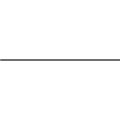 Examples of jQuery function setTimeout () Javascript prevent multiple timers from running setinterval at the same time
Examples of jQuery function setTimeout () Javascript prevent multiple timers from running setinterval at the same time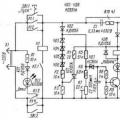 DIY amateur radio circuits and homemade products
DIY amateur radio circuits and homemade products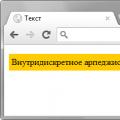 Crop one- or multi-line text in height with the addition of ellipses Adding a gradient to the text
Crop one- or multi-line text in height with the addition of ellipses Adding a gradient to the text