Why can't I find a user on Skype. How to search and add contacts on Skype
Novice users (or even experienced PC owners) may encounter a seemingly unusual Skype interface. How to find a person here, even if he gave his nickname? We explain in detail different ways just below.
How to find a person in Skype - add a new contact
- To add a new person to your list of friends, communicate with him via voice, video communication, or text messages, go to the "Contacts" menu, which is located in the second tab from the top, immediately after the "Skype" item.
- Inside the "Contacts", hover the mouse cursor over the first sub-item of the "Add contact" list, in the pop-up menu, click "Search in the directory". This action moves the blinking cursor to the search bar, where you will need to enter the information about the person that you know (name, city, phone, email or nickname in the service itself).
- Depending on the accuracy of the query, the search result can be extensive or precise. We choose the desired user from the resulting list with the results, click on his nickname, in a new window (in the middle), click on the big blue button "Add to contact list".
- In a small window entitled “Request subscriber information”, you should leave an indication of who you are (so that the person will quickly recognize you and add you to the list of friends), or leave a standard greeting.
- Click "Send" and wait for the user to enter the program and see the request.
- To speed up adding to friends, you can notify a friend of your desire through another service, by email or in social networks. Until the recipient of the greeting accepts your request, their account will always be "Offline" (even if the person is online). This precaution guarantees users more security and privacy.
Some of the nuances in using the program will help you find the right people faster, work more efficiently with Skype. As mentioned above, the program can produce many results for your request, with the same names and place of residence. If you cannot decide which of them is the desired subscriber, just click right click by the most suitable nickname and select the item "Personal data" from the menu.
It's easy to find here Additional information, which will allow you to find out whether the person you need is in front of you, or should you look further. Be sure to fill out your Skype profile to make it easier for your friends to find you.
The program also makes it possible to add friend requests automatically. To install this feature, go to Options (gear sign) and select Add Automatically.
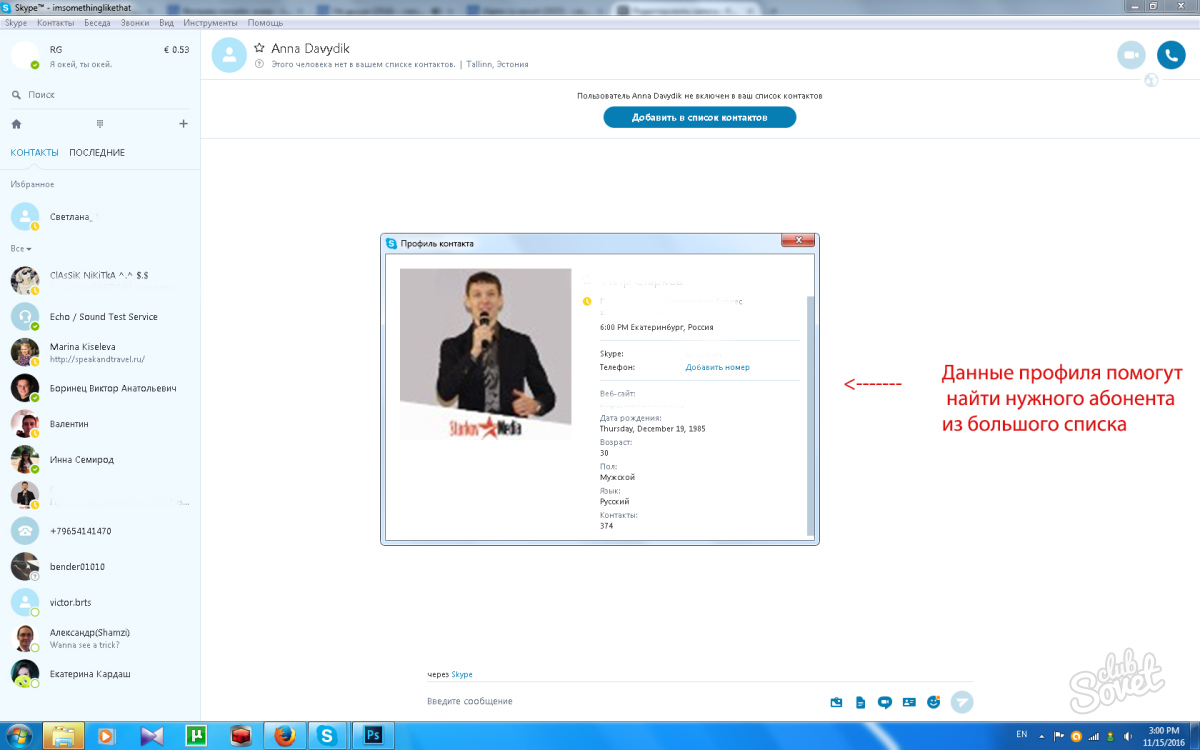
How to find someone on Skype by phone number
It is extremely convenient to communicate with users whose phone number you know. Thanks to him, you can be in touch even when the person does not log into Skype. To find a subscriber in Skype by phone and create a contact for him, go to the "Contacts" menu, then select the "Create contact with a phone number" command. Dial the number here, save it and you're done - it's now easy to contact your friend from anywhere in the world.

An interesting fact - even if a person does not have Skype, he can be invited to chat through this program. To do this, go to "Contacts" -> "All" and select "Invite friends to Skype".
What to do to find someone on Skype? Just write his first and last name in the search? And if there are thousands of Ivanov Mikhailov, for example? Initially, people registered by username (login) and told it to their friends. In the current realities, this is very inconvenient, so you can search for a person not only by nickname.
Communication may not take place if all the information that you know about a person is his full name. But you can know his phone number, or the city in which he lives. Unfortunately, latest versions the software cannot be found by the phone number, but you can only add it as a contact for further paid calls. But the city is just that information that can help with the search.
1. Find by name
The simplest thing that comes to mind is to try to find the right person by first and last name. To do this, click on the word "Search" in the upper left corner of the program window and write the desired name, and press the button " Skype search».
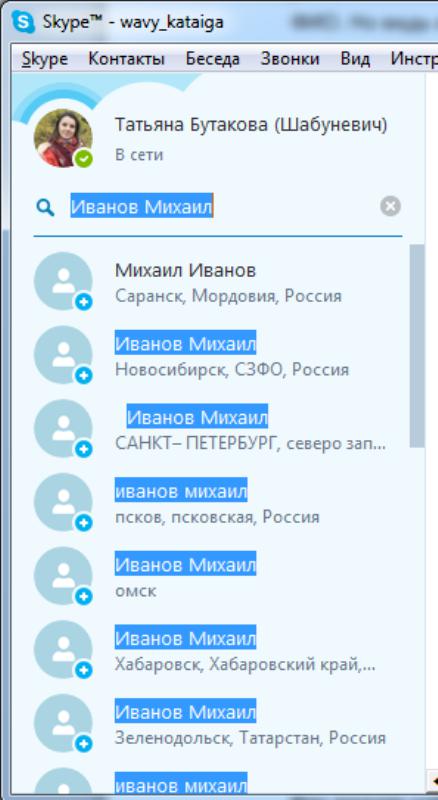
We see a number of people with this name, with a photo (if any), with the name of the city, region and country of residence, which the user specified in his profile. If you see among them the person you were looking for, click on him and on the right side of the window you will see the possibilities that you have - call the person, write, add to the list of contacts.
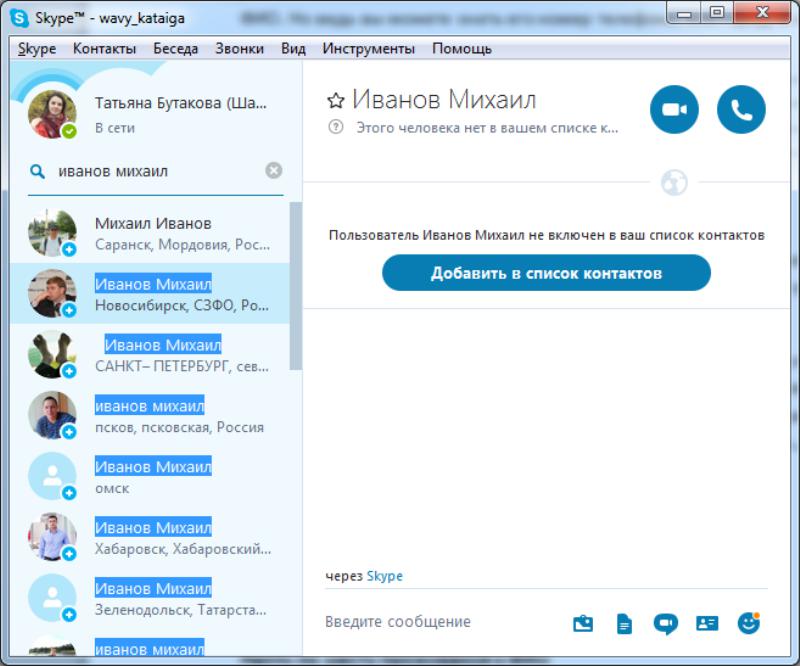
If you cannot find it this way, try one of the following options.
2. Find by username
Find friends by login is the easiest and reliable way, because the login is unique and there can be no other person with such a login. Here you only need one thing - carefully write down the username and write it in the search similarly to searching by full name. The search will return all people whose login uses a combination of letters and numbers that you entered. If you only know part of the login, it will help you find the user you want. If you entered a full exact login, the person you need will be the first in the list.
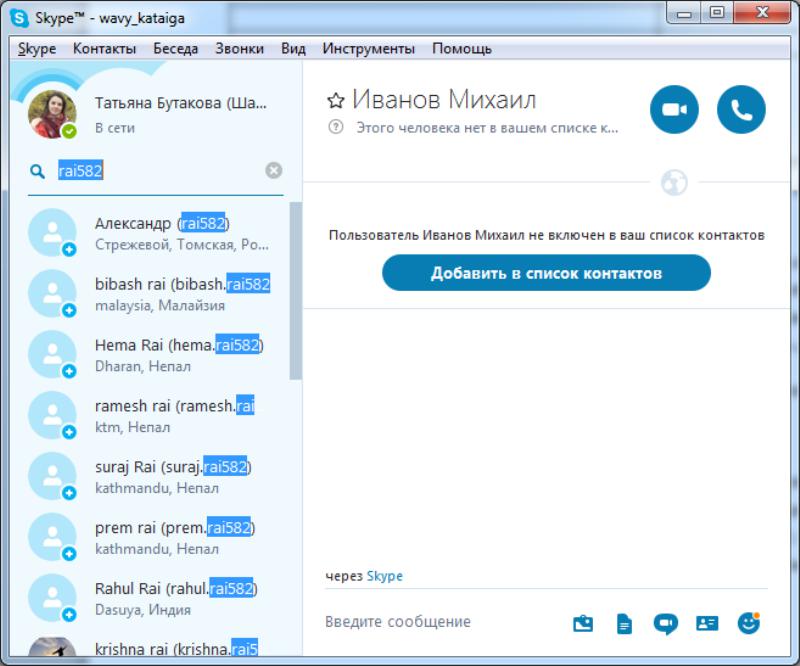
3. Find by place of residence and full name
What to do if the list of people with the required name is large or you cannot understand who is the one you need? Without knowing his username, you can try to add information to the search, for example, search by city and name.
To do this, write your full name and city separated by a space in the search bar. Skype will give people from the desired city.
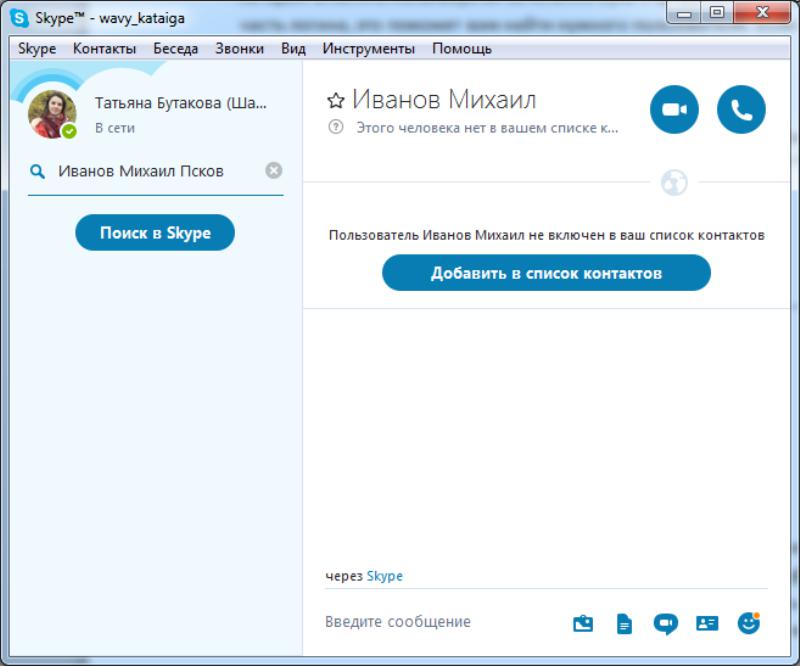
4. Find by e-mail
It often happens that you need to contact a person at work and you know his e-mail. You can use email search. In terms of the order of actions, such a search is similar to the rest - we write e-mail to the search bar and press the button. However, such a search will most likely not be crowned with success, since the information in the user's mail is confidential in the understanding of the program developers, respectively, the application will not give you the right person. But if that's all you know about him, try anyway.
5. How to find interesting people
And if you just want to chat, learn something new? How to find friends on Skype? Unfortunately, this application does not provide exactly the search interesting people or recommendations for you, as in social networks... It's still a program that looks more like a phone than a dating site. But with due persistence, you can find people, for example, from your city with a certain name. Just drive into the search for who you want to find and write to this person. Not the fact that a person wants to communicate with you, but what if?
Please note that if you find a person, but there is no icon to call or make a video call, this may mean that the person has limited communication with people outside of their contact list. In this case, the best solution will press the button " Add to contact list"And write a message when adding who you are and what you want from a person, and press the button" send».
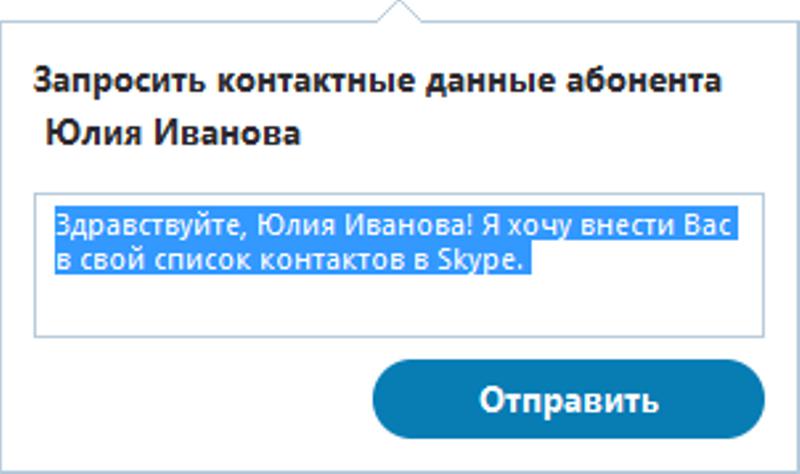
Skype is growing in popularity day by day. This is easily explained, since it allows you to make free video calls all over the world, connecting friends and family, regardless of their location. However, downloading and installing this app is only the first step. In order to use all the possibilities, you should know. how to find a person on Skype.
First of all, you need to run the program and go through authorization. If the user is not registered yet, then you need to take time for this procedure, indicating the invented unique username, password and your email address... After the user has activated the application under his account, you can start searching. However, knowing what is on Skype is only useful if you know at least some data about who is being sought. It is best to know the login in the program itself or the address Email, since these items are required during registration, are unique and are entered into a common database. Sometimes even the user's phone number or last name can help. True, this is not particularly worth counting on, since few people trust their personal information computer applications. 
So, knowing the user's data, you can find him, since it is very easy to find a person on Skype. To do this, select the "Contacts" section of the menu located on the main toolbar. In the list that opens, click "Add contact". In new versions of the program, just click on the icon that schematically depicts a bust of a person and the plus symbol.
Using one way or another, the user will see the Skype search, where information known about the wanted person should be entered. Older versions of the program will offer special fields for different data. You will need to enter your first and last name, login and mail on separate lines. Then you should click "Add". V new version you can simply enter any known data into a single column.
If the search for contacts is successful, then the user can add the found person to his list. However, you will still not be able to make calls or send messages. In order to be able to carry out these actions, it is necessary to send a special request for authorization, which is familiar to many people from such communication programs as Qip, Icq, etc. 
In the sent message, it is advisable to write something about yourself so that the user who will receive this offer understands exactly who is trying to contact him. This is especially important if "nicknames" are used and not real data. Until the request is confirmed, a question mark will be displayed next to the icon in the address book, and it will be impossible to see even the status of the contact. After the requested Skype participant confirms the desire to communicate, the data of the person who sent the request will be displayed in the list.
Thus, having received an answer to the question of how to find a person on Skype, you can start communicating with loved ones, enjoying the opportunities offered by this popular program.
 Odnoklassniki: Registration and profile creation
Odnoklassniki: Registration and profile creation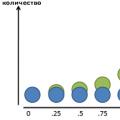 E is. E (functions E). Expressions in terms of trigonometric functions
E is. E (functions E). Expressions in terms of trigonometric functions Social networks of Russia Now in social networks
Social networks of Russia Now in social networks