Calculation of plastic windows program online. Download calculation of windows. Setting up installation and finishing works
Program description
WinFastReports Plast 1.6 is a customized excel workbook to calculate the cost of uPVC windows. Allows you to easily calculate both the products themselves and their individual parts (mosquito nets, double-glazed windows, window sills, drainage), additional equipment, installation work, internal and external finishing of slopes. The program has very flexible settings that simplify the order calculation process. You can independently regulate the cost of all elements of the product (profile, reinforcement, glazing bead, sealant, etc.), as well as set your own cost for any accessories and components used in window installation and finishing work. Forms the "Specification" sheet (with a sketch of the product), "Commercial offer", and the sheet "Additional equipment" with the possibility of printing.
Opportunities
Construction of structures (full calculation of the order with all the work takes 1 minute)
Calculation and addition to the order:
mosquito net
drainage
windowsill
threshold
interior decoration
exterior finish
additional work
additional equipment
Printing and editing documents:
specification for the contract with a sketch of the product
commercial offer with product sketch
sheet additional equipment
Possibility to add to the program:
any components and assign a cost to them
any services and assign a cost to them
Instructions for the program + images
General view of the program for calculating plastic windows (PVC):
Rice. general form, click to enlarge.
1. Introduction— The Winfastreports Plast program was created using Excel and is designed for quick and convenient calculation of PVC window structures. First of all, our program is suitable for young companies involved in the sale and installation of plastic windows. Firstly, it has a very low cost compared to expensive analogues that perform the same tasks as Winfastreports Plast, but are often not convenient to use in practice, overloaded with unnecessary settings, limiting users, preventing them from setting up the program purely for myself. Secondly, all window programs need additional applications to conclude an agreement with the customer, such as an external agreement, all possible acts and instructions, cash and accounting documents. And lastly, most of the programs for calculating windows are created, of course, by competent programmers who do not have experience in the sales office of PVC structures, our program was created with the help of managers and consultants of window companies, taking into account the nuances of their daily work.
2. Filling in information about the company— On the “Parameters” sheet there is a block “Complete data about the organization” (Fig. 1). The data that is entered here is displayed in the contract and in additional documents, which will be discussed later. In this block, data about your company is filled in according to the headings, only at the stage of setting up the program, after which you need to save the document (File - Save) and when you continue using the program, the data will be displayed permanently. If necessary (changing the name, changing the address or phone number, etc.), you can edit the data, but after that, be sure to save the document.
 Rice. one
Rice. one
3. Filling in the sheet "Components"- The "Components" sheet allows you to add and edit the names of materials that are involved in the calculation of the order. Includes all materials, from screws to slope panels. In the "Name" column of the "Components" block (Fig. 2), arbitrary names of materials are entered, and the purchase price is set next to it. In the "Markup" column, the value of the markup on the purchase price in percent is set, the retail price is formed depending on the markup you set, and then select the appropriate unit of measure from the list. The number of component materials is not limited.
 Rice. 2
Rice. 2
On the right is the “Window sills” block, which forms a list in the “Order parameters” block on the product calculation sheets (Fig. 3), which will allow you to quickly select the necessary window sill when calculating products. To do this, you need in this section (Fig. 4) to select from the list of components only those window sills, the unit of measurement of which is "meter".
 Rice. 3
Rice. 3
 Rice. 4
Rice. 4
Below the block "Window sills" there is a similar block "Drainage". It plays the same role as the window sills block and is filled in exactly the same way (Fig. 5).
 Rice. 5
Rice. 5
4. Filling out the "Services" sheet- The "Services" block allows you to add and edit an unlimited number of services provided by your company (Fig. 6). The names are entered arbitrary, and the costs are those that you will pay in the future to the employees who performed this service. The cost for the client is formed depending on the value you set in the "Markup" column.
 Rice. 6
Rice. 6
5. Filling out the "Parameters" sheet
5.1. General settings- For convenience, the "Parameters" block is divided into sections, in the upper right corner of which there is a question mark, when you hover, a hint appears (Fig. 9). Let's start with the first one - "Name of profile systems", in this section you can assign the names of profiles with which you most often work. This can be, for example: Veka, KBE and Gealan, or just different types of profiles from the same manufacturer, for example: Gealan S3000, Gealan S8000, Gealan S8000Q (as shown in Fig. 7). The format of the name of the profile systems is not defined, you can write both the abbreviated name and the full one.

 Rice. 7.8
Rice. 7.8
"Markup"- this section plays a big role in the calculations of windows, additional services and works. The markup is set as a percentage (Fig. 8), it is by this value that the price for the client will be increased. For products and equipment - increases the cost of the profile, filling, fittings, handles and mosquito nets. For services and work - increases the cost of all types of installation and finishing work.
"Types of Pens/Cost"- assign the name of the handles that are used most often in PVC products. Specify the purchase price, the retail price is formed depending on the value specified in the "Markup" section - the "For products and equipment" item. In our example, 62% is indicated, and the price for the Standard pen is 50 rubles. (Fig. 9), which means that for the client the cost will be equal to 81 rubles.

Rice. nine
In chapter "Types of accessories"(Fig. 10) the names of fittings corresponding to the profile systems that you have assigned are indicated. The prices for them are assigned in the section "Fittings/Cost", we will tell you more about this section a little later.
In chapter "Types of fittings"(Fig. 11) if necessary, you can change the name of the hardware types.

Rice. ten

Rice. eleven
Chapter "MC Types/Cost"(Fig. 12) allows you to rename the types of mosquito nets according to your desire, for example: "On the window", "On the door", etc. These names will be displayed in the "Product type" list in the order parameters on the sheet "Mosquito" and on the sheet with calculations for the client in the column Type of product. Prices are set per 1 sq.m. purchase, retail price is formed depending on the value set in the section "Markup".
 Rice. 12
Rice. 12
In the production of window structures due to the width of the profile, certain equipment from the manufacturer, etc. there are size limits. That is, for some reason, the manufacturer cannot make the structure smaller or larger than certain dimensions. In chapter "Permissible Limits" values are set on the example of "Gealan" (Fig. 13), if these values differ from yours, then you need to change them. The values in this section are entered in mm, if there is no or unknown limit, then set the value to 0 (zero). This function works as follows: for example, you set the “Minimum sash width” to 450 mm, but when building a structure you went beyond these limits, the program will warn you about an error ( text message with an explanation).
 Rice. thirteen
Rice. thirteen
Full name is displayed on the sheet with calculations and in the contract. the manager who executed the contract (order). Usually, even in a small company there are at least two account managers, a list with a choice of a specific employee is on home page in the block "Information about order". The above list is managed by the section "Managers", where the full name is entered. employee (Fig. 14).
 Rice. fourteen
Rice. fourteen
The next section is called "Customize Sheet with Calculations". This is a sheet setting that displays the structure itself, its parameters and dimensions, as well as additional equipment and work, it is printed as an annex to the contract (Fig. 15). At the top of the section, you choose whether you want to display the name of the organization, address, phone number and application with the number in the header, as well as what exactly this sheet will be called. For example: You set to display nothing and title "Commercial offer" such a sheet will be printed (Fig. 15).
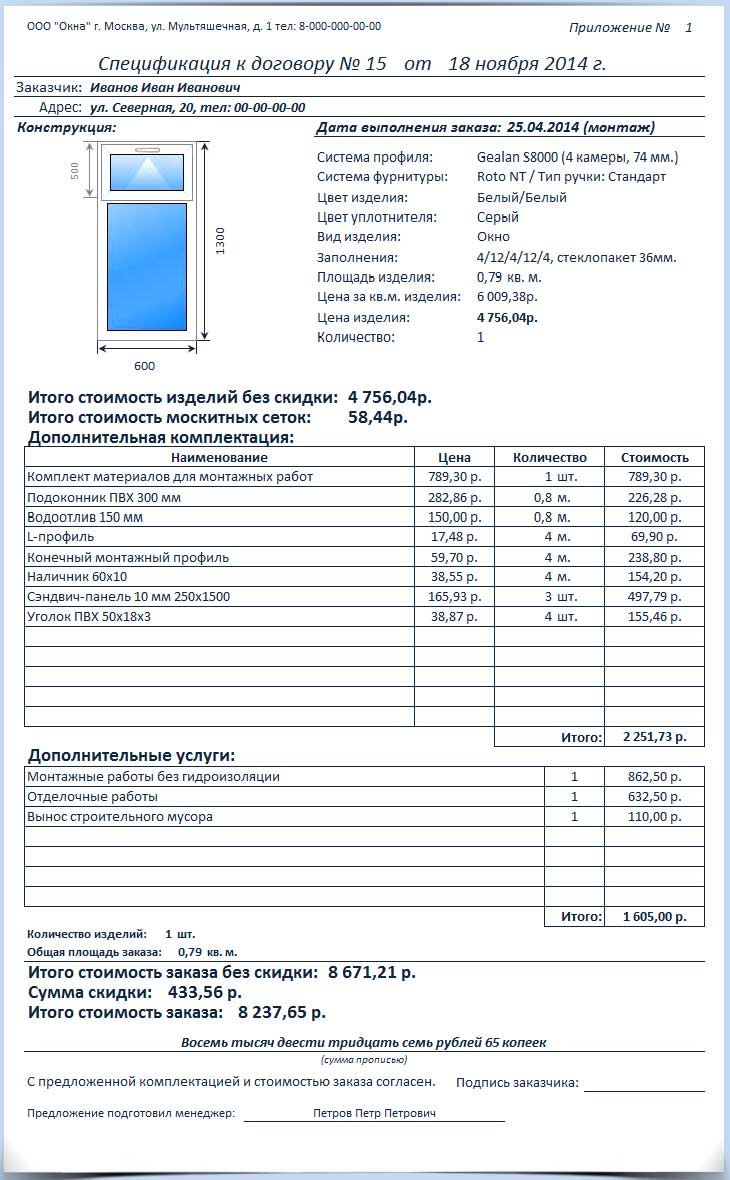 Rice. fifteen
Rice. fifteen
If you set “Yes” in the item “Display the name of the organization, address and telephone number in the header”, then at the bottom of the section (Fig. 17) you must enter the required data. When all items are displayed and the name “Specification for the contract” is displayed, the sheet with calculations will look as shown in Fig. sixteen.
 Rice. sixteen
Rice. sixteen
 Rice. 17
Rice. 17
5.2 "Setting the cost of products and accessories"
5.2.1 Cost of profile systems- are set in the "Section of structural costing" section. The column "Name" lists the materials that are part of the product (Fig. 18). On the right, you need to set the purchase prices (that is, those at which you purchase products at the factory) corresponding to the profile. The retail price is formed depending on the value specified in the "Markup" section. If you do not need to take into account any material, then set the value to 0 (zero).
 Rice. eighteen
Rice. eighteen
5.2.2 Filling cost (double-glazed windows)- the cost of filling is edited in the "Section of fillings calculation". You can rename the names of profile system infills. When changing the name of the fillings in lines No. 4, 8 and 12, indicate “Sandwich panels” (i.e. it is not recommended to enter “Glass unit” in these lines, see Fig. 19), changing the values and size if necessary. The prices are indicated as purchase prices for 1 sq.m. If the filling does not correspond to the profile system, specify the value 0. In our example, the last four names do not correspond to the Gealan S3000 profile system, which means that in the corresponding column opposite these names there are zeros. The retail price is formed depending on the value specified in the "Markup" section.
 Rice. nineteen
Rice. nineteen
5.2.3 Hardware cost- the section in which the price of fittings is assigned is called "Fittings / Cost" (Fig. 20). Here are the types of fittings that you assigned earlier, you need to set the purchase prices in accordance with the names. The retail price is formed depending on the value set by you in the "Markup" section.
Rice. 20
5.3 Setting up installation and finishing works.
5.3.1 Types of houses, assignment of installation costs for infills and m / grids- let's start with the section "Types of houses" (Fig. 21). Here you can rename the names of types of houses for convenience. further work. They will not be printed, so you can specify "colloquial" words, in our example the most common names are indicated. Types of houses are involved only in the formation of decoration and installation.
 Rice. 21, 22
Rice. 21, 22
Chapter "Mosquito net installation" allows you to set the cost of work. The name column (Fig. 22) displays the names that you assigned earlier in the “MS Types / Cost” section. For the client, the cost will be formed in accordance with the mark-up "For works and services".
In some cases, it is necessary to replace a double-glazed window at the expense of the client, in order to assign the cost of work in our program there is a section "Glass installation"(Fig. 23). On the "Glazed unit" sheet, which will be discussed later, when placing such an order, you can mark "Yes" in the "Installation" item and the program will calculate the installation cost for the client, taking into account the size of the product and the margin.
 Rice. 23
Rice. 23
5.3.2 Formation of a set of materials for installation and assignment of the cost of work for ease of calculation and detailed settings installation work section "Installation work parameters" is divided into blocks that help to form the components for installation and its cost for a particular product in a particular house. Figure 24 shows an example of one block. You choose from the list of accessories and indicate the quantity required for installation. The cost of work is the one that you pay to the employee, the cost of work for the client is formed depending on the value specified in the "Markup" section. In program version 1.6, there are three types of installation: without waterproofing, with waterproofing and according to GOST. In the first case, materials, work and their costs are taken from the first table (Fig. 24; Mounting accessories), in the second case, from the first and second tables, and in the third case, from the last one (GOST mounting accessories). The remaining blocks are filled in the same way.
 Rice. 24
Rice. 24
5.3.3 Formation of a set of materials for interior window decoration and assignment of the cost of work- the section "Finishing work parameters" is also divided into separate blocks (Fig. 25), in which you select materials for finishing slopes and set their quantity. The work in this section is assigned to the one that is paid to the employee, and for the client the price is formed depending on the value set in the “Mark-up” section, the “For services and works” item.
 Rice. 25
Rice. 25
5.3.4 Filling in the materials for the exterior window trim and assigning the cost of the work— in the “Finishing parameters” section there is also a block “Exterior finishing” (Fig. 26). Most often, the window slopes are either plastered on the outside, or the foam is covered with a corner, so in this block you are invited to choose the material and set the amount needed to finish a particular window. The cost of work of external finishing is calculated from the cost of work of internal finishing 10%.
 Rice. 26
Rice. 26
6. Calculation of windows and printing of documents
First of all, you need to fill in the "Order Information" block on the main sheet (Fig. 27). The date is always current, the contract number is set, then the full name is indicated. customer, his address, phone number and passport details. If necessary, the full name is selected from the list. order manager.
 Rice. 27
Rice. 27
6.1 Single sash window- to calculate a single-leaf window, go to the "One" sheet. This and subsequent sheets with calculations are divided into two parts, the specification sheet is displayed on the left, this is how it will be entered for printing (Fig. 15). On the right are blocks for ordering. Let's start with the Order Parameters block (Fig. 28). In its upper part, the amount of the order is displayed, taking into account the discount, and the necessary discount is set next to it. Next, the product itself is created:
- Specify the dimensions of the window (in mm.).
- Select the product type from the proposed list (a sketch of the selected product type is displayed on the left side of the sheet).
- Set the desired profile and filling (if the profile and filling do not match, the program will generate an error).
- Specify the number of products.
- Specify the presence of a mosquito net, and whether it will consist of two parts.
- Select the necessary fittings and its type.
- Select handle type and seal color. The color of the product in this version of the program does not change.
- Set the type of house (you assigned their names on the "Parameters" sheet).
- Select the window sill and drainage from the list, setting the required length in mm. If the window sill (drainage) is not needed, set the length to 0 (zero).
- In the installation section, set the required value.
- Set "Yes" if you need interior decoration, set "Yes" if your company will do the interior decoration. Exterior finish is the same.
 Rice. 28
Rice. 28
When you have entered all the parameters of the order, the cost by points for one item will be displayed in the "Costs in detail" block (Fig. 29). Many programs, when calculating several identical products, display the total amount and that's all, and in most cases the client is interested in the price for one product. Of course, we can divide this amount by the number of products, but what if the client asks: “How much does it cost to finish one window?” or “How much does a mosquito net cost? Maybe we'll buy it later." But some programs do not even allocate the cost of m / s. And the manager either speaks approximately and very often makes mistakes, or recalculates again without any points.

 Rice. 29, 30
Rice. 29, 30
The next block is called "Additional Equipment". It is necessary to add additional materials or components to the order. To do this, you need to select the required material from the list and set the quantity (Fig. 30). All this will be displayed on a sheet with calculations and printed. If you need to add any service additionally, then on the sheet itself in the table "Additional services" you can also select the service you need and set the quantity (Fig. 31).
 Rice. 31
Rice. 31
You can print, but remember that you first need to configure the print page settings, change the margin width by setting the following values: for the top - 0.6; for the bottom - 0.5; for the left and right - 0.4. All other sheets (two, three, balcony block, mosquito, double-glazed window) are filled in the same way, some differences are described below.
For the convenience of using the program, on the sheets with calculations to the right of the “Order Parameters” block, you can turn off the sheet completely, i.e. these calculations will not be taken into account in the total cost of the order on the main sheet and on the "Accounting" sheet. To do this, select "OFF" from the list. This feature simplifies the work and speeds up the process of concluding a contract.
6.2. Double sash window
- Here the items "Active sash width" and "Mullion height" are added.
- The height of the mullion is set when choosing a product with a window or "Deaf with a horizontal mullion." This parameter is indicated in mm.
- When choosing a product type with two opening leaves, the width of the active leaf is set for the left leaf.
- One of three mosquito nets is selected, these are “Left”, “Right” and “Window”. Be careful, if you choose the wrong M / s is not calculated. For example: the type of product is the left sash, and the m/s is the right sash. In this case, the cost per m/s is zero. Also, if you need to calculate a product with a transom (deaf, one active sash or two, it doesn’t matter) and add m / s to the transom, then you need to select m / s from the list - “Window”.
6.3. Tri-leaf window
In the order parameters of a three-leaf window, there is an item "Width of capercaillie / sash". Those. if the product has one leaf in the middle, then the width of the leaf is set in this item, if the product has two wings on the sides, then the width for the middle capercaillie is set, and if the product has one leaf on the left or right, then the width is set for this leaf. All quantities are displayed on the product sketch, so do not be afraid to try, all changes will be immediately visible. You ask why the width of the side flaps is not set. This is because our program was created for quick and easy calculation, to be honest, we have not seen three-leaf windows with different sash widths (for example: left - 500 mm, middle - 800 mm and right - 450 mm).
6.4. Balcony block (balcony door)
In the parameters of ordering a balcony block, the dimensions are specified separately for the door and separately for the window in mm. If you need to build a door, then the dimensions of the window are not indicated. When constructing a balcony block or a door with an impost on the door, you need to set the “Impost” item to “Yes”, and the impost will automatically align with the window (Fig. 32). In order to select the filling of the lower part of the door, you need to set the required value in the “Filling 2” item (Fig. 33).
 Rice. 32
Rice. 32
The threshold for this product is considered when the value “Yes” is set in the “Threshold” item (Fig. 33). It is calculated by adding one meter to the length of the window sill. Therefore, if you calculate the cost of a door without a window, but with a threshold, then by setting the value “Yes” in the “Threshold” item, you must select the material you need in the “Window sill” item (in this case, the length of the window sill is not specified). If the threshold and window sill materials are different on the balcony block (for example: the window sill is plastic 500 mm, and the threshold is VERZALIT 600 mm), then in the “Threshold” item you set “No”, and in the “Additional equipment” block (Fig. 30) select the desired material and set the length.
When choosing from the "Product Type" list, pay attention to the items that are numbered: ..._1, ..._2 and ..._3. If you select an item with a value of 3, a balcony block with one sash is built, so you need to set the window width to less than or equal to 700 mm. (this value is optimal for building one sash).
When calculating a door without a window, a set of finishing materials, as well as works, are considered as for a balcony block, therefore, materials and services must be installed independently in the “Additional equipment” (Fig. 30) and “Additional services” (Fig. 31) blocks.
7. Calculation of a window sill refrigerator
The calculation of the window sill refrigerator is carried out, as well as a double-leaf window. You need to set the height, width of the product and the width of the active sash. On the "Refrigerator" sheet in the "Order parameters" block there are all necessary settings for the calculation of this product and excluded extra items, such as "Mosquito net", "Window sill", "Drainage".
 (Example of a sketch of a window sill refrigerator and the Order Parameters block)
(Example of a sketch of a window sill refrigerator and the Order Parameters block)
8. Calculation of mosquito nets
You can calculate the mosquito net separately, if necessary, on the "Mosquito" sheet. In the "Order parameters" block, you need to specify the dimensions, select the type of product, whether it will consist of two parts, and whether your company will install it. Figure 34 shows this block.
 Rice. 34
Rice. 34
Also, you can add materials and services additionally on the sheet with calculations in the tables additional equipment (Fig. 35) and Additional services(Fig. 31).
 Rice. 35
Rice. 35
9. Calculation of double-glazed windows
The calculation of double-glazed windows separately without products can be made on the "Glazed-glass" sheet. This sheet has settings similar to those of mosquito nets (Fig. 36).
 Rice. 36
Rice. 36
10. Calculation of additions
The “Additions” sheet is required to place an order without a product. For example: sell a window trim kit or replace a window sill, etc. This sheet is filled in only on the left side in the tables additional equipment (Fig. 35) and additional services (Fig. 31).
11. Description of the sheet "Accounting"
On the “Accounting” sheet, on the left, there is a “Contract Settlement Sheet” (Fig. 38), which, if desired, can be printed. On the right is the "Accounting" block (Fig. 39), which displays all the company's costs for order fulfillment, as well as the amount of net profit. The “Contract settlement sheet” displays the data of the “Accounting” block and allows you to more accurately calculate the company's profit. It is necessary to print this document and write down the actual costs in the “Actual Amount” column. If you correctly filled out the “Parameters” sheet, then the preliminary amount and the actual amount will match.
In the "Accounting" block there are lines: Foreman, Measurer, Manager, and next to them their salary from this contract is indicated. If in your company these employees receive salary regardless of revenue, then you can change the settings in the block below (Fig. 37).
 Rice. 37
Rice. 37
 Rice. 38
Rice. 38
 Rice. 39
Rice. 39
12. Setting up and printing additional documents
If you purchased the program with additional documentation, then below the “Salary” block on the “Accounting” sheet there is the “Data for Documents” block (Fig. 40). In this block, it is necessary to fill in the Surnames and initials of the head, accountant and cashier to be displayed on the documents, as well as document numbers are set in this block.
 Rice. 40
Rice. 40
The incoming cash order (Fig. 41) is filled in automatically, the amount indicated in this document corresponds to the amount of the initial payment (i.e., on the main page in the “Agreement Settings” block at the bottom of it (Fig. 1), the amount paid by customer). The basis of payment is being edited.
 Rice. 41
Rice. 41
If necessary, the sales receipt can be filled in by selecting the required material from the list of components and setting the quantity (Fig. 42). The field "Buyer" is edited on the sheet itself.
 Rice. 42
Rice. 42
In the document “Invoice for payment”, the fields “BIC”, “Buyer” are edited and the table with services is filled in arbitrarily (Fig. 43).
 Rice. 43
Rice. 43
13. Additional features
With the help of the Winfastreports Plast program, you can automatically prepare a full package of documents for concluding an agreement with a customer automatically. [email protected] website. Contract number, full name customer, the customer's address is filled in on the main page in the "Order Information" block (Fig. 27). The customer's phone number and his passport data are filled in the "Data for the contract" block, which is located on the "Main" sheet (Fig. 44). Some companies during active orders change the terms of service provision in the contract in order to be able to complete the work on time. In the "Data for the contract" block in the "term for the provision of services" item, you can quickly change this period, thereby avoiding trouble. In the same block, the amount of the down payment is set, it is displayed in the PKO and in the contract.
 Rice. 44
Rice. 44
Very rarely, but still there are orders when the same type of window is of different sizes or configurations. For example: a two-leaf window 1400x1350 with a window, and the second one is also a two-leaf window 1420x1300, but without a window. In this case, you need to calculate and print each product, separately changing the application number (it changes on the calculation sheet itself - it is selected from the list). Since the contract amount is taken from the main sheet, the “Order Information” block (and in this case it will be the cost of the last of the calculated products), you need to set the value “Yes” in the “manual entry” item in the “Contract data” block and next to indicate the amount for two items. Such cases are rare, so we think that it will not be difficult for you to sometimes add two amounts on a calculator.
The instruction that you have read may not be detailed enough, so we advise you to watch the video tutorials on our channel on
And the buildings have many separate areas and directions. In this area, the design of window structures plays an important role. For efficient and simple control they use a program to calculate windows. It performs a whole series of important functions, and, first of all, allows you to save a huge amount of time that is spent on simple operations of the same type.
Such programs for the calculation of metal-plastic and wooden windows are especially important at the stage of their production, they are designed in such a way as to help the manufacturer as much as possible to reduce the time and simplify the work as a whole.
In principle, all programs of this type perform the same functions. On the part of the client, this is the possibility of visually designing windows and calculating their cost; on the part of the customer, this is an analysis necessary materials, calculation of work stages, financial accounting and documentation. Among all the variety software The five most popular in this area are:

These are far from all programs of this type that exist today. Many of them are created on the same basis and differ little from each other.

WH-Windows program
There is a very comfortable and simple program, which allows you to design windows, taking into account the dimensions and material used for the manufacture of frames. The developers provide for step by step instructions, which is attached to this program, which allows you to master the principle of work in a short time. Beyond windows this program allows you to design also doorways. Moreover, the developers have incorporated the function of designing structures of various shapes.
 Window project in WH window program
Window project in WH window program The main aspects of the WH window program
The program has a function that allows you to simulate the shape of future double-glazed windows. It also allows you to correctly take into account the profiles and combine the existing window models in the database, produced by a large number of manufacturers of similar products on the construction market. With the help of the functions included in the program, it is possible, taking into account the profile of the window block, to calculate its cost, taking into account the cost of the materials used to build the box.
Also, this program allows you to assemble the information available from the manufacturer into the accompanying documents. You can create price lists and reports on the work done to provide them to the customer.
ATTENTION! Everything related to window production software has been moved to this branch. And the description of all the intricacies of window technology remained on ours.
There are quite a few programs for calculating PVC windows. They differ in functionality, volume and of course in price. There are even free ones.
ATTENTION!!! Do you need an inexpensive "Window Calculation Program"? No problem - contact us and we will definitely help you!
But with all the diversity, these window calculation programs serve one purpose: to give the client the cost of his Order,
and give us all the information necessary for production.
To do this, we draw our product in the constructor of the Program for calculating PVC windows and give a command for calculation.

If necessary, add additional elements: window sill, low tide, mosquito net, etc. All this will be calculated and added to the order.
A correctly configured program for calculating pvc windows takes into account even such seemingly trifles as the width of the cut and the remains of the profile not suitable for further use.
When welding, the edges of the PVC blanks are heated until softened and pressed against each other. As a result, the blanks are fused into one another by about 2-3 mm. At the same time, each workpiece loses up to 6 mm in length. The program for calculating pvc windows takes this into account too!
In the end, we will have everything to start production:
Dimensions of PVC profile blanks.

Dimensions of reinforcement blanks.

List of all accessories.
.jpg)
The cost of the entire order.
.jpg)
Attention! The prices for materials are taken "purely specifically" from the ceiling, and the cost of the product cannot serve as some kind of standard!
The window calculator script for the site is distributed absolutely free of charge, provided that you do not remove the link to the developer's web page. Consultations and technical support - paid according to the standard price list
Purpose and opportunities
- The code for calculating the cost of windows can be embedded in any CMS-CMF (Joomla, Drupal, WordPress, Bitrix, etc.)
and connect to an arbitrary html page - The package includes css file and a set of pictures, by changing which you can adapt appearance website design calculator
- The composition of profile systems, fittings and services (installation, delivery, slopes) is configured in JS format in a separate file. Change-add calculator parameters, you can do it yourself, without resorting to the services of expensive programmers
- Pricing rules are configured in JS format in a separate file. At any time, you can change prices - discounts - margins for profiles, fillings, services, accessories, etc. With the help of a cross-currency rate, it is easy to implement seasonal promotions and marketing campaigns
- The basis of pricing is the prices per linear meter of profile or slope finishing and square meter filling or installation + margins for functional options. The composition of the options (mosquito, window sill, drainage, etc.) is configured in JS format in a separate file. If necessary, you can disable or add an arbitrary list of parameters
Connection example (jsfiddle.net)
Window Factory Dealer Personal Account
For large manufacturers, the Oknosoft solution is intended: Custom production management. The program allows you to automate all stages of window production, including step-by-step planning, scheduling, optimization of linear and two-dimensional cutting of materials, optimization of delivery routes, cellular storage, support for barcoding and paperless production, generation of files for CNC machines
The program can work in thin and web-client mode, including on mobile devices. Remote workplace dealer allows you to calculate the specification and cost of products and additional materials, provides access to dispatch information on orders and information on calculations and mutual settlements
ATTENTION! Everything related to window production software has been moved to this branch. And the description of all the intricacies of window technology remained on ours.
I am often asked the question: “where and what kind of software to download pvc windows for free”…..
To be honest, I have never used such programs. Among my colleagues (competitors?) there is no one who works with a free program for calculating pvc windows - I specifically found out.
And in general, how so?
You have found money to equip the workshop, to purchase machines, tools, profiles, accessories and you cannot find a “couple” of bucks to buy a normal program for calculating windows?!
I do not believe…..
ATTENTION!!! Do you need an inexpensive "Window Calculation Program"? No problem - contact us and we will definitely help you!
Well, okay, that's not what we're talking about. The people are interested, and I decided to "survey" the Internet on this topic. So, we drive into the search engine such a phrase - "download a program for calculating pvc windows for free."
At first glance, there are a lot of offers. BUT!!! Only for the first. In order to recommend something, I have to test IT personally, and not rely on "honest" reviews in the comments!
The most common "Free program for calculating pvc windows" - Winplast®. I started with it ... The first thing I did NOT like was the inability to design and calculate arched and oblique structures.

Q: Does Winplast have normal help?
A: No. But you can write it. - I will most likely publish it on the site.
Q: Is it possible to include the coordinates of our company in the commercial offer and / or production printouts and remove the mention of the program?
A: On my own - no. You can order a personalized distribution kit in the "order" section. This service costs from 15WME.
Q: Is it possible to remove conventional units from the commercial one and/or rename the hryvnia to another national currency? currency?
A: On my own - no. You can order a personalized distribution kit in the "order" section. This service costs from 20WME.
Q: Can I change the price calculation algorithm?
A: The algorithm cannot be changed by improvised means. But you can send me the terms of reference for your algorithm, and, perhaps, for the agreed amount, I will complete this algorithm.
Q: Is there a profile/glass cutting optimization module in the program?
Q: Can you correct the report form, change the name of the currency, type in the name of our organization, etc.?
A: Yes. On a paid basis (from 15WME). For this there is a section "order".
As we can see, you need to pay for "every sneeze". Before downloading a program for calculating windows, SUCH a program, it is worth considering whether it is cheaper to buy?
For further testing, I chose another 10 (ten) "free" programs. After a couple of hours of "debriefing" it turned out that all this is pure scam - only demo versions are offered for free. Or for 30 days with reduced functions.
But gentlemen! Such programs ALWAYS went under the heading "shareware"!!
Here is a list of the most common "free" pvc window calculation programs.
1. "Windows.NET 2.8" - a shareware program
2. "IT Windows Constructor" - free demo version
3. "WinCAD 5.0" - free demo version
4. "BandMaster" - free demo version
5. "Windows-Doors" - free demo version
6. "Euro Window" - free demo version
7. "OpenWindow" - free demo version
8. "UniWin Small Business" - free demo version
9. "FENESTRA" - free demo version
10. "Calculation of windows" - free demo version.
You can probably draw your own conclusions.
 LibreOffice - multifunctional office suite
LibreOffice - multifunctional office suite Download program 7zip. Programs for Windows. How to use the context menu in Windows
Download program 7zip. Programs for Windows. How to use the context menu in Windows Mozilla Thunderbird (mail client)
Mozilla Thunderbird (mail client)