Information concept. Informatics. Glossary of Computer Terms All Definitions in Computer Science
MINISTRY OF EDUCATION AND SCIENCE OF THE RUSSIAN FEDERATION
State educational institution of higher professional education
ST. PETERSBURG STATE UNIVERSITY
AEROSPACE INSTRUMENTATION "
Faculty N4 Faculty of Computing Systems and Programming
GRADE
TEACHER
WORK COMPLETED
Saint Petersburg 2011
Information and informatics concept
Basic concepts of information
Most scientists today give up trying to give a strict definition of information and believe that information should be considered as a primary, indefinable concept, like a set in mathematics. Some textbook authors suggest the following definitions information:
Information Is knowledge or information about someone or something.
Information Is information that can be collected, stored, transmitted, processed, used.
Informatics is the science of information
or
Is the science of the structure and properties of information, methods of collecting, processing and transmitting information
or
- informatics, studies the technology of collecting, storing and processing information, and the computer is the main tool in this technology.
The term information comes from the Latin word informatio, which means information, clarification, presentation. Currently, science is trying to find general properties and patterns inherent in the multifaceted concept of information, but so far this concept remains largely intuitive and receives various semantic content in various branches of human activity:
1.In everyday life, information is called any data, information, knowledge that interests anyone. For example, a message about any events, about someone's activities, etc.;
2. in technology, information is understood as messages transmitted in the form of signs or signals (in this case, there is a source of messages, a recipient (receiver) of messages, a communication channel);
3.In cybernetics, information is understood as that part of knowledge that is used for orientation, active action, control, i.e. in order to preserve, improve, develop the system;
4. In information theory, information is understood as information about objects and phenomena of the environment, their parameters, properties and state, which reduce the degree of uncertainty and incompleteness of knowledge about them.
Information Is a reflection of the outside world using signs or signals.
The informational value of a message lies in the new information it contains (in reducing ignorance).
Information properties:
1. completeness - the property of information to comprehensively (for a given consumer) characterize the displayed object or process;
2. relevance - the ability of information to meet the needs of the consumer at the right time;
3. reliability - the property of information not to have hidden errors. Reliable information may become unreliable over time if it becomes outdated and ceases to reflect the true state of affairs;
4. availability - a property of information that characterizes the possibility of its receipt by a given consumer;
5. relevance - the ability of information to meet the needs (requests) of the consumer;
6. security - a property that characterizes the impossibility of unauthorized use or change of information;
7. ergonomics - a property that characterizes the convenience of the form or volume of information from the point of view of a given consumer.
Information should be considered a special type of resource, with this meaning the interpretation of a "resource" as a stock of some knowledge of material objects or energetic, structural or any other characteristics of an object. Unlike resources associated with material objects, information resources are inexhaustible and involve significantly different methods of reproduction and renewal than material resources.
From this point of view, we can consider the following properties of information:
1. memorability;
2. transferability;
3. reproducibility;
4. convertibility;
5. abrasion.
Memorability is one of the most important properties. The memorized information will be called macroscopic (meaning the spatial scales of the memorizing cell and the memorization time). It is with macroscopic information that we deal in real practice.
Transferability information with the help of communication channels (including those with interference) has been well studied in the framework of Shannon's information theory. In this case, we mean a slightly different aspect - the ability of information to be copied, i.e. to the fact that it can be “memorized” by another macroscopic system and at the same time remains identical to itself. Obviously, the amount of information should not increase when copying.
Reproducibility information is closely related to its transferability and is not its independent basic property. If transferability means that the spatial relations between the parts of the system between which information is transmitted should not be considered essential, then reproducibility characterizes the inexhaustibility and inexhaustibility of information, i.e. that when copied, the information remains identical to itself.
The fundamental property of information is convertibility... It means that information can change the way and form of its existence. Copyability is a kind of information transformation in which its quantity does not change. In the general case, the amount of information in the transformation processes changes, but cannot increase.
Property erasability information is also not independent. It is associated with such a transformation of information (transmission), in which its amount decreases and becomes equal to zero.
· These properties of information are not enough to form its measure, since they relate to the physical level of information processes.
Information is always associated with a material medium.
Carrier of information may be:
1) any material object (paper, stone, etc.);
waves of various nature: acoustic (sound), electromagnetic (light, radio wave), etc .;
2) a substance in a different state: the concentration of molecules in a liquid solution, temperature, etc.
Signal- the way of transferring information. This is a physical process with informational value. It can be continuous or discrete.
A signal is called discrete if it can take only a finite number of values at a finite number of points in time.
Analog signal- a signal that is continuously changing in amplitude and in time.
Signals carrying text, symbolic information, discrete.
Analog signals are used in telephone connection, radio broadcasting, television.
Talking about information in general, and not in relation to any of its specific types, is pointless. You can classify it:
· By the way of perception (visual, tactile, etc.);
· By the form of presentation (text, numerical, graphic, etc.);
· By public importance (mass, special, personal).
Examples of obtaining information:
1) the computer speaker emits a specific sound that Vasya is familiar with - therefore, a new message has arrived via ICQ;
2) thick smoke was noticed from a fire brigade helicopter in the depths of the forest - a new forest fire was discovered;
3) all kinds of sensors located in a seismologically unstable area record a change in the situation, which is characteristic of an approaching earthquake.
The main directions in computer science: cybernetics, programming, computer technology, artificial intelligence, theoretical computer science, information systems. The concept of computer science is relatively new in the vocabulary of modern man. Despite its widespread use, its content remains unclear due to its novelty. Intuitively, it is clear that it is associated with information, as well as with its processing on computers. This is confirmed by the existing legend about the origin of this word: it is believed that it is composed of two words - Information and automation (as a means of converting information).
Due to the wide spread of computers and the information boom that mankind is experiencing, every literate modern person should be familiar with the basics of computer science; that is why her teaching is included in the high school curriculum and continues through the high school.
Basic concepts of computer science
Informatics- the area of human activity associated with the processes of information transformation with the help of computers and other means of computing. One of the following concepts is often associated with informatics: it is either a set of certain means for transforming information, or fundamental science, or a branch of production, or an applied discipline.
Informatics as a set of information transformation means includes hardware, software, mathematical methods, models and standard algorithms (brainware). The hardware includes computers and related peripheral devices (monitors, keyboards, printers and plotters, modems, etc.), communication lines, office equipment, etc. those material resources that provide the transformation of information, and the dominant role in this list is played by the computer. In terms of its specificity, a computer is aimed at solving a very wide range of tasks for converting information, while the choice of a specific task when using a computer is determined by the software that controls the computer. Software products include operating systems and their integrated shells, systems for programming and designing software products, various application packages such as text and graphic editors, accounting and publishing systems, etc. The specific application of each software product is specific and serves to solve a certain range of problems of an applied or systemic nature. Mathematical methods, models and standard algorithms are the basis that is the basis for the design and manufacture of software, hardware or other object due to the exceptional complexity of the latter and, as a consequence, the impossibility of a speculative approach to creation.
Informatics - the science on the methods of obtaining, accumulating, storing, transforming, transferring, protecting and using information... It includes disciplines related to information processing in computing machines and computer networks: how abstract like analysis algorithms, and quite specific, for example, development programming languages.
Informational resources- Various formalized knowledge (theories, ideas, inventions), data (including documents), technologies and means of their collection, processing, analysis, interpretation and application, as well as exchange between sources and consumers of information.
Information technology-1. The set of scientific disciplines involved in the study, creation and application of methods, methods, actions, processes, means, rules, skills used to obtain new information(information, knowledge), collection, processing, analysis, interpretation, extraction and application of data, content and information in order to meet the information needs of the national economy and society in the required volume and specified quality.
Amount of information can be considered as a measure of reducing the uncertainty of knowledge when receiving information messages.
The above approach to information as a measure of reducing the uncertainty of knowledge makes it possible to quantitatively measure information. There is a formula that connects the number of possible information messages N and the amount of information I carried by the received message:
units for measuring the amount of information. The smallest unit for measuring the amount of information is a bit, and the next largest unit is a byte, and:
1 byte = 8 bits = 2 3 bits.
In computer science, the system of education of multiple units of measurement is somewhat different from those adopted in most sciences. Traditional metric systems of units, for example, the International System of Units SI, use a factor of 10 n as multiples of multiple units, where n = 3, 6, 9, etc., which corresponds to the decimal prefixes "Kilo" (10 3), "Mega" (10 6), "Giga" (10 9), etc.
In a computer, information is encoded using a binary sign system, and therefore the coefficient 2 n is used in multiple units of measuring the amount of information
So, multiple byte units of measurement of the amount of information are entered as follows:
1 kilobyte (KB) = 2 10 bytes = 1024 bytes;
1 megabyte (MB) = 2 10 KB = 1024 KB;
1 gigabyte (GB) = 2 10 MB = 1024 MB.
2. Definition of medical informatics as an applied science. Problems solved by methods of medical informatics.
Medical informatics Is a science that studies the processes of receiving, transferring, processing, storing, distributing, presenting information using information technology in medicine and healthcare.
Medical Informatics Study Object Are information technologies implemented in health care.
The main goal of medical informatics is to optimize information processes in medicine and health care through the use of computer technology, which improves the quality of public health protection.
Problems solved by medical informatics:
monitoring of the health status of different groups of the population, incl. patients of risk groups and people with socially significant diseases
consulting support in clinical medicine (diagnostics, prediction, treatment) based on computational procedures and (or) modeling the logic of decision-making by doctors
transition to electronic medical records and outpatient medical services. cards, including settlements for the treatment of insured patients (compulsory and voluntary insurance under various schemes)
automation of functional and laboratory diagnostics
Medical diagnostics
The development and implementation of information systems in the field of medical technology is a rather urgent task. Analysis of the use of personal computers in medical institutions shows that computers are mainly used for processing text documents, storing and processing databases, statistics. Part of the computer is used in conjunction with various diagnostic and therapeutic devices. Most of these areas of computer use use standard software - text editors, DBMS, etc. Therefore, the creation of an information organizational and technical system capable of timely and reliable diagnosis of a patient and choosing an effective treatment tactics is an urgent task of informatization
Treatment control systems
Control systems for treatment and rehabilitation processes include automated systems of intensive therapy, biofeedback, as well as prostheses and artificial organs created on the basis of microprocessor technology.
In treatment control systems, the first place is given to the tasks of accurate dosing of quantitative parameters of work, stable retention of their preset values in conditions of variability of the physiological characteristics of the patient's body.
Automated intensive care systems are understood as systems designed to control the state of the body for therapeutic purposes, as well as to normalize it, restore the natural functions of organs and physiological systems of a sick person, and maintain them within normal limits. According to the structural configuration implemented in them, intensive care systems are divided into two classes - systems program control and closed control systems.
The systems of program control include systems for the implementation of therapeutic effects. For example, various physiotherapy equipment, equipped with computer technology, devices for infusion of drugs, equipment for artificial ventilation and inhalation anesthesia, heart-lung machines.
3. Network topology. Examples. Specifications. Ethernet technology. Network topology is the geometric shape and physical location of computers in relation to each other. Network topology allows you to compare and classify different networks. There are three main types of topology:
1) Star;
2) Ring;
TIRE TOPOLOGY
When building a bus network, each computer is connected to a common cable, at the ends of which terminators are installed.
The signal travels across the network through all computers, bouncing off the end terminators.
The bus carries the signal from one end of the network to the other, while each workstation checks the address of the message, and if it matches the address of the workstation, it accepts it. If the address does not match, the signal goes further down the line. If one of the connected machines does not work, this does not affect the operation of the network as a whole, however, if the connections of any of the connected machines are broken due to a damaged contact in the connector or a cable break, a terminator malfunction, then the entire network segment (a section of a cable between two terminators ) loses its integrity, which leads to disruption of the functioning of the entire network.
Advantages:
1) The failure of any of the workstations does not affect the operation of the entire network.
2) Simplicity and flexibility of connections.
3) Inexpensive cable and connectors.
4) A small amount of cable is required.
5) Laying the cable does not cause any particular difficulties.
Flaws
1) A broken cable or other connection problem may prevent the entire network from working properly.
2) Limited cable length and number of workstations.
3) It is difficult to detect connection defects.
4) Low performance.
5) With a large amount of transmitted data, the main cable may not be able to cope with the flow of information, which leads to delays.
TOPOLOGY "RING"
This topology is a sequential computer connection when the latter is connected to the first. The signal travels around the ring from computer to computer in one direction. Each computer acts as a repeater, amplifying the signal and transmitting it further. Since the signal goes through each computer, failure of one of them leads to disruption of the entire network.
TOPOLOGY "STAR"
Star topology is a connection scheme in which each computer is connected to the network using a separate patch cable. One end of the cable connects to the socket network adapter, the other connects to a central device called a hub.
Setting up a Star topology network is easy and inexpensive. The number of nodes that can be connected to a hub is determined by the number of ports on the hub itself, however there are limitations on the number of nodes (1024 maximum). The working group created according to this scheme can function independently or can be connected with other working groups.
Dignity
1) Connecting new workstations is straightforward.
2) Ability to monitor network and centralized network management
3) When using centralized network management, localization of connection defects is as easy as possible.
4) Good extensibility and upgrades.
Flaws
1) Failure of the hub leads to disconnection from the network of all workstations connected to it.
2) Quite high cost of implementation, since a large amount of cable is required.
Ethernet local area network is a standard for organizing local computing systems used to connect devices located at a short distance from each other (in the same building, a group of buildings).
An Ethernet network can have a bus or star topology. Any types of cables, as well as radio frequencies (radioEthernet) can be used as a transmission medium.
The Ethernet specification provides several physical layer standards that define the type of cabling and network topology for networking.
4. Open and closed source code. Examples of open source (OPS) and closed source operating systems. List and characteristics of the advantages and disadvantages of OPS and proprietary operating systems Open software(English open-source software) - open source software. The source code of such programs is available for viewing, studying and changing, which allows the user to take part in the revision itself open program, use the code to create new programs and fix errors in them - through borrowing the source code, if license compatibility allows it, or through studying the algorithms, data structures, technologies, techniques and interfaces used
Linux, Mozilla (Netscape browser engine), Apache (Web server), PERL (Web scripting language) and PNG ( graphic files), there are many more examples of very popular software that is based on the use of open source codes.
Closed source "- a program whose license does not fit the definition of open source software. As a rule, this means that only binary (compiled) versions of the program are distributed and the license implies no access to the source code of the program, which makes it difficult to create modifications of the program. Access to the source code to third parties is usually provided by signing a nondisclosure agreement.
MS Windows OS, cons.
Relatively high cost. In the cheapest version, it is more than $ 50, while such a "cheap" Windows, purchased with a new computer, is "tied" to this computer. This means that when you change your computer, you will again have to spend money on Windows. Windows PC-independent variants are priced closer to $ 200 and up. And that's the cost of Windows for one computer. And if you need an OS, for example, for five computers that you already have (not new), you will have to pay about a thousand dollars for five copies of Windows.
A very large number of malicious programs (so-called computer viruses). For Windows versions XP is a particularly serious problem and incurs additional costs for the end user. Either to buy a good antivirus program or to contact specialists in cases where malicious programs make it impossible for the normal operation of Windows. This problem can be mitigated by expert customization of Windows and careful use of it in risk situations, the main one being the Internet.
advantages and disadvantages of the open OS MS Windows, pros.
Support for a very large range of computer hardware. Whatever exotic piece of hardware you come across, you can almost certainly use it under Windows. Although it may take you some time to find the right driver program.
There is a huge number of applied programs, today it is probably already more than one hundred thousand titles. For any application task on the Windows platform, there are at least several dozen, for popular tasks there are hundreds of programs. A large number of specialists who are more or less familiar with the Windows OS family. That is, if you need help, you will find it easily and at a reasonable price.
GNU / Linux OS, pros.
Relatively low cost. In a more or less large city, it is quite possible to get a disc with some Linux distribution for the price of a blank CD / DVD by contacting Linux enthusiasts. You can also get a CD with the Ubuntu Linux distribution by mail for free. At the same time, having only one physical copy of the Linux distribution kit, you get the right to install it on any number of computers. That is, returning, for example, about five computers, if you buy one copy of the Linux distribution for 300 rubles, this will be all your expenses for five computers - you will not need to buy five copies. So, on the one hand (Windows) about a thousand dollars, on the other hand (Linux) about 300 rubles (or even less).
The virtual absence, at least for today, of malware for this platform. This allows you to avoid the additional costs of preventing or eliminating damage from malware.
Developer independence. If you need some functionality that Linux does not have, you can add it on your own. This is possible due to the fact that Linux is distributed not only in binary form, but also in source codes, and there are no prohibitions on modifying these source codes.
GNU / Linux OS, cons.
Significantly less number of applications than for the Windows platform. Moreover, if we are talking about some programs - the undisputed leaders in their application areas, then under Linux there are no corresponding versions of these programs themselves, nor other programs comparable in functionality. Such application programs include Adobe products, 1C economic programs, AutoCAD engineering design software, text recognition programs (FineReader
Fewer good or decent specialists than for the Windows platform. That is, if you need help, it will not be so easy to find someone who is well versed in Linux. It is quite possible that the cost of the services of such a specialist will be higher than in the case of Windows.
5. The concept of a software license, licensed and unlicensed software. Source. Ishó other code(also out́ other text) - text computer program in any language programming or markup language that can be read by humans. In a generalized sense, any input for translator.
Facé nziya on the prograḿ mmnoe support́ reading is a legal instrument governing the use and distribution of software protected copyright... Typically, a software license permits the recipient to use one or more copies of the program, and without a license, such use would be considered an infringement of the publisher's copyright.
Foreword ................................................. ...................................... 5
1 ...... BASIC CONCEPTS OF INFORMATICS .. 6
1.1 ... The concept of information. 6
1.2 ... Properties of information. eight
1.3 ... The concept of the amount of information. 9
1.4 ... Subject and tasks of informatics. 10
1.5 ... Information Society. thirteen
1.6 ... Questions and test tasks for self-control. 15
2 ...... COUNTING SYSTEMS AND REPRESENTATION OF INFORMATION IN A COMPUTER 18
2.1 ... Representation (coding) of data. eighteen
2.2 ... The concept of basic number systems. twenty
2.3 ... Converting numbers from one number system to another .. 21
2.4 ... Binary arithmetic. 23
2.5 ... Representation of numbers in a computer .. 23
2.6 ... Coding of information in a computer .. 26
2.7 ... Questions and test tasks for self-control. 27
3 ...... LOGICAL BASIS OF COMPUTER BUILDING .. 28
3.1 ... Fundamentals of Boolean Algebra. 28
3.2 ... Operations of comparison. thirty
3.3 ... Logical operations. 31
3.4 ... Fundamentals of electronic components .. 33
3.5 ... Elements of set theory. 35
3.6 ... Elements of graph theory. 37
3.7 ... Questions and test tasks for self-control. 40
4 ...... TECHNICAL MEANS OF IMPLEMENTATION OF INFORMATION PROCESSES .. 42
4.1 ... History of the development of computers .. 42
4.2 ... Classification of computers .. 46
4.3 ... Computer architecture .. 48
4.4 ... Composition of a personal computer. 52
4.5 ... External devices. 59
4.6 ... Questions and test tasks for self-control. 66
5 ...... COMPUTER SYSTEM SOFTWARE .. 68
5.1 ... Basic OS concepts .. 71
5.2 ... Classification of operating systems. 72
5.3 ... Computer file structure .. 75
5.4 ... Microsoft Windows file systems. 77
5.5 ... Device drivers. 78
5.6 ... Utilities .. 80
5.7 ... Overview of UNIX and Linux operating systems. 82
5.8 ... Overview of Windows operating systems. 84
5.9 ... Questions and test tasks for self-control. 88
6 ...... APPLICATION AND TOOLING SOFTWARE 90
6.1 ... Application software general purpose. 91
6.2 ... Application software for special purposes. 93
6.3 ... Development software .. 94
6.4 ... Numbering of program versions. 96
6.5 ... Legal status of programs. 96
6.6 ... Text editors and processors ... 98
6.7 ... Programs for preparing presentations. 101
6.8 ... Questions and test tasks for self-control. 104
7 ...... ELECTRONIC TABLES .. 105
7.1 ... Excel Spreadsheet Concepts 105
7.2 ... Entering, editing and formatting data. 107
7.3 ... Calculations in tables. 108
7.4 ... Diagrams .. 111
7.5 ... Lists. 112
7.6 ... Questions and test tasks for self-control. 114
8 ...... MODELS FOR SOLVING FUNCTIONAL AND COMPUTATIONAL PROBLEMS 116
8.1 ... Modeling as a method of cognition. 116
8.2 ... Classification of models. 120
8.3 ... Computer simulation. 122
8.4 ... Information models. 122
8.5 ... Examples of information models. 123
8.6 ... Databases. 124
8.7 ... Artificial intelligence. 126
8.8 ... Questions and test tasks for self-control. 127
9 ...... BASICS OF ALGORITHMIZATION .. 129
9.1 ... The main stages of computer problem solving. 130
9.2 ... The concept of an algorithm and its properties. 131
9.3 ... Executors of algorithms. 133
9.4 ... Methods for describing algorithms. 135
9.5 ... Basic control structures of algorithms (basic algorithmic constructions) 142
9.6 ... Algorithms of linear structure .. 145
9.7 ... Branching Algorithms ... 147
9.8 ... Cyclic structure algorithms ... 150
9.9 ... Methods for combining basic control structures (basic algorithmic structures) 157
9.10 Examples of combinations of basic algorithmic structures. 158
9.11 Questions and test tasks for self-control. 163
10 .... BASICS OF HIGH-LEVEL LANGUAGE PROGRAMMING 174
10.1 Basic concepts of programming languages. 174
10.2 Data types and variable declaration operators. 179
10.3 Basic Operators .. 181
10.4 Questions and test tasks for self-control. 182
11 .... BASIC LANGUAGE OPERATORS VISUAL BASIC FOR APPLICATIONS 184
11.1 The assignment operator. 184
11.2 Conditional statement IF… THEN. 186
11.3 Option selection operator *. 188
11.4 Operators of the loop. 191
11.5 Operator of the cycle FOR… NEXT. 194
11.6 ................................................. .................................................. ........... Math Functions 196
11.7 Functions for processing strings *. 197
11.8 Functions of data transformation. 199
11.9 Questions and test tasks for self-control. 200
12 .... PROGRAMMING TECHNOLOGIES .. 202
12.1 Programming concept. 202
12.2 Structured and modular programming. 205
12.3 Recursive algorithms *. 208
12.4 Object-oriented programming. 209
12.5 Questions and test tasks for self-control. 213
13 .... LANGUAGES AND PROGRAMMING SYSTEMS .. 215
13.1 Levels of programming languages. 215
13.2 Programming systems. 217
13.3 Classification of programming languages. 218
13.4 Procedural programming languages. 219
13.5 Object-oriented languages. 221
13.7 Programming languages for databases and computer networks. 223
13.8 Modeling languages *. 224
13.9 Questions and test tasks for self-control. 224
14 .... BASIC DATABASES .. 226
14.1 Tasks solved with the help of databases. 226
14.2 OBD classification .. 228
14.3 The relational data model. 229
14.4 Properties of database fields. 231
14.5 Data types. 232
14.6 Security and Database Objects. 233
14.7 Designing databases *. 236
14.8 Questions and test tasks for self-control. 238
15 .... BASICS OF COMPUTER NETWORKING ... 240
15.1 Basics of data transfer. 240
15.2 Purpose and classification of networks. 243
15.3 OSI / ISO Network Model .. 246
15.4 Network equipment. 247
15.5 Basic standards and protocols .. 249
15.6 Т Questions and test tasks for self-control. 251
16 .... GLOBAL INTERNET. 254
16.1 Internet connection. 254
16.2 Internet Services. 256
16.3 Searching for information on the Internet. 261
16.4 Search using query language *. 267
16.5 Questions and test tasks for self-control. 269
17 .... BASICS OF INFORMATION SECURITY .. 270
17.1 Threats information security. 270
17.2 Methods and means of information protection. 272
17.3 Legal Basis of Information Security. 276
17.4 Accountability for Information Technology Crimes 278
17.5 Cryptographic mechanisms for protecting information. 282
17.6 Computer viruses and malware ... 284
17.7 Methods of protection against viruses. 287
17.8 Questions and test tasks for self-control. 290
REFERENCES .. 292
FOREWORD
The level of preparation of the future bachelor is determined by the totality of the requirements of the Federal State Educational Standard of Higher Professional Education of the corresponding direction. The purpose of studying the discipline "Informatics" is the formation of knowledge and skills, as well as the development of skills and abilities that correspond to the following general cultural and professional competencies of the future graduate:
- the ability to understand the essence and significance of information in the development of a modern information society, to be aware of the dangers and threats that arise in this process;
- compliance with the basic requirements of information security, including the protection of state secrets;
- possession of basic methods, methods and means of obtaining, storing, processing information;
- availability of computer skills as a means of information management;
- the ability to work with information in global computer networks;
- readiness to prepare presentations, scientific and technical reports and reports based on the results of the research performed;
- willingness to use information technology in the design of manufacturing processes for light industry products;
As a result of studying the discipline "Informatics", the student must own knowledge basic concepts , studied in computer science as a science; principles and methods of processing, storage and transmission of information; hardware and software for the implementation of information processes; file systems; models for solving functional and computational problems; the basics of algorithmization and programming; programming languages; software and programming technology; databases; methods of working on the Internet; general information about application packages; be able to use the basic functions of text, formula and tabular processors, compose algorithms for solving typical problems, exchange information in networks, search for information on the Internet, work with e-mail; own custom computer systems and programming systems; skills in using standard software packages for processing text and visual information, the basics of preparing presentations and reports.
The methodology for studying the discipline is based on a combination of theoretical and practical training. The manual contains the basic theoretical information necessary for the student to acquire basic knowledge, skills and abilities in accordance with the general cultural and professional competencies indicated in the competency matrix presented in the curriculum. Materials marked with the " * "(Separate subsections, concepts, examples), require extended independent study and are addressed to students focused on an advanced level of training.
Particular attention in the manual is paid to systems and technologies of computer-aided design, which are widely used in engineering and design activities, including in the light industry. The section "Fundamentals of Algorithmization" is presented in sufficient detail, with examples of solving problems of varying complexity. It has great importance for students of these areas, since working in computer-aided design (CAD) systems requires knowledge basic concepts algorithmization.
The electronic version of the tutorial contains interactive examples designed to demonstrate how they work in the Visual Basic for Applications environment, as well as hyperlinks that allow you to navigate through the text of the tutorial. Thus, at the end of each section, there is a "return to table of contents" hyperlink.
To activate the cognitive activity of students at the end of each section, questions and test tasks for self-control are given. It is in the form of testing that, for example, the Federal Internet exam in the field of vocational education (http: //fepo.rf/) is held.
BASIC CONCEPTS OF INFORMATICS
The basic concepts of informatics, disclosed in this section, include the following: a general idea of information, its sources, characteristics and properties, the place and role of the concept of "information" in the course of informatics, measures and units of the amount and volume of information, the concept of coding information.
Information concept
The term "information" has many definitions, is widely used in many sciences and in many areas of human activity. It comes from the Latin word "informatio", meaning "information, clarification, presentation, awareness." This familiar concept means a set of data, information, knowledge. At the same time, there is no strict and generally accepted definition of information. Information in a broad philosophical sense is a reflection of the real (or fictional) world, in a narrow applied sense - information that is an object of storage, processing and transmission.
We live in a material world. All physical objects that surround us are either bodies or fields. They are in constant motion and change, interact with each other, as a result, signals of various types are generated. Any signal is a time-varying physical process. Such a process can generate changes in properties in physical bodies. This phenomenon is called signal registration. Changes can be observed, measured, recorded in a different way - in this case, new signals are received and registered. Signals recorded on a tangible medium are called data.
The characteristic of a physical process used to represent data is called a signal parameter. If a signal parameter takes a number of sequential values and their finite number, then the signal is called discrete (for example, printed text is a sequence of letters). If the signal parameter is a continuous function in time, then the signal is called continuous (for example, oral speech is a modulated sound wave). Continuous signals can be converted to discrete signals. This transformation is called sampling.
There are a large number of physical methods for recording signals on material carriers. These can be mechanical influences, movements, changes in shape or magnetic, electrical, optical parameters, chemical composition, crystal structure. According to the registration methods, data can be stored and transported on various media. The most commonly used and familiar medium is paper; signals are recorded by changing its optical properties. Signals can be recorded both by changing the magnetic properties of a polymer tape coated with a ferromagnetic coating, as is done in tape recordings, and by changing the chemical properties - in photography.
Data carries information about an event, but is not the information itself, since the same data can be perceived (displayed, presented, or, they say, interpreted) in the minds of different people in completely different ways. For example, a text written in Russian (i.e. data) will give various information to a person who knows the alphabet and language, and to a person who does not know them.
To obtain information, having data, it is necessary to apply methods to them that transform data into concepts perceived by human consciousness. The methods, in turn, are also different. For example, a person who knows Russian applies an adequate method when reading a Russian text. Accordingly, a person who does not know the Russian language and the alphabet applies an inadequate method trying to understand the Russian text.
Thus, information is a product of data interaction and adequate methods. Information is not a static (not changing in time) object, it appears and exists only in the course of the information process - at the moment of dialectical interaction of objective data and subjective methods, all the rest of the time it is transmitted or stored in the form of signals or in the form of data. A person perceives primary data with various senses (vision, hearing, smell, taste, touch), and on their basis, consciousness can build secondary abstract (semantic, semantic) data.
Life cannot exist without information. Information processes are inherent in all living beings, but especially in humans. Obtaining symbolic information (words, signs, formulas), its analysis and generation form the basis of abstract thinking that distinguishes humans from animals.
The main functions of information in society: cognitive (obtaining new information); communicative (communication); managerial (formation of expedient behavior of the controlled system).
Information properties
Information has a wide variety of properties. Within the framework of our consideration, the most important are properties such as dualism, completeness, reliability, adequacy, accessibility, relevance. Let's consider them in more detail.
Information dualism characterizes its duality. On the one hand, information is objective due to the objectivity of the data, on the other hand, it is subjective due to the subjectivity of the methods used. In other words, methods can introduce a more or less subjective factor and thus influence the information as a whole. For example, two people read the same book and receive different information, although the text read, i.e. the data were the same. More objective information is obtained by applying methods with a smaller subjective element.
Completeness of information characterizes the sufficiency of data for making a decision or creating new data based on the available data. An incomplete dataset leaves a lot of uncertainty. At the same time, a redundant set of data makes it difficult to access the necessary data, creates an increased information noise, which also necessitates additional methods, for example, filtering, sorting.
Reliability of information- the degree of correspondence of information to a real object with the required accuracy, characterizing the absence of errors. The higher the noise level in comparison with the useful signal, the lower the reliability. In this case, you have to use more complex methods or more data, for example, retransmission.
Adequacy of information- the degree of correspondence of information to the actual situation, real object, process, phenomenon. Inadequate information can be obtained on the basis of incomplete and (or) unreliable data, as well as using inadequate methods.
Availability of information- this is the ability to obtain information if necessary. Accessibility consists of two components: data availability and method availability.
Relevance of information- the degree of compliance with the current moment in time. Information that is relevant today may become completely unnecessary after some time. For example, this week's TV program will be out of date for many viewers next week.
1. Basic concepts of computer science
Most scientists today give up trying to give a strict definition of information and believe that information should be considered as a primary, indefinable concept, like a set in mathematics. Several textbook authors offer the following definitions of information:
Information is knowledge or knowledge about someone or something.
Information is information that can be collected, stored, transmitted, processed, used.
Informatics is the science of information or
it is the science of the structure and properties of information,
methods of collecting, processing and transmitting information or
informatics, studies the technology of collecting, storing and processing information, and the computer is the main tool in this technology.
Information - from Latin information - information, clarification, presentation. In everyday life, information is understood as information about the surrounding world and the processes taking place in it. In information theory, information is not understood as any information, but only those that completely remove or reduce the uncertainty that exists before it is received. According to K. Shannon's definition, information is a removed uncertainty.
Information is a reflection of the outside world using signs or signals. The informational value of a message lies in the new information it contains (in reducing ignorance).
... Information processing technology
Information processing is a very broad concept. Speaking about information processing, the concept of a processing invariant should be given. Usually it is the meaning of the message (the meaning of the information contained in the message). In automated information processing, the object of processing is the message, and here it is important to carry out the processing in such a way that the invariants of the message transformations correspond to the invariants of the information transformation.
The purpose of information processing as a whole is determined by the purpose of the functioning of a certain system with which the considered information process is connected. However, in order to achieve the goal, it is always necessary to solve a number of interrelated tasks.
Additional codes are not used, but texts are usually formed based on the characters of the ASCII code table. Word processors represent the system of preparation of texts (Word Processor). The most popular among them is the MS Word program.
The technology of processing textual information using such programs usually includes the following stages:
) creating a file for storing text information;
) input and (or) copying of text information into a computer;
) preservation of the text presented in electronic form;
) opening a file that stores text information;
) editing of electronic text information;
) formatting of text stored in electronic form;
) creating text files based on embedded in text
style editor;
) automatic generation of a table of contents to the text and an alphabetical reference;
) automatic spelling and grammar check;
) embedding various elements and objects into the text;
) consolidation of documents;
) printing text.
The main editing operations include: adding; deletion; moving; copying a piece of text, as well as search and contextual replacement. If the text you are creating is a multi-page document, then you can apply page or section formatting. At the same time, such structural elements as bookmarks, footnotes, cross-references and headers and footers will appear in the text.
In the process of work, users often have to deal with tabular data in the process of creating and maintaining accounting books, bank accounts, estimates, statements, when drawing up plans and allocating the resources of an organization, when performing scientific research. The desire to automate this type of work has led to the emergence of specialized software for processing information presented in tabular form. Such software is called spreadsheet or spreadsheet software. Such programs allow not only creating tables, but also automating the processing of tabular data.
Spreadsheets have proven to be effective in solving such problems as: sorting and processing statistical data, optimization, forecasting, etc. With their help, problems of calculations, decision support, modeling and presentation of results are solved in almost all areas of activity. When working with tabular data, the user performs a number of typical procedures, for example, such as:
) creating and editing tables;
) creating (saving) a table file;
) entering and editing data in the cells of the table;
) embedding into the table of various elements and objects;
) using sheets, formatting and linking tables;
) processing tabular data using formulas and special functions;
) construction of diagrams and graphs;
) processing of data presented in the form of a list;
) analytical data processing;
) printing tables and diagrams to them.
... Operating room Windows system
Operating system (OS) is a set of system and control programs designed for the most efficient use of all resources of a computing system (CS) (Computing system is an interconnected set of hardware and software for processing information) and the convenience of working with it. There are not many operating systems. Almost all computers have Windows installed, because it is the most simple and convenient. There are several versions of this system - 95, 98, 2000, Me, NT, XP, Vista, Windows 7.
... Application software
Application program or application - a program designed to perform specific user tasks and designed for direct interaction with the user. In most operating systems, application programs cannot access computer resources directly, but interact with hardware and so on. through operating system... Also in plain language - helper programs. Application software (application software) refers to computer programs written for users, or by the users themselves, to give a computer a specific job. Order processing or distribution list programs are an example of application software. Programmers who write application software are called application programmers.
5. Processing, storage and protection of information
Information storage is its recording in auxiliary storage devices on various media for later use.
The stage of storing information can be represented at the following levels:
conceptual, (logical);
internal;
physical.
The external level reflects the content of information and represents the ways (types) of presenting data to the user during the implementation of their storage.
The conceptual level determines the order of organizing information arrays and methods of storing information (files, arrays, distributed storage, concentrated, etc.).
The internal level represents the organization of storage of information arrays in the system of its processing and is determined by the developer.
Physical storage layer means the implementation of storing information on specific physical media.
Information protection is a system of measures aimed at achieving a secure protected document flow in order to preserve state and commercial secrets. To achieve the result, regime requirements are implemented, complex, usually electronic, devices are used; to protect information in computers and networks, software and hardware solutions are used, including the use of cryptography.
6. Technical means of information technology
Technical means are an integral and most essential component of information technology, performing the same role as means of production in labor activity.
In the most general sense, technical means (technology) are a set of means of human activity created and used to carry out production processes and service the non-production needs of society.
It is quite obvious that the basis of mental activity is a change in the content of data (and often their creation), while a change in their medium and form of presentation plays a subordinate, serving role. Therefore, the solution to the question of the development and grouping of technical means for providing mental labor should begin precisely with meaningful data processing. Historically, such means began to develop and apply to accounting work.
Performing calculations involves:
perception and fixation of initial numbers;
performing actions on them (arithmetic operations) with short-term (operational) storage of intermediate results;
display (presentation) of totals.
The technical means developed for this work can be grouped depending on what operations are assigned to them:
) abacus, counting sticks, slide rule, adding machines - refer to tools and devices;
) desktop calculating machines, calculating and perforating equipment - refer to machines and mechanisms;
) computer technology - refers to automatic devices.
Thus, in relation to technical means of information technology, taking into account the above considerations, it is possible to apply the traditional classification, which implies the allocation of devices and tools, mechanized (mechanical) and automated (automatic) devices.
For processing text information, general-purpose applications are used - text editors. These programs allow you to create, edit, format, save and print documents. Text editors are divided according to their functionality.
Plain text editors are designed to manage only the content of a text document.
Word processors (for example, "Word") allow you to control not only the content, but also the design of the text. These applications have a wide range of document creation capabilities (insert lists and tables, spell checkers, save corrections, etc.).
The most powerful features are desktop publishing. These programs are intended for prepress (layout) of printed publications. This category includes programs such as AdobePageMaker, QuarkXPress, AdobeInDesign. Unlike word processors, desktop publishing systems adhere to printing requirements and standards. They also have advanced capabilities for complex design of combined documents.
... Spreadsheets: purpose and capabilities
A spreadsheet (ET) allows you to store in tabular form a large amount of input data, results, as well as connections (algebraic or logical relationships) between them. When the initial data changes, all results are automatically recalculated and entered into the table. Spreadsheets not only automate calculations, but are also an effective tool for modeling various options and situations. By changing the values of the initial data, you can monitor the change in the results obtained and choose the most acceptable from the many options for solving the problem.
... Computer graphics: raster and vector
Vector graphics - building an image using the so-called vectors - functions that allow you to calculate the position of a point on the screen or paper. Raster graphics are a grid of pixels on a computer monitor, paper. Here, the image is made up of pixels, the aggregate of which gets the image. ... Graphic editors: purpose and capabilities
It is known that in a graphical form information becomes more visual, better perceived by a person. Therefore, the idea arose to instruct computers to carry out graphical processing of information. This is how the plotters (or plotters) appeared, with the help of which the computer was able to draw graphs, drawings, diagrams. However, this was only the first step in computer graphics. The next, fundamentally new step was the creation of graphic displays. On a graphic display, a set of points (the so-called pixels - of different colors allow you to create a static and even dynamic (changing, moving) image. It has become widely used in engineering, architecture, design, geodesy and cartography, printing, cinema, television, advertising, etc. To build, correct, save and obtain "paper" copies of drawings and other images, a special program is used - a graphic editor. The functions of all graphic editors are approximately the same (one of the simplest graphic editors for IBM-compatible computers is Paintbrush). They allow the user to: create drawings from graphic primitives; use different colors and "brushes" for drawing (that is, use lines of different widths and configurations); “Cut out” drawings or their parts, temporarily store them in a buffer (“pocket”) or memorize them on external media; move a fragment of the picture across the screen; "Glue" one drawing with another; enlarge a fragment of the picture in order to draw small details; add text to pictures. ... Database
Database is a set of independent materials (articles, calculations, regulations, court decisions and other similar materials) presented in an objective form, systematized in such a way that these materials can be found and processed using an electronic computer (PC) (Civil Code of the Russian Federation , art. 1260). Database is a set of data organized in accordance with certain rules and maintained in the computer memory, which characterizes the current state of a certain subject area and is used to meet the information needs of users. Database is a collection of data stored in accordance with a data schema and manipulated in accordance with the rules of data modeling tools. Database is a set of permanent (permanently stored) data used by applied software systems any enterprise.
A database is a shared set of logically related data (and a description of that data) designed to meet the information needs of an organization. information protection storage software antivirus 12. Automated information systems
An automated information system or AIS is a collection of various software and hardware tools that are designed to automate any activity related to the transmission, storage and processing of various information. Automated information systems are, on the one hand, a kind of information system or IS, and on the other hand, they are an automated AS system, as a result of which they are often called AS or IS ... Insert into the document pictures, diagrams and tables created in other modes or other programs
In order to find the desired picture, select the command "Insert" - "Picture" - "Pictures", and then in the "Insert picture" window that opens, you need to search for a clip (picture) by name in the "Search for clip" area. In the "Other Search Options" field, you can choose to view specific collections or by characteristics. MS Word also has the ability to insert drawings and scanned photos from other programs and files. To insert a picture from another program, select the "Picture" command in the "Insert" menu, and then - the "From file" command. When you select a picture, the Image Adjustment toolbar appears on the screen, which you can use to crop the image, add borders, and adjust brightness and contrast. To insert a diagram, you need to click "Insert" "diagram" a window will appear, you select the desired diagram, click "ok". MSExcel opens, enter the required data into the table and the dtagram will be changed. To insert a table, you need to press "insert" "table" "draw a table", if you are not satisfied with this table, then you can take a table from Excel. "Insert" "table" "Excel table". ... Antivirus protection
Antivirus program(antivirus) - any program to detect computer viruses, as well as unwanted (considered malicious) programs in general and recovery of files infected (modified) by such programs, as well as for prophylaxis - prevention of infection (modification) of files or the operating system with malicious code. ... Browser programs
A browser program is a browser. Browser is a program that is designed to view and process data on the World Wide Web Inernet. There are many browsers that differ not only in interface, but also in functions, and engine, and meaning. The most common browsers: Opera, Mozilla Firefox, Flock, Internet Explorer, Maxthon - essentially a software shell for Internet Explorer, Safari - based on the Konqueror code. Less popular browsers: Netscape Navigator, Konqueror, Galeon, Epiphany, Kazehakase, Charon, Arachne, K-Meleon, Slimbrowser. Text browsers: Lynx, Links, W3M, Netrik, Elinks, Internet Browser. And the oldest browsers: Act, AMosaic, Arena, Cello, Crystal, Atari Browser (CAB), CyberDog, Express. Offline browsers: HTTrack, Offline Explorer, Teleport Pro, WebZip. ... Computer network
Computer network (computer network, data transmission network) - a communication system of computers and / or computer equipment(servers, routers and other equipment). To transmit information, various physical phenomena can be used, as a rule - various types of electrical signals, light signals or electromagnetic radiation. Types of computer networks. It is customary to divide the existing networks, first of all, on a territorial basis: 1. Local networks (LAN - Locate Area Network). Such a network covers a small area with a distance between individual computers up to 10 km. Typically, such a network operates within the same institution. 2. Global networks (WAN - Wide Area Network). Such a network covers, as a rule, large territories (the territory of a country or several countries). Computers are located tens of thousands of kilometers from each other. Regional networks. Similar networks exist within the city, district. At present, each such network is a part of some global network and does not differ in specificity in relation to the global network. There are several types of nets: Tire, Ring, Double Ring, Star, Mesh, Lattice, Wood, Fat Tree. ... Email
Electronic mail (e-mail) - network service; allowing users to exchange messages or documents without using paper media. Today it is the main means of communication on the Internet. ... Multimedia programs
The word multimedia is familiar to everyone and we hear and see it very often. First of all, multimedia can be called the interaction of a person with information presented in the form of a combination of audio, video, photo, text in a certain composition (animation, trailer, game, presentation, slide show). Naturally, this happens with the help of electronic devices, a computer, a player, etc. There are many types of multimedia you can define. These are audio tracks of various digital formats, video files, photos. Many different digital formats perceived by a person with the help of programs or devices can also be called multimedia. That is, for example, the data of some application, although it has its own format, will not be multimedia, because a person does not perceive it (like sound, text, video, image ...). Accordingly, a player that plays many formats will be multimedia, be it software or consumer. Any games can also be categorized as multimedia. An important quality when working with multimedia information is interactivity, although of course it is not always present. Another equally important point is to note the visual effects when working with information, which makes the process more enjoyable. Whether it is work, study or fun. ... Structure and classification of AIS
Classification - ACS TP (automated control system for technological processes) objects: technological installations and processes, the main form of information is a signal. ASOU (automated system of organizational management) is an object of organizational and economic nature, the form of information presentation is a document. IACS (Integrated Automated Control Systems) are hierarchical AISUs, which have an automated control system at the upper level and one or more automated process control systems at the lower level. Structure is a specific internal structure of a system. Based on the definition that an information system is an interconnected set of tools, methods and personnel used to collect, store, process and issue information in order to solve the assigned tasks, its structure should be considered as a set of subsystems organized in a certain way that ensure the implementation of these processes. AIS consists, as a rule, of functional and supporting parts, each of which has its own structure. Supporting part - a set of information, mathematical, software, technical, legal, organizational, methodological, ergonomic, metrological support. ) Information support of the AIS is a set of databases and files of the operating system, format and lexical bases, as well as language tools intended for entering, processing, searching and presenting information in the form required by the consumer. ) Software - "a set of mathematical methods, models and algorithms used in the AS" ) Software - a set of system-wide and applied programs, as well as instructional and methodological documentation for their use. ) Technical support - a set of technical means that ensure the operation of the system. These are technical means of collecting, registering, transmitting, processing, displaying, and multiplying information. ) Legal support - a set of regulatory documents defining the rights and obligations of personnel in the conditions of the system's functioning, as well as a set of documents regulating the procedure for storing and protecting information, rules for revising data, ensuring the legal purity of operations performed. ) Organizational and methodological support - a set of documents that determine the organizational structure of the automation system to perform specific automated functions. ) Metrological support - methods and means of metrology and instructions for their application for all AIS components. The function of a system is a set of actions aimed at achieving a certain private goal. AIS functions are subdivided into information, control, protective and auxiliary. 20. Computer reference systems
Legal information systems (legal information systems) are a special class of computer databases containing the texts of decrees, decrees and decisions of various state bodies. There are several ways to distribute legal reference computer systems: a) individual delivery (installation by distributor specialists on computers of both local and network type); b) delivery via CD media (when purchasing a disk media, the user of this product purchases a one-time launch of the program, while updating the program is most often impossible); c) through the World Wide Web (without installing a program on his computer, the user can work with the legal reference computer system through the international network through the www-interface). Glossary is a dictionary of basic terms that are used in a work or any source. To study computer science, everyone must compose their own computer science glossary.
 Why does the blue screen turn on on the iPhone Blue screen on the iPhone 5s what to do
Why does the blue screen turn on on the iPhone Blue screen on the iPhone 5s what to do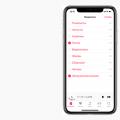 Everything you need to know about Apple Music
Everything you need to know about Apple Music How To Set Up An iPhone Like New From Zero - Detailed Instructions
How To Set Up An iPhone Like New From Zero - Detailed Instructions