Pay for food in kindergarten via the Internet
If you are lucky enough to become a client of Sberbank, you can make a variety of payments using online banking. In particular, Sberbank online offers you the opportunity to pay for kindergarten, easily and with minimal time costs.
Payment process from computer
To get started, follow the usual login to the Sberbank online system, enter your data on the Sberbank online website, that is, your password and identifier, and click the "Login" button.

See if there is enough money in your account, you need to have an amount not less than indicated in your payment slip for the kindergarten, otherwise it is required to top up the card in any available way.
In the next step, there are two search options. First option: you can use the TIN, which is indicated on your receipt. This number is completely copied into the search line above the categories and the word "gardens" is added to the number in order to optimize the search. The second option is to click on the category "Kindergartens", which is located under the word "Education" in the list of large categories.
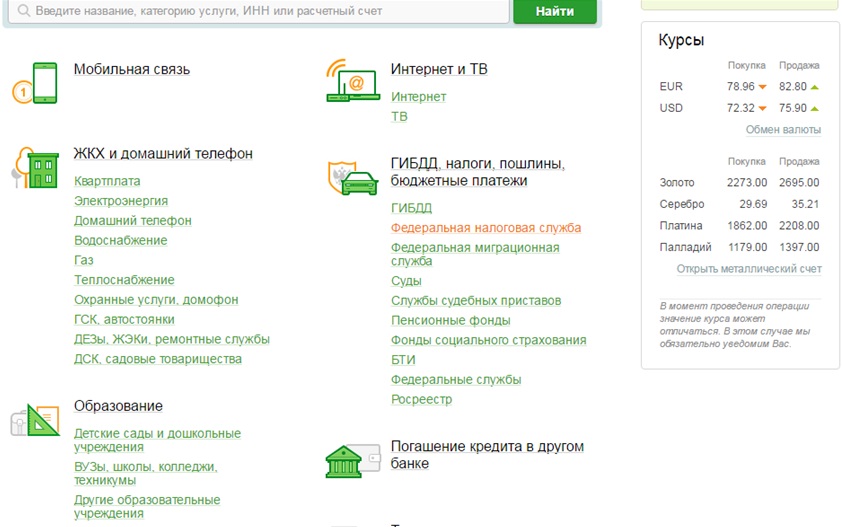
Next, you need to find your kindergarten in the catalog, check all the data. Check the correctness of the choice. After that, a warning will appear about the possibility of payment only from the card account. Accordingly, you need to choose this particular account for payment.
Additional information for the organization is also entered in this window. In addition to the TIN, you need to enter the BIK numbers and the recipient's account number, which are indicated on the receipt.
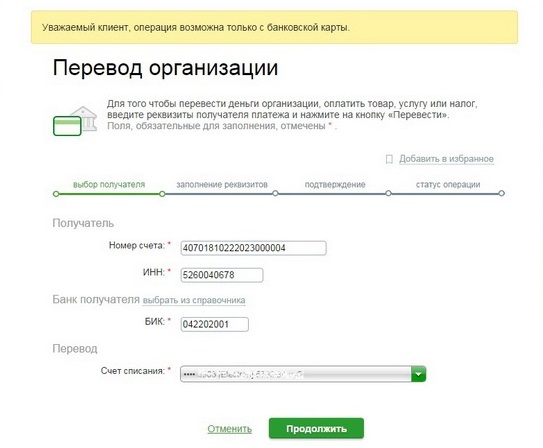
Fill in, in the "payment details" tab, specify the "budget" subcategory and go to the next page.
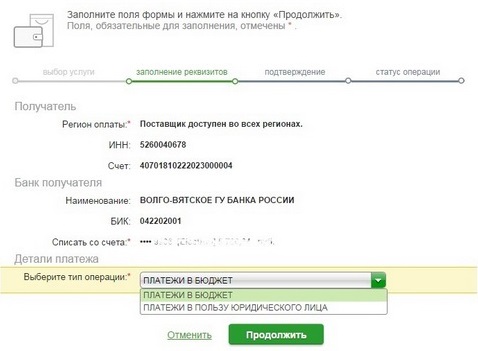
You are now prompted to fill in the remaining details. This will require exact copying from the receipt.

The name of the recipient should be filled in with a capital letter, exactly as on the receipt. If there are abbreviations, copy the abbreviations, otherwise fill out according to the receipt. Next, we indicate the purpose of the transfer.
You should also copy the entire data in the specified order. Although a particular kindergarten may have different requirements for completing this line, as a rule, the format is identical for most institutions.
As a rule, first the number (of the personal account) is indicated, followed by the name, and then the number of the educational institution, after which the note “ parental board»Where is added for the month and year of payment.
The address line contains the full address starting with the city. Further, they write the street and the house, if necessary, indicate the marking of the case, structure and the like.
In the field where Sberbank online asks for a phone number, it is best to indicate the number of your mobile phone... Where the amount is indicated, you need to copy the numbers from the receipt. It is best to enter the exact amount without rounding.
In addition to the listed boxes for different regions, the bank may offer to fill in additional information. There is no need to panic here, they are easy enough to fill. As a rule, they can additionally request:
- Name of any parent;
- OKTMO institutions;
- name or surname of the child;
- group number in the kindergarten.
This information is indicated on the receipt or is known to you. If the data is filled in, go to the next step, click the "continue" button.
In order to double-check the information, Sberbank online offers to look again at the filled data. After verification, you should click on the confirmation via SMS or select confirmation using a one-time password, which will need to be printed on the self-service device.

Typically, users have these receipts pre-printed. After confirmation, an inscription will appear on the page in the print form with the word "Executed", that is, your payment has been completed.
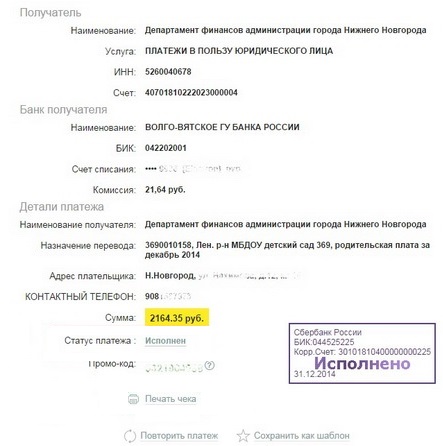
Now all that remains is to print the receipt by clicking on the appropriate button. You can provide this paper to your kindergarten, and in order to make the payment take less time, save the payment in templates.
Payment process for mobile devices
If you have a saved template in Sberbank online, payment from mobile device will take much less time.
To do this, go to the site and enter the five-digit code that will allow you to enter the system.
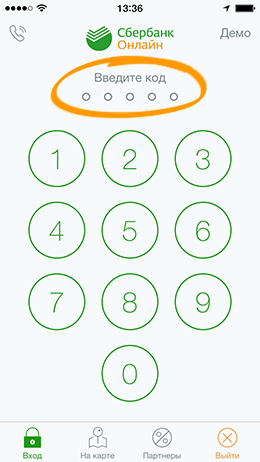
Here, paying for kindergarten through Sberbank online begins with the "payments" tab at the bottom of the page, where you need to select the "other" tab and the corresponding template.
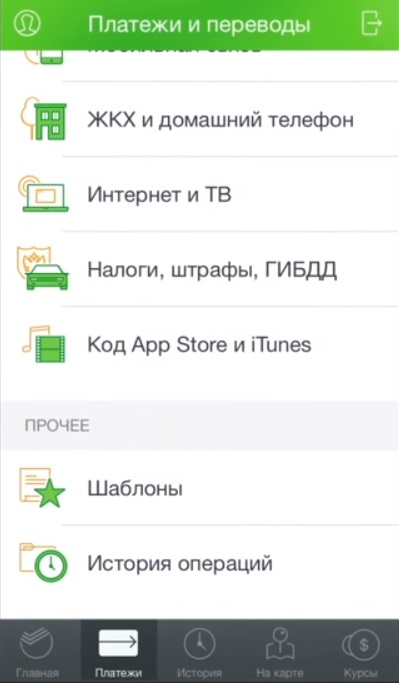
After that, the payment period is adjusted in the template and the one you need is selected.
![]()
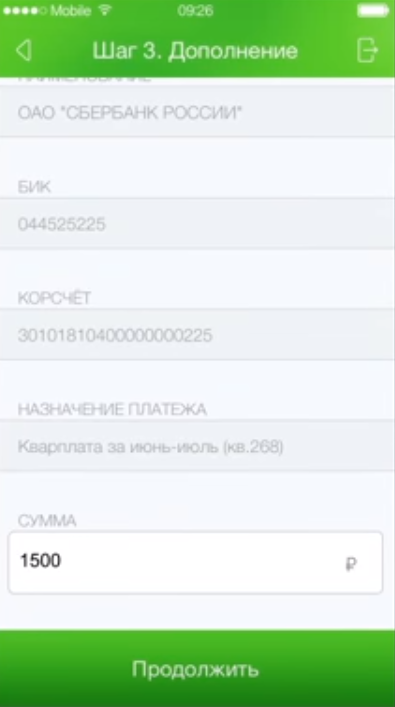
In addition, the bank provides the ability to pay through its own terminals. The process is no different from the one described earlier, only it is additionally possible to make payments in cash.
The expressed desire to pay for kindergarten through the Sberbank Online system assumes that you are a client of Sberbank and have access to Internet banking. Therefore, we will omit the explanations of how to register in your personal account and get straight to the point.
Online bank transfer for a computer
Perform a quick and convenient login to Sberbank Online by entering your secret identifier and password in the indicated fields in the picture below.

Check the balance of your card on the personal page of the site.
Make sure the amount in the account is greater than the bill on the kindergarten receipt. Go to the "Payments and Transfers" tab.
In the window that appears, you should select the item "Kindergartens and preschool institutions" or enter the TIN of the preschool education institution in the search box and the word "gardens" to shorten the names of the recipients.
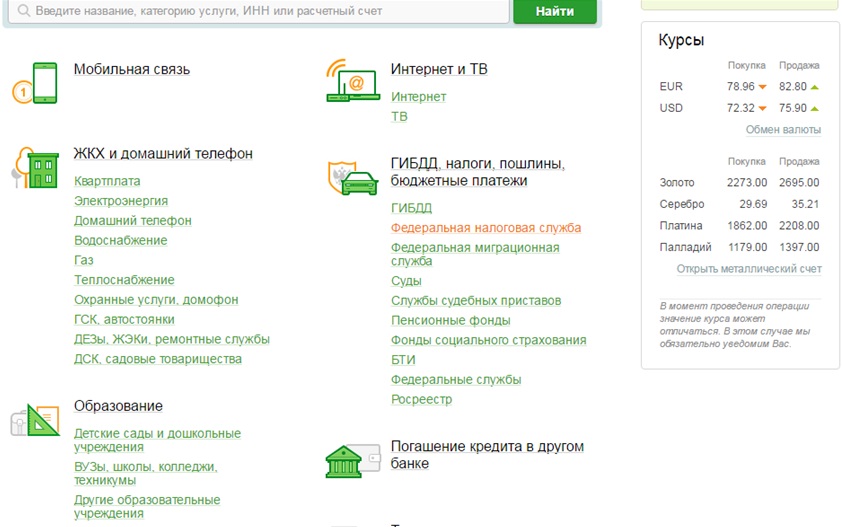
The bank warns you about the possibility of payment only from the card, so select the card account from which you want to make the operation.
From the receipt, enter all the missing details of the recipient: account number, TIN and BIK. Then click on the "Continue" button.
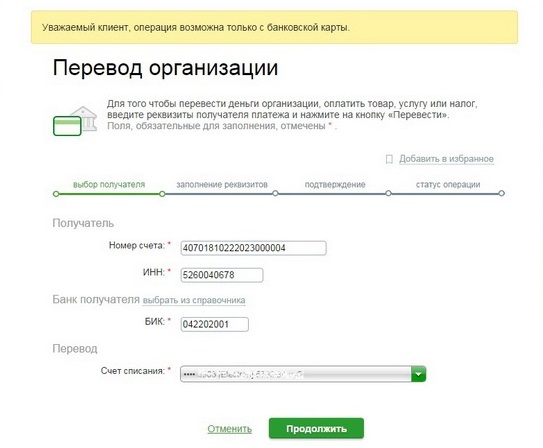
In the payment details, select the type of operation - payments to the budget and continue filling in the rest of the details.
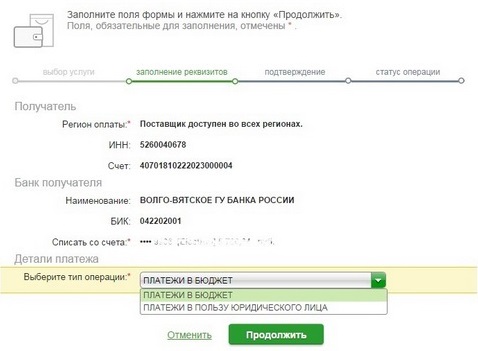
From the receipt, you need to take the data that the payment form asks for. Namely (we'll look at a specific example):
- Beneficiary name - enter the correct name of the budgetary institution, as shown in the picture.
- Purpose of the transfer - it is very important to write as required by the kindergarten in the payment notification. Usually, the personal account number, the name of the preschool institution and its number are written, and at the end the note "parental payment for a specific month and year."
- Payer's address - enter your city, street and house.
- Contact phone number - your mobile number.
- Amount - enter the amount in the same way as in the receipt for the kindergarten. It is advisable not to round, but to indicate with kopecks.
The above data are basic, which are usually indicated on the receipt. Additionally, there may be information:
- KBK, OKTMO institutions;
- FULL NAME. one of the parent;
- surname and name of the child, group number.
The requested data may vary depending on the region. But that shouldn't scare you, as the differences are usually minor.
Understood? Click "Continue".

Now check all the details again and after making sure that they are correct, click "Confirm by SMS". If you have not subscribed to the full service package " Mobile bank»Or there is no phone at hand, confirm the operation with the one-time password specified in the printed receipt on the self-service device.

The status of the operation has changed to "Completed". This indicates that you have successfully completed the kindergarten payment.
With the "Print check" function, you can easily receive a printed receipt of payment. Click on the print line and on a separate screen will exit preview cashier's check.
Send the print to the printer and save the finished check in order to provide it to the kindergarten or at the place of demand.
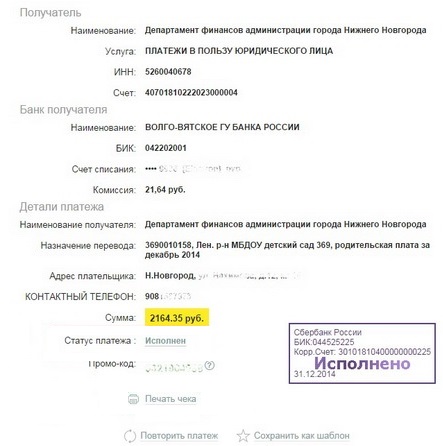
If you want to pay for another child to the same kindergarten, then click on the "repeat payment" line and you will return to the stage of filling in the details, where you can edit the necessary data and make the payment again. For your convenience in the future, save the payment for the kindergarten in templates.
Firstly, all information about the payment made will be saved in the personal menu in the item "My templates" and the next time you will make a payment directly to a budgetary institution, excluding the process of searching for an organization.
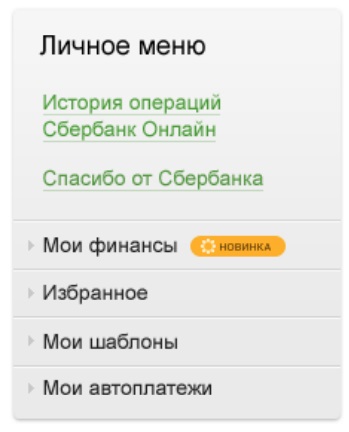
Secondly, if you use mobile application"Sberbank Online", your saved template will be available in the application on your phone. Let's take a look at Pay Via Template in more detail.
Transfers via internet bank for mobile devices
Paying from your smartphone will be much faster, since you only need to enter a five-digit code to enter the system.
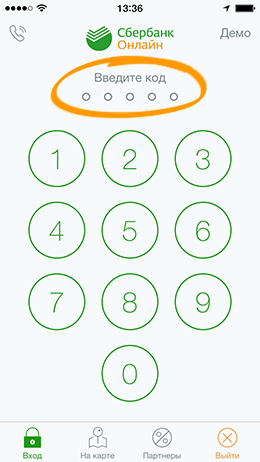
In the main menu, you will see information about the account balance. Go to the "Payments" section.
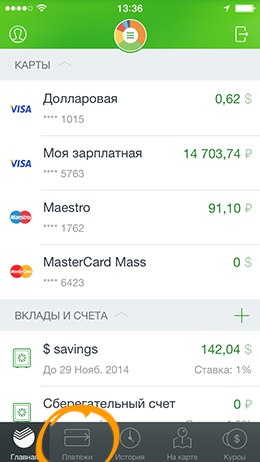
In the block "Other" you will see the line "Templates", where you need to go.
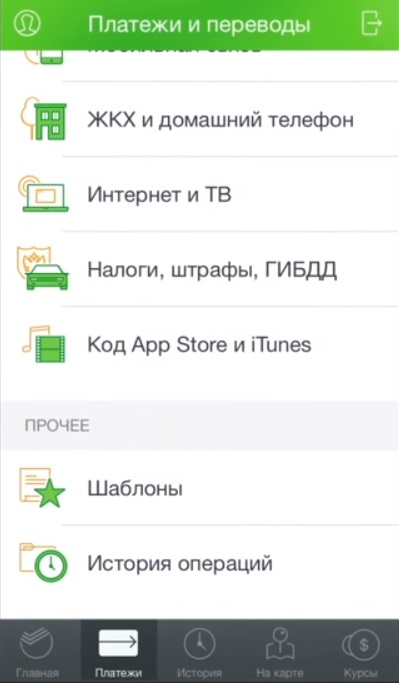
You will see a list of all the templates you have created. Select a template for kindergarten fees. Enter the period you want to pay for and click the "Continue" button.
![]()
The third step, called "Supplement", consists in specifying the amount of the payment.
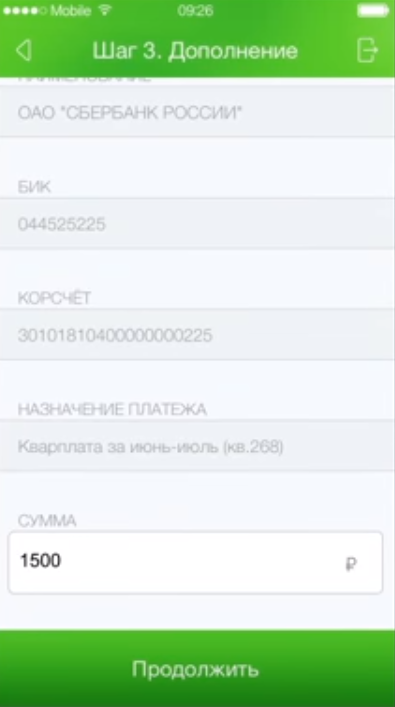
The operation was successful! In few cases, the payment will be in the processing status, but this is not a big deal, since this process takes several minutes.
The number of templates is unlimited, and in the future you can edit some data. Payment for kindergarten is also available on any self-service device of Sberbank.
If you have successfully completed the task in the online service, then it will not be difficult for you to pay through the terminal. The only difference is that through the payment terminal you can make a payment either with a card or without it - in cash.
At home, any mother will find something to do: wash, clean, cook dinner for the whole family and other things. Even if the child went to kindergarten, time is sorely lacking. Therefore, some payments are best done over the Internet. In this article, we will tell you how to quickly and without hassle pay for kindergarten through Sberbank Online.
1. First you need to go to Sberbank Online website https://online.sberbank.ru/ and enter your username and password (you can also print them out at a Sberbank ATM)
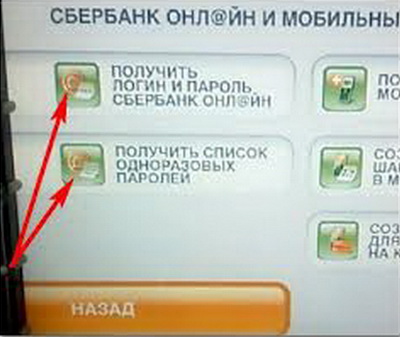
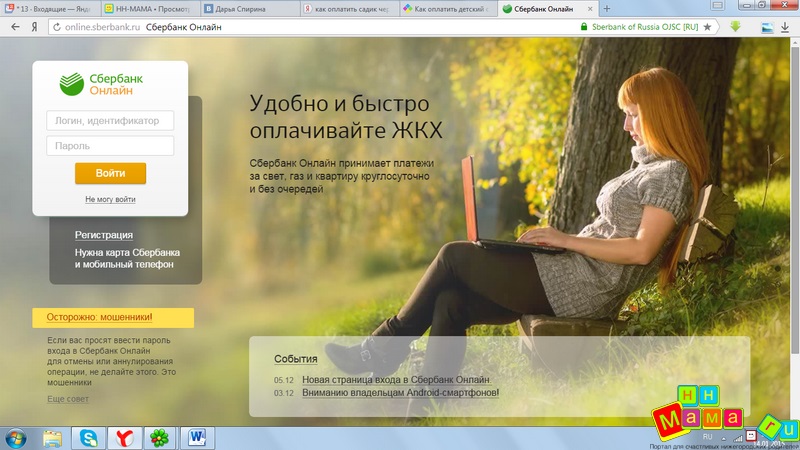
2. After entering the password, you will be taken to home page Sberbank Online website. Find in the main horizontal menu the tab “ Payments and transfers»
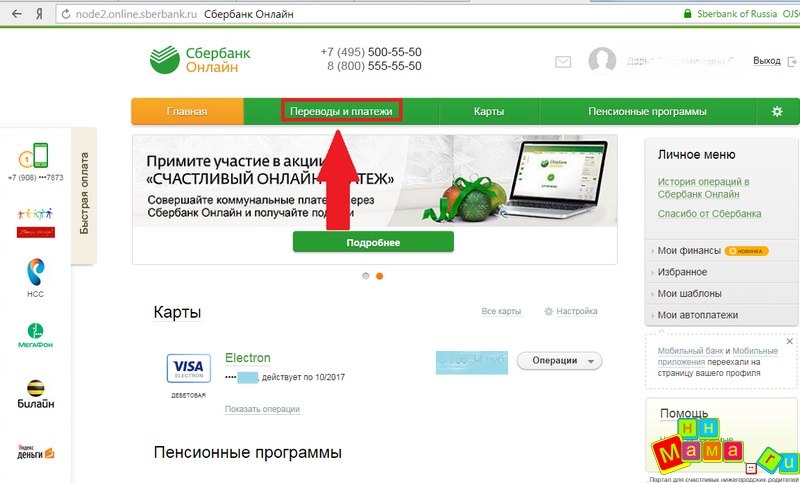
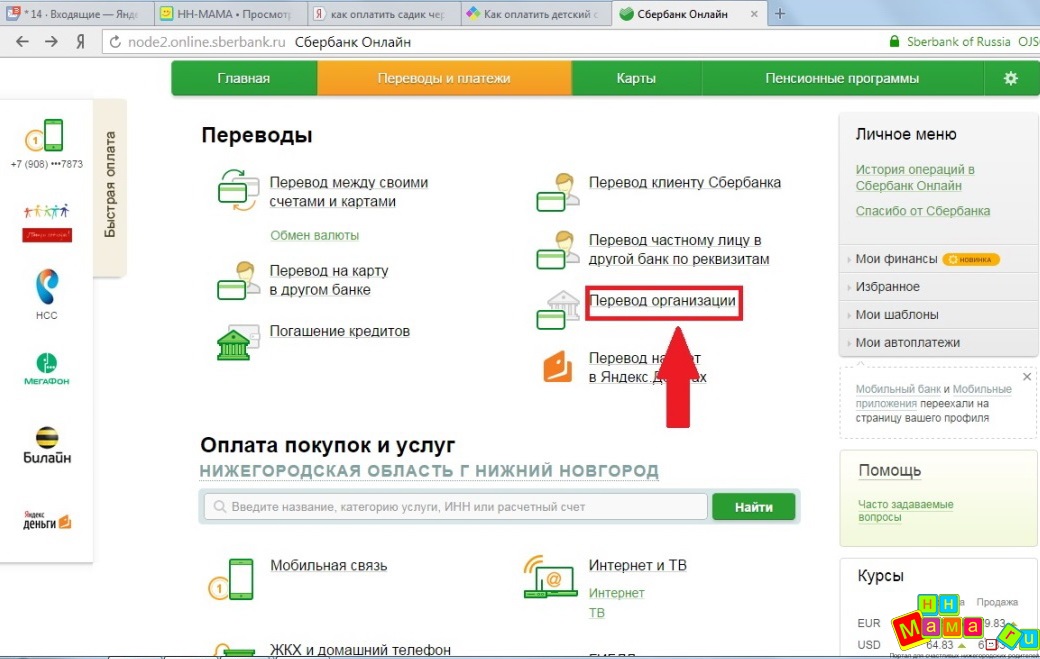
4. On the page, enter values of the beneficiary's current account(in this case, the Department of Finance), TIN, BIK. Then we press the button "Continue"
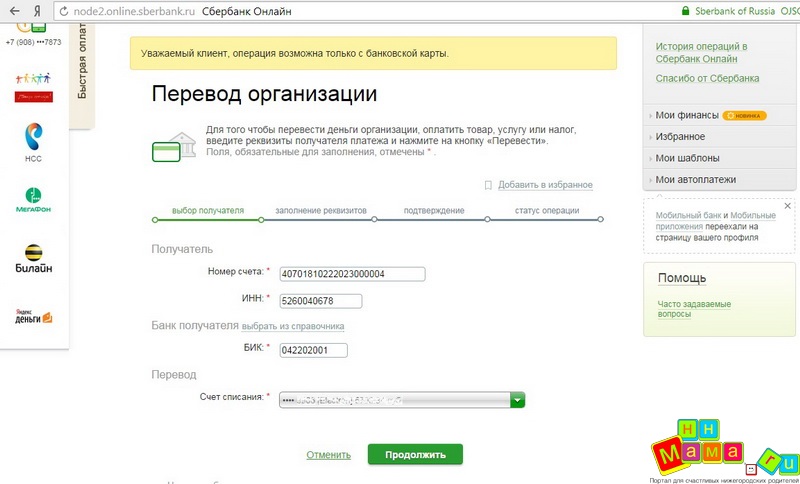
5. After that, on the page that opens, in the "Enter the type of operation" field, select " Payments in favor legal entity ". After that the "Continue" button

6. On the page that opens, enter the missing values.
The name of the organization is registered in your receipt (in my case it is Department of Finance of the Administration of the City of Nizhny Novgorod)
The purpose of the transfer is the client's account (i.e. the kindergarten), which is spelled out in the receipt, the name of the kindergarten is completely from the receipt, the purpose of the payment, which is indicated in the receipt. Thus, the following is obtained: 3690010158, Flax. district MBDOU kindergarten 369, parental fee for December 2014.
In the "Address" field, enter the address of the parent who signed the contract with the kindergarten.
Mine contact number for communication
In the "Amount" field, enter the value that is indicated on the receipt - I have 2164.65 rubles
Press the button "Continue"
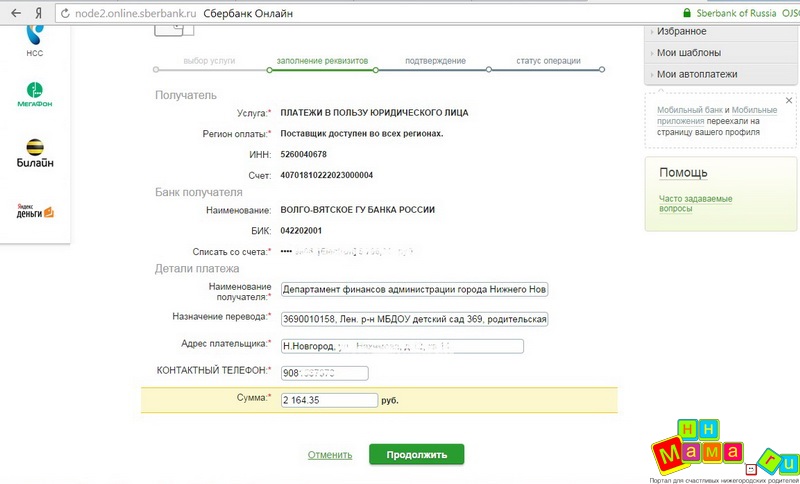
7. On the opened page, check the entered data. If everything is correct, press the "Confirm by SMS" button (if the "Mobile Bank" service is activated). Also you can confirm one-time password payment which you took through Sberbank ATM... In this case, you need to click on the link "Another method of confirmation", which is located after the button "Confirm by SMS".
Please note that there is a commission charged for the operation!

8. If the operation was successful, on the opened page you will see the bank seal with the mark “Successful”, and in the column “ Payment status"There will be a signature" Fulfilled ".
If so, all you have to do is print a check to bring it to kindergarten.

You can discuss issues related to paying for kindergarten, the cost of stay.
Young mothers are always limited in time and try to save it on any little things. By paying for kindergarten, they hope to be able to quickly cope with the task and do without significant overpayments. Unfortunately, long queues at banks can rarely be called trifles, and ATMs of many financial institutions charge an unreasonably large commission. Many people prefer to become a client of Sberbank, since you can pay for kindergarten through Sberbank Online instantly, cheaply and at any time when you have free time.
What do you need
Only 2 conditions are fundamentally important:
- The presence of the Internet.
- Registration in the remote service Sberbank Online.
They are very easy to accomplish. There is Internet in almost every apartment, and every Sberbank client can register in the online bank by contacting the office or working with the terminal.
However, in the very process of payment, it matters which kindergarten the child is attending. If we are talking about a private kindergarten, you need to work according to the requisites. For the state, there is a simplified procedure, since payment for kindergarten through Sberbank online passes through a common base, where all state preschool institutions are automatically entered after the conclusion of cooperation agreements.
If the kindergarten is state
It is extremely easy to pay for the kindergarten. To do this, you need to log into Personal Area and:
- In the Main Menu at the top of the page, find "Payments and Transfers" and enter there.
- Among the options offered, select "Education", and further clarify that we are talking about a preschool institution.
- A whole list of kindergartens and other preschool institutions opens. In order not to waste extra time, the system assumes manual input of the name of the required organization in a specially designated search line.
- After the object is found, the Sberbank online payment procedure begins directly.
- A form for filling out is opened.
- In it, you need to select the Sberbank card with which the client is going to pay, the amount to be withdrawn, the month for which the payment is made and personal data.
- The system displays data for verification. Better to do it carefully to avoid losing funds.
- Confirmation of the payment, as usual, takes place by entering an SMS sent to the contact phone number.
- Upon request, the receipt can be printed and submitted to the accounting department of the kindergarten.
Working with details
If the kindergarten is private, you need to know its details. Usually they are fully listed on receipts that are issued by institutions for payment, but if any are not available, contacting the accounting department will solve the problem. Having all the necessary data on hand, it is worth getting to work, for which there are 2 ways:
- By filling out the form manually. For this:
- enter the "Payments and Transfers" through the Main Menu;
- click in the lower corner on the picture with the bank receipt;
- fill in all the fields marked with red icons;
- confirm the entered information using SMS.
The method is laborious, since you will have to enter a lot of information, and very accurately check a significant number of digits.
- The second way will make the task a little easier. To use it in the same "Payments and Transfers" in the search bar, fill in the word "garden" and:
- a section on kindergartens and a form for filling out will open;
- enter information in all columns with red marks, there are fewer of them here;
- if all the data is accurate, after entering a significant part of the fields opens already filled in (child, bank and others data), the rest will have to be entered;
- confirm the SMS operation.
Each of the methods assumes the ability to print a paid check.
How to simplify everything
Step-by-step instructions help mothers understand the course of action, but it does not save them from wasting time. However, such difficulties await customers only at the first payment. Then everything can be automated by saving the payment template. Then in the future you will only have to change the month for which the payment is made and, if necessary, change the payment amount.
The connection of auto payment will become quite simple and reliable. Every month, the smart system will independently form a payment and ask mothers for permission to carry it out via SMS. Service cost - 1% of the payment amount.
It is really convenient to pay for kindergarten services at Sberbank. Instead of standing in lines, it is much more pleasant to spend this time with your baby, play, talk and just have fun.
Payment to Sberbank Online via the Internet is an excellent opportunity to transfer funds for a kindergarten and at the same time save time.
For the first payment, there are several ways to transfer funds, and in the future, use templates or connect auto payment. All you need is to be a client of the bank and connect a remote service.
Currently, many parents who are trying to combine work, raising a child and household chores, prefer to pay for kindergarten with a bank card via the Internet. And this has several advantages. So, payment can be made anytime and anywhere. You can do this right from your workplace or from the comfort of your home. To do this, you do not need to be distracted from household chores and stand in long queues at the bank. In addition, you can pay for kindergarten not only in cash, but also using bank card for which your salary was transferred.
Unfortunately, if earlier it was possible to pay for this service without additional charges, now it is impossible to pay for kindergarten via the Internet without a commission. So, different banks request different commissions, and you can save only on a lower percentage.
It is most profitable to make a payment through Sberbank Online (commission - 1%) or through Yandex Money (commission - 2% of the cost). Consider step by step instructions payment through each service.
Payment via Sberbank Online
How to pay for a receipt via Yandex. Money
In the event that Sberbank Online is not available to you for some reason, you can pay for the kindergarten via the Internet with a bank card using payment system Yandex money. To do this, follow a few simple steps:
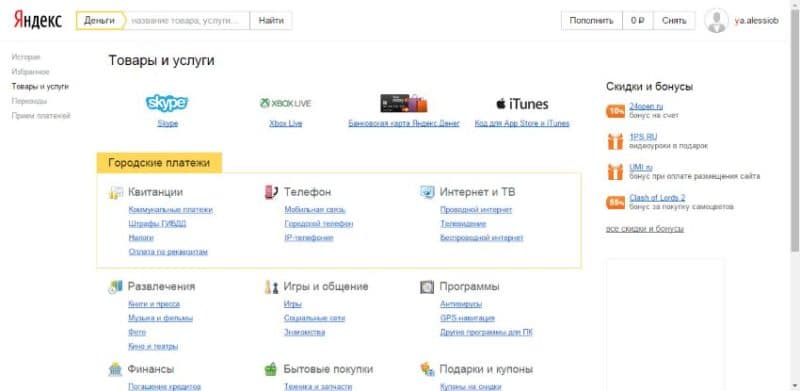
Thus, you can pay the receipt for the garden, but remember that the commission will no longer be one, but two percent compared to Sberbank Online. Besides, the commission here cannot be less than 30 rubles - this should also be taken into account.
Payment through State services
Another payment option with a minimum commission is the State Services website. In order to pay for the service in this way, you need:
- After authorization on the site has passed, you need to select the required preschool institution. Remember that if you pay for the service incorrectly, it will take you about two weeks to get the money back.
- After the required institution has been successfully selected, a receipt will appear on the screen, which you will need to fill out. It should be remembered that in order to pay for the receipt, you must know your personal account.
- When the receipt is successfully completed, you will be offered a choice of one of several payment methods for the service. So, you can pay for the receipt using a bank card, Qiwi Wallet or Yandex Wallet.
As a rule, these payment methods are enough to pay for the receipt online. If you do not have access to any of the above payment methods, then you will have to pay for the kindergarten in another way.
 Customizable software
Customizable software Windows 8 will return the start button
Windows 8 will return the start button Installing Skype on a computer (step by step instructions)
Installing Skype on a computer (step by step instructions)