Methods for protecting electronic documents from copying and editing. How to protect content from copying How to bypass copy protection of images
And protecting the content of your website or blog from copying by unscrupulous webmasters, some of them are effective, and some of them do not help at all, it all depends on who you are trying to protect, from schoolchildren or advanced users.
Theft of content (articles, pictures, files, etc.) usually occurs either in a direct way - by selecting a piece of text and calling context menu by click right click mice, then copy- copying and paste- inserting a fragment in the right place, or programmatically - using various grabbers, aggregators that are in manual or even automatic mode steal content (content) from the site or its RSS news feed, with subsequent publication on any GS.
How to Protect Content - Ways to Protect Text and Images from Copying
Copy protection scripts
We open the page of your site or blog in any html editor, or just in notepad, look for the tag
and replace it with:At the same time, visitors will be able to select and even copy the text on your resource, but when they want to paste, they will find that the clipboard is completely empty and nothing can be pasted.
The following scripts when inserting them between tags
… will prevent users from selecting text, calling the context menu and copying text or any other content on the site.or like this:
Inserting between tags
… any of the three pieces of code:
you will prevent the user's browser from caching the page, i.e. keep it on HDD computer and cannot be viewed in offline mode.
Of course, these are not all scripts with which you can try protect the fruits of their intellectual labor from copying, on the net you will find a great variety of them.
The only thing I would like to warn you is that some of them may not work in some, in addition, by installing such scripts, you only complicate life for yourself, your users and search engine robots who index the content of the site.
Incorrect installation or incorrectly written script can not only break your site, but also provoke its exclusion from the index by search engines. All these Java scripts are easily bypassed by disabling scripts in the browser, or by viewing the source code of the page.
Internal linking is another way to protect content from copying
If you do not want to create inconvenience for your readers by prohibiting copying of text with scripts, then it will help you, it will greatly complicate the life of plagiarists if you tightly link all your articles by placing links to them from the text, in this case, each of these links when copying can become a backlink from the resource - a thief and compensate for the damage caused.
To protect against inattentive "copy-paste", it helps to set a link to a punctuation mark invisible with a simple glance, for example: code:
Etc.
Another option is to take revenge on the thief and show everyone that he has posted material "confused" from your site.
To do this, an invisible block is sewn into the body of the article with information who owns the copyright for this publication, or an obscene description of the appearance, moral qualities, lifestyle of the site owner - a plagiarist and his immediate family. It will show up and become visible only on the site that steals content from you.
And in the stylesheet (CSS) add the line:
Hidden (display: none;)
How to protect your authorship if scripts don't help
If none of the above methods helps, try other methods, and for WordPress blogs there are even special sites from "copy-paste".
And if you know or have already found a plagiarist who steals content from you (you can find it using the Copyscape service or completely free that does not require installation small program Double Content Finder (DCFinder)) then you have only four ways to deal with it:
- Write to the administrator or the owner of the domain name (we will find out in the WHOIS) to immediately remove the material or put a link to your site.
- If it does not help, or no one is responsible, write to the host of the plagiarist site.
- Write to search engines about excluding a thief from the index, and to administrators affiliate programs where it is registered.
- And the last one to go to court. Only for this you will need confirmation of your copyright for the article or other material.
How do you get evidence suitable in court to confirm your authorship? The proof is registered letter with the text of the article, sent to yourself by mail or another way, but effective method confirmation of your authorship: deposit - an official confirmation of the uniqueness and copyright of the material certified by a notary.
Some time ago, in search of a topic for a new post, I was researching various forums and blogs in and came across one very interesting resource. From it, I wanted to copy a part of the text I liked (it was a site audit instruction), but, to my surprise, I could not do it. I did not dwell on this, and opened the page of this site using "Ctrl + U" and was able to take the section of text I needed through source pages. But, this way I liked it and I took note of it. Now I will tell you how to protect content from copying by different methods, including the one I stumbled upon in the story told.
It is almost impossible to protect a site from technically trained users, but if we complicate the copying process, then the majority of those who like to use other people's texts will no longer have the desire to mess around and they will switch to those sites on which it is easier to do it.
Why do you need to protect texts?
Imagine this scenario - you have just published a new post and are waiting for it to be indexed and published as soon as possible. And, at the same time, some rogue webmaster is watching this and copies your newly made text, and publishes it on its resource, the indexing speed of which is higher than yours. Search engine bots find your article first on their site. In this case, his article becomes and the authorship belongs to him, and you are a thief in the eyes of search engines.
It turns out that not only will you not receive traffic for your work, since the article on the scammer's website will be higher in the search results, but also the reputation of your blog in the eyes of Yandex and Google will fall.
How to protect blog content from being copied?
There are many options for protection, but they differ only in the implementation of the same principles. In this article I will show you 4 options on how to protect site content from copying and from theft.
- Alerting search engines about authorship prior to publication of an article.
- Hidden links in the text to the author's site.
- Using special plugins.
- Careful announcement of new articles.
Well, now, let's talk about each method of protection in more detail.
1. Search engine alert
One of the ways to protect your content from theft is to notify you when a new, original and unique article is published. This can be done by going to the webmaster tools of the Yandex search engine - webmaster.yandex.ru. To use this tool, your site must be added to this service and the rights to it must be verified. Choose the site you want, find the section on the left "Site content" - and in it the paragraph - "Original Texts".
Previously, it was possible to add texts only for sites with a TIC equal to or greater than 10, but then this limitation was removed. Now you just need to insert the text into a special form (limited to 32 thousand characters) and click on the "Add" button.
From this moment on, the text will be attached to your resource. But, it is worth noting that this service is perceived by the search engine as a recommendation and does not give a 100% guarantee.
2. Protection of content by hidden links in the text
The next option for protecting the text of an article from copying, which we will consider, is the embedding of a hidden link in the text. Of course, you can calculate it once or twice, but few people think that the post keeps such a “toad” in itself. The author, if a link is not noticed, receives an additional link to his resource (I sometimes see such links to my site in Yandex Webmaster - people take my articles and do not delete the links).
There are 3 ways to protect your content this way.
1) The simplest option is the usual internal linking, but such links are immediately visible and are almost always deleted. But you need to do this in any case, since linking is no longer needed for protection, but for website promotion for LF and MF requests.
2) In order for the links not to be found the first time, they should be hidden. I sometimes make a reference to any period or comma in the article. At a cursory glance at such material, the link is not visible; in order to find it, you need to open the source code of the page, which not everyone does.
3) Automatic insertion of a link into the copied text using a script. Whatever piece of text is copied from your site, a link to the source will be added to it, in addition, the script will count the number of attempts to steal your content.
In order to place such a link, you need to go to the Tynt.com service and register there following the instructions. At the very end, you will receive a script that needs to be posted on the blog. For WordPress, there is detailed instructions by inserting the code, it is recommended to place it in the file, but I would recommend not to hang scripts at the top of the code, it is better to add it to the footer.php file.
3. Content protection with Wp-CopyProtect plugin
The third way to protect text from copying is to use a special plugin Wp-CopyProtect... It is able to prevent a potential "thief" from using the right mouse button and the "Copy" command. And also the Wp-CopyProtect plugin can leave a hidden link to the author's blog at the end of the post.
Installing the Wp-CopyProtect plugin is easy. It is in the catalog WordPress plugins and are added to the site directly from the admin area. Read how to install plugins. After installation, you will need to make the settings. The WP Copy Protect line will appear in the left pane, go to this section. It is worth configuring the following:
If the function of prohibiting copying of text does not work, then in the template file footer.php write the following line (in a normally typeset template it should be):
The action of this plugin can be replaced with a script that performs the same functions. Setting up the plugin is easier, since you do not need to tamper with the site files (if you do not understand HTML, this is a powerful argument). If you are not afraid to dig into the codes, then replace the Wp-CopyProtect plugin with the following script:
4. Magic code to protect content
I called this method of fighting thieves magic because it is simpler to implement and very effective. A small piece of code, which is not even a code, but an attribute to the body tag, does not allow copying anything from the site pages. At the same time, he does not swear, does not prohibit selection and does not block any mouse buttons. People can select text, copy it using the keyboard or mouse, but when they try to paste what they copied, a void will be displayed - there will be no data in the buffer.
To implement it, you need to open your site in a text editor and find the opening tag
(in WordPress it is located in the header.php file). And add an attribute to this tag, it should look like this:
In a blog, the construction may look a little more complicated, since there may be some other parameters present. On one of my sites, it looks like this:
5. Protection of content from copying by competent announcement
After you have a new post on your blog, do not rush to publish the article on social bookmarks and services of dubious quality. Search engines are rare there, and thieves are frequent.
Leave announcements only where search bots are often found - twitter, facebook, vkontakte (you can - this will attract more attention of robots), so that the article quickly gets into the index of search engines.
Do not broadcast in any way. RSS feed full version articles, just an announcement. And where you publish announcements manually - make them unique so that your articles are not even partially copied.
And get in the habit of updating your blog regularly, then search engines get used to it and will often visit you, which will lead to a quick hit of new posts in the index. And what is already indexed is assigned to your site as an author.
6. Legal protection
All content that we create falls under the definition of intellectual property and is subject to all laws in this area. The problem with websites is that registration of rights to an article is a very cumbersome procedure. You need to go to a notary and there to certify every page of your site - this is also money.
Only upon receipt of a notarized document confirming your rights to articles can you punish the thieves - force them to remove the stolen content and even pay you compensation.
Without such documents, it is almost impossible to prove something to someone. I had the experience of correspondence with the host of one of the sites that stole my content. The maximum that I was able to achieve was a promise from the hoster to send the owner a letter in which my claim will be stated. They will not do any punitive actions without a court decision.
This despite the fact that I showed them the date of the first indexing of my article in Yandex and compared it with the date the copy was posted on the thief's website. There it was obvious that he had it a few years later. In addition, he still had links to my blog in his articles and he downloaded pictures from my hosting - all the same, nothing was achieved.
So, if you think that your texts are really worth going to a notary with them - go, so you will be 100% protected, but in most cases, the game is not worth the candle.

High-quality and adequate content is worth its weight in gold. And getting this "gold" by honest methods is quite problematic: either you have to spend a certain amount of wood for a good copywriter, or urgently gain talent and find time for independent creativity. But many are rather stingy with their personal time and money, so they just copy content from other web resources. How to protect a site from copying text?
It is for this reason that now many are tormented by the question of protecting the content of the site from copying. And it's not just about stealing brain work, also anyone from your site leads to poor ranking and indexing.
Strong protection is especially important for newbie sites that have recently started their work.
There are a number of reasons for this:
- slow indexing;
- lack of authority;
- links the minimum number of sites.
Let's say you (or your copywriter) are a shark of a feather. You have created a site quite recently and have already managed to fill it with ingenious and unique content. In this case, you are a real tidbit for authoritative web resources: they can copy your tasty content with complete impunity and place it on their website. Their texts will be indexed much faster, and the authorship will remain with them.
To avoid a failure both in the positions and in the uniqueness of the content, we advise you to take all measures to protect the site from copying the text. Namely...
Ways to protect text on the site from copying
These methods work best when protecting your content. home page, or section pages, because the information on such pages, as a rule, is copied manually.
Using the script to protect the site content from copying
For example, you can try tynt.com service, which will add a link to the source to the copied text. To do this, you just need to register yourself, then register the site and get the script code. It needs to be inserted into the site header. V personal account A pleasant surprise awaits you at tynt - an analytical collection of data on copies of content.
WARNING! The script can slow down the site
There are also scripts and plugins that can prevent manual copying and selection of text. True, such scripts can create inconvenience for those who like to click on the link with the right mouse button, and thus reduce the number of page views on your own site.
In addition, this method is not so difficult to get around, it is easy to do: the page source is opened through the browser, or rather, its menu, or by trying to disable the scripts and copying everything that is necessary. But inexperienced users still cannot do this.
Prevent selection of text in CSS-styles
This method of protecting your site from copying text is similar to the previous one, but you do not need to use scripts, you just need to write a separate style in which there will be a ban on the selection of content.
This method, alas, has some drawbacks: even if you disable scripts, you will not be able to highlight information on a web resource, but it is much more difficult to disable styles in the browser. Although this method can also be bypassed by opening the HTML code of the page itself.
Chipmunk Method
Analyst Aleksey Zhukov (Chipmunk) proposed a very interesting method, which involves dividing the text into short unique sentences, no more than a hundred characters long.
Such offers can be used as anchor links, posting them on the appropriate, and at the same time inexpensive sites. The only drawback of this method is the financial cost of links.
Social signals
Search engines determine the first source of content by the authority of a web resource and its indexing. And social signals can add some authority to pages. Therefore, it will be effective if visitors can be invited to tweet and like pages in the cards. For advertising in social networks, you can use the following portals:
Copy protection of text on the joomla site
This tutorial explains in detail a useful plugin for Joomla that protects copying texts on the site.
1. It prohibits the selection of text with the mouse
2. Blocks the work of the right mouse button.
Yes, of course, no one canceled the CTRL + C hotkeys, but if the rogue cannot select the text, then it will not work to steal it. You can use the keyboard shortcut CTRL + A, but then all the trash from the page will be automatically copied, with which the thief will have to suffer for a long time.
Of course, you cannot get complete protection of text from copying from the Joomla site using this plugin. N on the other hand, the plugin significantly complicates the whole process. Many will simply simply leave and look for the desired text elsewhere, simply because they will be too lazy to contact you.
Copy protection of text on WordPress site ( WP-CopyProtect)
Just like on the Joomla site, copy protection of the text on the WordPress site is carried out using a plugin. WP-CopyProtect prohibits users to select text on the page or use the right mouse button on the site. In order to protect the text on the site from copying, just visit the WordPress site, go to the plugins section, find the required WP-CopyProtect module and download it.
How to install: unzip the archive, copy the files to FTP, and then activate it in the admin panel of your site.
To protect texts from copying in put links in the text of the article leading to your site
Often content is copied automatically as it is, so search engines will be able to correctly identify the original source.
Use Yandex service Original texts

In 2013 Yandex provided a unique opportunity to protect site content from copying in the form of a new service "Original Texts". This tool helps inform the search engine about copyright. True, there is one point: if your article is very tiny (less than two thousand characters), then Yandex will not be able to give you 100% guarantees.
Using the service is simple: go to Yandex Webmaster, register in it and find "original texts".
Studio's advice: Do not be lazy and use this tool for the first two to three months of the existence of the web resource. It is during this period that he is very vulnerable.
Faithful protection texts from plagiarism - to rossposting announcements
In order for search engines to be able to quickly find out about the emergence of new content, it is important to post announcements of news and articles on third-party resources. Produce once required settings and forget about the problem forever.
Do you know any other ways to protect your site from copy-paste? Share your experience in the comments!
Initially, it was not possible to select the text, but when I checked the Simplify page checkbox, everything worked out right away.
Disable JavaScript
2. Disable JavaScript special extensions for the browser (NOScript for example) or manually. You will figure it out with extensions, but I'll tell you about the manual method in more detail. And I think this is much better than installing an extra plugin.
Go to control settings Google chrome, go to Settings and at the bottom of the page, click the Show link additional settings... Here, find the Personal Information section and under this heading, click Content Settings.
Here find the JavaScript section, select Prevent JavaScript from running on all sites, and click Finish. Refresh the page you want and copy the text without any hindrance. After that, go back to these settings and put everything back in its place so that the rest of the sites work correctly.
If you want to permanently disable JavaScript for a specific site, go to Configure Exceptions. Enter the website address in the left field, and from the drop-down menu on the right, select Block.
Now you can copy the information you need at any time, without any problems. But keep in mind that after this appearance site may change and some features may stop working.
For a couple of paragraphs
3. Press the F12 button on the page you want, and then select the arrow in the upper left corner, or press ctrl + shift + c instead. I am showing it using Google Chrome as an example, but in other browsers everything works about the same.
After that, click on the desired paragraph in the text with the arrow, and then open the highlighted fragment at the bottom of the browser (usually in the form<р>…). The necessary information will be hidden in it - from here you can easily copy and paste it into the desired place.
Suitable for those cases when you need to copy a couple of paragraphs and do not want to spend a lot of time on unnecessary manipulations.
Copy the code
4. Press the key combination ctrl + U on the desired page. The HTML code of the page will open, where no plugins interfere with copying information. But copying everything is not worth it, it is enough to find the desired section of the text. To do this, press ctrl + F to open the search box. In it, enter a few words from the paragraph that you need. Press enter or the "find" button to navigate to the desired section in the code. Copy the information that you need using the ctrl + C keys or right-click on the selected area and select "Copy".
Open regular text editor(notepad) and paste the copied text into it (press ctrl + v). As you can see, in addition to the necessary text, we also copied the HTML code, which we do not need and interferes with. You can delete it manually, but again there is no point - there is an easier way.
Now on your desktop open new file using any browser, and there will be the desired text, without unnecessary html codes and with formatting (bold, italic, lists, etc.).
Open in Word
5. Open the site in word Is a very unusual way, and it will take a little time for the computer to process the request. But on the other hand, you will receive a full copy of the site page in a Word document. To do this, in word, click File - Open - and enter the link to the desired page in the File name field.
After that click Open and wait. Loading speed depends on the weight of the site, and the performance of the PC. It's better to save everything before that open documents to avoid losing data in the event of a failure.
The text from the site is not copied - what should I do?
There are times when an article is displayed not as text, but as a picture. Then the above methods will not help to copy the information. In this case, you need to copy the picture, if there is such an opportunity - right-click on it and select Save picture as ...
When the site owner blocks the mouse, take a screenshot of the site. To do this, press PrintScreen on the keyboard and insert into graphics editor using the ctrl + v keys. Even regular Paint will do. Cut off any unnecessary so that only the text you want remains.
Now find on the Internet any online service for text recognition, and run the picture through it. You will receive a text version of this article in a couple of minutes.
Choose any of the considered methods of how to copy text from a site that is copy-protected. Personally, I use the JavaScript method for permanent sites, and the print method for new ones. No dreary techniques, and you won't have to think for a long time what to do if the text from the site is not copied.
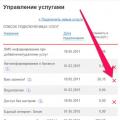 How to deactivate the "You've received a call" service from MTS?
How to deactivate the "You've received a call" service from MTS? Factory reset and hard reset Apple iPhone
Factory reset and hard reset Apple iPhone Factory reset and hard reset Apple iPhone
Factory reset and hard reset Apple iPhone