Examples of beautiful logins. How to get a short and beautiful email
Good time, dear readers. A friend recently told a very funny story. He, like me, makes websites to order. One day a respectable woman, about fifty, comes to his firm. They talk for a long time, agree on what and how it will look, decide everything, and as a result, he asked her to leave an email.
“Kitty, dog, Yandex,” she calls a little embarrassed. She leaves, and his employee begins to joke: "Meow", "Rrr", "And the aunt is still wow!". As in a cheap film at this moment she appears in the doorway, smiles broadly: "I left your phone on your table."
Today we are going to talk about how to come up with an e-mail that you are not ashamed of. Remember, as a rule, even if you have 5-6 boxes, you always use only one for important matters.
It doesn't matter if you came up with it for yourself or for work, the request to leave the address gives rise to only one name in your head. And if it is "sexy-Oleg" or "Mi-mi-Marina", then it will be so.
Several important rules
I do have multiple mailboxes. One is very old, I use it for important things. It is synchronized with a phone, a tablet, a play market, YouTube is connected to it, two subscriptions have been made to it from the sites I follow.
Another 3 or 4 e-mails I have for various spam - leave in the store to receive a club card, register for a not very necessary service. I recommend that you do the same. The phone will not constantly torment with notifications, and you will not miss out on valuable information.

I do not recommend creating accounts. Two will be enough. One is for important things, the other is for minor things. And yet, when you come up with a name for both, try to stick to the same rules.
I'll tell you which ones.
- Try to keep (the first part of the name before the "@" symbol) not too long.
If, for example, these are 10 characters, then you can easily make a spelling mistake and the letter will go in the wrong place. Yes, and many of your friends will go crazy while they enter on English layout"Paramonova.ekaterina" or "Pasternak.Terranuschenskaya.Svetlana".
It's good when to use names in mail if your name is Gus Bolt or Dean Koontz. If the name is long enough, then your colleagues and friends will be more pleased with the decision to use initials.

For example, a friend of mine told me how many years ago she used the “AZ” address for mail, a little later, when she lost her password, she decided to create a new mailbox on Gmail, but by that time her initials had changed, since both options were busy she just wrote "neaz". It was easy for her to remember the box thanks to her association, and her friends simply thanked her for the short name.
- About numbers
Nowadays, it is very difficult to do without numbers when you come up with mail. Too many have been registered. How to choose the right numbers? I do not recommend choosing the current year. This information gives nothing and is constantly changing.
If you use mail often, then of course you will remember that you have exactly 2016, this is not a problem, but I would advise you to first look at other, shorter options, for example, just "20", "16", or "21" - like a century. Believe me, you will only be grateful for any reduction.
Hello friends! Tell me what to call mailbox so that it is not only easy to remember and beautiful, but also "works" for you. Yes, almost literally. Today I want to discuss a very important, as it seems to me, question: how to create a beautiful image for yourself on the World Wide Web.
Long and awkward mailboxes cause only irritation, it is a well-known fact. Try to remember, maybe you even met somewhere on the Internet or someone's business card mail from an incredible number of characters or numbers, between which no logical connections can be traced? Almost certainly sure what you saw. But they did not even try to remember or create in their subconsciousness at least some kind of connection between the address on the network and the person to whom it belongs.
Therefore, it is very important to correctly approach the issue of choosing a name. It should be short and concise, but at the same time catchy and sonorous. In addition, you need to try to make it so that it helps you in your work activities, if you plan to use it for these purposes.
What NOT to do when choosing a name
Most importantly, forget about the numerous automatic login generation services. These ingenious algorithms do what the author told them to do, but not in your best interest. They generate long and awkward logins that you yourself will forget in 5-10 minutes. Yes, of course, you can set the required settings in them, but all these services will select such options for you that you don't even want to look at them. And this is logical, because computer program can't know how to name the email to please you.
You do not need to make long logins, since they are very difficult to remember for the person who will write to you in the future on this mailbox.
In general, you can give a few tips that will be optimal when choosing names:
Come up with a short login
For example, let's take one of the common surnames in Russia - Smirnov and the name - Alexander. There are thousands of people with such names and surnames. And coming up with a name for the box, it would seem, is a difficult task. When registering mail on Yandex, we get

The entire part that is located before the "@" symbol is the main one, followed by domain information typical for all mailboxes - @ mail.ru, @ yandex.ru, @ gmail.com and so on. So in this main part, it is advisable to keep within 10-12 characters, otherwise then the person entering the address will simply go crazy. Imagine that he would write something like this: paramonov_alexandr. Long, difficult and unnecessary. If you made a mistake in one letter, then you can generally send a letter either to the wrong place, or to a non-existent mailbox.
If you definitely want to use your first or last name, then try to shorten them as follows:
- Alexey, Alexander - Alex;
- Natalia - Nata, Natali;
- Sergey - Serg, Sergio.
These are just a few examples. Such associations can be matched to any name, you just have to connect your imagination a little. Otherwise, it will be better if, instead of a long name and surname, you write your initials in the address.
As you can see, Yandex offers many options, but all of them are not entirely successful. Suppose that our Alexander has a patronymic, also very common, - Ivanovich. Let's try to use it. After a few experiments, I got the following list of available names for registration.

Pay attention to the top login in the list, in my opinion, quite simple and original. Others are not bad either.
Experiment with numbers
Here I will immediately make a reservation: in moderation. In fact, now it is difficult to do without numbers when choosing an address for a mailbox. Many letter combinations are occupied, so it is recommended to dilute them with numbers.
By the way, in the example above, the letter "O" in the surname is replaced by the number "0".
This can be the year you were born or the year the mail was created. The latter option, by the way, although it looks interesting, but such an address will be relevant only in the year when it was registered. If you, for example, create mail in 2017, then in 2018 this address will already look archaic. Alternatively, indicate the century. This can be done either with ordinary numbers - "21", or in Roman - "XXI". In any case, they will only thank you for such a reduction and uniqueness of the address. I am exaggerating, of course, no one will say, but there will definitely not be any problems with entering the address. Today, the phone number is often used as the name of the box, also an option.
Choose the purpose and destination of the mail
When choosing a name, it is better to come up with one that you can give to a friend, parents, colleagues, director, or generally strangers. Agree that it will not be very comfortable and respectable if you sit and think:
- Let's call the e-mail something like "Captain_America_Forever"?
Yes, it may reflect your interests, but think about how the boss or recruiter will look at such mail when interviewing you? The image of a respectable, adult and reasonable person will definitely not evoke such an address.
If an email is needed for work, then it must be extremely correct and concise. Many people will see your mail, the vast majority of whom are not even familiar to you. That is why it should not cause any negative associations and be easy to remember.
Do not try to use the names of cars, the initials of famous people, any famous trade marks etc. This is not very correct, because it will only confuse the other person, because on a subconscious level we all try to learn more about each other in the process of communication, and such variants of names can immediately tell about your preferences.
And finally, one more option. Try to reverse your version of the name. Perhaps it will also be read euphoniously from behind, and then you will get the original name of the box.
That's, in fact, all the advice, friends. I sincerely hope that now you understand the importance of a beautiful and concise address and understand how to come up with a name Email... If you still have any questions - write them in the comments, I will be happy to answer them!
Also, don't forget to subscribe to blog updates and share the article with your friends on social networks. See you soon!
xxx: Do you consider yourself creative? Try to start mail without using numbers.
(joke with bash.im)
In free postal services it is very difficult to choose an e-mail address that would reflect your first and last name, or the name of the company, or would be “beautiful”. You have to choose long logins, use dots, dashes, numbers. These freak emails wander on business cards, are written by hand for friends, typed in sms for half an hour.
Now I will tell you how to get an e-mail address that would be original, or short, or would contain your name (surname).
I'm ahead of the question, what will happen to my old e-mail, which all clients (friends) have? I will show you how to set up forwarding, as a result of which all letters will arrive in your usual mailbox. And you will write new letters from the usual mailbox (but the new e-mail address will be displayed).
Algorithm:
- We register any domain we like.
- We create a mailbox (or many mailboxes - it's free and unlimited) like whatever @ domain
- We set up forwarding and set up our usual mailbox.
Go!
The first stage is pretty creative, we need to come up with and choose a domain for ourselves. Let's go here. Look at the checkboxes - put additional ones in those domain zones that interest you. By the way, do you see the price (it is different for different domain zones)? Do not pay attention to her - your we will get the domain for free!
Well, now the most interesting thing is coming up with a domain, looking in which zones it is free. For example, my name is Alexey Miloserdov, I found a free domain at Miloserdov.org, I registered it and created mailboxes:
[email protected](this one is for other relatives)
Or, for example, I am writing essays, I registered myself a VIPref.ru domain and made mailboxes
Those. the idea is clear - now you need to select an unoccupied domain, so that later you can create any mailboxes of the form mail @ domain
By the way, it is important to register a domain no matter where, because sometimes there are cases of fraud - the domain is not registered for you, but is given for your use. After the domain is "promoted", the real owner takes it. There is no deception - the domain will be completely yours!
So, choose your domain, add it to the cart and proceed to ordering services.This page will open:
If you are only interested in your mailbox and you are not going to create a website, then choose the cheapest tariff plan (which costs 99 rubles a month).
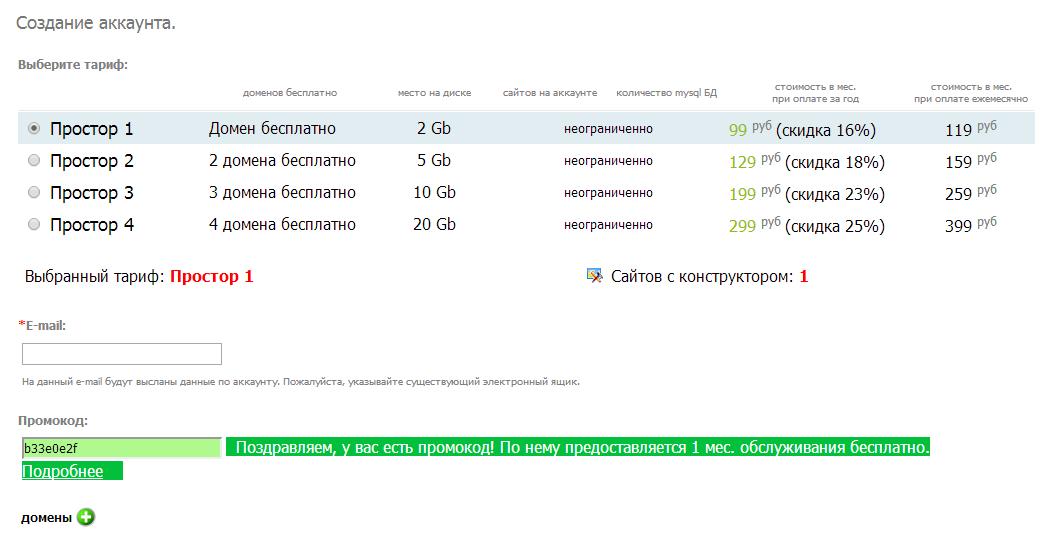
If you plan to make a website ( Domain name you already have!), that is, it makes sense to study in more detail tariff plans... By the way, for more expensive tariff plans they give more free domains (up to four).
And yet, look at the green bar - I gave you my promotional code, which gives you a free month (plus 2 free weeks, which are already given to everyone - even without any payments, just to try).
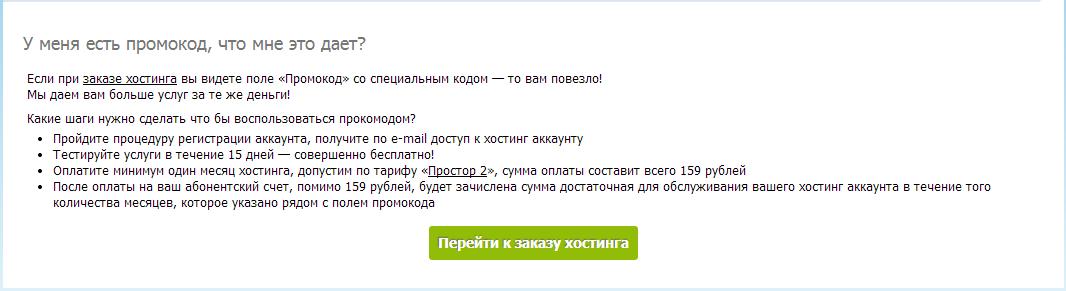
I said that we will get the domain for free, what do we need to do for this? You need to pay for hosting for a year, this is 1188 rubles. Is it a lot or a little? Let me remind you that they will give us a domain, this domain can cost from 500 to 1000 rubles (depending on the registrar and domain zone), but here we get it for free! Those. we will not only get the opportunity to create a lot of beautiful mailboxes, but we will also have hosting on which we can (no need to pay for anything - hosting is paid, the website builder will be provided free of charge).
2. The second step is to create mailboxes.
We enter the control panel (your username and password will be sent to you immediately after registration). There are a lot of interesting things in the panel, this is how it looks:
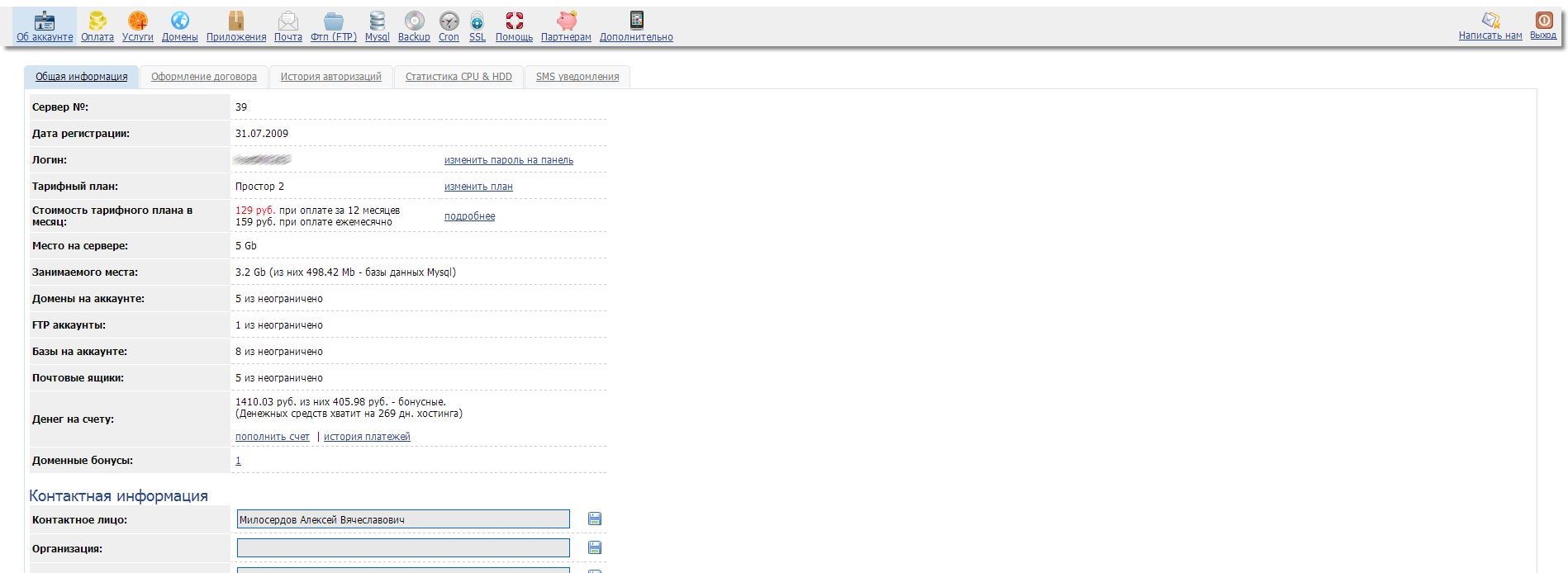
By the way, my tariff is "Prostor 2" - I got 2 free domains.))
Click, there are many functions, this is the very case when it is better to see once than hear a hundred times.
We need to do one very simple operation - attach a domain (this is done with one click). Go to the Domains tab. I have all domains attached, so the tab looks like this.

You will have one of your domains, you will need to click on the "Attach" icon (there will be a corresponding hint). Well, in fact, everything is ready, we start creating our mailboxes. To do this, go to the "Mail" tab.
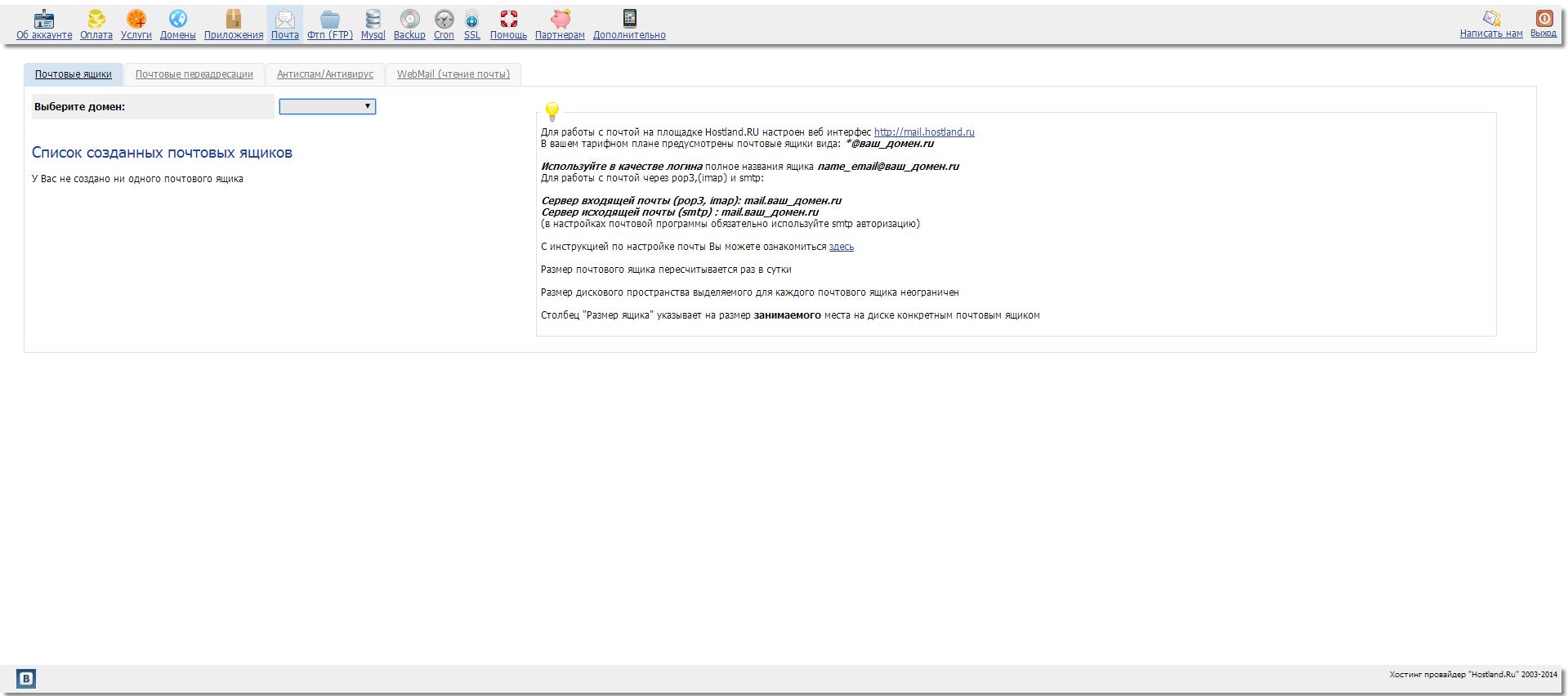
Choose your domain and click "Add mailbox":

Come up with a name, password and click save:

The box has been created and you can use it right now! But after all, I promised that all our letters will come to our usual mail on gmail.com or on mail.ru or in any other mail service.
The third stage is setting up redirects.
First, in the hosting panel, select "Mail forwarding".
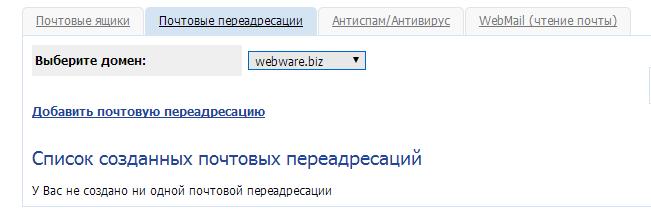
Select our domain and click "Add mail forwarding"
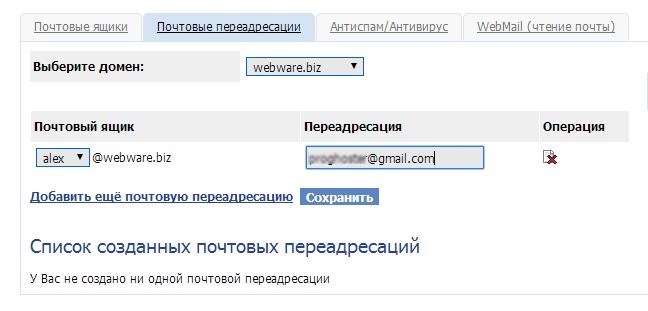
Enter your "old" mailbox and click "Save".
Now go to your regular mail program (mail.ru, mail.yandex.ru). I will show using gmail.com as an example, but in other mail services the actions are similar.
In the mail, go to the "Settings" section. In the settings, select "Accounts and Import", and then select "Add your other email address".
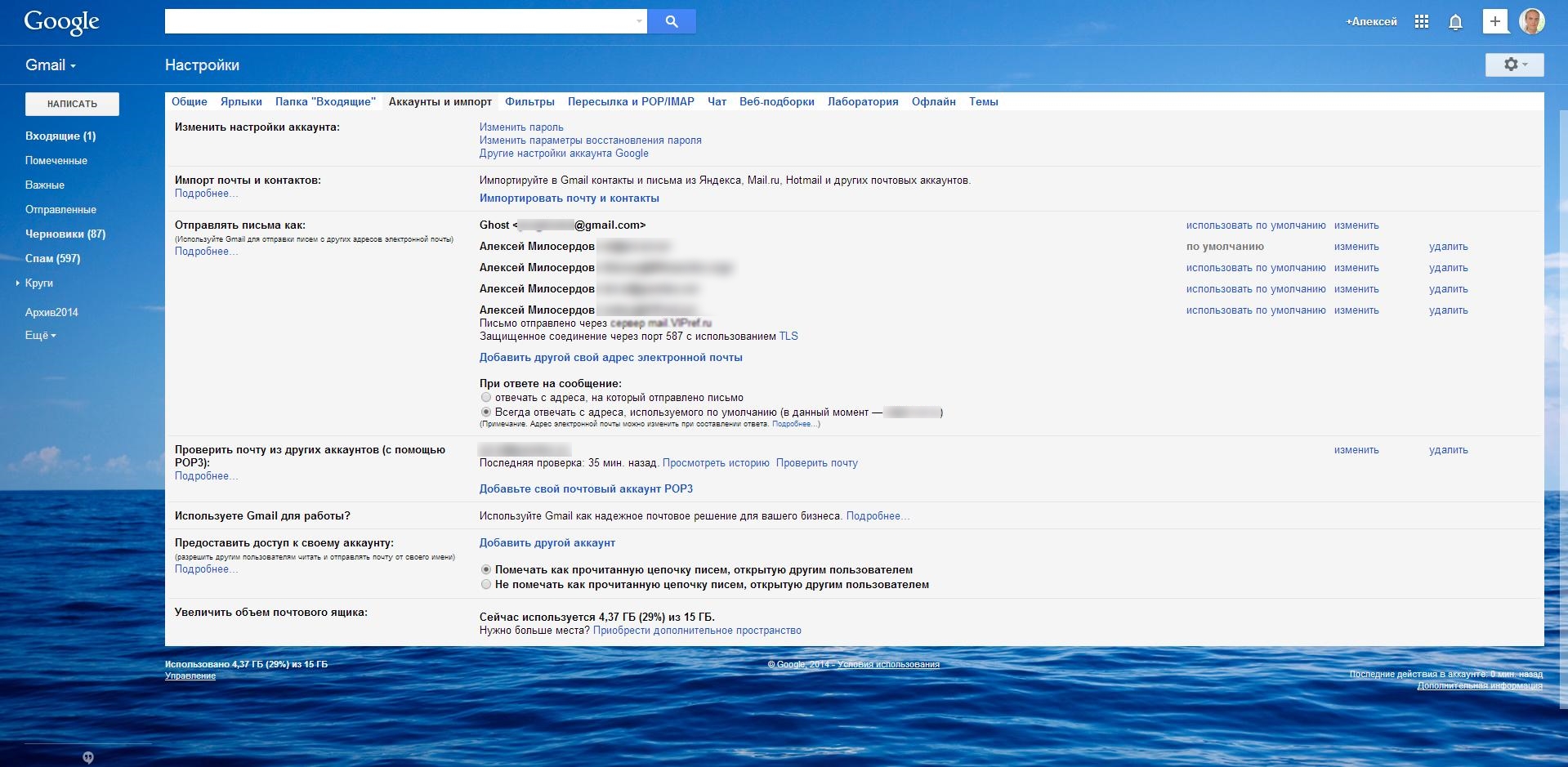
Enter your new address and the name that will be displayed to recipients:
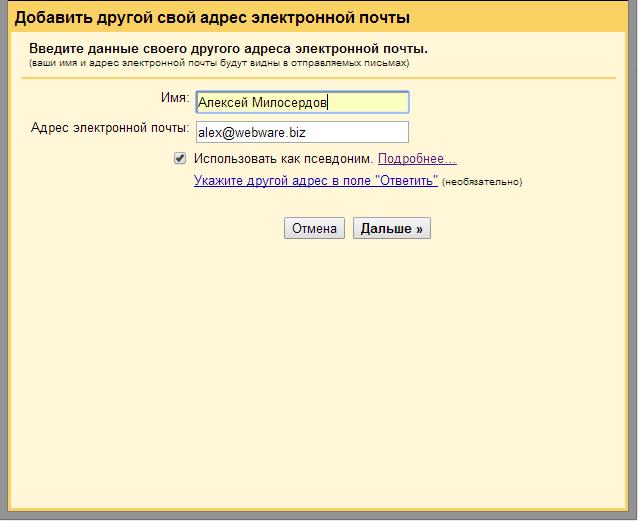
Attention here (non-obvious points), where "SMTP Server" you need to enter mail.hostland.ru, and where the username is, you need to enter your full mailbox (along with the domain). You need to enter the password that you came up with for your new mail. And click "Add account".
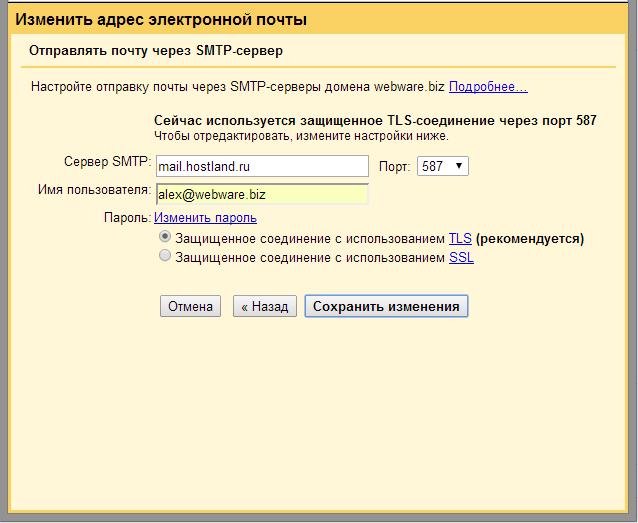
A short check will take place and a letter will be sent to our new mailbox, which will actually arrive in our "old" mailbox, that is, the one that we are now setting up. We'll check our mail - it's definitely already here. Just follow the link in the letter:
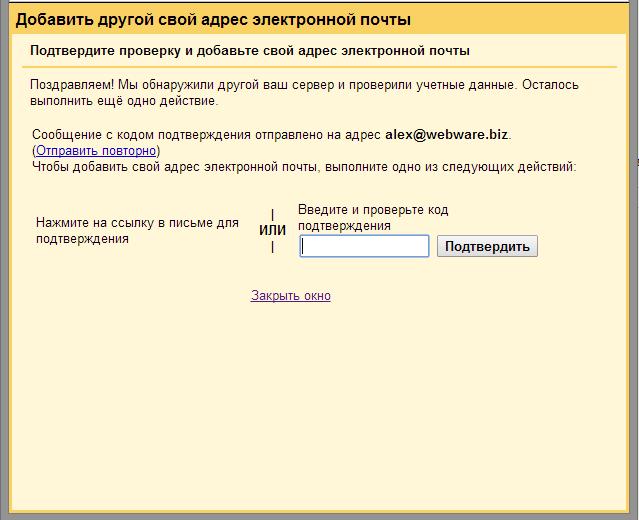
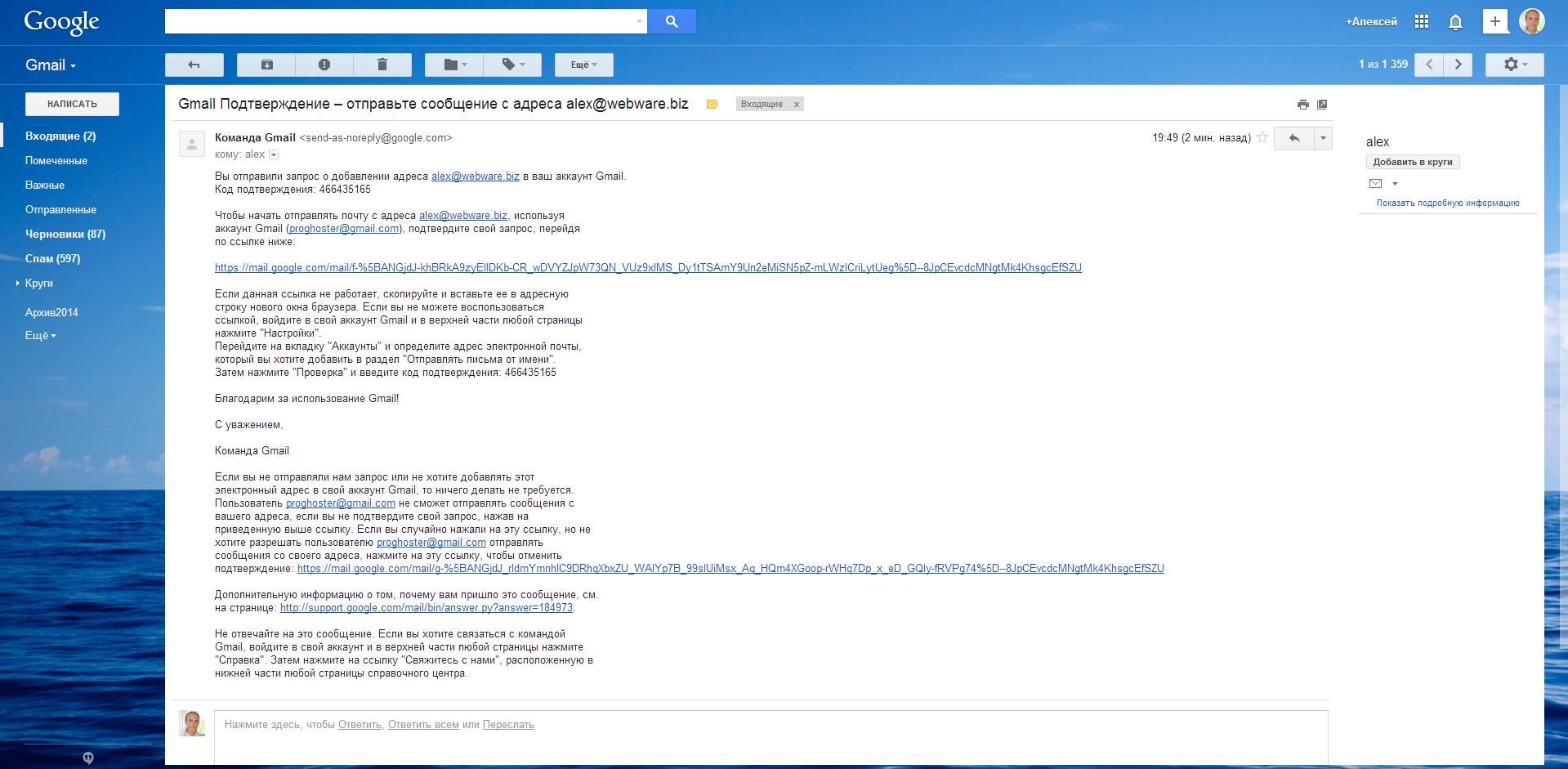
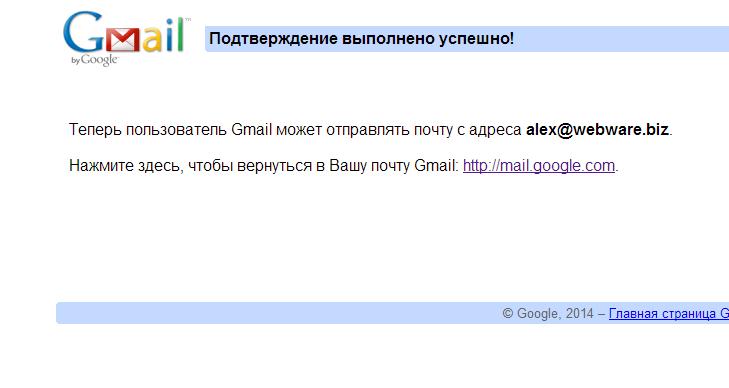
It's even easier with mail on Yandex, just go to the page https://validator.yandex.ru/ there add your new mail and confirm. Very simple.
Well, that's it, we write letters to friends from the new address and tell them about our new beautiful e-mail.
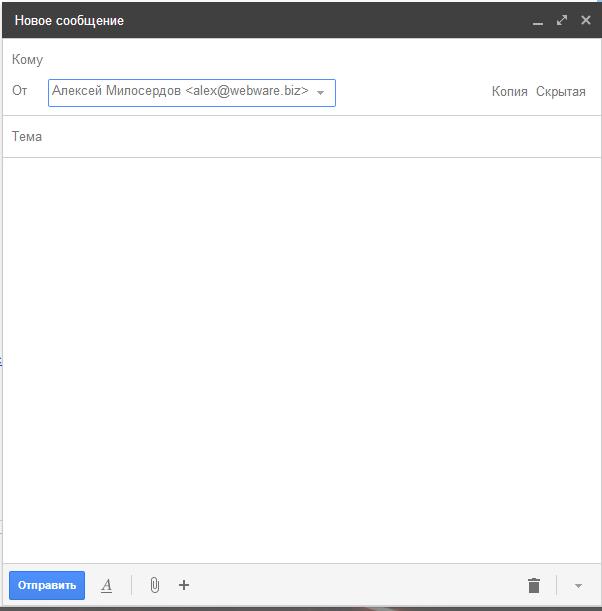
Let me remind you that letters to both the old and the new mailboxes will be sent to the same mailbox - to the old one. In this case, you can choose from which mailbox to write a letter (you can choose directly in mail program where you always write letters).
Internet terminology is slowly penetrating our lives, but it is often incomprehensible and alien to the older generation. In this article, you will learn what a login is and how to create one. Let's consider specific examples and give recommendations on choosing a name to fill out an identification form on various sites.
Login is the original pseudonym (also called a nickname) that identifies you in various Internet services. Social networks, forums, free email accounts, instant messaging tools - they all require you to provide a username and password. You can have one or several logins for authorization in various services.
What login can you think of for registration
Login is your virtual name. Behind it, your personal data is disguised or, on the contrary, clearly spelled out. It should be easy to remember and evoke certain associations in community members.
For business mail, skype, you should indicate a serious nickname. The options zayka, sladushka are not very appropriate and are more suitable for entertainment sites. Let's look at an example of how a login looks like, which does not cause contradictions and bewilderment for a business environment. Let's take a fictitious name - Natalya Petrovna Gorova:
- gorovanata
- natalia.gorowa
- natasha.gorowa
- nata78
- gnata78
You can use as a login:
- the names of the heroes of your favorite books;
- a combination of abbreviated first and last names;
- fictitious names and new words, invented by yourself;
- arbitrary combinations of characters that cause you any associations (name and year - tolya92).
On the Internet, you can find a number of services for generating logins (nicknames) with a given number of letters. Using them, you can choose beautiful logins for registration. Here is a link to one of these generators https://online-generators.ru/names
It is recommended not to use Cyrillic in logins - it is displayed incorrectly on sites and in most cases is not allowed for use in data for a user account. Only Latin or Cyrillic transliteration.
The relationship of a combination of login and password
One login for registration and authorization on the Internet will not be enough. Each login requires a strong password. If you use the same login in several services, it is recommended to use different passwords... This will protect your account from intruders and prevent them from using your account on other services.
Quite serious requirements are imposed on the password, sometimes they are implemented at the software level. The password must be abstract, not the same as the login, have a certain length, contain Latin letters in both registers, numbers and special characters. Each service has its own password requirements. Follow them to avoid jeopardizing your personal data.
Now it is clear what login and password mean. Let's move on to recommendations for selection and examples.
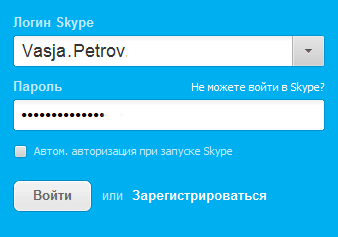
- When creating a login for mail, the mail system will most often offer you a combination of spelling of your last name, first name and year of birth. You are free to agree with the proposed option, or ask your own option. You do not need to worry about uniqueness: the system will independently check the registered existing aliases and will not allow you to create a duplicate.
- To come up with a login for mail, use mnemonics: you must clearly associate the login with yourself. This is necessary because if you forget your password, the system will ask you to enter your username. Forgetting your login, in most cases you will simply lose access to your account. For yourself, try to avoid ambiguities: you should not have any doubts about how to write a login.
- Thinking about what kind of login to come up with, take care of what associations will associate others with this pseudonym.
- Don't try to create a universal login for all the services you use. Agree that Accounts on the entertainment forum and the login of the work mail should still be different. This is not only your safety, but also elementary ethics. network communication... In addition, you are unlikely to like it if your work colleagues uniquely identify you on the network by login: pseudonyms are needed in order to preserve the attribute of anonymity.
From theory to practice
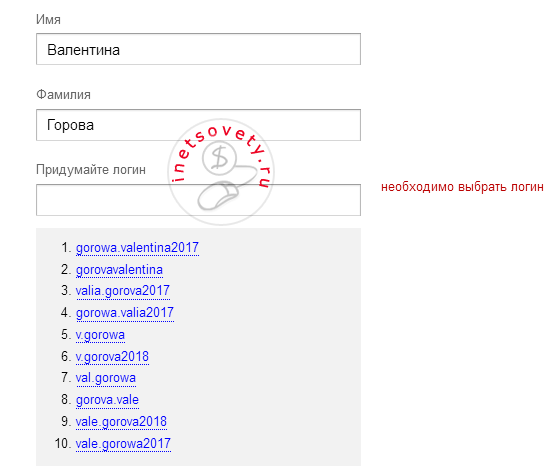
We hope that you no longer have any questions about what kind of login to come up with for mail. Invent and invent! Remember: behind the usual sequence of letters, numbers and symbols lies your unique personality. Take the process seriously and don't forget your registration details! If you decide to write them down, make sure that they are inaccessible to anyone but yourself.
 The glass on the tablet cracked - what to do?
The glass on the tablet cracked - what to do? Autotransformers (latr)
Autotransformers (latr) What bulbs are better to put at home What is the difference between bulbs
What bulbs are better to put at home What is the difference between bulbs