Connecting the hard drive to the laptop. How to connect a hard drive from a laptop to a computer
How to connect a hard drive via USB
Sometimes, in order to repair and restore a hard drive or to transfer information from it to another device, it becomes necessary to connect a hard drive from one computer to another. However, this is not always possible. We propose to consider the most common situations and ways to solve them.
A hard drive from one PC is completely compatible with another PC.
To connect it, you need to remove it and connect it wherever we need it. The problem is not obvious. But! Many users do not know what their illiterate actions can lead to.
In order to remove the HDD from the PC system unit or from the laptop, you need to POWER OFF it. No devices other than USB and memory cards (MemoryStick, SD, MicroSD and others) can be disconnected from the computer without disconnecting it from the power supply. You can read more about security rules in this article. How to properly disconnect the PC from the power supply, read.
After powering off your PC or laptop (you also need to remove the battery from the laptop), you can proceed to disassembly. Remove the side cover of the system unit (or the bottom cover of the laptop), carefully disconnect the cables, while remembering their location. After that, unscrew the screws securing the hard drive in the case and remove it. Connect the hard drive to another PC in the reverse order, after disconnecting it from the power supply.
Remember: manipulations with the internal devices of a computer while simultaneously supplying an electric current can lead to the most dire consequences: a power surge and, as a result, failure of the HDD or PC as a whole, or even an electric shock to the would-be master. Be careful not to endanger yourself and your computer!
One PC's hard drive doesn't fit in another
There's a catch, isn't it? The fact is that modern operating systems practically block the user's access to the HDD. Rather, you can write, erase, read information in full. But, for example, it is not always possible to format a hard disk. However, this is often simply necessary. For example, when trying to install a different operating system on it. This problem is especially acute with laptops, since they cannot be connected to a PC due to different hardware configurations, and two hard drives cannot be connected to another laptop.
- method one:

There is one clever way to solve this problem. If you are the proud owner of an external hard drive in a collapsible case, then you have the opportunity to replace the hard drive in it. For this you need to specifications Your HDD was matched with the disk in the "box". If the disk size, operating voltage and connection type match, then remove the hard disk from the PC as described in the first case. Then open the case of the external drive, disconnect all cables from it, remove it. In its place, insert your hard drive from the PC, close the "box". It's that simple! Now you can connect your hard drive to any computer via the USB port like a regular removable drive.
But what if the hard drive from your PC or laptop does not fit another computer or there is no way to "make" a removable drive out of it? Not everything is so sad! There is an exit.
- method two:
In one shop that sells frankly Chinese electronics and computer equipment, I managed to buy an HDD / USB adapter that allows you to connect a hard drive via USB. Honestly, I myself did not know that such things happen. Consists this device in three parts:
- the device itself, which is a body the size of a cigarette pack
- USB cable firmly attached to the adapter body. The cable has two USB plugs, I'll explain why
- power supply unit for output voltage 5/12 V.

Immediately, I note that this adapter is universal and allows connecting hard drives of any existing SATA 2.5 / 3.5 / 5.25, IDE 2.5 / 3.5 / 5.25 standard via USB.
USEFUL:
Now let's talk about the connection method:
- for SATA drives everything is simple: insert the appropriate adapter connector into the hard drive socket, connect the adapter to the computer using the black USB cable and turn on the adapter with the switch at the end of the case. From now on, you can work with your SATA HDD as usual. external drive or as with a USB flash drive;
- for IDE 2.5 drives everything is the same, only you need to additionally connect a red USB cable to the computer. It will provide power to your HDD;
- for disks from PCs of the old IDE 3.5 format and the very ancient IDE 5.25 instead of the red USB cable, you need to connect the power supply to the adapter and insert it into the network. Let me remind you that all the manipulations on connecting the disks must be carried out BEFORE the current is applied, that is, first connect everything, then plug it into the outlet, and then turn on the power button on the adapter case. Disconnect in reverse order.
ON A NOTE:
A very useful thing, more than once it helped me out at home and when working with clients, when I was engaged in private repair and adjustment of computers. This device cost me in 2014 700 rubles at a dollar exchange rate of 35 rubles per dollar, that is, $ 20. It's in a retail store in a small county town. I think that a similar contraption can be found in online stores much cheaper, and at the Chinese themselves at online auctions - generally for a penny. Please write in the comments about prices, other similar devices and your experience of using these devices.
Initially USB-to-SATA adapters are needed for the same purpose for which any wires in a computer are used. In other words, to connect the individual components. In this case, a stable connection is provided between the common USB output and the equally popular SATA connector, which is supplied with hard drives or optical drives. So you can connect a drive, which is usually hidden in the insides of a system unit or laptop, without opening the case. In fact, this allows you to get rid of the need to remove individual wires or even get into the system unit if you need to quickly read data.The adapters are currently produced in several versions. Can be used with 2.5 "and 3.5" drives. Somewhat less often (and not always correctly) work with 1.8 ”drives is provided. There are modifications that also support working with IDE (aka ATA, aka PATA) drives. As a rule, in addition to the connector itself, a power supply is supplied with the adapter, since the USB capabilities for unwinding plates hard disk turns out to be insufficient. An alternative option is to power directly from a pair of ports.
From a financial point of view, such a purchase may seem unprofitable. After all, the cost of such a kit is 10-35 dollars. But in reality, the ease of use and the opportunities that open up often outweigh the reluctance to empty the wallet.
Real life application
How can such a USB-to-SATA adapter help the most ordinary person? First of all, it is simply convenient. Especially if you need to connect another one to your computer more often than twice a year. HDD... After all, you do not need to open the system unit, at the same time painfully remembering where the suitable screwdriver went and where the SATA cable is. In addition, the use of special containers becomes redundant.This device provides particular convenience in matters of data transfer. A simple example: a year or two has passed since the purchase of a computer, and the machine has become outdated. Naturally, after purchasing a new system or a planned replacement of a drive with a model with a large volume, you want to transfer all the data from the old machine. Without the adapter, manual work would have to be done again at the risk of violating the warranty. Now you can just use the free USB output and copy the information at a decent speed.
By the way, it will be very useful in case of disk replacement to acquire a cloning program. After all, this allows you to simply transfer the image to a new device, and not reinstall the operating system and all applications again. Accordingly, the issue of installing latest updates, recovering a variety of passwords and program settings.
However, the most relevant USB-to-SATA controller becomes in case of emergency. For example, when copying information needs to be done immediately. The most common cause are various physical problems with the disk. Delay is like death: if you do not transfer the data in time, they can be lost forever. But what if the drive contained a family archive of photos from the last decade, including such valuable pictures from family holidays? Or if a carefully curated collection of audio material or rare movies was stored on the car? Their loss can seriously affect the owner's mood and well-being too.
Another plus that the USB-to-SATA adapter boasts is the reduced load on the disk. If the operating system was installed on this particular drive, then during operation it causes additional calls, which can significantly reduce the lifetime of the emergency device. And connecting to another computer via USB eliminates this.
Finally, such an adapter is simply irreplaceable in cases where the motherboard there are only two SATA connectors. As a rule, both of them are busy: one is using the native hard drive of the machine, and the second is connected to an optical drive. In this case, using the adapter, you can bypass the existing restrictions on the number of connected devices.
However, this device has one significant drawback. Its owner can very soon be known as a computer doctor and just a wizard. That will significantly increase the number of calls from suffering users in trouble and reduce the amount of free time.
What you need to pay attention to when purchasing
If desired purchase a USB-to-SATA adapter in a personal collection of necessary things, you need to take into account some of the nuances. In particular, be aware of compatibility. Most models work equally well with all operating systems, which, of course, is a plus. But sometimes there are still models that simply do not function in certain situations. So it's better to take care of this in advance.In addition, it is recommended to use models that support USB 3.0 standard... After all, this provides a significant gain in the speed of data exchange. This means that you can even connect an SSD-drive in order to minimize the time for information transfer. Otherwise, the 2.0 standard can become the bottleneck that will limit the performance of the adapter. Moreover, now more and more machines are equipped with high-speed USB ports.
By the way, the idea to save money and buy a cheaper adapter model can go sideways. Inexpensive products are often so poor in nutrition that they are simply not able to overclock the drive to working condition. The second problem of the "economical" option may be difficulties in identifying even knowingly working disks.
About the possibility of external connection of an additional hard drive to a PC, and so immediately "sunk" on this matter. There is a great variety of hard drives "walking around" idle, and it is a good task to attach them to the case. Well, there is no need to buy expensive and sometimes unreliable flash drives for home use for uploading some voluminous information material to them, for example, movies, when there are unused HDD drives on hard magnetic disks (HDD). And it is easy to realize this opportunity, you just need to get an appropriate adapter with a power supply unit, which directly connects the hard drive lying on the table with a USB connector personal computer... Here are just the price somewhat cooled my ardor, from 1,500 rubles. And this is even without a power supply. Here I remembered about, registered on the site and immediately made an order. Here the issue price was 200 rubles.
I made the order on April 11, received a parcel post by mail on May 17. The waiting period is 35 days, I think it is quite acceptable. The notification of the receipt of the order was received by sms, it is very convenient. As a result, on the hands of a plastic bag 150x150x30 mm. On the reverse side, the material of the bag is welded by the contact method, excluding any access to the contents without violating the integrity of the package.

Inside a sealed plastic bag, packed in two layers of soft but dense synthetic material. And here is the content - the adapter itself and connecting wires with connectors.

The adapter is made in a plastic case measuring 60x40x10 mm and has a connecting cable with a diameter of 5 mm and a length of 500 mm with a USB plug at the end.

The front side of the case is marked with a latch at the bottom to prevent incorrect connection of the adapter to the hard drive.

The back side of the case, there are also informational symbols on it. Connector with a retainer - limiter on the side.

Connector with a locking-limiter in the form of a "blind" socket.

IDE and SATA hard drives, with which this adapter will mainly work.

This is how the adapter connects to the IDE hard drive.

This is how the adapter connects to the SATA hard drive.

The practical connection was made as follows: the PC was turned on, then the necessary connections of the adapter, hard disk and power supply were made. The adapter plug is inserted into the USB port on system unit and the power supply adapter with a hard disk is turned on. Literally after 5 seconds, a message appeared first about the found new external device and then a window popped up with a proposal to select an action with this new device. Naturally opened and got access to the contents of the disk.
- Summary - the adapter is functioning properly.
To power the adapter and hard drives, I used a standard (naturally separate) power supply from a personal computer. All the necessary wires and connectors for an IDE hard drive are already there, but for SATA additional ones are needed. The photo shows it.
Conclusion about the adapter
I did not notice the shortcomings, but there are comments:
- the adapter cable is short, its length really lacks another 20 centimeters, but it would be better if it was one meter long.
- power adapter for SATA drives with unlocked pins (moving), connection is difficult.
- but the SATA connecting cable is, in my opinion, unnecessarily long. Here, even 10 centimeters would be enough. And one of the plugs is needed perpendicular to the cable. For more convenient connection to the adapter socket.
In general, this adapter is a very, very convenient thing, I recommend it for owners of different extra HDDs. Review made Babay iz barnaula.
Discuss the article ADAPTER FOR CONNECTING WINCHESTERS TO PC
Perhaps you have an unwanted hard drive removed from an old computer or laptop lying around and collecting dust. If so, it takes very little investment to convert it into a USB 2.0 or 3.0 removable portable storage device. Find out how to do it.
An old drive from a laptop or desktop computer is not very suitable for connecting to new equipment - of course, it does not reach the speed and volume of the new drives that are connected to the computer. However, you can insert your old disc into a special case (adapter) and make it a portable USB storage device.
The special adapter is not just a piece of plastic - it includes a set of corresponding inputs and is a USB adapter. Thanks to him, the hard drive, which is designed to be connected to the motherboard through the appropriate connectors (IDE or SATA), can be connected to USB port, that is, make it portable. 
The prices for adapters are quite reasonable, on average about 1000 rubles. Also, the cost depends on the USB interface - an adapter with USB 2.0 will be cheaper for USB 3.0 (the difference in data transfer speed).
Types of hard drives by interface
The adapter itself is not universal and you need to select the appropriate model for a specific drive. Pay attention to the size of the disk (2.5 ″ or 3.5 ″), as well as the ribbon cable and power cable (ATA / IDE lub SATA).
Disks 2.5 ″ much thinner and mostly used in laptops. They can be connected via an ATA / IDE ribbon cable or SATA cable. 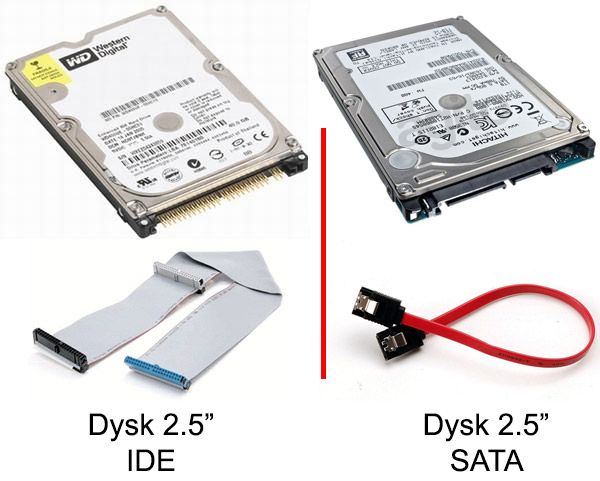
Disks 3.5 ″ slightly thicker and usually installed in desktop computer... Also divided into ATA / IDE and SATA. 
Sometimes certain combinations can occur - a new connector can be plugged in via controller to the "old" motherboard (SATA / IDE). The definition of a hard drive is key point, because you need to select the appropriate pocket (adapter) for the given size and drive interface.
How to choose the right adapter
When choosing an adapter, you should study the properties and find the right model that fits the way connect hard disk and its connector. Below is an example of randomly selected USB adapters for different types hard drives.
- 2.5 ″ SATA: NATEC Rhino 3.0;
- 2.5 ″ IDE: Logilink 2.5;
- 3.5 ″ SATA: ITEC MySafe Advance 3.5;
- 3.5 ″ IDE / ATA: PRO-TECH 3.5;
- 3.5 ″ IDE / SATA: Tracer 731.
Installing a hard drive into an adapter
Installing a hard drive into the adapter is easy. It may vary slightly depending on the model and usually takes less than a minute. Place the drive into the adapter case, and then connect the wires to the appropriate connectors. 
Connection features
There may be one or two USB cables on the outside, depending on the adapter model, interface, and hard drive type. A USB cable is used to connect to a computer port, and a second one may be required for additional power.
When connected via a USB cable, the hard drive should be immediately detected by the system and available for data transfer.
There are two types of hard drives - internal and external (like a USB flash drive). Hard drives are connected via the IDE interface, which is used on all old models of hard drives. Or - SATA, which is much narrower in both the connector and the width of the cable.
When connecting a hard drive to a laptop, keep in mind that not all modern laptops have external connectors for this connection... Then the connection can be made using the USB interface. But for these purposes, a specialized SATA / IDE adapter to USB input is required. Such an adapter can be found in the complete set with the power supply of the hard drive. The unit is required due to lack of power from the USB interface.
![]()


This way of connecting a hard drive is no different from connecting any other USB drive. However, there is a strict rule about this. To avoid irreversible damage to the HDD, do not turn off the power while the disk is running. You also need to use safe removal of the device after working with the hard drive, before disconnecting it from the laptop.

If you often have to transfer information from a computer hard drive to a laptop, or vice versa, then you should purchase a special portable HDD. This kind hard drives It has USB cable for connection, protected from external damage by a robust housing and is used specifically as a portable storage device.
 How to put a lattice on a laptop How to type a hash symbol on a laptop
How to put a lattice on a laptop How to type a hash symbol on a laptop Windows operating system All types of Windows
Windows operating system All types of Windows Where is the file sharing site on the computer
Where is the file sharing site on the computer