Test: Test Word - Knowledge Hypermarket. Using Parameters to Find the Optimal f Get to the point
Test: Text Editor
Question number 1: What do we use document page settings for?
1. To insert pagination
2. To arrange hyphenation
3. To set indents from page borders to text borders
4. To align the text
Question number 2: Can we draw a frame around part of the text to highlight it?
Choose one of the answer options:
1. Yes, you need to use borders and fill for that.
2. And for this you need to use the page parameters
3. This can be done using the Fields item in the Page Settings.
4. No, you can only frame the whole page
Question number 3: Attention, there are several possible answers to this question!
What points can we carry out when printing a document?
1. Specify the number of pages
2. Specify printing multiple pages on one
3. Specify printing 5 pages on one
4.print only separate pages
5. Select to print multiple copies
Question number 4: A text editor is a program for ...
Choose one of the answer options:
1. processing of graphic information
2.processing video information
3.processing text information
4.working with musical recordings
Question number 5: How to delete the character to the left of the cursor ...
Choose one of the answer options:
1. Press Delete
2. Press BS
3. Press Alt
4. Press Ctrl + Shift
Question number 6: Specify how to save the edited document under a different name.
3. Choose location and file name
Question number 7: What action can we perform with the table?
Please select several answer options:
1. Merging cells
2. Change the number of rows and columns
3. Close one cell
4. Insert a picture instead of a border
5.Change the look of table borders
Question number 8: The cursor is
Choose one of the answer options:
1.device for inputting text information
2.key on the keyboard
3.the smallest display item on the screen
4.mark on the monitor screen indicating the position at which keyboard input will be displayed
Question number 9: How to enable the Drawing toolbar?
Choose one of the answer options:
1. View - Toolbars - Drawing
2. Edit - Paste - Toolbars - Draw
3. File - Open - Draw
Question number 10: How to insert a picture into Text Document TR MS Word?
(Attention to this question, there are several possible answers.)
Please select several answer options:
1.from the graphics editor
2.from file
3.from collection ready-made pictures
4.from the File menu
5.from the printer
Question number 11: How in text editor to print a character that is not on the keyboard?
Choose one of the answer options:
1. Use the insertion of a symbol
2. Use drawing for this
3. Paste from special file
Question number 12: Specify the sequence of actions to be performed when inserting a formula.
Indicate the order of the answer options:
1. Select the menu item Insert
2. Click Object
3. Select MicrosoftEquation
4. Write a formula
5. Left-click in a free area of the screen
Answers
"5" for 11-12 correct answers
"4" for 9-10 correct answers
"3" for 6-8 correct answers
"2" if there are 5 or less correct answers
Test 1.4.2. "Spreadsheets"
Option 1
1) Cell B1 contains the formula = 2 * $ A1... How does the formula look after cell B1 is copied to cell C2?
1) = 2 * $ B1 2) = 2 * $ A2 3) = 3 * $ A2 4) = 3 * $ B2Н
2) Given a fragment of a spreadsheet:
| A | B | C | D | |
You entered the formula in cell D2 = A2 * B1 + C1... As a result, the following value will appear in cell D2:
1) 6 2) 14 3) 16 4) 24
3) Cell A1 of the spreadsheet contains the formula = D1- $ D2... What form will the formula take after cell A1 is copied to cell B1?
1) = E1- $ E2 2) = E1- $ D2 3) = E2- $ D2 4) = D1- $ E2
4) In the spreadsheet, the value of the formula = AVERAGE (A6: C6) equals ( -2 ). What is the value of the formula = SUM (A6: D6) if cell D6 is 5?
1) 1 2) -1 3) -3 4) 7
5) The figure shows a fragment of a spreadsheet. Determine what the value calculated by the following formula will equal = SUM (B1: C4) + F2 * E4 – A3
After moving the contents of cell C70 to cell C71, the value in cell D71 will change in absolute value to:
1) 2,2 2) 2,0 3) 1,05 4) 0,8
7) Given a fragment of a spreadsheet:
| A | B | C | D | |
| = C1-B1 | = B1-A2 * 2 | = C1 / 2 | = B1 + B2 |
After performing the calculations, a chart was built using the values of the range of cells A2: D2. Indicate the resulting diagram.
8) 100 teachers take part in the teleconference of teachers of physics and mathematics schools. Among them are teachers of mathematics (M), physics (F) and computer science (I). Teachers have different qualifications: each teacher either has no category at all (no category - BK), or has II, I or the highest (VK) qualification category. Chart 1 shows the number of teachers with different skill levels, while Chart 2 shows the distribution of teachers by subject.

There are 4 statements:
B) All computer science teachers can be of the highest category.
D) All mathematics teachers can have II category.
Which of these statements follows from the analysis of both presented diagrams? "
1) A 2) B 3) C 4) D
9) The diagram shows the number of test participants in different regions of Russia:

Which of the diagrams correctly reflects the ratio of the total number of test participants by region?
1)
 | 2)
 | 3)
 | 4)
 |
Practical part
Task number 1
Create a table and format it like this.
When declaring a function, formal parameters are specified, which are then used inside the function itself. We use the actual parameters when calling the function. The actual parameters can be variables of any suitable type or constants.
Local variables exist only during the execution of the program block in which they are declared, they are created when entering the block, and destroyed when leaving it. Moreover, a variable declared in one block has nothing to do with a variable of the same name declared in another block.
Unlike local variables, global variables are visible and can be used anywhere in the program. They retain their value throughout the entire operation of the program. To create a global variable, it must be declared outside of the function. A global variable can be used in any expression, regardless of the block in which the expression is used.
inti, j; / * The first function has i, j file level visible. In addition, it has a formal parameter k and a local variable result. During operation, this function changes the value of the file variable i * / intf1 (intk) (intresult; result = i * j + k; i + = 100; returnresult;)
/ * In the second function, the name of the formal parameter coincides with the name of the variable i of the file level, the parameter is used during operation, not the file variable. * / int f2 (int i)
(/ * i - parameter, j - file * / return i * j;
/ * With the third function, the situation is the same as with the second. Only this time the file variable j is masked, and not by a formal parameter, but by a local variable. * / int f3 (int k)
(int j; j = 100; / * i - file, j - local * / return i * j + k;
The j variable of the innermost block masks not only the file variable, but also the local variable from the outer block. * / int f4 (int k)
(/ * We declare a variable and immediately initialize * / int j = 100; (/ * We declare another local one with the same name as the file and local from the external block * / int j = 10; / * i - file, j - local, and from the internal block * / return i * j + k;)
The need to initialize variables (automatic variables)
The simplest method is to declare variables inside functions. If a variable is declared inside a function, each time the function is called, memory is automatically allocated for the variable. When the function completes, the memory occupied by the variables is freed. Such variables are called automatic.
When creating automatic variables, they are not initialized in any way, i.e. the value of an automatic variable is undefined immediately after its creation, and it cannot be predicted what the value will be. Accordingly, before using automatic variables, you must either explicitly initialize them or assign them some value.
INITIALIZATION BEFORE USE !!!
/ * File variable without initialization, will be equal to 0 * / int s; int f () (/ * Local without initialization, contains "garbage" * / int k; return k;) int main () (printf ("% d \ n", s); / * Always prints 0 * / / * It is impossible to predict what we will see * / / * Also the numbers can be different * / printf ("% d \ n", f ()); ...; printf ("% d \ n", f ()); return 0;
The ability to use "custom dimensions and metrics" came with new version Google Analytics. If earlier, in the now classic google version Analytics, we were given the opportunity to manipulate 5 custom variables, now in Universal Analytics we can use up to 20 custom parameters and indicators.
For the convenience of working with the material, I divided it into blocks:
- 1. What are custom dimensions and metrics?
- 2 For what purposes can Universal Analytics custom dimensions and metrics be used?
- 3 Limitations on the use of custom dimensions and metrics.
- 4 .Creating custom dimensions and metrics.
- 5. Setting the values of custom parameters and indicators.
- 6. Working with custom dimensions and metrics in Google Analytics reports.
What are custom dimensions and metrics?
If explain in simple words, then the parameters describe the characteristics of some object, for example, it can be the title or URL of the page.
Custom metrics convey values such as: the conditional value of a site page in points.
For what purposes can Universal Analytics custom dimensions and metrics be used?
- you can use them to transfer information to Google Analytics that is not in standard reports;
- custom parameters and metrics are used in such Google capabilities Analytics like data extension and cost data import;
- they allow you to tag visitors and then analyze the behavior of different groups of users, for example, those who are registered on the site and those who have not gone through this procedure.
This is by no means an exhaustive list. possible options using parameters and metrics that you can create yourself.
Limitations on the use of custom dimensions and metrics.
In the classic version of Google Analytics, you can use 5 custom variables, in the Universal Analytics version, you can use up to 20 custom dimensions and measures. If you are a Premium user, you can create up to 200 custom dimensions and metrics.
Note: 20 and 200 are the total number of parameters and indicators. That is, you can create 15 dimensions and 5 indicators (20 in total), but not 20 dimensions and 20 indicators (40 in total).
The limit is set for each resource.
Creation of custom dimensions and indicators.
In order to create a custom parameter or indicator, you need to go to the administrator mode, select the required (from available) resource, and then find the "Custom definitions" item in the menu:
Then select the desired value: a parameter or an indicator (depending on what you are going to create). After selection, a page will open, which will display all the parameters or indicators previously created for the resource:

Available Universal Analytics dimensions and metrics
For creating new entry click on the red button at the top of the table:

A form will be displayed in which you need to fill in the "Name" field (it will be used in reports), as well as indicate the scope of the parameter or indicator:

Creating a Google Analytic parameter s
If you are not familiar with the scope of parameters and indicators, I recommend that you familiarize yourself with the official documentation (at English language).
If you find it difficult to understand how hits, sessions and user level work, then I will try to reveal this topic a little.
In Google Analytics, everything is built on hits. A single page view, an event on a site, a transaction, a social action, and so on are all called hits... For clarity, let's call this "your step".
Session Is a set of hits that are executed until the session is interrupted, i.e., until 30 minutes of user inactivity have passed (the default time). Until this moment, the session is considered active. For clarity, these are your steps (hits) from the first step (hit) to the final (hit). After 30 minutes, you took a step (hit): the second path began (new, second session).
User level- these are all the hits and sessions of one user: these are all your steps (hits) and paths (sessions) for as long as you can move.
How they behave meaning, set for parameters and indicators at various levels, is quite informatively displayed in illustrations in the official documentation. I advise you to deal with this so that later there will be no questions: "Why do some values turn out to be" overwritten "?"
Setting the values of custom parameters and indicators.
After you've created the dimensions and measures you need, you need to start assigning values to them. This can be done in different ways. ways:
- via tracking code;
- With using google Tag Manager;
- using the Measurement Protocol.
Let's take a look at each of the options listed.
After you create a new parameter or indicator in the "Control Panel", you will be offered a code for placement on the pages of the site or in the application:

Example code to set a parameter value
This is the first way to set the value (via tracking code). It can also be implemented with two slightly different ways .
Option 1... Setting the value of a custom parameter or metric when sending data about a hit (page view, event, etc.). Implementation example:
// pass the value when sending pageview data ga ("send", "pageview", ("dimension15": "My Custom Dimension")); // pass the value when sending event data ga ("send", "event", "category", "action", ("metric18": 8000));
Option 2. Setting the value of a custom parameter or measure using the method
set. Implementation example:
1
// set value
2
ga ("set", "dimension5", "custom data");
In the second option, the value is set for all hits that will be called after setting the value. For example, you set the desired value, and then the page view data is sent to the pages, and then the action is committed. In this case, the value of the parameter or measure will be passed both for the page view and for the event.
If the first option is used, then the values are transmitted only for the hit where they are listed.
A common mistake is to use the second option with setting the value through set(after calling the send method). Remember: setting any value via set must be done before calling send.
Correct use:
1
// set value
2
3
4
// send event data
5
Improper use:
1
// send event data
2
ga ("send", "event", "category", "action");
3
4
// set value
5
ga ("set", "dimension5", "custom data");
The next way- data transmission using Google Tag Manager. Use this way it is necessary if the implementation of Google Analytics on the site is carried out using the Google Tag Manager.
In order to indicate that when a tag is activated, the values of a custom parameter or indicator should be transferred, when setting up a tag, click on the block “ Additional settings", And then find the lines" Special parameters "or" Special indicators "and click on the desired one. The following will be displayed.:

Creating metrics and metrics in Google Tag Manager
Example of setting a parameter in Google Tag Manager
Where does the value for the "Index" field come from? It is assigned when you create a parameter or measure in the control panel: 
An example of creation in Google Tag Manager
As a parameter value, you can use a constant value, which is entered in the corresponding field. In addition, you can specify the value of any available macro:

Parameter value from macro
Once the settings have been made, the values will be transmitted each time the tag is activated.
The third way to transfer values, using the Measurement Protocol or Transfer Protocol Google data Analytics.
If you are not yet familiar with this opportunity, then I recommend that you familiarize yourself with it in this material.
I will briefly dwell on this possibility, since there should be no difficulties in using it (if something does not work, return to the description and principle of the protocol itself).
To indicate that the request contains parameters and measures, use additional parameters named cdN and / or cmN, where N is the index assigned when the dimension or measure was created.
An example of a Measurement Protocol request sent with JQuery when a button with id = buttonId is clicked:
1
$ ("# buttonId"). click (function () (
2
$ .post (
3
"Www.google-analytics.com/collect",
4
{
5
v: "1",
6
tid: "UA-xxxxx-1",
7
cid: "12xx916x95.13x6127xx4",
8
9
t: "event",
10
ec: "Checking event",
11
ea: "Virtual",
12
13
cd1: "Parameter value",
14
cm2: 3, // value of the indicator
15
},
16
onAjaxSuccess
17
)
18
});
Pay attention to the line with the values cd1 and cm1: they pass values for parameter at index 1 and measure at index 2.
You should also be aware that there is a limit for the parameter value of 150 bytes (documentation).
After the necessary parameters and indicators have been created, values are passed for them: you can start working with the collected data.
Working with custom dimensions and metrics in Google Analytics reports.
Have you done great job to create and configure parameters and indicators, organized the transfer desired values, but it will be useless if no one can work with the received data. Google Analytics has no problem with this. Your information is available in both standard reports and custom reports.
Working with standard reports.

Use in extended segments:

Usage in custom reports:

Usage in custom Google Analytics reports

>> Informatics 7th grade >> Informatics: Eight and command to cycle Repeat N times
Practical robot to subject Informatics class 7.
Look at those: Eight and command cycle Repeat N times
Test: Test Word
Question number 1: What do we use document page settings for?
To insert pagination
To put hyphenations
To set indents from page borders to text borders
To align text
Answer: 3;
Question number 2: Can we draw a frame around part of the text to make it stand out?
Choose one of the answer options:
Yes, you need to use borders and fill for that.
And for this you need to use the page parameters
This can be done using the Fields item in the Page Settings.
No, you can only frame the whole page
Answer: 1;
Question number 3: Attention, there are several possible answers to this question!
What points can we carry out when printing a document?
Specify the number of pages
Specify printing multiple pages on one
Specify to print 5 pages on one
print only individual pages
Select to print multiple copies
Answer: 1,2,4,5;
Question number 4: A text editor is a program for ...
Choose one of the answer options:
Graphic information processing
video processing
text processing
work with music recordings
Answer: 3;
Question number 5: How to delete a character to the left of the cursor ...
Choose one of the answer options:
Click Delete
Press BS
Press Alt
Press Ctrl + Shift
Answer: 2;
Question number 6: Specify how to save the edited document under a different name.
Question number 7: What action can we perform with the table?
Please select several answer options:
Merging cells
Change the number of rows and columns
Fill one cell
Insert picture instead of border
change the appearance of table borders
Answer: 1,2,3,5;
Question number 8: The cursor is
Choose one of the answer options:
Text input device
keyboard key
smallest display item on the screen
a mark on the monitor screen indicating the position at which keyboard input will be displayed
Answer: 4;
Question number 9: How to enable the Drawing toolbar?
Choose one of the answer options:
View - Toolbars - Drawing
Edit - Paste - Toolbars - Draw
File - Open - Draw
Answer: 1;
Question number 10: How can you insert a picture into a TP MS Word text document?
(Attention to this question, there are several possible answers.)
Please select several answer options:
From the graphics editor
from file
from the collection of ready-made pictures
from the File menu
from printer
Answer: 1,2,3;
Question number 11: How to print a character in a text editor that is not on the keyboard?
Choose one of the answer options:
Use symbol insertion
Use drawing for this
Paste from special file
Answer: 1;
Question number 12: Specify the sequence of actions to be performed when you insert a formula.
Indicate the order of the answer options:
Select the menu item Insert
Click Object
Select Microsoft Equation
Write a formula
Left-click in a free area of the screen
Answer: 1-2-3-4-5;
Nominated by the teacher of informatics of the International Lyceum "Grand" Cheban L.I.
Calendar-thematic planning in informatics, video in informatics online, informatics in schools
How table rows are marked in MS Excel:
the columns of the table are marked in MS Excel:
If cell C5 is specified in MS Excel , then it is ...
What type of data is not allowed in a cell Ms Excel:
What kind of cell number format is missing in MS Excel:
What is the cell format in MS Excel should be used to write the value 235.35
What is the cell format in MS Excel should be used for recording 07/23/57
What is the cell format in MS Excel should be used for recording 13.33%
cell C1, C2 and C3, respectively, 5, –6, 4. What happens in cell C5,
if you add the formula = SUM (C1: C3)
cells B1, B2 are entered numbers 10 and 20. What will appear in cell B3, if you apply
Autocomplete
Where the fully relative addressing to cell C4 is indicated:
Initially, in cells C1, C2, C3 numbers 1,2,3 are entered, and in cell D 1 put formula reference = C1. What
will turn out in D 2, D 3 if apply Autocomplete based on
cell D 1:
Equation?
is contained in the range A1: B3 of the spreadsheet?
changing the cell format -
created for…
and editing pictures
formed ...
the emergence of a personal computer:
implemented ...
parameters when setting
fonts are ...
happen in the process ...
characters (letters) requires the number
information ...
<variant> 1 byte
in a specific format
need to ask ...
transfer ...
<variant>messages and attached
files
= (D4-J7) / (F4 + D $ 6)
vertical (resolution)
document?
text boundaries
to highlight it?
borders and fill.
table?
Highlight the extra
Paint one cell
Painting?
- Toolbars - Drawing
TR MS Word document?
graphic editor
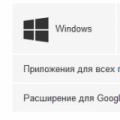 How to download videos from Yandex Disk to iPhone: an easy way
How to download videos from Yandex Disk to iPhone: an easy way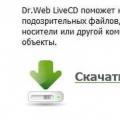 License Agreement for the terms of use of the Dr software
License Agreement for the terms of use of the Dr software Airyware Tuner - the best tuner in your smartphone Application for tuning guitar on Windows background
Airyware Tuner - the best tuner in your smartphone Application for tuning guitar on Windows background