A program for creating a magazine for printing. Review of free software for publishing (creating a print layout)
I say right away - there are only two programs for development, layout, creation of a newspaper, magazine, booklet etc.:
Quark xpress
I'm not really familiar with the history of this company, but the program is not bad. Until now, newspapers and magazines use the 4th version (now there is already an 8th version), due to the simplicity. Russian support is NOT built-in and must be installed separately, and each version has its own. Without additional installations hyphenation will not work,
and at layout of the magazine and newspaper nothing will work without hyphenation, so if you are going to typeset your newspaper or magazine at home, it is better not to use Quark - you will have to install a lot, and this will require additional knowledge and time.
Adobe indesign
Adobe Indesign is a program from the software market dinosaur that created Photoshop. The previous program was called PageMaker. There are problems during installation, of course, and every time some new ones, but this is best program of a kind. The Russian language is built-in, I'm talking about the ability to wrap words. I started working in Indesign already knowing Quark well (I could work, practically, without a mouse - on the keyboard), and even this moment was taken into account by the creators: in Indesing you can install keyboard shortcuts from Quark Exrpress 4.0 (although, similar only approximately, but you quickly get used to ).
For all these programs to install and work well, you need to clean up the mess with the fonts. To do this, install some kind (the most famous - Adobe Font Manager). " Broken fonts»Come across quite often, often the broken font turns out to be Arial (one of the main ones in Windows). That is, of course, you cannot see it with your eyes - the font itself and the font work fine in Word, for example, but some symbols are incorrectly "drawn" and Indesign simply does not install or does not start after installation.
And the most important thing! Programs for layout of newspapers and magazines ( by the way, in Quark Express and Indesign you can collect any layouts for printing: flyers, posters, brochures, booklets) this is programs for working with text but not with a photo, or for compositing text and photos. These programs do not have photo editing tools, so at least one more compulsory program- this is Adobe photoshop, it prepares all the raster graphics for your publication.
We can say that it lagged slightly behind its vector brothers Inkscape and Scribus, which already today allow you to work with color at a professional level. I will talk about Scribus, a real open publishing system that provides professional layout and design tools and at the same time works on a wide variety of hardware and software platforms.
I'm not guilty! He came himself!
Those who are familiar with the Unix world but have not yet heard of Scribus might think that this is another variation on the TeX / LaTeX / LyX theme. No! These programs, although called publishers, do not provide a full-fledged WYSIWYG interface. Scribus, written in 2001 by German self-taught programmer Franz Schmidt, was the first to enter the untapped field of industrial-grade open publishing systems.
The main idea behind Scribus is to use the workflows and standards developed by Adobe. Of course, we are talking about PostScript and PDF. Moreover, it is the latter that is used in work and when saving a file. Therefore, whatever one may say, and the Adobe company unwittingly became the initiator of the emergence of a wonderful open program for layout and design. Unable to cope with the temptation, Scribus changed open formats(like SVG) in favor of the industry standard. There is no excuse for him, indeed, he came himself!
However, I personally think that Schmidt's idea to create a layout and design program based on PDF technology is simply genius. Even then, it was clear that this format would become the de facto standard for documents that look the same on any hardware and software platform and when printed. Adobe regularly releases PDF viewers for the most popular platforms, including Linux, Windows, and Mac OS X.
Franz Schmidt's project received support among programmers, and Scribus gained a well-deserved popularity among Linux users. Then the program was ported to Windows, Mac OS X and some other systems. Now there is a well-established simultaneous release of new versions of this program for three leading operating systems(Windows, Linux and Mac OS X) is a special pride of the development team.
Strike iron on the spot!
To ensure the "iron" reliability and portability of your documents, I recommend, without wasting time, installing Ghostscript - an open and free PostScript and PDF interpreter.
Scribus' import and export functions make full use of the Ghostscript interpreter. Exporting to PDF is just great: the prelaunch check function will help you identify any errors and ensure the generation PDF files versions 1.3, 1.4 and 1.5 are of excellent quality. In doing so, you will gain a huge number of special features: encryption, creation of input fields, and even presentation effects. But that's not all! The most curious feature of this program is that you can not only export the file to PDF, but also open it for editing! Didn't I say that the program works in this format?
Calm down, let's sit down mustache!
Finding a common language with the program is not as difficult as it might seem at first glance, it is within the power of every sane user. The program interface is quite logical and completely Russified - the Russian language is indicated during the installation process. When installing, Scribus will ask if you have a Ghostscript interpreter: it is required to generate PDF files. I highly recommend downloading and installing latest version... It also does not hurt to install in advance the program for processing bitmaps... Open source and free, GIMP or Paint.NET work well for this.
When everything is ready, feel free to launch Scribus and, in order not to reinvent the wheel, turn to ready-made examples or templates for help and ideas. To get started, let's say you can use one of the templates in the File New From Template menu. As a punching bag for my training, I chose a blank for a small A4 newspaper (Newsletter_2).
Well, you have to take action - but what to do?
Keep in mind that the templates included in the delivery of the program, unfortunately, are not yet Russified. Therefore, you have to tinker a lot with the styles to make any template usable. Use the menu item "Edit Paragraph Styles", select a style and click the "Edit" button. You can choose any Russian font suitable for a given style and adjust its parameters, and then repeat this operation for all other styles.

Unfortunately, only after the above operation (at least in Scribus for Windows) will you be able to use Russian in all text fields of the template. Remember to save your modified template.
In the future, when working with the publication, your best assistants will be context menu called right click mouse on the object, and the "Properties" panel, invoked through the same context menu or by pressing the key. For example, if in the Newsletter_2 template you want to insert a picture in the space provided for it, then you need to call the context menu for this empty frame and select the "Insert image" item. To fit the picture into the frame, you can scale it in the Image area of the Properties panel. But there is another way ...

Babe - flowers, children - ice cream!
Scribus will provide exactly the tools you like best. Whether you need to fit the image into the frame or, conversely, adjust the frame to the selected scale - in Scribus there are tools for both. The main thing is not to confuse flowers with ice cream, and be able to distinguish a text frame from a graphic one!
If you have decided on the scale of the image and now want to fit the frame to it, then disable the "Size Locked" attribute for this frame in the context menu, and then select the "Block to Image Size" item in the same place. By the way, I haven't found anything similar in QuarkXPress!
The Edit Text (+ Y) context menu function looks very useful for text frames. It brings up a dialogue with the hard-to-translate title Story Editor. This "Storytelling Editor" allows you to change the content and layout of text elements with the comfort of a word processor.
The Story Editor will give you the opportunity to fully concentrate on the content of the publication and the design of the text elements. On the left side of the window, you can select a style for each paragraph or call the style editor.
Once you learn how to move frames, change styles and edit text, you can assume that Scribus has obeyed you. It creates really complex, structured texts and typeset graphics-rich masterpieces. The program's website has a special section that lists publications that are successfully typeset in this program. These include rigorous scientific journals and graphic-heavy anime publications.
With a slight movement of the hand, the trousers turn ...
Scribus offers tremendous customization flexibility. Appearance programs with a “flick of the hand” can be transformed beyond recognition by choosing one of seven design styles. From functionality configurable color management system, import and export, hyphenation, fonts, PostScript and PDF validator (prelaunch validation), hotkeys, external tools, short word list and extensions. By the way, if you do not have enough Scribus functionality, then look at the list of available extensions on the developers' site - suddenly there is already what you need there.
To give an idea of the possibilities for expanding the program, the developers included a wizard in the distribution kit that generates a calendar template. If you want to quickly make a beautiful calendar, then select the Scripts Scripts Scribus Calendar Wizard menu. For some reason, in order to select Russian in the dialog box that opens, you must first click. Then turn on the Whole Year option to create a calendar for the whole year and turn off Draw Image Frame (we'll put the picture ourselves somehow). After clicking on OK, dialogs follow for choosing the size of the sheet of paper, then the font, after which the calendar itself is generated.
Making a calendar using the Scribus Calendar Wizard script is easier than making instant coffee - after generating the calendar, all you have to do is insert pictures, humming the melody from the advertisement "Just add water!"
You have not a closed, but an open fracture here
With all its many professional features and a host of innovations, Scribus is certainly not without its drawbacks. The publishing system is currently experiencing a kind of growth pain. A huge amount of interoperating codes is poorly optimized. The speed and reliability of the latest stable release of Scribus 1.3.3.9 leave much to be desired. Many features do not work as expected by the end user.

Despite all this, Scribus should not be considered a hopelessly sick software product. The existing shortcomings should be considered only as a temporary inconvenience. The upcoming next version of Scribus is actually being redesigned and sewn from scratch. The developers claim that this will increase the speed of the program and its reliability. Scribus is indeed developing rapidly, and new versions of it will continue to amaze with their abilities.
I begin to operate without noise and dust according to the newly approved plan!
At first glance, it may seem incredible that Scribus is a viable alternative to many commercial layout and design software. But it really is. Scribus users already have powerful color management (including CMYK support), advanced bitmap support, layer management, SVG support, plugins, scripts, and even barcode generation at their disposal.
All in all, Scribus has everything you need to prepare a modern illustrated publication, and in my opinion, in the not-too-distant future, Scribus will easily chop off a piece of the pie belonging to monsters like QuarkXPress and Adobe InDesign. Indeed, quite recently Linux has adapted a part of the desktop operating systems market without noise and dust!
Citizens, keep your money in a savings bank!
By default, Scribus invokes GIMP as an external image editing program, but it naively assumes that the path to it is specified in the corresponding PATH system variable. The GIMP installer for Windows is not in the habit of adding a path to itself to this variable, so to get the graphics program to invoke without problems, go to the File Scribus Settings ... menu item, select the External Tools tab, and in the Graphics Processing Tool area write the full path to your beloved graphic editor, for example C: /GIMP-2.0/bin/gimp-2.2.exe or C: / glasgow. 0.2 / cinepaint. exe. At the same time, the launch line should not contain spaces, so if the called application is located in the C: Program Files folder, then it will have to be moved or copied to another location.
Scribus
Open source and free program for layout and design.
Grade: 5/5
System requirements: Celeron 1000 MHz processor, 64 MB RAM.
Supported OS: Windows 98 / Me / 2000 / XP, Linux, Unix, Mac OS X.
Distribution size: 18 MB.
Developer: http://www.scribus.net
Ghostscript
PS / PDF interpreter (extends Scribus capabilities).
Grade: 4,5/5
System requirements:
Supported OS:
Distribution size: 11.6 MB.
Developer: http://www.cs.wisc.edu/~ghost/
GSview
PS / PDF viewer (requires Ghostscript to work).
Grade: 4/5
System requirements: Pentium II 200 MHz processor, 32 MB RAM.
Supported OS: Windows 98 / Me / 2000 / XP, Linux, Unix, Mac OS X.
Distribution size: 1.42 MB.
Developer:
We can say that it lagged slightly behind its vector brothers Inkscape and Scribus, which already today allow you to work with color at a professional level. I will talk about Scribus, a real open publishing system that provides professional layout and design tools and at the same time works on a wide variety of hardware and software platforms.
I'm not guilty! He came himself!
Those who are familiar with the Unix world but have not yet heard of Scribus might think that this is another variation on the TeX / LaTeX / LyX theme. No! These programs, although called publishers, do not provide a full-fledged WYSIWYG interface. Scribus, written in 2001 by German self-taught programmer Franz Schmidt, was the first to enter the untapped field of industrial-grade open publishing systems.
The main idea behind Scribus is to use the workflows and standards developed by Adobe. Of course, we are talking about PostScript and PDF. Moreover, it is the latter that is used in work and when saving a file. Therefore, whatever one may say, and the Adobe company unwittingly became the initiator of the appearance of a wonderful open program for layout and design. Unable to resist the temptation, Scribus has changed open formats (like SVG) in favor of the industry standard. There is no excuse for him, indeed, he came himself!
However, I personally think that Schmidt's idea to create a layout and design program based on PDF technology is simply genius. Even then, it was clear that this format would become the de facto standard for documents that look the same on any hardware and software platform and when printed. Adobe regularly releases PDF viewers for the most popular platforms, including Linux, Windows, and Mac OS X.
Franz Schmidt's project received support among programmers, and Scribus gained a well-deserved popularity among Linux users. Then the program was ported to Windows, Mac OS X and some other systems. Now the well-organized simultaneous release of new versions of this program for three leading operating systems (Windows, Linux and Mac OS X) at once is a matter of special pride for the development team.
Strike iron on the spot!
To ensure the "iron" reliability and portability of your documents, I recommend, without wasting time, installing Ghostscript - an open and free PostScript and PDF interpreter.
Scribus' import and export functions make full use of the Ghostscript interpreter. Exporting to PDF is just great: the prelaunch check feature will help you identify any errors and ensure that the files are generated. PDF versions 1.3, 1.4 and 1.5 are of excellent quality. In doing so, you will gain a huge number of special features: encryption, creation of input fields, and even presentation effects. But that's not all! The most curious feature of this program is that you can not only export the file to PDF, but also open it for editing! Didn't I say that the program works in this format?
Calm down, let's sit down mustache!
Finding a common language with the program is not as difficult as it might seem at first glance, it is within the power of every sane user. The program interface is quite logical and completely Russified - the Russian language is indicated during the installation process. When installing, Scribus will ask if you have a Ghostscript interpreter: it is required to generate PDF files. I highly recommend downloading and installing the latest version. It also does not hurt to install a program for processing raster images in advance. Open source and free, GIMP or Paint.NET work well for this.
When everything is ready, feel free to launch Scribus and, in order not to reinvent the wheel, turn to ready-made examples or templates for help and ideas. To get started, let's say you can use one of the templates in the File New From Template menu. As a punching bag for my training, I chose a blank for a small A4 newspaper (Newsletter_2).
Well, you have to take action - but what to do?
Keep in mind that the templates included in the delivery of the program, unfortunately, are not yet Russified. Therefore, you have to tinker a lot with the styles to make any template usable. Use the menu item "Edit Paragraph Styles", select a style and click the "Edit" button. You can choose any Russian font suitable for a given style and adjust its parameters, and then repeat this operation for all other styles.

Unfortunately, only after the above operation (at least in Scribus for Windows) will you be able to use Russian in all text fields of the template. Remember to save your modified template.
In the future, when working with a publication, your best assistants will be the context menu, invoked by the right mouse button on the object, and the "Properties" panel, invoked through the same context menu or by pressing the key. For example, if in the Newsletter_2 template you want to insert a picture in the space provided for it, then you need to call the context menu for this empty frame and select the "Insert image" item. To fit the picture into the frame, you can scale it in the Image area of the Properties panel. But there is another way ...

Babe - flowers, children - ice cream!
Scribus will provide exactly the tools you like best. Whether you need to fit the image into the frame or, conversely, adjust the frame to the selected scale - in Scribus there are tools for both. The main thing is not to confuse flowers with ice cream, and be able to distinguish a text frame from a graphic one!
If you have decided on the scale of the image and now want to fit the frame to it, then disable the "Size Locked" attribute for this frame in the context menu, and then select the "Block to Image Size" item in the same place. By the way, I haven't found anything similar in QuarkXPress!
The Edit Text (+ Y) context menu function looks very useful for text frames. It brings up a dialogue with the hard-to-translate title Story Editor. This "Storytelling Editor" allows you to change the content and layout of text elements with the comfort of a word processor.
The Story Editor will give you the opportunity to fully concentrate on the content of the publication and the design of the text elements. On the left side of the window, you can select a style for each paragraph or call the style editor.
Once you learn how to move frames, change styles and edit text, you can assume that Scribus has obeyed you. It creates really complex, structured texts and typeset graphics-rich masterpieces. The program's website has a special section that lists publications that are successfully typeset in this program. These include rigorous scientific journals and graphic-heavy anime publications.
With a slight movement of the hand, the trousers turn ...
Scribus offers tremendous customization flexibility. The appearance of the program "with a slight movement of the hand" can be transformed beyond recognition by choosing one of seven design styles. Functionality is configurable: color management, import and export, hyphenation, fonts, PostScript and PDF validator (prelaunch check), hotkeys, external tools, short word list and extensions. By the way, if you do not have enough Scribus functionality, then look at the list of available extensions on the developers' site - suddenly there is already what you need there.
To give an idea of the possibilities for expanding the program, the developers included a wizard in the distribution kit that generates a calendar template. If you want to quickly make a beautiful calendar, then select the Scripts Scripts Scribus Calendar Wizard menu. For some reason, in order to select Russian in the dialog box that opens, you must first click. Then turn on the Whole Year option to create a calendar for the whole year and turn off Draw Image Frame (we'll put the picture ourselves somehow). After clicking on OK, dialogs follow for choosing the size of the sheet of paper, then the font, after which the calendar itself is generated.
Making a calendar using the Scribus Calendar Wizard script is easier than making instant coffee - after generating the calendar, all you have to do is insert pictures, humming the melody from the advertisement "Just add water!"
You have not a closed, but an open fracture here
With all its many professional features and a host of innovations, Scribus is certainly not without its drawbacks. The publishing system is currently experiencing a kind of growth pain. A huge amount of interoperating codes is poorly optimized. The speed and reliability of the latest stable release of Scribus 1.3.3.9 leave much to be desired. Many features do not work as expected by the end user.

Despite all this, Scribus should not be considered a hopelessly sick software product. The existing shortcomings should be considered only as a temporary inconvenience. The upcoming next version of Scribus is actually being redesigned and sewn from scratch. The developers claim that this will increase the speed of the program and its reliability. Scribus is indeed developing rapidly, and new versions of it will continue to amaze with their abilities.
I begin to operate without noise and dust according to the newly approved plan!
At first glance, it may seem incredible that Scribus is a viable alternative to many commercial layout and design software. But it really is. Scribus users already have powerful color management (including CMYK support), advanced bitmap support, layer management, SVG support, plugins, scripts, and even barcode generation at their disposal.
All in all, Scribus has everything you need to prepare a modern illustrated publication, and in my opinion, in the not-too-distant future, Scribus will easily chop off a piece of the pie belonging to monsters like QuarkXPress and Adobe InDesign. Indeed, quite recently Linux has adapted a part of the desktop operating systems market without noise and dust!
Citizens, keep your money in a savings bank!
By default, Scribus invokes GIMP as an external image editing program, but it naively assumes that the path to it is specified in the corresponding PATH system variable. The GIMP installer for Windows is not in the habit of adding a path to itself to this variable, so to get the graphics program to invoke without problems, go to the File Scribus Settings ... menu item, select the External Tools tab, and in the Graphics Processing Tool area write the full path to your favorite graphics editor, for example C: /GIMP-2.0/bin/gimp-2.2.exe or C: / glasgow. 0.2 / cinepaint. exe. At the same time, the launch line should not contain spaces, so if the called application is located in the C: Program Files folder, then it will have to be moved or copied to another location.
Scribus
Open source and free program for layout and design.
Grade: 5/5
System requirements: Celeron 1000 MHz processor, 64 MB RAM.
Supported OS: Windows 98 / Me / 2000 / XP, Linux, Unix, Mac OS X.
Distribution size: 18 MB.
Developer: http://www.scribus.net
Ghostscript
PS / PDF interpreter (extends Scribus capabilities).
Grade: 4,5/5
System requirements:
Supported OS:
Distribution size: 11.6 MB.
Developer: http://www.cs.wisc.edu/~ghost/
GSview
PS / PDF viewer (requires Ghostscript to work).
Grade: 4/5
System requirements: Pentium II 200 MHz processor, 32 MB RAM.
Supported OS: Windows 98 / Me / 2000 / XP, Linux, Unix, Mac OS X.
Distribution size: 1.42 MB.
Developer:
Scribus is a powerful free program designed for professional document layout. It has many possibilities and allows you to typeset simple and complex documents, including printed publications and printed products - newspapers, books, magazines, and others.
Program features
The program allows you to mark up the document, add various blocks, shapes, lines, images, text blocks, tables. There are also Bezier Curve and Freehand Line controls for freehand drawing.
All elements can be customized - rotated, tilted, repositioned, resized, and so on.
Images can be edited directly in the program - add various effects and filters, scale.
Scribus has many settings for working with text - changing the font, text style, various indents, margins and offsets.
Interface
The program interface is quite user-friendly and easy to understand.
The entire main part of the screen is occupied by the work area, at the top is the menu bar and toolbar, at the bottom there are additional elements and the status bar.
The properties of the elements are changed through a separate window.
Saving and exporting documents
Scribus saves documents to its proprietary format* .sla.
Export to PDF and graphic formats (svg, eps, png, jpg, bmp and others) is supported.
Development of
Scribus is written in the C ++ programming language using the Qt4 libraries. The program has been fully translated into Russian.
Scribus is cross-platform and available for Linux, Windows, Mac OS X, Unix, OS2, * BSD.
The simplest web page for an experienced web designer or web programmer will not be difficult to make up using a regular text editor. But to perform complex tasks in this area of activity, it is recommended to use specialized software. These can be advanced text editors, multifunctional complex applications called integrated development tools, image editors, etc. In this article, we will just look at software designed for site layout.
First of all, let's start with a description of advanced text editors designed to facilitate the work of the layout designer. By far the most famous program of this type is Notepad ++. it software solution supports the syntax of very many programming languages, and text encodings... Code highlighting and line numbering greatly facilitate the work of programmers in various fields. Using regular expressions makes it easier to find and modify structurally similar sections of code. To quickly perform the same type of actions, it is proposed to record macros. You can significantly expand the already rich functionality with the help of built-in plugins.

Among the shortcomings can be called only such a dubious "minus" as the presence of a large number of functions that are incomprehensible to the average user.
SublimeText
Another advanced text editor for web developers is SublimeText. He also knows how to work with many languages, including Java, HTML, CSS, C ++. When working with code, highlighting, auto-completion and numbering are used. A very handy feature is the support for snippets, with which you can apply presets. Using regular expressions and macros can also provide significant time savings for the task at hand. SublimeText allows you to work simultaneously on four panels. The functionality of the program is expanded by installing plugins.

The main drawback of the application, when compared with Notepad ++, is the lack of a Russian-language interface, which causes certain inconveniences especially for inexperienced users. Also, not all users like the notification that appears prompting you to purchase a license in the window free version product.
Brackets
Let's conclude the description of text editors designed for layout of web pages with an overview of the Brackets application. This tool, like its previous counterparts, supports all major markup and programming languages with highlighting of the corresponding expressions and line numbering. The highlight of the application is the presence of the function "Live Preview", with which you can view in real time through the browser all changes made to the document, as well as integration into the context menu "Explorer"... The Brackets toolkit allows you to browse the web in debug mode. Through the program window, you can manipulate several files at the same time. The ability to install third-party extensions further pushes the boundaries of functionality.

It upsets only the presence of some non-Russian sections in the program, as well as the ability to use the function "Live Preview" exclusively in the browser.
Gimp
One of the most popular among advanced image editors, which can be successfully used, including for generating web-content, is GIMP. It is especially convenient to use the program for drawing site design. By using of this product it is possible to draw and edit ready-made images using a variety of tools (brushes, filters, blurring, selection and much more). GIMP supports working with layers and saving presets in its own format, with which you can resume work in the same place where it was finished, even after restarting. The history of changes helps to track all the actions that were applied to the picture, and, if necessary, undo them. In addition, the program can work with the text applied to the image. This is the only one free app among analogues, which can offer such a rich functionality.

Among the shortcomings, one can single out the sometimes arising slowdown effect due to the high resource intensity of the program, as well as significant difficulties in understanding the work algorithm for beginners.
Adobe photoshop
The paid analogue of GIMP is Adobe program Photoshop. It is even more famous, since it was released much earlier and has more advanced functionality. Photoshop is used in many areas of web development. With it, you can create, edit and transform images. The program can work with layers and 3D models. At the same time, the user has the opportunity to use an even larger set of tools and filters than in the GIMP.

Among the main disadvantages is the difficulty in mastering all the functionality of Adobe Photoshop. Also, unlike GIMP, this tool paid with a trial period of only 30 days.
Aptana studio
The next group of programs for web page layout is integrated development tools. One of its most popular representatives is Aptana Studio. This software solution is a comprehensive website creation tool that includes text editor, debugger, compiler, and build automation tool. Using the application, you can work with program code in many programming languages. Aptana Studio supports simultaneous manipulation of several projects, integration with other systems (in particular, with the Aptana Cloud service), as well as remote editing of site content.

The main disadvantages of Aptana Studio are the difficulty in mastering and the lack of a Russian-language interface.
WebStorm
The analogue of the Aptana Studio program is WebStorm, which also belongs to the class of integrated development systems. In that software a convenient code editor is built-in that supports an impressive list of different programming languages... For greater user comfort, the developers have provided the ability to choose a design design work area... Among the "pluses" of WebStorm, one can single out the presence of a Node.js debugging tool and fine-tuning the libraries. Function "Live Edit" provides the ability to view all changes made through a browser. The tool for interacting with the web server allows you to remotely edit and customize the site.

In addition to the lack of a Russian-language interface, WebStorm has one more "drawback", which, by the way, does not exist in Aptana Studio, namely, the need to pay for the use of the program.
Front Page
Now let's look at a block of applications called visual HTML editors. Let's start with a review of a Microsoft product called Front Page. This program was very popular, since at one time it was part of the package Microsoft Office... It offers the ability to typeset web pages in a visual editor that works on the principle of WYSIWYG ("what you see is what you get"), like a word processor. If desired, the user can open a standard html editor to work with the code or combine both modes on separate page... Many text formatting tools are built into the application interface. There is a spell checker function. In a separate window, you can see how the web page will look through the browser.

With so many advantages, the program has even more disadvantages. The most important is that the developers have not supported it since 2003, which means that the product has hopelessly lagged behind the development of web technologies. But even in their most better times Front Page did not support a large list of standards, which, in turn, led to the fact that the guaranteed correct web pages created in this application were displayed only in the browser.
KompoZer
The next visual editor of HTML-code - KompoZer is also not supported by developers for a long period. But unlike Front Page, the project was stopped only in 2010, which means this program still capable of supporting newer standards and technologies than the above-named competitor. She also knows how to work in WYSIWYG mode and in code editing mode. It is possible to combine both options, work simultaneously with several documents in different tabs and preview results. In addition, Composer has a built-in FTP client.

The main "minus", like Front Page, is the termination of support for KompoZer by the developers. In addition, this program has only an English-language interface.
Adobe dreamweaver
We wrap up this article with a quick tour of the visual HTML editor Adobe Dreamweaver. Unlike previous analogues, this software product is still supported by its developers, which ensures its relevance in terms of compliance with modern standards and technologies, as well as more powerful functionality. Dreamviewer provides the ability to work in WYSIWYG modes, a regular code editor (with backlight) and split. In addition, you can view all changes in real time. The program also has a whole set of additional functions that make it easier to work with the code.
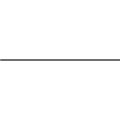 Examples of jQuery function setTimeout () Javascript prevent multiple timers from running setinterval at the same time
Examples of jQuery function setTimeout () Javascript prevent multiple timers from running setinterval at the same time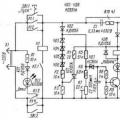 DIY amateur radio circuits and homemade products
DIY amateur radio circuits and homemade products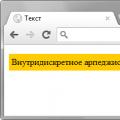 Crop one- or multi-line text in height with the addition of ellipses Adding a gradient to the text
Crop one- or multi-line text in height with the addition of ellipses Adding a gradient to the text