How to set the time in skype. How to set the correct time on Skype
As you know, when sending and receiving messages, making calls, and performing other actions in Skype, they are recorded in the log with the time indicated. The user can always, by opening the chat window, view when a particular call was made, or a message was sent. But, is it possible to change the time in Skype? Let's deal with this issue.
The easiest way to change the time in Skype is to change it in the computer operating system. This is due to the fact that Skype uses the system time by default.
To change the time in this way, click on the clock located in the lower right corner of the computer screen. Then go to the inscription "Changing the date and time settings."


We expose the necessary numbers in the time cat, and click on the "OK" button.

Also, there is a slightly different way. Click on the "Change time zone" button.

In the window that opens, select the time zone from those available in the list.

Click on the "OK" button.

In this case, the system time, and therefore the Skype time, will be changed according to the selected time zone.
Changing the time through the Skype interface
But, sometimes you need to change the time only in Skype program without translating system Windows clock... How to be in this case?
We open the Skype program. We click on our own name, which is located in the upper left part of the program interface near the avatar.

A window for editing personal data opens. We click on the inscription located at the very bottom of the window - "Show full profile".

In the window that opens, we are looking for the "Time" parameter. By default, it is set to "My Computer", but we need to change it to something else. Click on the set parameter.

A list of time zones opens. Choose the one you want to install.

After that, all actions performed in Skype will be recorded according to the set time zone, and not the system time of the computer.
But, the exact setting of the time, with the ability to change the hours and minutes, as the user wants, is absent from Skype.
As you can see, the time in the Skype program can be changed in two ways: by changing the system time, and by setting the time zone in Skype itself. In most cases, we recommend using the first option, but there are also exceptional circumstances when you want Skype time to differ from your computer's system time.
How to change the time on Skype? A person will probably ask himself such a question if he notices that when using the program, the incorrect time of receiving the message is displayed. It will also be relevant for those who want to change the displayed time zone in the user profile.
Solution
In both cases, the order of actions will differ only for the classic and modern versions of the application. Let's look at both cases.
"Modern" Skype
Since it's March 2018, and Microsoft is actively fighting the legacy of the past in the form of Skype for Desktop, let's first look at the "tiled" version (Modern). The discussion will be brief: since Skype is now more tightly integrated with Windows, its clock readings not edited in any way... From the word "absolutely". There is no corresponding item in its settings.
We tried, in particular, changing the default country. But this does not change anything, except for the default prefix. phone numbers... The good news is that it won't break your watch or the dating of messages and calls. Bad news: you won't be able to see what time the other person is. Therefore, you will have to configure additional belts directly in the operating system. In Windows 10, this is done like this:
Now, by hovering over the clock in the tray, you will simultaneously see the time for your location and for two more favorites. Again, this is Windows setup, but it has nothing to do with it.
"Classic" version
If the Classic version works for you, then:

If the Skype time on your smartphone is wrong, then the easiest way is to clear the app data. Perhaps the error remained there after your trip, where the time zone was set automatically based on geolocation data. Cleaning will solve this problem.
Skype is a popular messaging, voice and video calling program. For ease of use, the Client synchronizes the time with your computer clock. This allows you to display the correct date of arrival of messages. However, due to a malfunction of the program or the operating system itself, the message time may be displayed incorrectly, which causes a lot of inconvenience and interferes with normal operation. How to change the time in Skype, you will learn from the article.
How to set the time in the Skype client
The first thing to do is to set the correct time in the program itself. This is usually the configured time zone. To do this, start the client, expand the "Skype" menu and select "Edit personal information" in the "Personal information" submenu.
The profile settings will appear in front of you. Scroll to the bottom and select Show Full Profile.

Find the "Time" item and set your time zone in the drop-down menu.

Setting the time zone on the computer
If the method above did not help, then the wrong time may be due to a failure of the Windows clock or BIOS. To change the time, do the following:
- Click on the clock in the lower right corner.

- Select Change Date and Time.

- Click the Change Date and Time button.

- Set the correct time and click "OK".

- In the "Date and Time" window, select "Change time zone" and set your current time zone (GMT +3.00 for Moscow). Click OK.

- Check the correctness of the displayed messages.
More often than not, changing the time zone will fix the problem.
Reinstalling the Skype client
Skype may show the wrong time also due to a failure directly in the application. In this case the best solution will be repeated installing Skype... A re-installed client often solves the problem. To do this, you must first remove it.
Launch Control Panel and open Programs and Features.

Find the Skype utility, select it and click the "Uninstall" button.

Reboot your PC and download current version from the official site https://www.skype.com/ru/download-skype/skype-for-computer/. Reinstall the client and log in with your account... In most cases, this method solves the problem.
Replacing the BIOS battery
It is very rare, but it still happens that the battery that powers the BIOS chip has worked out its service life and must be replaced. It is very easy to check this: every time you start your PC, your date and time settings get lost. If so, the battery needs to be replaced. In this case, it is best to contact the service center for help.
If all else fails
If none of the above methods helped, then most likely the problem arose due to a failure in the operating system. If the problem has appeared recently, try performing a system restore to an earlier state. To run the System Restore utility, open the Start menu and type "recovery" in the search bar.



The computer will be restarted and restored to an earlier state.
Now you know how to set your Skype time and avoid this problem in the future.
Skype is a popular program that is currently used by billions of people around the world. Such a demand for it is easily explained, since this service allows all the inhabitants of the planet to exchange instant messages and, to communicate with the help, send multimedia files.
The main advantage of Skype is that all these services are provided on an ongoing basis and without any mandatory subscription fee. However, there are some parameters that each user can vary independently. For example, change personal data or individual settings. Therefore, it is important to know how to change the date or how to set the time in skype.
How to set the time in Skype
All Skype users probably often wanted to know what time Skype shows. Professional programmers claim that the interactive service copies this data from the data of a computer device, which is ensured by direct synchronization with a computer. However, you can also set the time directly in Skype. Many Skype users complain that the wrong time is shown on Skype, as a result of which the history of conversations and messages may be displayed incorrectly.
Important: some Skype users advise you to simply check the correct display of the date and time on your computer equipment, including the time zone.
To find out how to change the time on Skype, you should definitely follow a number of professional-recommended actions. They consist in the following sequential algorithm:
- first, you should go to the house icon (this item means a parameter that contains all the user's personal data) or click on the Skype inscription in the upper left corner and select the item personal data;
- after opening this parameter, you need to click on the line that says edit my data;
- here you need to find the time zone and time that you can set yourself.
How to change the time in your computer settings
 In order to change the time in Skype, you just need to set the correct data in the settings of your computer. To do this correctly and quickly, you should hover your cursor in the lower right corner of your computer desktop. The date and the exact current time will be shown here.
In order to change the time in Skype, you just need to set the correct data in the settings of your computer. To do this correctly and quickly, you should hover your cursor in the lower right corner of your computer desktop. The date and the exact current time will be shown here.
By clicking on this parameter, the inscription Change the setting of the date and time will appear, which is built, select by pressing right click mice. Then a special window will open in which you can independently change any data: date, time, time zone.
Here, each user can set additional clocks at their discretion.
Important: so that the time displayed in Skype is always correct and true, it is important to synchronize the computer time with the Internet.
 In order for the computer time to be automatically synchronized with the data received from the Internet, it is important to confirm this fact in the computer settings section.
In order for the computer time to be automatically synchronized with the data received from the Internet, it is important to confirm this fact in the computer settings section.
Thus, the Skype program is capable of displaying the time and date in its settings. To change such parameters, you should take care of synchronizing the computer time with the Internet, and also specify current time in the personal settings of the Skype user.
Changing the time
With the services of the famous programSkypeis used by more than several billion people in different countries the globe.This program is convenient because you can contact a person who is in another country, not only talk, but also see him, and there will be no roaming charges.The main condition is the presence of the Internet.
First thing to do
Sometimes there is such a nuisance as the wrong time on Skype, which does not coincide with the real one.This does not do much harm, but you should understand that all your calls and correspondence will also be displayed with the wrong time.
Time failure reasons
IfSkypeand the computer works at different times, it is worth checking first of all:
Perhaps the wrong time zone is on the computer or device itself, and Skype just displays it correctly.
The correct time zone is on the device itself, in the program, on the contrary, the wrong one is indicated.
Updates were installed incorrectly, and a bug was made in this version of the program.
By understanding the very reason why the time is displayed incorrectly, it will be easier to solve it.
How to fix the situation with belts
Interested in how to change the Skype time? In fact, changing the time is not so difficult, for this there is no need to have a special technical education, the main thing is to know the algorithm of actions.
Invalid time zone in Skype
If the reason lies in the fact that on the device itself or in the program itself there is a wrong time zone, then this state of affairs can be easily corrected and set the time zone that the user needs.
First you need to check which belt is installed in the Skype program. For this, the following actions are performed:
activate Skype;
go to the tabSkype- line Personal data - line Edit my data (Fig. 1.);
in the field that opens, we find the line "Show full profile" (Fig.2);
click on it and in the line "Time" select the arrow and set in the list that the "Time of my computer" will pop up (Fig. 3).
Now the time set on your computer and the time in the program itself will be identical.
Incorrect time zone on the computer itself
The reason may also be hidden in the fact that the date or time is incorrectly set on the computer, laptop, tablet, other gadget. You can check or fix it as follows. Go to the control panel or settings, if it's a phone, find the "Date and time" option. Then set it so that the time is set automatically.
You should also enable the option "Synchronize with a time server on the Internet."
It is also necessary to tick the box "Switch to summer time and back." After all the manipulations done, you need to restart Skype. The time difference should disappear.
The reason is the bug
If it became clear that the time in your Skype does not coincide with the computer precisely because of the wrong bug, then there are two ways out:
you can find the old, current version of the program;
download a new one, but with a working bug.
Time does not match exactly one hour
On the user's computer, there is a complete coincidence of minutes, but the hours differ by exactly one hour, which brings confusion to your correspondence? Often this situation leads to the fact that it is difficult for a person to understand exactly when the message was sent?
As a rule, all the answers to the question why the time is indicated in skype one hour more boil down to the fact that the latest updates have not been installed on the user's computer.
Again, it is necessary to clarify whether the time on the computer is indicated correctly by the user. Perhaps he just forgot to switch to daylight saving time, for example, that is, one hour ahead.In this case, you need to configure your computer to automatically switch (you can do this in the date and time settings).
The reason that the time could get lost could be a virus that got into operating system computer.
The user needs to immediately check the system for viruses, see if they have been made Latest updates and install automatic tuning time and date. These simple actions should help resolve an unpleasant situation and Skype will show the same time as on the desktop.
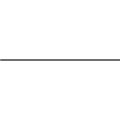 Examples of jQuery function setTimeout () Javascript prevent multiple timers from running setinterval at the same time
Examples of jQuery function setTimeout () Javascript prevent multiple timers from running setinterval at the same time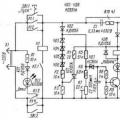 DIY amateur radio circuits and homemade products
DIY amateur radio circuits and homemade products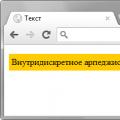 Crop one- or multi-line text in height with the addition of ellipses Adding a gradient to the text
Crop one- or multi-line text in height with the addition of ellipses Adding a gradient to the text