Problems installing skype on windows 7. Why skype is not installed on the computer
Unpleasant closings, so often spoiling all the pleasure of warm communication, are the real scourge of everyone's favorite messenger. So Skype also likes to give out strange codes: error 1603, 1601, 1619, the client does not answer, emergency shutdown, I see nothing, I don’t know anything, talk later, I am "sleeping". And it is sometimes impossible to understand this: what is it that this capricious messenger lacks in life, what needs to be corrected?
Why does Skype give errors when installing or uninstalling
The eternal question of a modern person sounds like this: why did everything break down? What have I done wrong in this life? And sometimes there is no answer to this question.
There are absolutely harmless mistakes: for example, sometimes once every six months a digital code flashes on the screen, Skype closes once - and that's it, for another six months it's normal. Such incidents sometimes even eliminate laziness - it makes no sense, it does not interfere with communication in any way.
There are errors of average degree of repugnance. For example, the messenger does not see something, although the device seems to be connected. This already interferes - how to talk to a friend without a microphone? A separate article on our website is devoted to solving such problems.
And there are also serious mistakes. They not only do not allow to talk, but worse. For example, with error 1603 on windows 7, skype is not updated! Moreover: as a rule, people cannot remove it from the computer - the program simply cannot be removed. And what to do?
For a start, calm down. This article will give you all the answers to your questions - if you read carefully, of course. But before deciding, let's first figure it out: why such a bad situation is happening.
There are usually several reasons:
- Failed interrupted installation.
- Operating system crashes.
- Crashes in the Skype installation file.
Error 1603 when installing and uninstalling skype - fix
Failure with this code name leads to errors like "cannot install skype". As a rule, the messenger writes “error”, “ critical error”And aborts the whole procedure.

This error occurs during the process of uninstalling, downloading, installing, or updating the program. And it's also good if at the beginning. It's a shame if you - the owner of a weak PC - put the program for an hour, waited, and then, at the very end, such a mean thing. Her lyrics always sound different. Sometimes it is krakozyabry in English, and sometimes a very understandable "fails ...".
And they write this code over and over again, and write. Nothing changes - this error does not disappear after a long time. But don't get desperate. This error can be easily fixed.
For recent versions, the solution is very simple. Recently, such an error is associated with an unsuccessful entry into the registry of program files.
Do this:
- Completely (using special programs) remove the messenger from your computer.
- Go to one of the search engines.
- Type Microsoft Fix it there. It is advisable to download the program from the official website.
- Run the downloaded file. Follow all the instructions in the wizard. Most likely, all you need to do is press "Next" in time.
- Wait for it to finish working.
- Install skype again (the most latest version).
Before doing this, try to install the latest version of the program.
Error 1619 when installing skype - how to fix
This error appears in Windows, like its predecessor, when installing or downloading a program. The reasons for their appearance are also very similar: any data corruption.
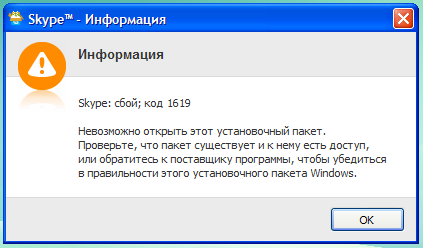
Here you download a file, ready to finally join the wonderful world of Internet communication. You look forward to seeing your friends traveling to different cities. And here you have a mistake. "Nothing is loaded or installed, 1619," the system complains whiningly.
The problem is that the installer files were corrupted. Then the following situation turns out: Skype seems to be established, but it seems to be not. The operating system is hysterical, completely not understanding what kind of Schrödinger's program started up here.
Therefore, all this needs to be urgently cleaned up.
Do this:
- Download the WICleanup.exe program. It does not require any installation, just run the downloaded file.
- Run it as administrator (right click on the file).
- Click on "Scan".
- When the scan is complete, click on "Delete" (after putting all the checkmarks in front of the found one).
- Open up command line.
- Write MSIExec / unregister in it.
- Then write MSIExec / regserver.
- Download the MSI version of the program from the official website.
- Run the Skype installer again as administrator.
The options "disable the antivirus program during installation" also help.
Error 1601 when installing skype
It has probably already become clear to many, but I still repeat: this error most often occurs when installing the program. Moreover, as before, this is due to damaged files this very installer: the program is again installed only halfway, completely breaking your system.
And so that this does not lead to disastrous consequences, it is better to eliminate such a problem as soon as possible.
Before doing anything, update your Windows installer to the latest version and try again. There is a fairly large chance that you will succeed. After that launch Command Prompt.
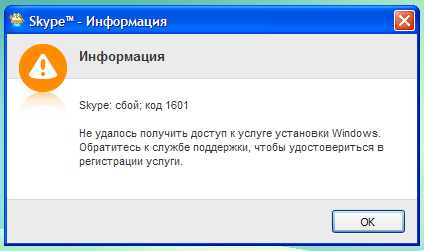
After that, enter the following lines in it: net stop msiserver && msiexec / unreg. After that, download WICleanup again and do the same as in the previous instructions.
Finally, re-launch Command Prompt and enter net start msiserver && msiexec / regserver there. After that download new version programs from the official site and try again.
conclusions
But all the same, the scary codes turned out to be not so scary, right? In fact, you just had to read this article, and there you don't need an urgently called sysadmin. Well, if something is still not clear - watch the video.
Video review
The world first saw Windows 7 in 2009. At the same time, it has been appreciated and loved by millions of PC users around the world. Despite the time that has passed since that moment, it is the most widespread and most popular among medium-power PCs. Updates to the "Seven" are constantly being released, which means that this system actively supported by manufacturers.
Features of Skype for Windows 7
The installation file is the same for all Windows operating systems and has an extension that does not require a command prompt to activate. To install the program, it is quite simple download installation file on our website and install it in a couple of clicks.
System requirements
For high-quality operation of the program, you must use a PC with the following minimum characteristics:
- The clock frequency of the CPU is at least 1 GHz.
- 1 GB of RAM.
- Microsoft DirectX 9 and WDDM 1.0 support
- 20 GB free space on your hard drive.
Your system may have higher performance, which will enable your PC to handle picture and sound better. The program itself will run even faster and more efficiently. If your PC was released no more than 2-4 years ago, then you can be sure - there will be no problems.
I have already been repeatedly not only emailed, but also called, asking the question: why can't I install skype?
Such problems occur both on a computer and on a laptop, both in windows 7 and windows 8.
It was always possible to solve them, but in order not to constantly repeat the same thing, everyone who cannot install Skype will find the answers here.
The main thing I would like to draw your attention to is that it is mainly described here only if it is not possible to install only Skype - if problems arise with other programs, then what is described below may not help you.
In such cases, you need to fix system errors (viruses can make them) or reinstall Windows completely
The main reasons why Skype cannot be installed
The most basic reason why Skype cannot be installed is incorrectly uninstalling the previous version.
If deleted incorrectly, so-called "tails" remain in the system - these are entries in the registry.
If they remain, and you are trying to install Skype, and besides, not the latest version, the system may consider that the program is installed and you do not need to update it.
Here is the answer to why it fails. Other reasons are not excluded, only they are purely "personal" and are resolved on an individual basis.
Specialists are working on the development of the Skype program top level so if with your operating system windows 7 or 8, everything is in order, then installation errors are excluded.
What to do if Skype cannot be installed
The first thing to do when setup file does not want to correctly "install" the program on the computer, download the CCleaner utility. To download the program, follow the link.
The portable version does not require installation - you download it and you can immediately enter your username, password and start chatting.
If this option does not work, besides, other programs are not installed, then your operating system needs treatment.
It is possible that viruses led to errors. Scan your computer or
That's all that was known
Skype do their best to provide customers quality service... But, despite all their efforts, you can often hear or read such a question - why is Skype not installed on the computer? In this regard, below are the main problems encountered during installation Skype programs, and their solutions.
Solution one
If the installation file software Skype is not "unpacking" to your computer correctly, first of all you should install and use CCleaner program, since it is the information that remains after installing / uninstalling past utilities that can interfere with correct work skype. A program for cleaning the registry and deleting browser temporary files. It is also easy to find information on the Internet on how to install and how to use the Sickliner. The order of performing operations for cleaning the registry using the CCleaner program:
- After starting the program, click - "Cleanup";
- On the left side of the window, select the "Registry" tab;
- Press - "Search for problems";
- In the window that appears, select - "Correct the marked";
- Install Skype.
Second solution
Another reason why Skype is not installed on the computer may be basic settings antivirus system. Due to the fact that "antivirus" sometimes blocks the installation of new programs, including Skype, you should disable antivirus protection during installation. 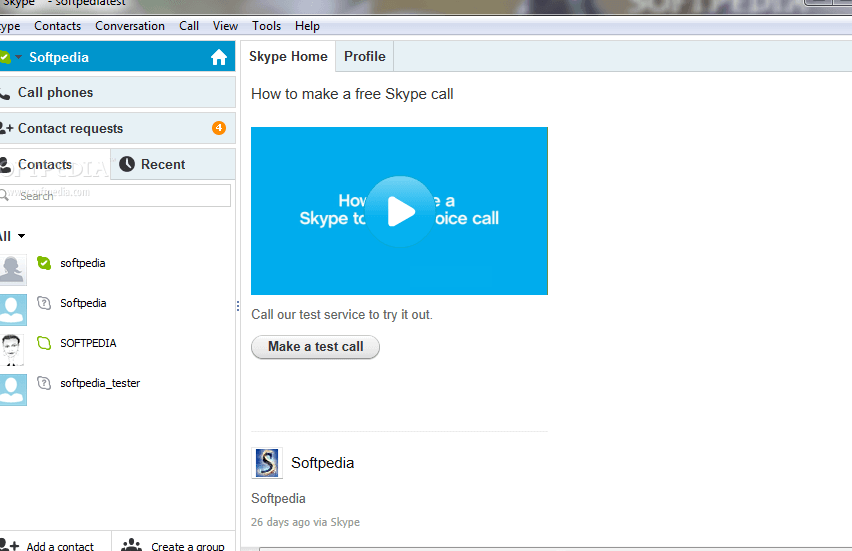
Solution three
Sometimes this situation can be resolved by installing older versions of Skype on your computer. Unfortunately, previous versions of Skype are not saved on the official website, but it will not be difficult to find and download them from other Internet sources.
Solution four
If the previous tips don't help, you can use the Skype Portable version. In order to launch Skype Portable, you just need to download the file and unzip it (does not require installation). Also, problems when installing Skype can be caused by various errors in the operating room Windows system or the presence of virus programs. In this case, you can check and determine the cause using the free Dr.Web CureIt software.
The Skype program is a unique development of modern scientists, which is now at the peak of popularity among users of any computer equipment and interactive devices. This situation is easily explained by the fact that the program has a bright and interesting interface, an elementary principle of operation and management, and it is also quite simple to install and uninstall if you have any computer equipment. However, quite often there are unforeseen difficulties in installing and connecting Skype, for which there are several effective options.
Why Skype is not installed on the computer
According to professional statistics of programmers, this problem is most often faced by owners of computers with an operating system on Windows 7, and less often - Windows XP. The main reasons for the difficulties are:
- giving up automatic updates software;
- incorrect Internet connection settings;
- the impact of other programs running on your computer.
Important: difficulties in installing the Skype program may arise not only for the owners official versions software, but also those who purchased the illegal version.
How to fix problems installing Skype
In order for you to quickly troubleshoot any problems with the installation of the Skype program, you need to completely uninstall previous version programs. To do this, you need to follow these simple steps:
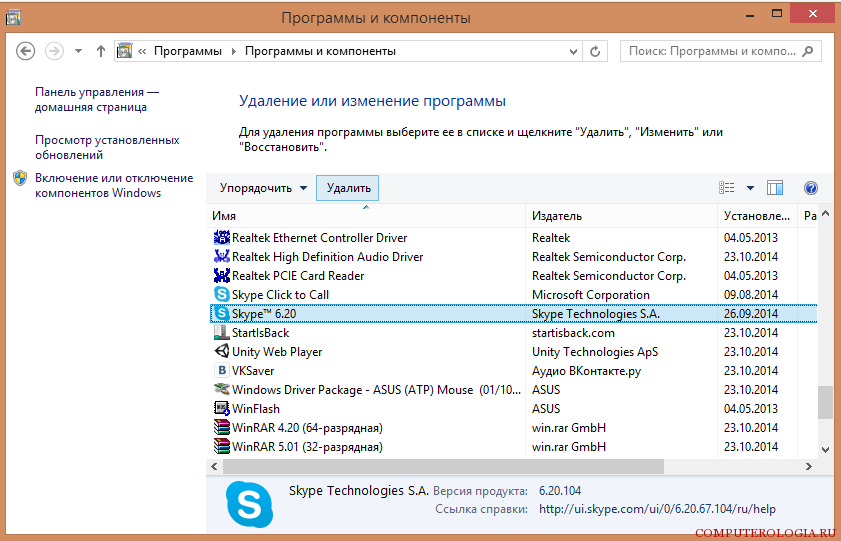
How to clear the registry from Skype
In order for your computer to be completely free from any consequences of the Skype program and does not contain the corresponding folders and files, you will need to clean your computer. In order for this process to proceed quickly and correctly, it is very important to perform a series of sequential actions:
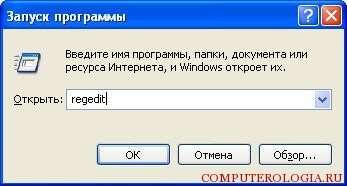
Important: after cleaning the computer registry, a special message will appear about the results of the work done.
A good troubleshooting option for installing a standard Skype versions, is the connection of a special Skype portable.
Thus, the installation of Skype is a fairly simple process, which sometimes comes with some difficulties. To overcome them, it is enough to perform useful tips professional programmers and experienced users Skype.
 Architecture of a distributed control system based on a reconfigurable multi-pipeline computing environment L-Net "transparent" distributed file systems
Architecture of a distributed control system based on a reconfigurable multi-pipeline computing environment L-Net "transparent" distributed file systems Email sending page Fill relay_recipients file with addresses from Active Directory
Email sending page Fill relay_recipients file with addresses from Active Directory Missing language bar in Windows - what to do?
Missing language bar in Windows - what to do?