2 gis online version. "2GIS" - an electronic map and reference book in one smartphone
Dubl Gis Moscow online will allow you to view all information about any company in just one click. Moreover, you do not need to download the program to your device, you can open it at any time in your browser. The functions of the online version do not differ from the program installed on your device.
The Dubl Gis company cares about the accuracy of its information, therefore the information in the program is constantly updated. At any time you can find the most relevant data absolutely free of charge and watch Dubl Gis Moscow online on your computer screen or mobile device... Double Gis has the advantage for which millions of users choose the program every day among similar companies. This advantage is the information reliability of 95%. This high figure is due to the fact that the data is systematically checked by the company's employees personally.
Map 2 Gis Moscow online version is a successful combination of a city map and a directory of organizations, which contains more than a million objects for different purposes... Using Dubl Gis, you can easily travel around the city, laying a route to the most remote corner of Moscow. The program will not let you get lost, especially if you are in Moscow for the first time. The online version will allow you to quickly open company cards, reading reviews of visitors, viewing their ratings and descriptions of services, finding out any information you are interested in from the opening hours and addresses of branches to well-known objects located nearby.
Moscow map online
Moscow 2Gis map is the result of painstaking work of a team of professional cartographers. The objects on it are not just plain squares, they all have a color in accordance with their purpose, so, for example, residential buildings are indicated in gray, and outbuildings - in green.
To create such a detailed map, numerous images were first taken from Earth's orbit. Call-center employees called all firms to collect information about them. After that, Dubl Gis specialists collected data on the ground, adding a map and a reference book. This is necessary because small objects, such as stalls with the press or shoe repair shops, may not have phones and websites on the Internet, and they can be useful to an ordinary resident or guest of Moscow at any time. The result is a beautiful and accurate map that shows not only the main streets, districts and houses, but also small kiosks and shops, as well as paths between houses and fences around houses.
Orientation on the map of Moscow
To make the map of Moscow online easy for visual perception, objects on it are marked in different colors, stops and organizations are indicated with colored markers, and the most important buildings of the city have three-dimensional models. Some large buildings even have a floor plan, this was done as part of the 2 Gis "Floors" project. The map shows famous landmarks that any native resident of Moscow knows.
You can quickly find any object in 2Gis Moscow online using the search. To do this, write the desired object in the “What” column. In the "Where" column, you can specify the search territory. The program will show you all the objects found on the map with colored marks. Each of the objects has its own card in the program. This is an online database of organizations and services in Moscow. To view the card, just click on the company name.
To easily view the map, you can use the following options:
- scaling the whole map;
- an increase in a certain area;
- move around the districts of Moscow, move the cursor.
What gives the user 2Gis online
Knowing about 2Gis online, you will be able to find out contact information, reviews, working hours, method of payment, description of services, and have access to photographs of organizations. You can also plot routes by public transport or a car, view information about transport stops and buses on the online map of Moscow. In Dubl Gis, the user can even order movie tickets or book a table in a cafe.
2GIS / 2GIS- an electronic directory of organizations, which contains information about more than 350 cities in 9 countries of the world (Russia, Ukraine, Kazakhstan, Kyrgyzstan, Italy, Cyprus, United Arab Emirates, Czech Republic and Chile). These are maps of cities, and a complete database of each institution or organization in the city. 2GIS in Russian regularly updates its databases so that the information is always up-to-date for the user. You can find the object you are interested in by name or address, or find it in a specific heading. Besides, if this object works according to the schedule, it can also be found in the reference book. You can also search for ordinary houses or buildings.
2GIS has accurate maps of cities on your computer, using which you can find the shortest route to a given point, determine which transport will take you to it, find public transport or metro stops nearby. All settlements, districts, streets and quarters are marked with borders. 2GIS / Dubl GIS for Windows 7, 8, 10 allows you to make notes on maps or reference books. There is also a poster for theaters and museums. Upload to 2GIS online additional layers, and look for hotspots for free Wi-Fi, webcams, or those sights of the city.
2GIS can work without access to the Internet, since all databases with all information are already loaded on your device. Just update them periodically to keep the information up to date. In the Double GIS database you can find such cities as: 2GIS Moscow, Novosibirsk, Perm, Krasnodar, 2GIS Saint Petersburg, Chelyabinsk, Nizhny Novgorod, 2GIS Yaroslavl, Barnaul, Tyumen, 2GIS Samara, Krasnoyarsk, Omsk, Tomsk, etc. to the site you can always download 2GIS for free / 2GIS 2019 on a computer by direct link from the official website without registration and SMS.
Main features of 2GIS for Windows 7, 8, 10:
- Big information base for 340 cities different countries the world;
- Ability to work without access to the Internet;
- Quick search objects in different categories;
- The ability to create routes using transport;
- Possibility to load additional layers.
Is a multifunctional reference book with maps and a navigator for Android, which you can use for free even in offline mode. At any time, having your phone at hand, you can find out the exact address of the object, build a route to it, find the desired entrance to the building, and much more.
Screenshots of 2GIS →



The app knows exactly which companies are located in the building, where the nearest café, post office or hospital is located. You can download 2GIS for Android for free, without registration and SMS on our website. After that, already in your phone, download the necessary city maps to use the navigator even without an Internet connection.
Possibilities of the 2GIS directory and navigator
- Support for maps of about 300 cities in Russia, Ukraine, Kazakhstan and Kyrgyzstan, as well as Cyprus, Czech Republic, Chile and the United Arab Emirates.
- Fully functional work without Internet access - you can use it on the subway, on board an aircraft or while roaming.
- Construction of automobile routes taking into account traffic jams and blocked streets.
- Selection of travel options by all types of public transport.
- Search function for entrance to large buildings - there are over 2.5 million objects in the 2GIS database.
- Built-in filters for the most popular categories - hotels, cafes, pharmacies, hospitals, gas stations and more.
- Selections of interesting places and companies for big cities.
- Detailed maps of large shopping centers with the ability to search for the necessary store, cafeteria, toilet and others.
- Simple and ergonomic interface in Russian.
With the advanced guide and navigator 2GIS, also called Double Gis, you will no longer wander in an unfamiliar area or a foreign city in search of the right company or street. Some of the most accurate and detailed maps are stored in the program memory, which provides high quality her work.
The program will help you not only find the address, but also find out the phone number and working hours of the company. You can also view the reviews of visitors to this place, see its ratings and photos.
With 2GIS, you can easily build routes for moving from one point to another, search for any necessary objects and save them to your favorites. Maps are regularly checked for relevance and updated. To download 2GIS for free on your Android phone or tablet, follow the link in this article.
2GIS (2GIS), formerly Double GIS, is a free distribution program that allows the user, without connecting to the Internet, to use a detailed, constantly updated directory of organizations with addresses, phone numbers, operating hours and linking to a detailed city map. Possessing an intuitive interface, the 2 GIS program is easy to learn and can become an excellent assistant, especially in an unfamiliar city, to search for various businesses or institutions by name, subject or address, as well as help to draw up a travel plan to the desired place using routes public transport or car. With all this, in order to improve the perception of the information received, all this can be viewed visually on a detailed map, which has both 2D and 3D display modes.
Among other things, Double GIS allows the user to view posters of theaters and museums and place orders, provided that this function was implemented for this organization. And through the built-in modules, the 2 GIS program allows the user to create notes in the reference book or directly on the map and even use as GPS navigator.
It should also be noted that the developers provided the user with the opportunity to download from the Internet exactly those city databases that are needed, since the 2GIS database is local and loaded directly onto the user's computer, as a result of which the user receives his own individual program for specific cities, for example: 2 GIS Novosibirsk, 2 GIS Omsk, 2 GIS Perm, 2 GIS Yekaterinburg, 2 GIS Moscow, 2 GIS Saint Petersburg, 2 GIS Nizhny Novgorod, 2 GIS Krasnoyarsk, 2 GIS Barnaul, etc. On this moment in Double GIS more than 320 detailed maps of cities in 9 countries are available (see the list below), which you can download directly from the program for free, using the icon located in the upper left corner of the Double GIS program to load a map of a new city, or by pressing the key combination " Ctrl + O "(in English layout), and in the new window that appears, the user is given the opportunity to either connect an existing file, or use the opportunity to download a map of the required settlement directly from the 2GIS website.
In addition, the company "DublGIS" LLC, in addition to the offline product - the 2GIS program, provides users with the opportunity to use the capabilities of the 2 GIS program online through the browser-based online service - 2 GIS online.

Key features of 2GIS:
- Information about more than 320 cities in Russia, Kazakhstan, Ukraine, Kyrgyzstan, Italy, Cyprus, Czech Republic, Chile and the United Arab Emirates.
- The most relevant data about companies, organizations, enterprises ...
- Determination of convenient routes for all types of transport and optimal travel routes.
- Services of some companies directly in the program interface.
- Measuring the distance between two points on the map.
- Detailed city maps with all significant data.
- Doesn't require a permanent internet connection.
- Automatic updates.
List of cities included in GIS program 2:
| Russia | ||
|---|---|---|
| Abakan Almetyevsk Armavir Arkhangelsk Astrakhan Barnaul Belgorod Biysk Blagoveshchensk Bratsk Bryansk Velikiy Novgorod Vladivostok Vladimir Volgograd Vologda Voronezh Mountain Altai Ekaterinburg Ivanovo Izhevsk Irkutsk Yoshkar-Ola Kazan Kaliningrad Kaluga Kamensk-Uralsky Kemerovo Kirov Komsomolsk-on-Amur Kostroma | Krasnodar Krasnoyarsk Mound Kursk Leninsk-Kuznetsky Lipetsk Magnitogorsk Makhachkala Miass Moscow Murmansk Naberezhnye Chelny Find Nizhnevartovsk Nizhny Novgorod Nizhny Tagil Novokuznetsk Novorossiysk Novosibirsk Norilsk Noyabrsk Omsk Eagle Orenburg Penza Permian Petrozavodsk Petropavlovsk-Kamchatsky Pskov Pyatigorsk (KMV) | Rostov-on-Don Ryazan Samara St. Petersburg Saransk Saratov Smolensk Sochi Stavropol Stary Oskol Sterlitamak Surgut Syktyvkar Tambov Tver Tobolsk Tolyatti Tomsk Tula Tyumen Ulan-Ude Ulyanovsk Ussuriysk Ufa Khabarovsk Cheboksary Chelyabinsk Chita Yuzhno-Sakhalinsk Yakutsk Yaroslavl |
Attention!
Below are two links to download 2GIS - the main program and full version(main program + databases of all cities). After downloading the main program, you can select those cities, information about which you want to download. The full version already contains databases of all supported cities.If your desired city is a satellite city of a city included in the list of cities information on which the 2GIS program provides, then it is quite possible that it is included in the map of this city. For example: on the map of Yekaterinburg, Verkhnyaya Pyshma, Berezovsky, Aramil, Degtyarsk, Pervouralsk, Revda and Sredneuralsk are also worked out.
2gis is a modern interactive map that includes a completely free directory of organizations. On the 2gis map you can find information about any company in your city, as they constantly update, check and replenish their database of organizations. 2gis unites 8 countries, 282 cities, 9.5 thousand settlements and almost 2 million companies! The numbers are really impressive, and this company does not stop in its development.
Thanks to the convenient and simple functionality of 2gis cards, the number of their users is constantly growing. Therefore, we strongly recommend you.
The 2gis map widget shows the following information about your organization:
- Detailed address;
- Telephone;
- Opening hours;
- Possible methods of payment for services.
The "Find entrance" button will be useful, especially if the house where you are located has several entrance doors: the client will know from which side and where to enter. And with the help of the "Path from here / here" buttons, your users will be able to plot a convenient route by car or public transport.
Step 1. Get the code for installing the 2gis card on the site
To install an interactive 2gis map on your website, you first need to get its html code. To do this, go to the API section of the 2GIS website and click the button "Create widget".
Then select the city you want (2gis will automatically suggest the settlement you are in), enter the name of your organization in the input box.

The directory will offer you a list of organizations with similar names. Select yours and click the button "Further".

Read the license agreement, if everything suits you, then put a tick in the sign of acceptance of the conditions and click the "Get code" button.

Copy the suggested code to install the 2gis card on the website.

Step 2. How to insert the 2gis card code into the site
So, the code is received, it remains only to place it on the desired page of the site. We decided to add the card to the "Contacts" section. We go to the admin panel of "Nubex", on the control panel, select the section "Pages", find the desired section in the list and click "Edit".

We will work with a text block. Push the button "A source" to enter code editing mode. Insert the code received for 2gis into the text field and save the changes.

We go to the "Contacts" page of our website and enjoy the updates!

Maps on the site are a useful thing: you do not have to spend a lot of time explaining to clients how to get to the office, where to go, and where to turn off. We also advise you to familiarize yourself with similar services from Google and choose the one that suits you.
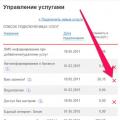 How to deactivate the "You've received a call" service from MTS?
How to deactivate the "You've received a call" service from MTS? Factory reset and hard reset Apple iPhone
Factory reset and hard reset Apple iPhone Factory reset and hard reset Apple iPhone
Factory reset and hard reset Apple iPhone