Where passwords for shared folders are stored. How to find the network password
When connecting to closed (password-protected) network resources, a username and password are requested. In order not to enter password constantly, the user ticks the "Remember credentials" checkbox. To remove these passwords(for example, when changing users) you need to go:
Start → Control Panel → User Accounts → Account Administration
You can also get here through " Start → Run", Enter text" control userpasswords2 "and click OK.
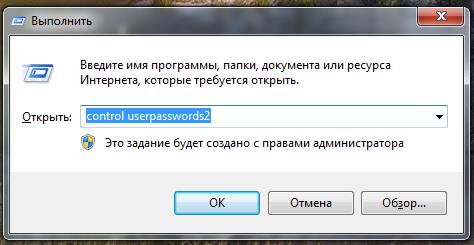
Note: « Start → Run"Can be called by hot keys System + R(where System is the Windows logo button).
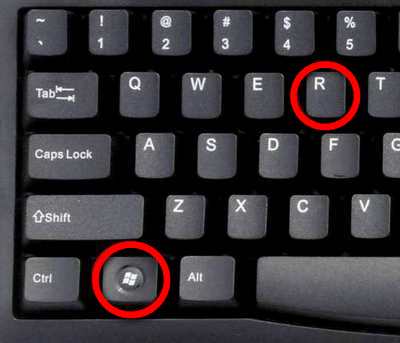
If you need to make sure that the computer does not remember passwords, then you need to go:
Start → Control Panel → Administrative Tools → Local Security Policy → Local Policies → Security Settings → Network access: do not allow storing passwords or credentials for network check Authentication -> Properties -> Disable / Enable

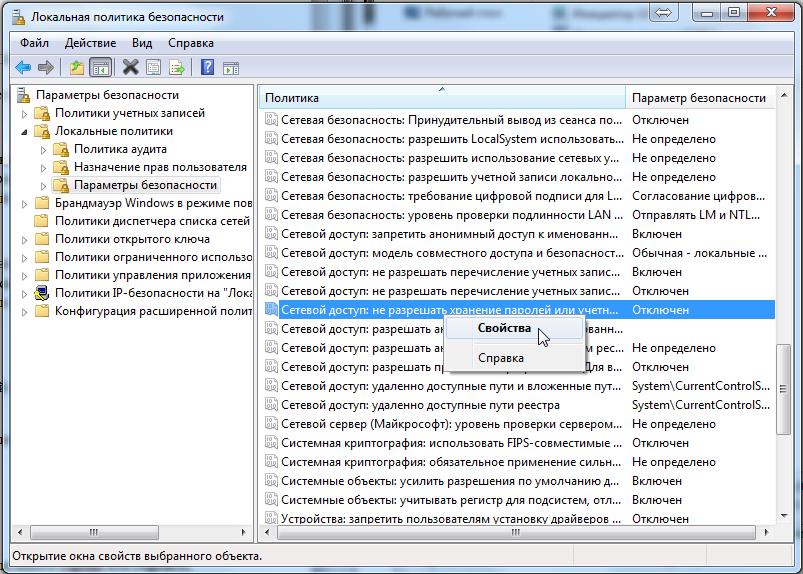
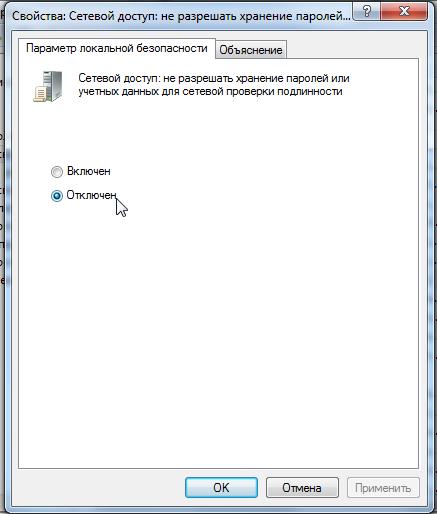
Solution from Microsoft to reset passwords.
1. Log in to the system administrator.
2. Click Start → Run(System + R), enter regedit or regedt32, press " OK».
3. In the editor, select the branch HKEY_USERS, but we do not enter it.
4. In the editor menu, select File → Load bush ( File → Load Hive).
5. A file selection dialog box will open. Gotta choose Ntuser.dat at the root of the problem user's profile (Documents and Settings \ User \ NTUSER.DAT). After selecting the file, you will need to give the NAME of the loaded registry branch.
6. In the registry editor, go to HKEY_USERS \ NAME \ User.
7. We delete the keys.
8. Select the HKEY_USERS \ NAME branch and press File → Unload Hive (File → Unload Hive).
9. Exit the registry editor.
P.S. Remembering and saving RDP passwords. Sometimes there is a need to disable or enable remembering (saving) passwords for a remote worker windows desktop... See how to do it.

(Visited 8,531 times, 5 visits today)
As a rule, this question arises after you tried to log into another PC over the network, but received a login / password request. The situation is solved simply and quickly, the main thing is to learn a few elementary commands.
Where does Windows store network passwords?
You can manage passwords in this OS using the "netplwiz" command. To start its execution, go to the "Start" menu and enter "Run" in the search bar, or press R + Win-key. The described method is relevant for Windows 7, in Windows XP you should use the command "control userpasswords2". When the corresponding window with accounts opens, go to the "Advanced" menu and select the "Management" sub-item. This tab is intended for any manipulation of passwords, user accounts, security settings and other actions. Naturally, all operations must be carried out from an account with administrator rights. This way you can easily change any password to a more suitable one. The physical storage for network passwords is the% systemroot% \ system32 \ config directory.
Requesting a non-existent password
It often happens that computers running different versions of Windows are difficult to connect to a network or connect to them from the outside. For example, Win 7 may ask Windows XP network password, which was not assigned at all (or will not accept the existing pass code). How do I fix this problem? On all machines, the following conditions must be met: users must be allowed access over the network by assigning a non-empty password to each; login-pass for authorization is the same on the "client" machine and on the server. If the connection is still not established, go to "Computer Configuration" (Win + R, enter gpedit.msc) -> select "Windows Configuration", then "Security Settings", inside the "Local Policies" item, "Security Settings" again, the "Network Security: Lan Manager check" sub-item, enable the "Send LM and NTLM" line. Also check that the following settings are correct:
- in the "Control Panel", the item "All elements" -> "Network and Sharing Center", the sub-item "Advanced settings" disable "Access with password protection" ;
- the standard network model for Win 7 should be "Workgroup" (default);
- the guest account is enabled, in the local policy it is also removed from the item "Denial of access to the PC from the network."
![]()
If you found out \ changed the password and did everything as indicated in the article, but did not get access to the machine over the network, you need to study in detail the settings of local access policies on each specific computer.
Instructions
Select User Accounts (for Windows XP) or expand the User Accounts and Family Safety link and go to User Accounts (for Windows Vista).
Select the required account and click the Manage my network passwords button in the dialog box that opens (for Windows XP) or open the Manage Your network passwords link (for Windows Vista).
Select the account to be removed from the list and click the Remove button to complete the operation to remove the selected network password.
Return to the main menu "Start" and go to the "Run" item to carry out alternative method remove network password (for Windows XP).
Enter control userpasswords in the Open field and click OK to confirm the command (for Windows XP).
Click the Advanced tab in the dialog box that opens and click the Manage Passwords button (for Windows XP).
Select the password you want to remove from the list and click the Remove button (for Windows XP).
Simultaneously press the WIN + R keys to bring up the main menu of the operating room. Windows systems 7 and enter the value netplwiz in the search box (for Windows 7).
Go to the user password management tab in the dialog box that opens and specify the network password to be deleted (for Windows 7).
Click the "Remove" button to complete the operation (for Windows 7).
Use the Command Prompt tool for another way to remove the selected network password: return to the main Start menu and go to Run.
Enter the value cmd in the "Open" field and click the OK button to confirm the command to run the utility.
Enter net use to define all connected users, or use the net use * / del command to delete the selected user account.
Press the Enter softkey to apply the selected changes.
Performing various operations to change network passwords is slightly different in operating systems Microsoft Windows Xp and Microsoft Windows Vista / 7.
Instructions
Call the main menu of the operating room Microsoft systems Windows XP to perform the necessary network password management operations and go to "Run".
Enter control userhasswords2 in the Open field and confirm the command by clicking OK.
Go to the "Advanced" tab of the dialog box that opens and perform the necessary management or editing operations (for Windows XP).
Perform a simultaneous press function keys Win + R in Microsoft Windows Vista / 7 operating system to perform the network password management operation and enter the value netplwiz in the text box of the search bar.
Confirm the execution of the command by clicking the "Find" button and go to the password management tab.
Perform the necessary operations to edit or delete the selected passwords (for Windows Vista / 7).
Return to the main menu of the Microsoft Windows XP operating system and go to the "Run" item if you need to disable the function password access to the network.
Enter the value gpedit.msc in the "Open" field and confirm the execution of the command to run the tool "Editor group policies»By pressing the OK button.
Expand the "User Configuration" node by double-clicking and go to the "Windows Configuration" item.
Select the Security Options section and select Local Policies.
Go to the "Security Settings" item and expand the "Accounts: Restrict the use of empty passwords only for console logins" node by double-clicking the mouse and select the "Disabled" value.
Confirm the execution of the command by clicking OK and close the Group Policy Editor tool (for Windows XP).
Call the main menu of the Microsoft Windows 7 operating system by clicking the "Start" button to perform a similar operation and go to the "Control Panel" item.
Expand the "Network and Sharing Center" node and select "Change advanced sharing settings" on the left side of the application window.
Select the "Disable" option in the "Password protected sharing" group and confirm the application of the selected changes by clicking the "Save changes" button.
Sources:
- Networking home computers running different versions Windows
- how to change password in windows 7
For management users the Windows XP operating system includes a special applet that can be launched from the control panel. In addition, account operations can still be performed through the emulator command line using DOS commands. Therefore, to delete a user in Windows XP, you have several options to choose from.

Instructions
User management in Windows XP is available only to administrators. If you are using a user account that does not have these rights, change your account. It is not necessary to reboot the computer for this, open the main menu and click the "Logout" button - this will take you directly to the screen for entering the username and password.
After authorization, reopen the OS main menu and bring up the panel Windows management- the corresponding link is placed in the middle of the list in the right half of the menu. You can do without the main menu, but use the program launch dialog: press the Win + R key combination, enter control command and click the OK button.
In the Select a Category list, click the User Accounts link to access the list of accounts. This applet can be called through the program launch dialog directly, bypassing the previous step. To do this, open it with the Winr + R key combination, enter the command control / name Microsoft.UserAccounts and press the Enter key.
Links to user accounts are placed at the bottom of the applet. Click the desired icon, and a list of operations that can be applied to this account will appear in the window - click "Delete account".
Select one of the options when the screen asks you whether to delete files and profile settings for this user. This completes the uninstallation procedure.
The operation of deleting a user can also be carried out through the command line. To access it, use the same program launch dialog - press the Win + R combination, type cmd and press the Enter key. At the CLI, enter net user "Username" / delete, replacing "Username" with the name you want. It is not necessary to enclose it in quotation marks if the name consists of one word. The user will be deleted when you hit Enter.
When a user creates several accounts at once with separate passwords, it can be difficult to use them. The problem is caused by the network password function, which automatically logs in to the system and thus interferes with the user change process.
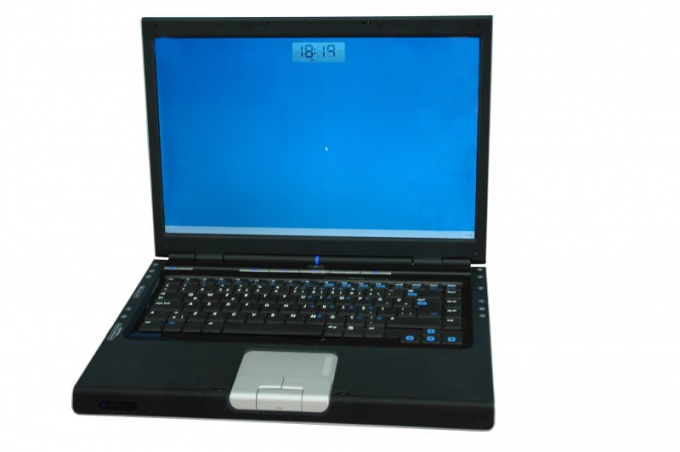
Instructions
To remove a network password, go to the main menu "Start" and go to the section "Control Panel". Find the "User Accounts" section if you are using Windows XP, or the same section under "Accounts and Family Safety" if you are using Windows Vista. Highlight the required account and on the page that opens, click on the link "Manage my network passwords". If you are working in Windows Vista - click on the item "Manage your network passwords".
Once you highlight the account you want to delete, click on the appropriate button and return to the Start menu. Go to the "Run" section to remove the network password alternative way(only suitable for Windows XP). To do this, enter the command “control userpasswords” in the empty window “Open” and confirm it by clicking on OK. In the dialog box that appears, click on the "Advanced" item and select the "Password Management" section. A list of passwords will be displayed on the screen - select the one you are going to delete and click on the "Delete" button.
Press the WIN key and the letter R at the same time, thereby calling the main windows menu 7 if you use this operating system... In the search box, enter the characters "netplwiz", and then you will go to the program for managing user passwords. In the dialog box, highlight the network password for deletion and click on "Delete".
Delete network password Alternatively, you can use the CMD.exe command processor tool. To do this, go to "Start", select the "Run" section and in the "Open" window write "cmd". Click on "OK" and then write the command "net use * / del" to delete the selected user account. Then confirm the application of the changes made by pressing the Enter button.
Skype is a popular program for sending instant messages and making video calls. The list of contacts can be edited by adding new ones or deleting those that are no longer needed.

Instructions
Start Skype, enter it using your username and password and wait until the list of existing contacts is loaded. Click on right click mouse over the user you want to exclude from the list. In the menu that appears, select the "Delete contact" command. If this feature is not available, select "Block" and then "Delete". Please note that in this case the user will disappear from the program window, however, you will still be present in his own list of contacts, albeit with a note that you have closed access to your personal data and deleted him from your directory.
You can select the "Block" command to prevent the user from sending you personal relationships or making video calls. In this case, he will be present in your contact list with a corresponding mark. When added to the blacklist, the program will also offer to delete the contact permanently, which will allow you to combine both functions - the person will disappear from your directory in the program and will not be able to send a request to be added to it in the future.
Go to network mode"Do not disturb". In this case, people on your contact list will not be able to send you messages or make video calls. The mode is activated by going to the section of the main Skype menu and to the "Network status" tab. This function will be useful for those who do not want to remove users from the contact list, but want to certain time get privacy so that no one distracts from business. In this case, you will have the opportunity to send messages to any contacts.
Try not to add suspicious and unwanted contacts to your list so that you do not have to waste time deleting them in the future. Study them carefully personal information before sharing your personal data.
In order to configure network equipment, you sometimes need to configure yourself gateways... To disconnect the desired device from the network, you need to turn off the gateway connected to the Internet.

Instructions
Launch an Internet browser on a computer that is connected to the network equipment to open the router's settings menu. Enter its ip address and press Enter. Then enter the password and username to access the settings of the network equipment.
If you need to turn off everything network computers completely then disconnect the connection internet with a router. To do this, go to the Status menu. In it you will find the status of the network connection. Then click on "Disable".
If you need to disconnect certain devices from the network, or internet, open the custom advanced options menu. Next, go to the "Routing Table" item. Select the required local port, then delete all routes. This method allows you to reset all static routes. If the DHCP function is active, then access the network internet computers can.
If you are using a router by ASUS, open the menu called "Status", find in it a list of devices that are connected to the router, and a network diagram.
Now you can highlight required computer or laptop and set the parameter to Disable. It is recommended to use this method of disabling the gateway only if computers are connected through network hubs to the router. That is, several PCs are connected to the LAN port of the router at once.
If one PC for which you need to disable the gateway is connected directly to the LAN port, then you just need to physically disconnect this connection by pulling out the network cable.
If you want to disconnect a certain computer from the network for a long time, then enter its MAC address into the router table network card... To do this, set the MAC addresses to Disable. Reboot your router to apply all settings changes.
As practice shows, many users personal computer face difficulties such as confirming a password when entering the Internet... This is not a serious problem, however, more than half of the users are just annoying.

You will need
- - computer;
- - the Internet.
Instructions
Click on the "Start" menu, then open the "Control Panel" tab. You need to find the shortcut " network". This directory contains all active connections to your computer, and hence the settings. You can also get to this menu in another way. Click on the "My Computer" shortcut. You will see a list of all local drives. In the left corner there will be a small menu in which find "Network Connection".
As soon as you entered this menu, you need to find the connection the Internet a, which is installed on your computer. To do this, click on the "Show all connections" button. Next, select the desired shortcut. For example, it can be "Beeline". On your computer, the connection will be named after the company that provides the service to use the Internet a.
Then click on the shortcut right key mouse, and select "Properties". Then go to the "Options" tab. A special menu will appear, which is intended for setting up the "dialing". If you are constantly asking for data when connecting, then there is a check mark on the item "Request a name, password, certificate". You need to disable this item. You can also enable such an item as "Display connection progress". This parameter allows you to see the connection status in real time.
If all properties the Internet and configured, press the "OK" button, and close this menu. Next, restart your computer and try to connect to the Internet at. Now you will not be confirming the data.
Calls, video communication, exchange instant messaging and files with other users, wherever they are. All this provides Skype program... To simplify and improve the communication process, several different types of network status are used, which are controlled by the user depending on his needs.
 Why does the blue screen turn on on the iPhone Blue screen on the iPhone 5s what to do
Why does the blue screen turn on on the iPhone Blue screen on the iPhone 5s what to do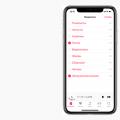 Everything you need to know about Apple Music
Everything you need to know about Apple Music How To Set Up An iPhone Like New From Zero - Detailed Instructions
How To Set Up An iPhone Like New From Zero - Detailed Instructions