Connection diagram of an Internet cable with a plug. Twisted pair crimping.
RJ45 connector- This is the type of connector commonly used for internet networks (UTP and STP type cable networks). In addition, it is used to connect DSL modems, ISDN devices, and so on. It is similar to a phone jack, but slightly wider. Since the Internet cable has an RJ45 connector at each end, it is also sometimes called an RJ45 cable.
RJ45 Description
The letters "RJ" in the connector name stand for "Registered Jack" as it is a standardized network interface... The numbers "45" simply denote the numerical interface standard.
Each RJ45 connector has eight pins, and the cable also contains eight separate wires. If you look closely at the end of the internet cable, you can see four pairs of wires, each twisted together to form a twisted pair.
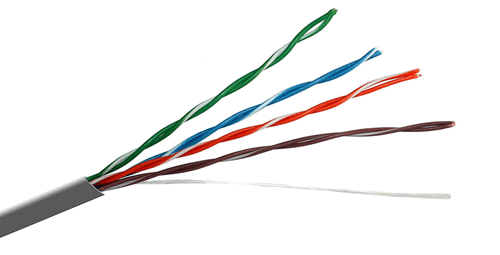
Twisted pair (English twisted pair) - a type of cable that is one or more pairs of insulated conductors twisted together (with a certain number of turns per unit length), covered with a plastic sheath.
Each wire is marked with its own color. Four of them are solid color, while the other four wires are colored stripes.
RJ45 connectors can be connected in two ways. One version is called T-568A and the other is called T-568B. RJ45 connector pinout(by color) of these standards is shown below:

The T-568B RJ45 connector pinout is the most common, although many devices support the T-568A connection standard.
Crossover RJ45 cable pinout diagram:
Some networking devices require a crossover internet cable that has a T-568A pinout RJ45 connector on one end and a T-568B pinout connector on the other end. This type of cable is typically used for direct computer-to-computer connections when no router, hub, or switch is available.

Twisted Pair Crimping Guide
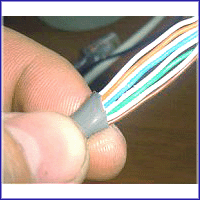
When carrying out a local network in apartments and private houses, the problem of crimping quite often arises network cable... Sometimes, even with all the necessary tools, this operation cannot be performed correctly. And all because RJ-45 has its own characteristics, which must be taken into account when carrying out such work. And today we will look at how to properly crimp an Internet cable with our own hands. To do this, you will need to prepare certain tools and carefully read the instructions provided.
Features of network elements
Most often, RJ-45, which is used when connecting a computer to a local network, is called a twisted pair cable. This cable consists of 4 or 8 small wires, twisted together in pairs. Each of them has its own dense shell. Why exactly Everything is very simple - a similar structure of the cable allows you to reduce interference with the passage of electrical signals. By the way, if this is an Internet connection with a speed of up to 100 Mbit per second, it is enough to use only two twisted pairs, that is, four wires, to conduct electrical signals. However, to build faster gigabit networks, you have to use cables with 4 pairs. Experts say that the use of such conductors will become more common in the future. But so far, most homes with wired internet use RJ-45 with four wires.
Crimping methods
In total, there are two methods of crimping the network wire:
- Straight.
- Cross.
You can see the schemes for both in the photo below.  As we can see, with the straight version, both ends of the cable have the same arrangement of conductors in the connector. The crossover method involves crimping the pair on different sides of the cable. In this case, a different order of connecting the conductors is used.
As we can see, with the straight version, both ends of the cable have the same arrangement of conductors in the connector. The crossover method involves crimping the pair on different sides of the cable. In this case, a different order of connecting the conductors is used.
What method to use to connect home network? Everything is very simple - the direct method is used in cases where one computer is connected to the Internet. The cross is used only when there is a need for each other. That is, having one laptop or PC at home, it is better to use a direct cable connection method. 
How to crimp an internet cable at home? Cooking tools
In fact, you can cope with a twisted pair cable with your own hands, even if you do not have a big idea about local area networks... As for the tools, they can be bought at any computer store in the city, and for a small price. So, what we need to purchase:
- 1.5-2 meters of RJ-45 cable.
- Special connectors.
- Caps.
- Scalpel or side cutters.
- LAN tester.
- Well, and most importantly - a tool that will allow you to crimp a twisted pair cable in a few seconds. It's called a crimper. It can be purchased at a price of 500 to 2 thousand rubles, depending on the modification, as well as the number of functions performed. With its help, we will be able to fix the connectors and crimp the cable. Outwardly, this device is a pliers-type mechanism.
How to crimp a 4-core internet cable? Getting Started
Preparing everything necessary materials and tools, you can get to work. Before crimping the Internet cable, you must first remove the layer of external insulation from it. As for the length, to connect it is enough to remove 2.5-3 centimeters of wire insulation. You can remove the thick plastic shell with a knife or with the crimper itself. Almost all crimping tools now have a blade for stripping excess insulation from twisted pair cables. After that, a thin nylon thread will be visible near the wires - you can safely cut it off.
By the way, when stripping the cable, the length of the unweaving of the twisted pair should not be higher than 1.25 centimeters. To make it more convenient, it is advisable to use special "pliers" that have knives with a limiter.
How to crimp internet cable now? We unravel two twisted pairs of conductors and align them for the following operations. After preparation, you can proceed to the crimping procedure. It is done strictly according to the scheme.
Please note that before crimping the twisted pair, it should be as flat as possible, and the wires should be parallel to each other. If necessary, you can shorten the conductor positioned in order by half. This is done with a blade on a crimper.
Working with a crimper
Next comes the most important part of the work. So, we put on the connector and carefully crimp it with a crimper. To do this, we insert the conductors into the RJ-45 network cable connector. It is important to remember that all colors must match each other, that is, white is connected strictly to white, blue to blue, and so on.  But one small point should be noted here. Before crimping the Internet cable, please note that the network will work even if different shades of wires were connected to the connector. True, this applies only to a few types of elements. For example, instead of blue, you can connect white-blue, instead of orange - orange-blue, etc.
But one small point should be noted here. Before crimping the Internet cable, please note that the network will work even if different shades of wires were connected to the connector. True, this applies only to a few types of elements. For example, instead of blue, you can connect white-blue, instead of orange - orange-blue, etc. 
Also, make sure that the conductor fits exactly into the designated hole on the connector. Otherwise, the transfer of data, and, accordingly, the work of the Internet on the PC will be impossible. After making sure that the colors and the location of the conductors are correct, we take a crimper and crimp the network cable. This is done like this: the cable and connector are inserted into the device and the handles are compressed on the latter. Please note that this element has several holes for different types wires (4P2C, RJ-12 and many others), namely three. Specifically for an RJ-45 cable, this hole is in the middle.
Checking the results of work
But on this, the question of how to compress a 4-core with your own hands has not yet been fully resolved. Next, we have to check the correctness of the work carried out. This is done not by "typing", but with the help of a special device - a LAN tester. How to use this tool? First you need to insert the cable connectors into the tester. Then the device is connected to the power supply. If the tester does not find any errors, all indicators on it will light up in turn, one after another. If you notice that the tool “missed” one of the conductors (one indicator did not light up), then there is a loose contact of the contacts in the socket. In this case, the network cable is re-crimped and tested again.
What if re-crimping does not solve the problem?
In this case, the problem may be hidden in the connector. It so happens that at the entrance, the wires can twist in it, and then it is simply impossible to guarantee the tightness of the connection of the contacts. Try replacing the connector with a different one. In most cases, this helps when connecting a local network.
Conclusion
That's it, at this stage our cable is ready for use. Similarly to the case described above, we process the second end of the wire. After that, you can safely bring it to your computer. The main thing here is not to forget the order of connecting the conductors. 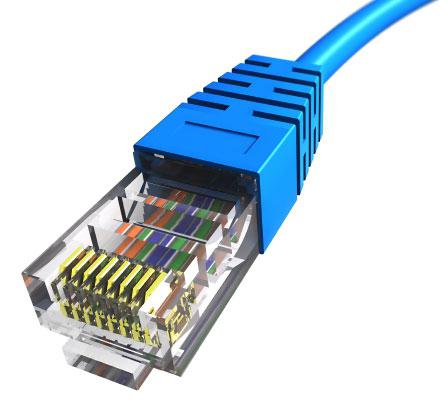 So, we figured out how to crimp an Internet cable with our own hands. As you can see, the whole procedure is very simple and straightforward, and it takes only a few minutes in time.
So, we figured out how to crimp an Internet cable with our own hands. As you can see, the whole procedure is very simple and straightforward, and it takes only a few minutes in time.
The Internet to computers mainly goes through wires called twisted pair, and at the end of these wires there is a connector that is inserted into the Internet socket on the computer. Usually, the cable for the Internet is made two paired and four paired, that is, four cores and eight cores. 4-wire Internet cable goes for the Internet Ethernet standard 100Base-T which supports internet speeds up to 100Mb / s, and the 8-core internet cable can support speeds up to 1Gb / s.
How to fix an internet cable
The connector dries out over time and the wiring begins to go away in it, and because of this, a bad connection to the Internet occurs or the Internet is turned off altogether. For these reasons, you have to replace the Internet cable connector, and for this you first need to buy a new RJ-45 connector. If your junk connector does not fly off the wires, then you need to bite it off with wire cutters with a small piece of wire. This connector will serve as an example of how to correctly pin out the Internet cable in the connector before crimping. Then you need to clean the wire from the main insulation by about 2 cm. The cleaned wire for the Internet usually consists of 8 colored cores that are twisted into 4 pairs. Having untwisted these pairs, you need to branch the Internet cable in the correct order. Then the veins must be evenly bite off with pliers so that their length from the main insulator is 12 mm. Before crimping the Internet cable, you need to correctly pin out the Internet wire. Since the Internet cable is different, the wiring of the Internet cable is done differently. If you do not have an example of the wiring of the network cable in the connector, then the wiring of the Ethernet cable is done as in the picture.
 Standard wiring of the Internet cable
Standard wiring of the Internet cable If you have a 4-core Internet cable, then it usually has different colored cores depending on the manufacturer of these wires.
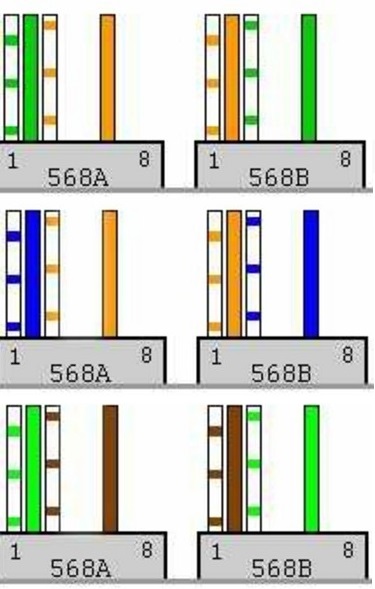 Four-wire Ethernet cable pinout
Four-wire Ethernet cable pinout Sometimes the Internet is connected from another computer and the cable goes from computer to computer, in which case the wire will have two connectors and the colored cores in them will be located differently. If you crimp the Internet cable correctly, then the Internet should appear on both computers.
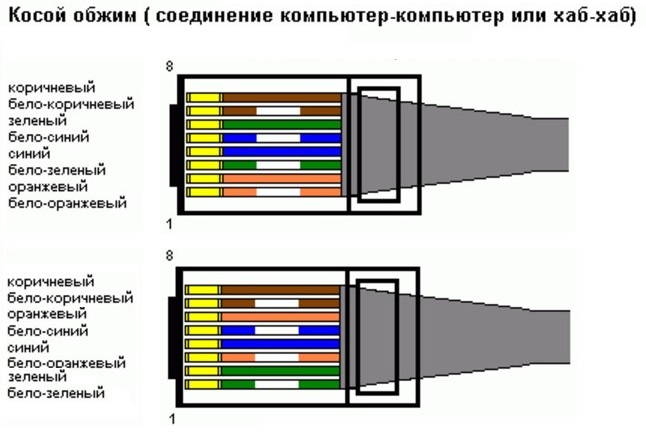 Pinout network cable computer computer
Pinout network cable computer computer Crimping the Internet cable can be done using a special crimper for the network cable, and if it is not available, you can crimp the wires for the Internet with an ordinary flat screwdriver. After the cable is cleaned of the insulator and the colored cores 12 mm long are arranged in order, they must be carefully inserted all the way into the connector. Then the connector with the wires must be inserted into the pliers for crimping the Internet cable into the opening corresponding to this connector and firmly press the handles. Moreover, before crimping the Internet cable, you need to make sure that the connector retainer is located correctly.
 You can crimp a network cable using a network cable crimper
You can crimp a network cable using a network cable crimper As a result, the conductors of the connector will cut through the winding of the colored cores and come into contact with them, and the wire itself will be fixed with a special connector lock.
 Crimping the network cable with a flat screwdriver
Crimping the network cable with a flat screwdriver If you do not have ticks, then you can crimp the Internet cable with a screwdriver. Taking a flat screwdriver, you first need to push all 8 contacts a little with a flat platform of a screwdriver, and then each contact must be pushed separately so that the contacts are connected to the cores. Having finished with the contacts, you need to firmly press the connector latch with a screwdriver so that it fixes the wire. If you can properly crimp the network cable, then you will have the Internet.
If suddenly the question arose about organizing a home network or simply connecting a computer to a router, modem or other device, and there is no way to call the wizard, do not get upset. V computer stores you can freely buy ready-made cables (patch cords) with various types of already connected connectors. If there is no such store nearby, or you need to lay the cable in places where the connectors will not pass, you will have to crimp the cable yourself.
This will require basic knowledge in the field of electronics, as well as a certain type of cable, connectors, tools for crimping, a tester, a screwdriver and a knife. But before proceeding with the installation, let's try to figure out what is intended for what, how it works, how to compress it with our own hands.
Cable
In standard local area networks, it is customary to use a conductor called "twisted pair". It owes its name to an internal device consisting of two, four or eight insulated copper or aluminum conductors, twisted in pairs and enclosed in an external PVC insulation. The sheath of each wiring is made in different colors for easy connection. There are two types of such surrounding foil layer (FTP) and unshielded (UTP).

It is impractical to use an FTP conductor for arranging a home network, since the screen is designed to protect against strong electromagnetic interference, as well as for a working cable length of more than 100 meters. So a cheaper and more common option in the form of a UTP cable, sold in any computer hardware store or on the market, is quite suitable. Any "twisted pair" is subdivided into several categories depending on the number of cores, bandwidth and purpose. The cable is marked with a combination of letters and numbers: from SAT-1 to SAT-7. The most common conductor for LAN equipment is SAT-5 or its modification SAT5e. It consists of four pairs of multi-colored cores and provides up to 100 Mbps at 100 MHz.
Connectors
All modern computer equipment designed for widespread use, for network connections has standard OEM connectors for a plug labeled 8P8C. Sometimes such a connector is called RJ-45 for some reason. But no matter how they are called, they have the same purpose - to connect the "twisted pair" with any device. These plugs, like the cable, may or may not be shielded. The connector is a plastic head with eight grooves cut into it for laying the conductor cores. Moving contacts are installed at the end of these slots, which clamp the wires. The numbering of the grooves is very important during installation. If the connector is positioned with the contacts up and towards itself with a latch, then the first contact will be on the left, and the eighth contact on the right.
There are two known options for the location of the "twisted pair" conductors in the connectors:

- EIA / TIA-568A.
- EIA / TIA-568B.
The first provides for the following sequence (from left to right):
- White-green.
- Green.
- White-orange.
- Blue.
- White and blue.
- Orange.
- White brown.
- Brown.
In the second diagram, the wires are arranged like this:
- White-orange.
- Orange.
- White-green.
- Blue.
- White and blue.
- Green.
- White brown.
- Brown.
Connection types
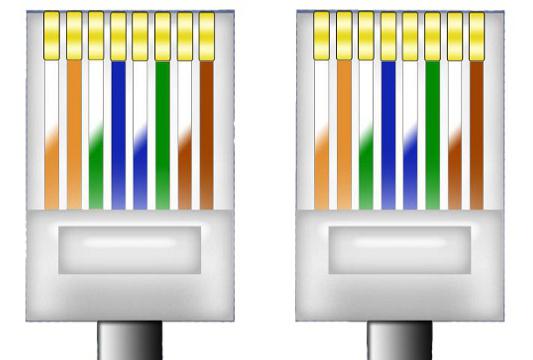
The EIA / TIA-568A option is used to crimp a network cable, which will be connected at one end to a computer, and at the other end to one of the switching devices (router, SWITCH, modem, etc.). This type of connection is called direct. But there is another - cross or cross. It applies to directly. Direct crimping of the network cable provides for fastening the connectors according to the EIA / TIA-568A scheme at both ends. This is the most common type of connection, since usually more than two computers are used in local networks, connected via SWITS or other types of switches. If, nevertheless, it became necessary to connect two machines to each other, then a cross connection is used. In order to crimp a computer-to-computer network cable, connect one end of the cable to the connector using EIA / TIA-568A technology, and the other using EIA / TIA-568B. For a direct connection, you can use not all 8 cores, but only 4, but this will decrease by 10 times. All 8 cores are used in a crossover connection.
Preparing the cable
Before crimping, the conductor must be stripped of insulation. You can cut the cable with an ordinary knife, but the performance of our patch cord and the quality of data transmission will depend on how carefully this is done. The outer insulation is cut at a distance of 20-25 mm from the end. It is important not to damage the insulation of the cores, which can lead to their subsequent short circuit. After the insulation has been removed, it is necessary to unwind all pairs and straighten them in the order of EIA / TIA-568A or EIA / TIA-568B, depending on the type of connection required.
How to crimp a network cable with a crimper

Craftsmen use special pliers (crimper) to crimp the cable. If there is no such instrument at home, you can buy it at any store that sells radio components. The cost of the simplest crimper is about 200 rubles. Before crimping the network cable, make sure that the cores do not cross each other.
Then we insert them into the grooves of the connector until they stop and fix them. Visually, you should make sure that all the wiring rested against the front wall of the plug head, none of them accidentally fell into the "foreign rut", and that the crimping scheme was not violated. After that, the connector is placed in a special working slot of the crimper, made in the shape and size of the connector, and clamped until it stops. This operation is done with the other end of the future patch cord. You can check the correctness of the connection with a LAN tester, and in the absence of one, simply by connecting the computer to the desired device through a crimped network cable.
Crimping cable without crimper

If, nevertheless, there were no special tongs, and there is no way to buy them, there is an option of how to crimp the network cable manually. This is where it comes in handy good vision and a thin screwdriver or knife. Having cleaned the "twisted pair" from the outer insulation and laid out its cores in the desired order, we place them in the connector and again fix it with our fingers. In this case, the plug must be with the contacts facing up.
Resting the lower part of the connector on a table or other horizontal surface, use a screwdriver or knife to move them one by one all the way down. In this case, the teeth of the contacts will cut the insulation of the wires and fix them in the lower position. When buying connectors and planning to crimp them manually, it is better to take a few extra ones, because the first time it may not work out, and you will have to run to the store again.
Common mistakes
When crimping a cable, situations often arise when everything seems to be done correctly, but there is no connection. In this case, you should check the layout of the wires and double-check it for compliance with the type of connection.
If everything is correct, you need to make sure that all wiring is securely connected to the connector pins. It is also possible that the upper insulation is too cut, and the wires of the patch cord, twisting, can close or, conversely, move away from the contact. In such cases, the cable should be cut and crimped again.
Computers are mainly connected to the Internet using a special wire for the Internet with a connector fixed at the end of the wire. Such a cable for the Internet is called a twisted pair or patch cord.
Ethernet crossover cable
Sometimes there are such cases that the crimping of the Internet cable in the connector weakens or the latch breaks on it and therefore the Internet stops working or the Internet seems to be connected, but the pages are still not available or an error appears the network cable is not connected. In this case, many do not know how to fix the Internet cable, and this will require replacing the connector of the Internet cable, but for this you will have to buy a new RJ-45 connector and re-crimp the network cable.
 Internet cable crimping pliers
Internet cable crimping pliers Crimping wires for the Internet can be done using crimping pliers for the Internet cable or with a screwdriver.
How to branch an internet cable
So that you have an example of how the pinout of the Internet cable in the connector was made, you need to bite off the old connector with a wire cutter with a wire cutter. If you manage to evenly bite off the wire together with the old connector, then you need to use small scissors or a knife to clean the basic insulation by about 2 cm. The network cable usually consists of four twisted pairs... This 8 core internet cable can support internet speeds up to 1 Gb / s.
Having made the stripping of the network cable, you need to draw up the colored wiring in the same order as on the old connector. Then you need to measure the length of 12 mm from the insulator at the colored wires arranged in order, and bite off the remnants evenly with pliers. If you do not have an example of how the Internet cable was wired in the connector, then first you need to determine which wire you want to crimp.
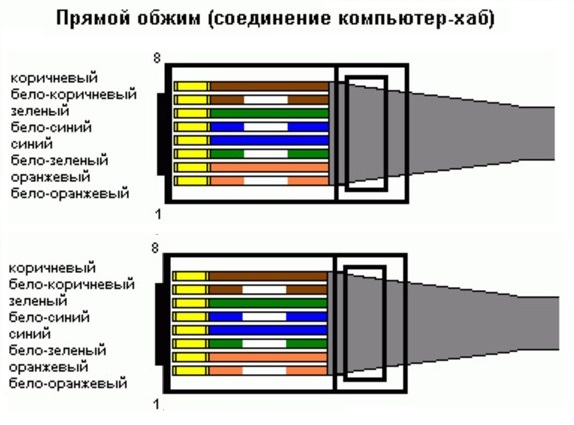
How to crimp an internet cable
After inserting the wires into the connector, the common insulator of the wire should go inside the connector. When the wires are inserted into the connector, you need to carefully insert it into the corresponding opening in the crimper of the network cable and press firmly on its handles. As a result, the conductors on the collector will cut through the insulation from the colored wires and come into contact with them, and the common winding of the wires will be securely fixed by the connector.
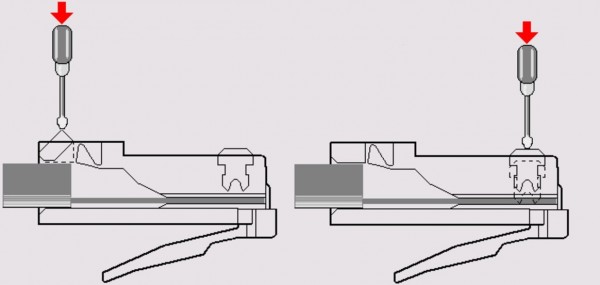 Correctly crimp the network cable with a screwdriver
Correctly crimp the network cable with a screwdriver If you do not have a special tool for crimping the Internet cable, then you can use a regular flat screwdriver and pliers. First, at the connector with inserted colored wires, you need to push all the contacts a little, and then use a screwdriver to press them down separately. After pressing the contacts, you need to press on the latch with a screwdriver so that it fixes the wire insulator.
 How to put a lattice on a laptop How to type a hash symbol on a laptop
How to put a lattice on a laptop How to type a hash symbol on a laptop Windows operating system All types of Windows
Windows operating system All types of Windows Where is the file sharing site on the computer
Where is the file sharing site on the computer