How to bypass Telegram blocking: step-by-step instructions for a computer and smartphone. Why telegram does not work in Russia Telegram does not work on a computer what to do
Due to the blocking of the Telegram messenger by Roskomnadzor, Telegram web version opens but does not load. However, this is not a reason to be upset - there are several ways to continue using the browser version of the messenger. What do I need to do?
Ways to open the web version of Telegram: comparison of a browser VPN extension, a browser proxy and a separate VPN application.
When you go to the web version of Telegram, you see the familiar interface, but contacts and dialogs are not displayed. The messenger endlessly tries to connect to the server. This is due to the fact that the addresses by which the web interface accesses the servers are blocked. The web.telegram.org address itself is not included in the block list, which is why you see an “empty” dialog menu.
So, let's move on to solving the problem. We have tested different options for VPN and proxy services and have chosen the best ones for you - the most suitable for use in Telegram. We have collected for you the key parameters, advantages and disadvantages of each service in ours.
To download the web version, you can use:
- VPN browser extension. This is the fastest and cheapest method - more often than not, it's free. Although there are paid extensions, they are more likely to complement paid VPN applications (we will look at them further). This solution is fast because you don't have to choose between different options trying to find the best rate. And installation is done in a couple of clicks from special directories: Chrome extension store (used in Chrome and Yandex Browser), Opera extension store, Mozilla extension store. You can read detailed installation instructions and an overview of several popular extensions in the Telegraph article.
As soon as you activate the VPN extension, all your browser traffic will go not through the Russian Federation, but through another country that you choose. Accordingly, blocking Telegram servers will no longer interfere with the connection, and all chats in the web version will be loaded. This method also has disadvantages: such extensions will still try to make money on you, for this they will show advertising banners on all sites. There is also a risk that your search history may be sold to ad networks. The connection speed in such VPN add-ons is quite low, which means that it can be problematic to download images, videos and large files.
- Browser proxy. We will not consider free proxies from public lists - this option is absolutely unstable and unsafe. Browser proxy is a good option to avoid redirecting absolutely all traffic of your device through foreign servers. You can purchase an individual IP address for yourself to use it both in the browser and in Telegram applications on all your devices. Good conditions are offered and, you can read all the advantages and disadvantages, and get acquainted with the prices in ours.
After payment, you will receive connection data: server IP address, port number, and individual login and password. They must be specified in the browser settings, after which the web version will work properly. In addition to a reliable connection with high speed, such a tool gives you additional convenience: you can enable a proxy in a separate browser, or even in a separate profile of your usual browser, only for Telegram Web. This distinction will allow you to continue using services that are available only in Russia (sports broadcasts, Yandex Music, paid services for watching movies and listening to music). Among the shortcomings - setting up the connection is not the easiest, but the technical support of the service will definitely tell you everything if something does not work out.
- Standalone VPN app. For the price, this option is the most expensive (an average of 300 rubles per month), but the level of convenience of such a service is much higher. What you get by purchasing a paid VPN subscription is that the connection is easy to set up, you just need to install the program. VPN applications will work everywhere - web version, desktop, mobile version of Telegram. As a bonus, you will be able to open any other blocked resources (for example, Spotify, LinkedIn), especially since now there are more and more of them every day. By the way, it is convenient to keep track of which resources the RKN has blocked instead of Telegram in the bot.
Install the application, activate the connection from any foreign server, and the web version will become available. Examples from our catalog: , and . They all have trials. Cons - any VPN cuts off access to Russian services with restrictions for foreigners, because all traffic automatically goes through a foreign server. And to watch football, VPN will have to be turned off. That is, you won’t be able to watch and use Telegram at the same time.
Choose the most convenient way and use the web version without restrictions.
Greetings!
Sooner or later, this was bound to happen - access to Telegram servers was blocked on the territory of the Russian Federation and now the messenger has ceased to connect and perform its function - safe communication between people.
We will not discuss these actions by the authorities in this material. We will deal with a more important task, namely, the return of the popular messenger, which has become almost the last stronghold of freedom in this world of double standards, where the secrecy of private correspondence granted to citizens by the constitution has ceased to be valued!
Instructions for restoring the functionality of the Telegram messenger
Regardless of which version of the messenger you use - computer or smartphone, you can restore performance in all cases. And proxy servers will help us with this.
A proxy server is an intermediate server that is an intermediary between you and the site or server to which you want to connect. Proxies are used to improve privacy, eliminate problems with access to sites that are restricted for one reason or another, etc.
The address of any proxy consists of the IP address of the remote server that is the proxy and the port it uses. These addresses are provided both on a free and paid basis. Naturally, the latter will be more stable in operation, but for the sake of objectivity, it should be noted that paid proxies are not a guarantee of an uninterrupted connection.
This means that most likely, from time to time you will have to enter the next proxy server address, due to the fact that the previous one no longer functions.
Constantly updated lists of the addresses themselves can be found on special sites, here are just a few of them:
https://telegram.veesecurity.com/
http://spy.one/
https://hidemy.name/ru/proxy-list/
https://sockslist.net/list/proxy-socks-5-list/
http://proxyformymom.opentg.us/
http://tgproxy.me/
The lists contain various types of free proxies, we are specifically interested in those that support Socks 5 located mainly in Europe and the USA.

Having selected any proxy address from the list, it must be entered in the settings of the Telegram messenger. Let's look at this process in detail.
In the Telegram application for a smartphone, this is done in Settings -> Traffic and storage -> Proxy settings.

Turn on there Connect through a proxy. In after Host enter the IP address of the proxy, and in the next field under the name Port enter it accordingly.
Login and password must be entered only if it is explicitly specified for a specific proxy address.
In the Telegram application for a computer, proxy input is carried out in a similar way - Settings -> Connection method. TCP is selected by default.

If you click on this item, a window will open with the connection method - select the option TCP over socks 5 and just below, enter the address and port of the proxy server.

If the connection failed, then it makes sense to enter another proxy address.
We return the functionality of the Telegram messenger using a VPN
You can also use free VPN solutions. They perform a similar function, helping to solve the Telegram connection problem effectively.
The following solutions are available for Android and iOS smartphones and tablets: Turbo VPN, Betternet VPN, VyprVPN, CyberGhost, Onavo Protect, ProtonVPN
You can read more about some of them in.
Open the Google Play client (or the App Store on iOS), enter the name of the application, read about it. After reviewing the functionality, reading reviews about each application from the list, install the one you like, thereby restoring the functionality of the Telegram messenger.
Naturally, you can also organize a VPN connection on your computer, the following can be distinguished from the free ones:
FreeOpenVPN - https://www.freeopenvpn.org/
Hola VPN - http://holavpn.ru/index.html
Tunnel Bear – https://www.tunnelbear.com/
These methods will allow you to quickly return the functionality of the Telegram messenger. Soon other solutions specially tailored for Telegram will be presented - installed and configured without unnecessary searches for proxy addresses and other things, after all, this messenger is very popular and the fight against it will only give impetus to create solutions that will allow it to work smoothly further , and which can be used by all users without much difficulty and waste of time.
Follow the news, subscribe to the newsletter from the site site!
1. Using the database of European or American proxy servers in the program settings
IP lists that can be used to bypass blocking are publicly available. We only need to enter the work address in the application settings.
- enter the settings section
- find the Advanced settings item (at the end of the list). In the Connection method, click on the words "default (TCP)".
- select "TCP over socks5"
- in the Host field, insert a foreign IP address, write down the Port (also from the data on the site).
- activate the item "Via IPv6 (if possible)".
Sites with information about foreign proxy addresses:
Please note that a significant proportion of the addresses listed on the sites do not work. In this case, try new Host-Port bindings until you find a functioning proxy. You will immediately know about it, as the application will load your interface and contacts.
2. Paid VPN Services
Relevant for those who are not sorry to pay from 1,000 to 10,000 rubles. per month for unhindered and confidential access to your favorite sites and applications. About that, we wrote earlier.
3. Browser version of the Telegram application
In this case, we can use any of the usual ways to bypass the blocking of the site (TOR, anonymizer, VPN, plugin). The simplest seems to be the FriGate browser extension. It is free and the most versatile. After activating it in the browser, go to the web version of the Telegram service (web.telegram.org) and log in to your account. When, if the plugin has not connected the proxy automatically, go to its settings (in the Add-ons / Extensions section of your browser) and add the site's domain to your own list.
How to log in to Telegram from an Android and IOS phone
Most likely, the app will be removed from the Russian segment of Google Play and AppStore directly April 4, 2018 In order to install the program on your phone, you can:
a) change the country of residence in the account settings and install the application through a foreign store;
b) for devices under the Android system: download the executable APK file from the Internet (directly from the phone, or by sending it to the smartphone from the computer). Use only official programs, as dozens of viruses posing as Telegram will appear tomorrow.
For those, who did not fit the above recommendations, we can offer an easier solution: switch to government-approved programs (WhatsApp, Viber).
Everyone has the right to privacy of correspondence and telephone conversations, but for many, comfort is much more important.
Fortunately, for now, we all have the opportunity to make this choice on our own.
Why doesn't Telegram work?
Telegram
Why doesn't Telegram work?
For those who have recently joined the VTope project, to cheat subscribers in Telegram and other social networks, it will not be harmful to repeat the basics of using Pavel Durov's messenger. Then there will be no banal questions, such as: “why doesn’t Telegram work?” Registration in Telegram is carried out by phone number, and mail in Telegram is not used.Therefore, in order to register in this service, you must definitely put Telegram on your phone and activate a subscriber number in it. Then, indicating this phone number, it will be possible to enter any Telegram application. Two-step authorization is also present, it adds a password to enter the SMS code during authorization. Telegram still does not use e-mail, so it will be important to keep your phone number, especially if a commercial channel promoted with VTope is linked to the Telegram account.
The Telegram app is tiny
Compared to modern programs, Telegram applications practically do not take up space on your hard drive. You can optionally disable the saving of chat history and temporary files to save it even more. Regardless of the size of the Telegram application, its speed will be the highest, limited only by the thickness of the Internet connection channel.Telegram.org in Russian for a computer: does it exist?
Not everyone enjoys using apps. Many are satisfied with the web version of Telegram, which does not need to be downloaded, installed and launched separately. However, the applications have long had the Russian language, and in Telegram.org in Russian for a computer, access can be blocked by Roskomnadzor. You need to either go through a proxy, or, nevertheless, use applications.Many users have long liked the convenient Telegram messenger, which stands out not only for its accessibility and ease of use, but also for its reliability. And the main positive side of the application can be called the highest level of security of correspondence, access to which even special services cannot get. That is why every person who has not been able to use this program would like to find out as soon as possible why Telegram does not work. After all, situations when it is urgent to send an important message are quite common, and there is practically no time left to correct the situation at such moments. To cope with the difficulties, users need to find out what happened as soon as possible and try to restore the functionality of the social platform.
When starting to solve the problems that have arisen, the first thing to do is to think about the reasons for what is happening. After all, without knowing what the difficulties are, it is difficult to correct the situation. If the messenger suddenly stops working or the user is unable to log in, you should pay attention to:
- to the software installed on a smartphone or tablet;
- to the version of the application used by the registered person;
- on the quality of the Internet connection;
- how other programs and websites behave;
- on the quality of the equipment.
Additionally, difficulties with access may be caused by the blocking of the application in Russia or the actions of the provider. And in this case, restoring the application will be the most difficult.
What to do if Telegram does not work?
To understand why Telegram does not work today, you should think about the compatibility of the application with the phone or take a closer look at possible smartphone malfunctions. Therefore, in order to return access to the messaging service, you will need:
- restart your mobile to deal with unexpected crashes;
- check which version of the software is installed on the device, updating it to the latest if necessary;
- make sure that the downloaded version of the program is suitable for the operating system installed on the phone.
It is important to note that in order to check the relevance of the installed software, you need to go to the mobile settings and find the appropriate section.

Telegram not working on computer
After making sure that the application was installed correctly and reinstalling if necessary, you can proceed to check for other problems. The next step is to check the quality of the Internet connection. This is especially true for situations where the connection is via wi-fi.
Additionally, you need to pay attention to the number of active applications and downloads that can use most of the traffic.
Checking the Internet connection is especially relevant when a user visits Telegram on a computer or in a browser.
It cannot be stressed enough that in the absence of connection problems, the difficulties may be related to the server used by the application. In situations like this, the only thing left to do is to wait.
Why doesn't the Telegram app work?
Situations when the program itself turns on and functions, but unknown problems prevent you from sending voice messages, deserve special attention. In such cases, you need to check the operation of the microphone. Perhaps the troubles are caused by malfunctions of the equipment used. Additionally, you can try to simply restart the mobile, but the likelihood that these actions will help and the messenger will start working is not very high. Often, the only solution to such problems can only be replacing the equipment with a new one or repairing the phone.

Is Telegram working now?
The last difficulty that threatens users in 2020 is the ban on the messenger. The decision of the authorities to block the application will cause a flurry of news that Telegram does not work in Russia, but it will be impossible to change the situation. The only way out for account holders will be the use of anonymizers and VPN services. At the same time, the effectiveness of such approaches depends not only on the users themselves, but also on the Telegram management, which should meet the needs of customers and simplify access to the program.
When will Telegram start working?
Before asking a question about the recovery time of the messenger, users should make sure that the difficulties are caused precisely by the incorrect functioning of the service. In addition, it is important to repeat that now the issue of blocking the application on the territory of the Russian Federation is extremely relevant. That is, in most cases, people are required to cope with the difficulties on their own (including searching for and connecting anonymizers). And the developers of the application do everything that is necessary for this to develop and work.
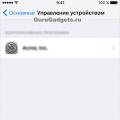 What is Jailbreak and how to install or remove jailbreak on iPhone (iOS) Is it possible and how to remove jailbreak
What is Jailbreak and how to install or remove jailbreak on iPhone (iOS) Is it possible and how to remove jailbreak How to roll back iOS version on iPhone, iPad
How to roll back iOS version on iPhone, iPad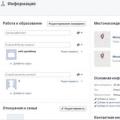 Facebook "My Page" login
Facebook "My Page" login