How to get rid of a macular spot on your phone. Reasons for the appearance of stains on the screens of smartphones and tablets. Backlight problems
You can often find a problem of this kind: it has spots, dead pixels, or just white stripes on the phone screen (in practice, there are many more options). How to solve this without going to service center?
Yes, this can be fixed, so read on.
Reasons and how to fix

The most common reason can be dirt, so first make sure that the screen is at least clean on the outside. If this does not help, then proceed to work with the "insides".
Firstly, moisture, or rather its ingress, could be the cause. The salt is that the water between the display and the sensor causes white and yellow spots to form on the screen, and when tilted, the spot changes shape.
Secondly, an oval-shaped spot may appear. What kind of beast is this? By the way, when tilted, it does not change, for the most part, this applies to factory marriage. But it also happens that the reason is caused by third-party objects hitting the matrix, for example, sand or dust.
Thirdly, black Friday can signal a backlight malfunction. By the way, the same is about the appearance of "blackouts".
Fourthly, if a dotted spot of red, blue, green, white or black appears on the screen, then this refers to the topic of dead pixels.
It can be fixed programmatically (unless of course you want to do this by replacing the display). You can solve it programmatically, for example, using the Dead pixel detect fix app from Google Play.
Fifthly, if you see a yellow spot, then it may be caused by banal overheating (local). Possible solution will replace the thermostat or heatsink on the screen.
Sixth, the formation of spots of different shapes, sizes and colors indicates a malfunction of the display controller.
Seventh, if the display and the sensor are separated by an air gap, they can "stick together", so a stain is formed.

All these problems can be solved both at home and in a service center. But in some cases, you still can't do without costs.
In this article, I will discuss possible image defects. The information will be useful to those who are going to buy a used phone or who just ran into a display problem and do not know what it is connected with.
Backlight problems
One of the most common causes of screen stains is moisture ingress... The design of LCD displays assumes the presence of a so-called backlight plate, consisting of light diffusing films and an LED assembly. LEDs shine at the end of the plate, the films scatter the light and we see a uniform illumination. When moisture gets between the backlight layers, the films stick together. At this point, the light refracts at the wrong angle and we see a visual defect. It looks like an irregularly shaped area with a brighter glow. When the viewing angle is changed, the spot configuration can change - the effect of a 3d-calendar is obtained. At some viewing angles, the spots may not be visible at all. If moisture has come in recently and has not yet dried out, then the configuration of the spot may change with pressure. It should be noted that AMOLED displays are not subject to this problem, since they use a different backlighting principle.
Very similar to moisture stainfactory assembly defect, in which the manufacturer selects the wrong length of the screws. At the same time, the long screw rests against the back side of the display, squeezing the backlight films together. Such spots are rounded and do not change their configuration when the viewing angle is changed. Stains caused bythird-party items, for example, grains of sand.
Stains from local overheating... They appear in phones in which the manufacturer did not provide for the correct heat dissipation. They look like spots of yellow color, darker in the middle and lighter towards the edges. Typical spots are located at the ends of the display. The reason for the appearance of such defects is in the deformation of the backlight films under the local action of high temperature. The problem is permanent as the films no longer return to their original state.
Backlight degradation caused bybreakage of the LED assembly... When one or more LEDs stop working, local backlighting appears at the bottom of the screen.
All backlight defects are repaired either by replacing the display, or by replacing the backlight itself.
Display problems
Broken displayis manifested by the area of the missing image. Such a defect is characterized by the irregular shape of the spot and its uneven outlines. Sometimes cracks radiate out radially from the defect. When pressed, such a spot can grow in size and change its configuration.
Another type of defect caused by mechanical stress isbroken display controller... This is a chip that sits directly on the display cable and controls the image output. It looks like an oblong crystal. If it is damaged, the image is either completely absent (white or black display), or, which is more common, multicolored vertical stripes are visible on the display, changing their configuration when pressed. Sometimes the image is absent only in a part of the display, while the defect has a clear border separating it from the area with a normal picture.
Defective pixels... This is a factory defect - a consequence of the lack of the ability for individual pixels to change their color. There are both single broken pixels and their entire conglomerates, most often they can be seen on a black or other monochrome background. Defective pixels are dots of red, green, or blue. Manufacturers admit the presence of a certain number of dead pixels on the display, its quality class depends on this.
Display and sensor stuck together... In modern models of phones and tablets, the sensor and display are often one modular part. Older devices used a separate technology with an air gap between the display and the sensor. When the gap between the display and the sensor of such devices is reduced, they can stick together and be held in this state due to the force of surface tension. Such a spot is very noticeable when the display is off and partially disappears when the backlight comes on. It looks like a drop of water sandwiched between the glasses, it is for this reason that such spots are sometimes confused with moisture entering the device. Repair of such a defect is carried out by gluing the sensor.
There is also a so-called spontaneous separation - a defect inherent in modular displays. With this factory defect, the poorly glued sensor begins to peel off from the display around the perimeter. The spots are white and extremely rare.
These are, perhaps, all the reasons for the appearance of stains on displays that are found in smartphones and tablets. If you forgot about something, please write about it in the comments to the article. And do not hesitate to ask about the methods of fixing the described problems.
A common problem with mobile devices is a yellow spot on the phone screen. It can have different shapes and sizes, but, as a rule, it starts with a small yellow speck in the center, which then spreads over the entire area. The characteristic color is visible all the time, whatever the image is on the display. Where did it come from and what to do with it?
Defect origin
For 2018, the origin of the “yellow spots” is no longer, excuse the pun, a blank spot on the map. If a yellow spot appears on the phone screen, the reasons may be as follows:
- Systematic overheating of the device. If you like to play resource-intensive mobile games or you often run heavy applications, you probably felt how the case heats up noticeably in your hand. The consequences can be visible.
- Burnout of the matrix. Usually users of "china phones" and other state employees face this. Manufacturers install inexpensive matrices that, alas, are short-lived. This is how a factory defect manifests itself.
- Aging of the glue. In displays without an air gap, the matrix and the touchscreen are connected with a layer of glue. Ideally, it is transparent, but in real life it starts to turn yellow over time.
- Moisture penetration. In this case, the color of the spot is often white, and it appears at the edges, where it is easier for liquids to penetrate.
- Increased pressure on the display. Alas, this weakness is inherent in absolutely all models of all manufacturers - from basement offices to Xiaomi, Lenovo and even Apple.
What to do
Unfortunately, nothing can be done about the problem at home. If a yellow spot appears on the smartphone screen, then it's time to take the device to the service center and change the matrix. It's not cheap, but not nearly as expensive as a new smartphone.
It is not so difficult to find a yellow spot on a smartphone screen, how to remove it after it appears. For early diagnosis (if you suspect something was wrong), apps like Dead Pixel Detect are well suited. However, they cannot fix the problem.
Follow popular advice (put the device in the refrigerator, reflash it, or make full reset) is also not worth it. Changes take place at the physical level, and they are irreversible.
Is this a warranty case?
As we already wrote, the reasons for the appearance of a defect are different. If the stain is the result of overheating or mechanical pressure, then any warranty repair or replacement is out of the question. Unless you have purchased special insurance that entitles you to free service during some time.
Sometimes this is really a factory defect. But most often the manufacturers of such devices do not have a developed network of official or authorized service centers: these are the most ordinary "basement Chinese", to whom it makes no sense to apply with a guarantee.
In rare cases, when yellowness appears as a factory defect in the models of a renowned manufacturer, you have a chance of getting a warranty replacement. But chances are slim. Therefore, most likely, you will have to change the matrix on a general basis.
Today our site will tell you about simple ways remove the stain from the tablet screen.
What to do if it appears?
In the century modern technologies and development touch screens frequent problem the appearance of image defects. Either someone stubbornly poked his finger at the screen with all his might, or the factory worker was performing his duties in bad faith, or maybe an accident is to blame, like the fall of the device. One way or another, if a stain appears on your tablet screen, do not be discouraged, there are several simple and effective ways correct the situation. Just first check whether you have removed from the screen, because maybe just an air bubble is bothering you. If a white spot appeared on the tablet screen immediately contact the service center and find out the causes of the problem.
If the tablet is functioning properly, and the stain on the screen looks like an oil, that is, as when you press the LCD monitor, it may be a factory defect. Are there any ways to fix this ailment on your own? Of course have. Such a marriage is sometimes found in Galaxy Tab 10.1, so do not be discouraged, now we will tell you a secret way to fix the situation.
No matter how funny it sounds, but ask for help from your freezer... Or rather, what is stored in it. Anything will do, as long as it is cold, even a pancake with meat, even a piece of ice. Just be sure to put the chosen one in a bag, otherwise you risk harming the tablet even more, because frozen tends to thaw. Next, apply the ice pack to the stain and let sit for 15 minutes. After you remove the cold source, you can watch the annoying stain disappear.
Some experts recommend the easiest way - you need to take a suction cup, attach it to the spot on the screen and simply pull it to the side, to the very edge, where it will no longer interfere with your eyes and finger, or simply go into a place inaccessible to the view.
An effective way to remove stains by heating. This method will help you if the cooling option only worsened the situation and increased the size of the marriage. You just need to heat the "injured" place. The easiest way to do this is with a hair dryer, that is, with hot air. The process may take some time, maybe not even five minutes, just periodically give the device a break, you shouldn't heat it too much, who knows what can be damaged or melted there, because there are so many necessary small parts inside. After cooling down, you can see the stains on the tablet just disappear and you will be filled with joy.
How to remove a stain from a tablet display
Well, the easiest way, which does not require any additional artifacts, is elementary pressure, you only need your magic hands. Need to push on back cover exactly on the side where the spot is on the tablet screen, directly on the spot, only on the back. In this case, the palms should grip the display very tightly along the edges of the device. Press on the stain for a few seconds and release. If you see that the spot has slightly decreased in size, then continue rhythmic pressure until the screen begins to delight you with pure shine and smoothness.
As you can see, there is nothing difficult in eliminating some problems at home using the available tools that anyone can find. Depending on the reaction to a particular action, you can choose the option that suits you, and it will shine again. If none of the described method suits you, then you still have to contact the service center, where they will definitely help you fix everything and explain the cause of the defect. But statistics say that in the overwhelming majority of cases, problems of this kind are corrected on their own using improvised means. Enjoy your device and never give up. If, then it is worth finding out the reason and fixing the breakdown.
Spot on the tablet screen of video repair
If you notice a white spot on the iPhone screen, this indicates a problem in its operation. Defects in the image signal the breakdown of internal assemblies and components. To determine the nature of the malfunction, you need to find out the causes of the spot on the screen.
External examination and detailed diagnostics of the smartphone will determine the performance of the iPhone. If you are familiar with the device modern smartphones, you can do it yourself. If stains appear immediately after purchasing the phone, contact the service center for warranty repairs or replacement mobile device.
Causes of Image Defects
If white dots, black spots or white stripes appear on the iPhone screen, this means that negative factors have affected the smartphone. These include:
- software glitches
- mechanical damage (dropping the phone, pressing the touch screen hard)
- moisture ingress (contact with any liquid)
- factory defects (damaged pixels, stuck sensor and display, illiterate LED assembly)
If cracks appear on the iPhone's screen after falling, then through them particles of dust, sand, and moisture can get inside the case. This will inevitably lead to defects in the operation of the backlight, and if the cause is not eliminated in a timely manner, such important parts as the matrix, touchscreen, display will fail.
Ingress of moisture inevitably leads to oxidation of parts. Problems with the screen may not appear immediately, but over time, not only spots, but also more serious deviations will appear.
Software glitches that appear in the form of spots indicate a failure of the microcircuit responsible for controlling the screen.
Signs of a gadget malfunction
A white spot on the iPhone screen is one of the signs of breakage. If you see dark spots or light spots, then one of the parts is out of order:
- matrix
- plume
- touchscreen
- backlight
Owners of Apple technology often encounter similar problems, and not many people know how to remove a stain, white background or dots on the screen. Knowing the reason, it is much easier to fix the breakdown. To do this, you need to change the screen module, install safety glass independently or with the help of specialists.
How do I fix the problem myself?
If the iPhone screen is white, you can try to do certain actions yourself. First of all, you need:
- inspect the device for external damage to the screen (cracks, scratches, stains)
- clean the glass from dust and sand
- overload the phone
- turn the backlight on and off
If these steps did not help, and the iPhone screen is purple, you need to contact a specialist. As practice shows, methods of self-troubleshooting give a temporary effect; in the future, you need to resort to the help of masters. Once you determine how damaged your device is, you can figure out how to recover it.
If you ignore minor deviations in the smartphone, it will be fraught with more expensive repairs.
Benefits of qualified assistance
If a stain appears on the display, this significantly affects the operation of the smartphone, so this problem cannot be ignored. If the iРhone screen is dark after being dropped, or moisture gets into the case through cracks, or spots are visible, contact a professional who will repair your phones as quickly as possible.
Internal parts (loop, pixels, backlighting) of Apple technology are very fragile and easily damaged. Specialists use high-precision equipment and tools to remove stains and restore the backlight on the iPhone screen.
Turning to the specialists, immediately discuss with them:
- repair cost
- terms of work
- duration of the guarantee
If you are satisfied with the terms of cooperation, then you can trust your mobile device to a specialist.
Where can I find qualified craftsmen?
Finding experienced professionals who provide low-cost services is not easy. Masters are registered on the Yudu website who repair smartphones, remove stains and change any non-working part at an affordable price.
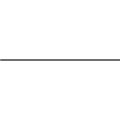 Examples of jQuery function setTimeout () Javascript prevent multiple timers from running setinterval at the same time
Examples of jQuery function setTimeout () Javascript prevent multiple timers from running setinterval at the same time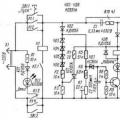 DIY amateur radio circuits and homemade products
DIY amateur radio circuits and homemade products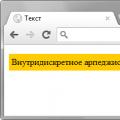 Crop one- or multi-line text in height with the addition of ellipses Adding a gradient to the text
Crop one- or multi-line text in height with the addition of ellipses Adding a gradient to the text