How to create a group in classmates. How to make a group official in classmates (instructions) How to create an official group in classmates
You are probably subscribed to many communities and for some reason want to know how to create a group on Odnoklassniki. We will take a full tour of opening your own community in social network OK. After studying the material, you will find out what types of groups can be created in Odnoklassniki, what topics to choose for your community. We will also answer a popular question about open and closed groups. Simple step-by-step instructions and auxiliary images will help you quickly master the material for both experienced and novice Odnoklassniki users.
All you need to create a community is a social network page and some free time. Group opening is free of charge. The process follows the following scheme:


How to arrange your group in Odnoklassniki?
The community has been successfully created, now it's worth examining the initial stages of organizing a group. To keep the community attractive to current and future members, regularly add videos and photos. Click on the "Photos" tab and click on the "Create Album" button. Having decided on the name and topic, save the result. Now you can upload new images to the group's photo album. You can delete the album if necessary.

The settings saved when the community was created can be changed. To do this, click on the "Change settings" tab located under the main group photo. For administrators, the option "In publications, instead of names, indicate the name of the group" is important, if you put a check in front of the inscription, the participants will not see who added the news. You can also change the privacy settings, that is, make the group closed or vice versa - open it to all Odnoklassniki users. We figured out how to create a group in OK and make the basic settings. But which type of community should you choose for yourself?
What group is better to create in classmates?
Under the categories you can see short description... There are no particular differences between the types of communities. If you are a novice user, then we recommend staying on the category "Interest group" or "Public page". It is convenient to use such groups, while they have the necessary functionality. After choosing a topic, a standard window for creating a group appears.
If you want to dedicate the community to a specific person or group, then click on the "Famous person or group" section. Do you often organize hikes or other activities? Feel free to click on the category with the appropriate name.
The Bulletin Board group type is suitable for people who want to create a marketplace where social network users can buy and sell various things.
Often users are wondering which type of group to choose for their business. Stop at the "Public Page" or the "Enterprise, Company" section. It is important for novice users to overcome the threshold of 10 thousand subscribers. With the recruitment of a large audience, opportunities for earnings open up: PR of other communities, affiliate program from Odnoklassniki, PR brands, etc.
Today we will tell you how to create a group on Odnoklassniki from scratch and completely free of charge. The group can be used for communication, business promotion or as a tool for making money (selling advertising publications or the group itself later).
For your convenience, the article is framed as step by step instructions... The material is relevant for 2019 and will tell you about creating, choosing a name, designing and setting up a group in Odnoklassniki.
To create a group, you also need a personal page on Odnoklassniki.
Step 1:
Group creation
In the top menu and in the menu on the left there is a button "Groups", we press it. Then, on the page that opens, click "Create a group or event".
Step 2:
Group type
A window will appear where you need to select the type of groups. For the group where you want to make money, it is better to choose the "Public page" option. For business, "Enterprise, institution, place" is suitable. We choose the required option.

Step 3:
Group name
- company or brand name;
- your first and last name (if you are an artist or promoting your personal brand);
- a keyword by which clients can search for you (Apartment renovation in Moscow);
- the topic the group is dedicated to (News of Omsk);
- and so on.

But do not dwell on this moment for a long time, if necessary, the name of the group can be changed at any time.
Step 4:
Description
The next step is to describe the group. Write how the group will be useful to subscribers, what will be posted in it. For a commercial organization, list the main activities, services, and products.

In this step, select the category your group belongs to. For personal group you can choose creativity or blogs, for the group of the company the appropriate direction.

Contact details and restrictions
If you have content that is prohibited from viewing by persons under the age of 18, then put age limit"18 and older." Then fill in the contact information: city, address, phone, website.

Group photo
Now you need to select a picture that will be the group's avatar. For this purpose, you can use a personal photo or company logo, depending on the type of group. Click "Select the main group photo" and upload the file from your computer.

After that, click "Create" at the bottom. The group has been created, it remains to go through the basic settings.
WITH home page group, go to "More - Settings".


Here you can change the following settings.
How to create a group in classmates from scratch? Very easy and free!
Four simple steps, and now you are the center of the universe: you communicate with like-minded people, receive comments on your notes, answer questions ... Well, you advertise, earn money, although this, of course, a little later, provided that the community is popular.
In general, everything is simple.
STEP 1.
STEP 2.
On the page that opens, on the left, click on the big icon "create a group" 
STEP 3.
What to choose here is up to you. Each type has a description, read and choose the one that best suits your situation. For an experiment, let's try to create a community of interest by clicking on the corresponding icon.
STEP 4.
Fill in the fields, upload an image by clicking on "Select Cover" and click on the "Create" button. 
Good to know. If the group is closed, then before joining it, the person will have to ask your permission. This is not required to join an open group. For example, my community, ZATUPILA, is open. But if you want to create a group, for example, to communicate with a narrow circle of people, say, your former classmates, or colleagues, then I would recommend checking the "closed group" checkbox. However, this can be changed at any time.
RESULT
So that is all. 
How to create a group in classmates for business
First, let's define what we want. It's one thing, you have a business, for example, a flower shop, and you want to create a representative office on OK for selling flowers online, another thing, you want to create a group in classmates and make money on it through advertising. For the first case, the type "Company or organization" will suit you, for the second - "Public page". The creation process is described above and is almost the same, except that such communities cannot be made closed or secret.
How to make a group on Odnoklassniki official
You can make a group official if:
- you are a famous person
- represent the media
- imagine popular brand or organization
You need to contact the Odnoklassniki support service with a request and be ready to provide the following documents: links to publications in the media, a link to the official website, video performances if you are an artist or blogger; trademark registration documents, brand information, if you represent an organization.
I'll tell you right now how to make your group on Odnoklassniki official and get her personage sign (blue check mark) in front of the name.
Why do I need a blue checkmark? What bonuses do the official pages have?
Official Pages(groups) easier to promote on Odnoklassniki since they initially appear in search results above those that do not have a blue jackdaw. In addition, users trust such pages more, which may be of particular benefit to you.
Anyone can make themselves an Official Page?
Unfortunately no. On this moment status " Official page» can get:
- famous people (actors, musicians, composers, TV stars, athletes, politicians and public figures of other categories (for example, large bloggers));
- Media and mainstream media (e.g. newspapers, radio stations, TV channels, etc.)
- companies and brands that have a registered trademark.
How to get the Official Page badge?
To receive a blue check mark, you need to send a special application to Odnoklassniki. To send an application right now follow this link
https://apiok.ru/jira/secure/CreateIssue.jspa?pid=10200&os_username=unknown&os_password=X7:1OEh3
Do not be alarmed that appearance pages are not similar to other pages of the social network (blue, not orange-yellow). It should be so.
Just in case, I am posting a screenshot with an example of an application, so that it would be easier for you to understand what to write where.

I draw your attention to the fact that when applying for a group, be sure to attach confirmation that you officially represent the company, as well as scans of documents on the registration of the trademark / brand.
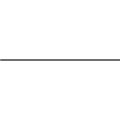 Examples of jQuery function setTimeout () Javascript prevent multiple timers from running setinterval at the same time
Examples of jQuery function setTimeout () Javascript prevent multiple timers from running setinterval at the same time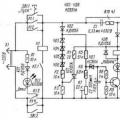 DIY amateur radio circuits and homemade products
DIY amateur radio circuits and homemade products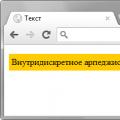 Crop one- or multi-line text in height with the addition of ellipses Adding a gradient to the text
Crop one- or multi-line text in height with the addition of ellipses Adding a gradient to the text